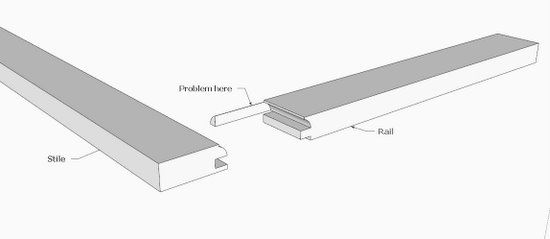
Making a cope and stick joint in the shop is easy with a matched set of router bits and a router table. But it can be more challenging in SketchUp. The vertical stile is easy enough with the Push/Pull Tool, but when you get to the rails, Push/Pull just won’t do.
A SketchUp user recently sent a file that included a door’s stile and rail as shown below.

The Stile component was perfect, however the Rail had a coping problem as shown by the protruding shaped bead.
To build the Stile, you create the profile flat face (shown at the end view below) based on the molding cutters planned. Then extrude that shape to length with the Push/Pull Tool.

However, the Rail as shown below can’t be fixed with the Push/Pull Tool. It won’t make the cut between the two curved shapes, the cove and the protruding bead.

You need another SketchUp tool for this – the Intersection function. The following video shows how I fixed the Rail above using Intersect.
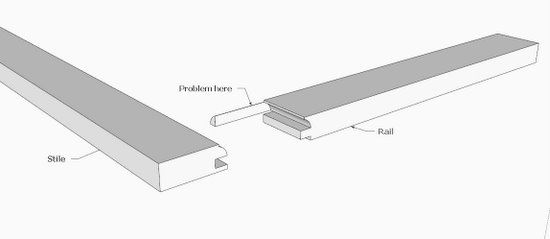
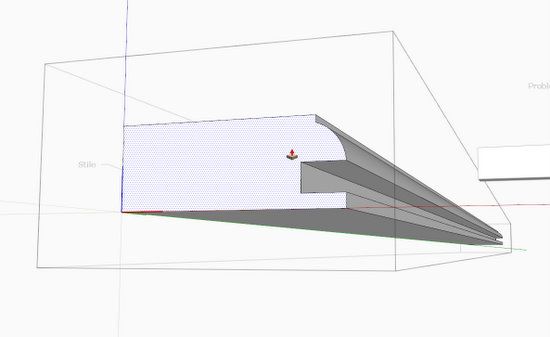
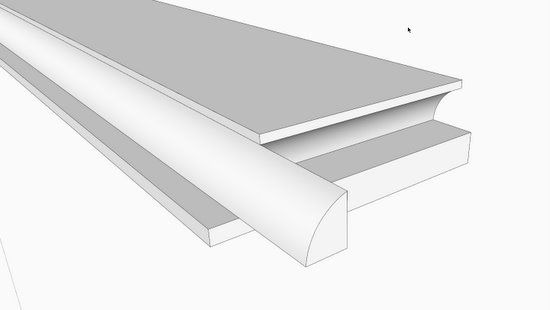



















Comments
Very good video, thank you Tim.
I can't believe it! I was having the exact same problem so I thought I'd look here for a clue. And...here it is. Great video! I love this site! Thanks!!
Log in or create an account to post a comment.
Sign up Log in