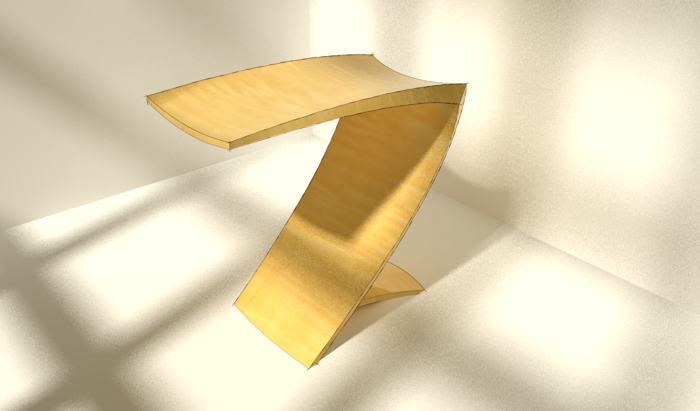

I’ve been wanting to do another blog post to demonstrate handling curved surfaces in SketchUp. While trolling the internet the other day I came across this side table by Robert Sukrachand that has some very lovely curves. Robert very kindly gave me permission to use it as the basis for this exercise. You’ll note that I didn’t try to make an exact duplicate of Robert’s table.
This is the sort of design for which a 3D model can be very useful. 2D elevations wouldn’t really do it justice and it would be difficult to get a good idea of what the piece would look like from different angles. With a 3D model we can look at it from any direction.
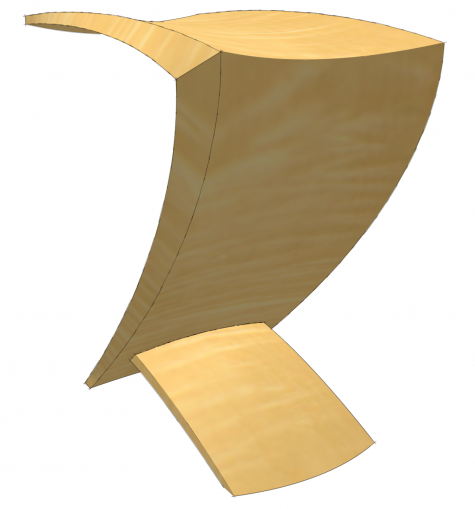
My drawing of the table is drawn with the idea of being a conceptual drawing instead of a construction model. There’s lots of eyeballing in this one but you could certainly draw something like this with specific dimensions in mind.
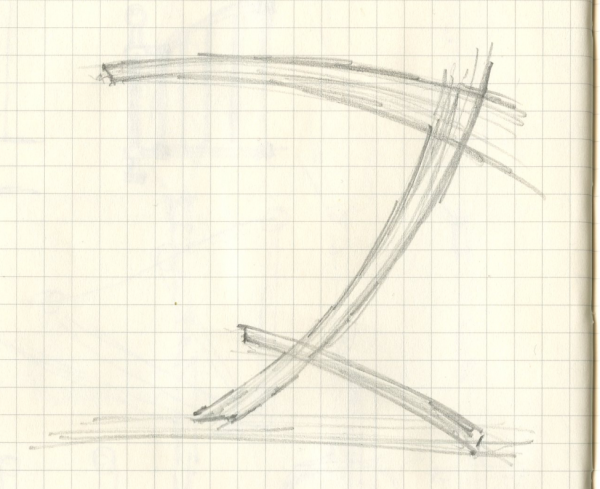
When I first saw Robert’s table I did a quick little pencil sketch as a record. I scanned it and imported it into SketchUp so I could look at it while I was drawing. You don’t have to do this but I find it handy to have the reference in the model so I don’t have to change my focus by looking away from the screen. These progressive lenses take some getting used to.
For this exercise I made extensive use of two plugins. The first is Bezier.rb although you could also use Bezier Spline. The second is called Curviloft which I used to create the surfaces.

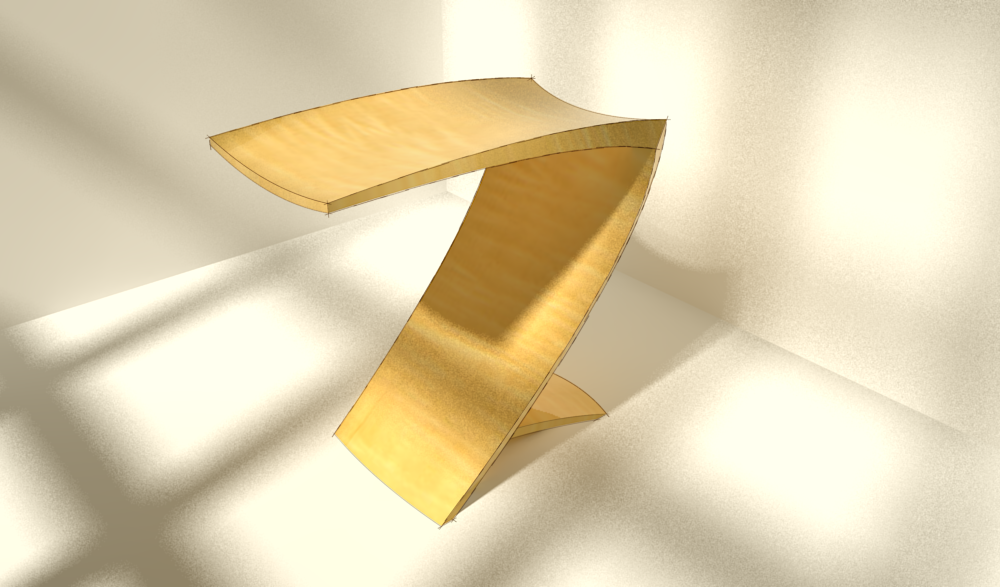

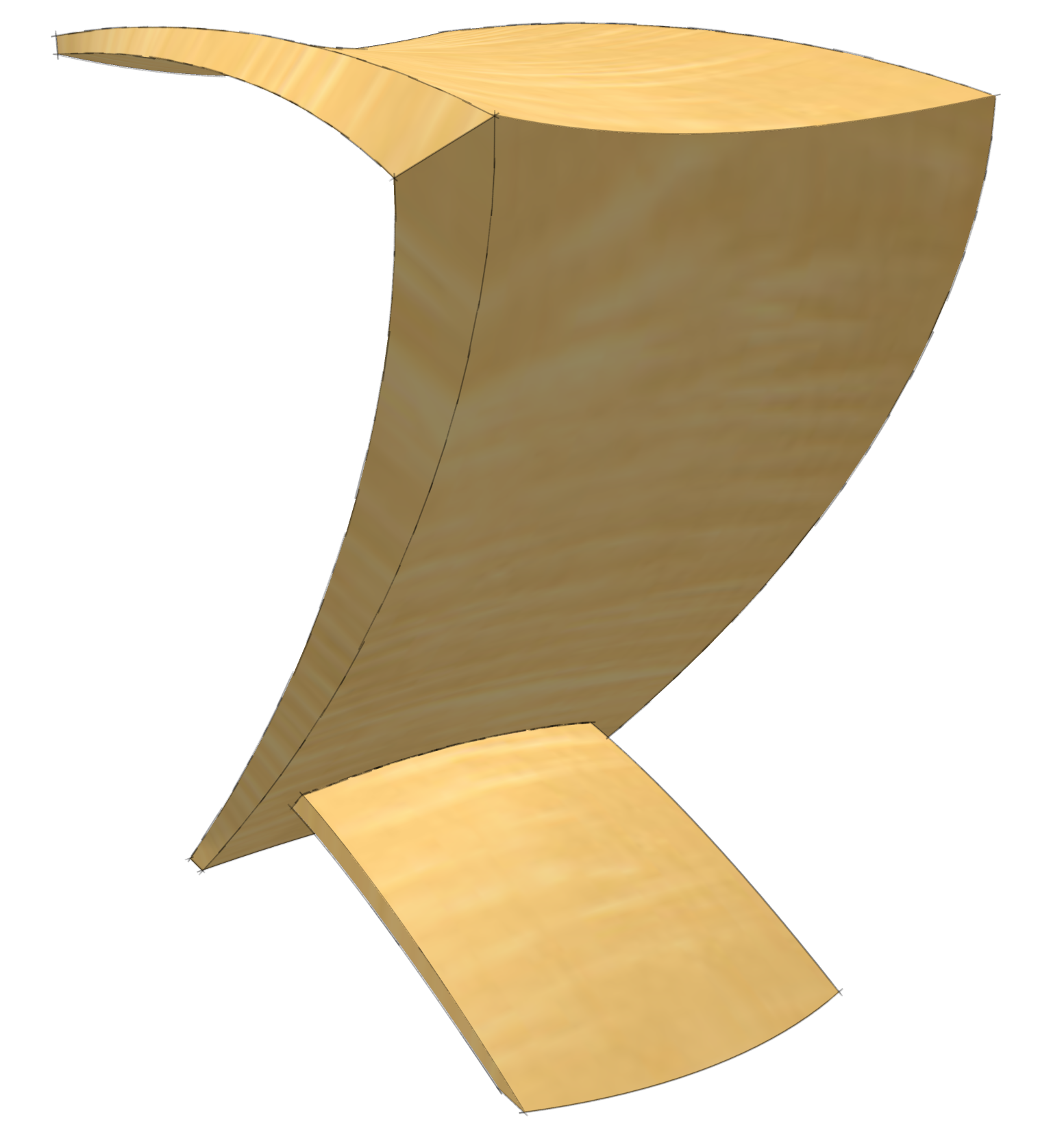

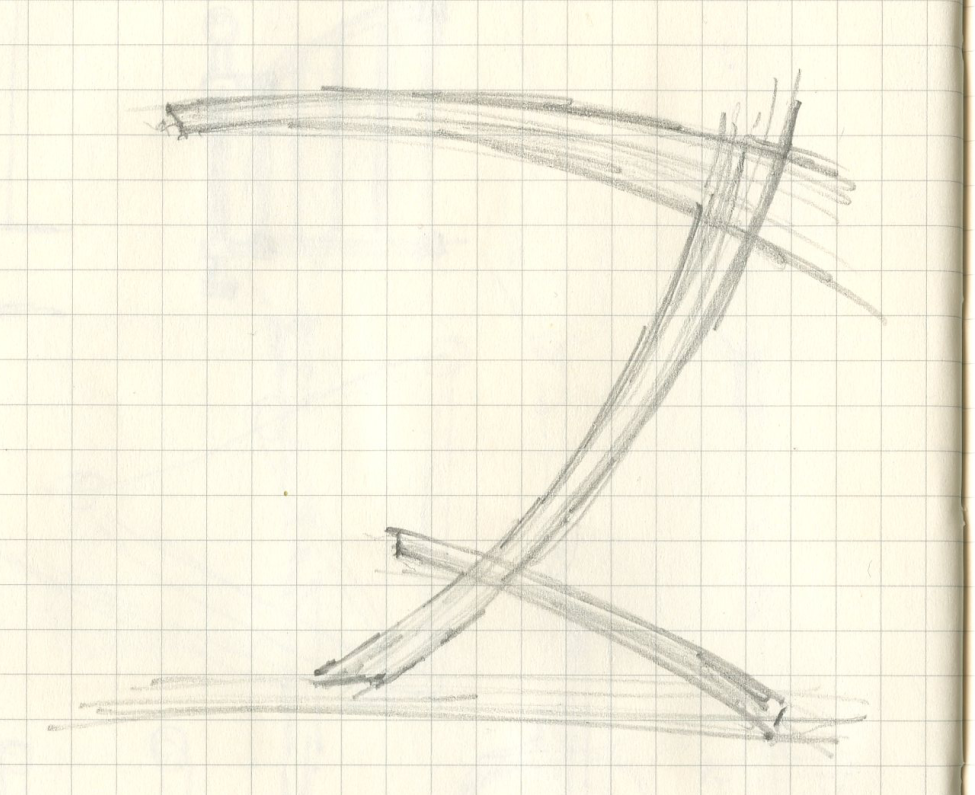





















Comments
Well done Dave !
Really an interesting approach.
Now, I have to go get Curviloft!
Don Butler
@JFT, thank you, sir.
@Don, my apologies. :-D
Wow, wish it was that easy in the shop! Very cool. Thanks Dave
that was great, Dave. I have been working on the basics for a little while with this end product in mind. kind of like learning scales before playing jazz. this is liberating! thanks for showing us the mastery in this tool.
You're not using the free version, are you?
Crookehouse, no, I'm using the pro version but there's nothing I did in drawing this that couldn't be done with the free version.
-Dave
Interesting! However...
I don't use a lot of plugins, so I got stuck on installing the plug-in. It said it installed successfully, but I was expecting that the bezier curve tool might appear in the toolbar. I hadn't watched the video yet. Might emphasize in the text that installing the bezier tool installs in the DRAW menu (you mention this in the video, but I figured I would install the plug-ins/extensions FIRST, then watch the video.)
The other plugin from Sketchucation...it says I'm "not authorized to download." I tried registering for an account, and after filling out all of the information, it won't accept my registration when I click the button. Also, the graphic buttons on their site are broken. Any extra information on getting hold of these plugins would be appreciated...like, do you need to have an account to download them? Any info appreciated! Is this site legit?
katkramer, sorry. I've written about the Bezier tool a number of times already and I figured the video was the main part of this post so it would be clear.
As to registering on the Sketchucation site, e-mail me and we'll see if we can work out the details. My e-mail address can be had by clicking on my name at the end of the blog post. One thing to note: in order to have access for downloading content from Sketchucation, you can't have an ad blocker blocking the site. Sketchucation gets the vast majority of its operation revenue from advertising and has a policy of not making content available to those who block the ads.
Dave
(Oh, and my computer knowledge level is "very experienced," so it's not a newbie mistake! I'm using Chrome on a Mac...just FYI)
You are shown as a member on SCF now.
I wasn't making any assumptions about your computer skills.
Okay, I've got it figured out...anyone else having a problem with the download...MAKE SURE YOU HAVE A USER ACCOUNT ON SKETCHUCATION BEFORE TRYING TO DOWNLOAD CURVILOFT.
Otherwise, buttons don't show up, and it will tell you that you are "not authorised to download."
Also, if you click the submit button on registration, and nothing happens, check to make sure that you have the "captcha" equation correct, and that all of your fields are filled out. If it's wrong, it doesn't give ANY indication that something's wrong, it just won't do anything when you click the submit button.
Dave, oh no! Sorry if it came across that way! I was just letting you know that I'm very experienced with computers...got my first Mac in 1984, and used to teach tech support to new tech support agents at Apple.
Woohoo! Got it all the plugins installed...followed the video successfully. Dave, very well done tutorial. Thanks so much for sharing your expertise!
Kat, I'm glad you got it. Thanks for letting me know.
-Dave
Amazing Dave, Thanks so much. I have those tools and have never used them. Now I have no excuse. Bruce
Tried to link to Bezier.rb and hit a dead end - the link in your article sent me to the main SketchUp site. Any thoughts?
@fisherco, I see the problem. With the release of SketchUp 2013 the plugin got moved into the Extension Warehouse. If you have SketchUp 2013, you can get it that way. If you're still using V8, you'll either have to wait a while until they redo the website to include the plugins they used to have for those sticking with the older version.(I've been told they will be doing that) Or send me an e-mail and I'll send you the file. Click on my name at the end of the blog post.
There's also the Bezier Spline tool set available through SCF.
-Dave
Excellent tutorial.
Thank you for sharing your expertise.
Could you please indicate the plug -in next to Curviloft (right)?
Imoisan, thank you. The toolbar to the right of Curviloft on my screen shot is for Kertkythea, a rendering application. It's called SU2KT.
Log in or create an account to post a comment.
Sign up Log in