
I’m surprised at my having such a large package of paper in the shop these days. It grows by the day, and now takes a big binder clip to keep all the sheets together. It didn’t used to be this way. I can remember years ago having one sheet of paper for my building process. Even using 2D CAD drafting, there were at most 5 sheets of paper.
But I also remember the hours spent in the shop sketching and calculating to accompany those minimal drawings sets. Frequently, there was an interruption of my shop work to figure out some dimension, check for an interference, figure out the position of the hardware, design a new part, re-design a joint, or verify the alignment.
Not any more….. Everything I need to know is produced at the click of few buttons, usually producing a new page print-out as I go. I may start out with only a small packet, but as the days go by, this grows substantially.
This is my latest project, a small Sheraton desk design, and another picture of the final drawing package:

And here is a picture of the final drawing package along with the full-size templates:
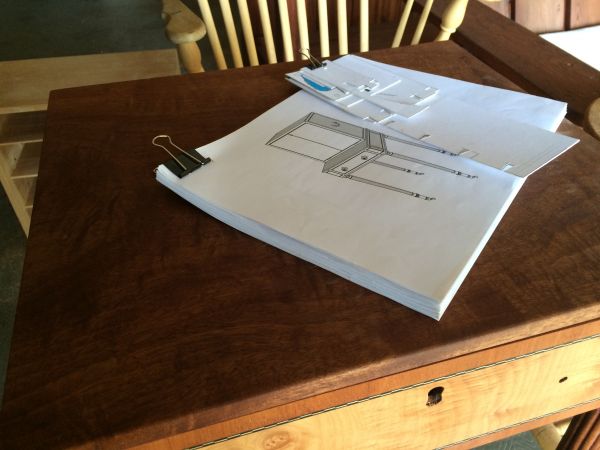
I’m in the sanding and finishing process now, so the design package is done growing. When I dig into this pile of paper, I can’t think of a single page that was not used and found effective for the shop work. I didn’t produce all these pages before starting the shop work. However, I did have a complete SketchUp 3D model including all the components and detail joinery. I would dribble out the pages as necessary to support the work in the shop. In the evening, I then developed new SketchUp Scenes, planned to be used the following day.
By the way, I also use Layout, but typically this is done for distributing my designs to students. However, for my own shop work, I use pages right out of SketchUp.
Here is a breakdown of data on the final drawing package (each Scene equals one sheet):
42 pages or Scenes (categorized as follows)
7 Assemblies or Sub-assemblies
6 Orthographic drawings
17 Component (dimensioned) pages
4 Exploded pages
2 Hardware pages
6 Templates (full size)
Tim
http://killenwood.com

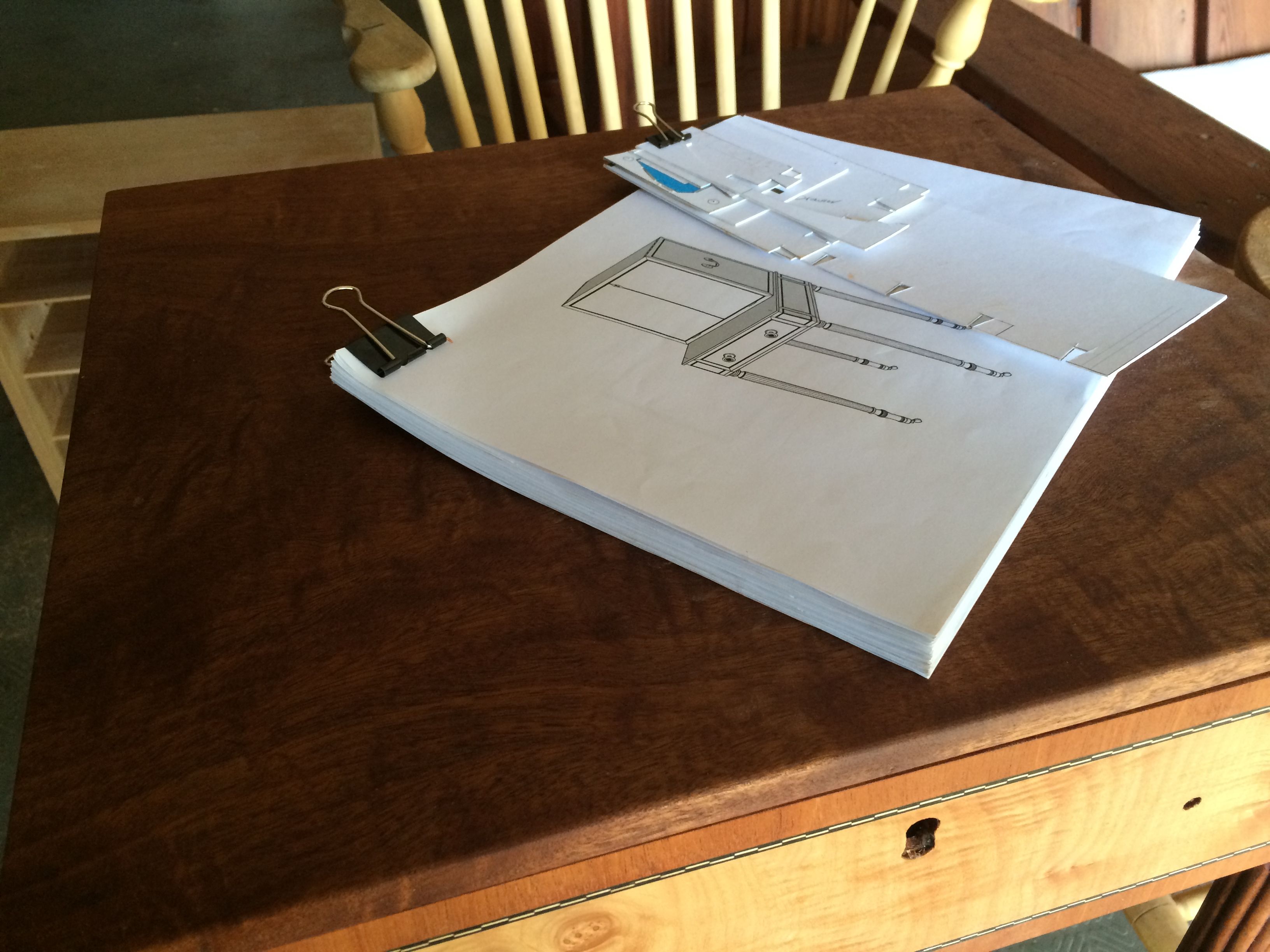






















Comments
Feel your pain. ;) Just the last three or four years in my operation, SketchUp shop drawings, and CutList Plus parts lists and layouts, for client projects are now taking up an entire drawer in a four drawer filing cabinet
For the past year or so I've taken to using a pdf print program to print most of a project drawings and documentation output to DropBox, then view same on my phone or tablet while in the shop, as needed.
Not always as convenient as paper, but a lot easier to organize on a project basis in folders on DropBox, and paper output can easily be printed from there when necessary.
CutList Plus also has a nice app for the iPad and iPhone (don't know about Android, but I wouldn't be surprised if Todd has that covered also) that allows you view, and make changes to your CLP output on the device itself. That in itself has reduced my project paper output considerably
I still make hardcopies of some things, but using the "cloud" in this manner has cut back considerably on my paper requirements. In addition, the ability to selectively give a client access to some of the documentation is a convenience to them, and a selling point in some cases.
Swingman: thank you for your thoughtful comments and ideas for handling the amount of information in the shop.
Tim
I have access to my network in my 'shop. All my designs sit on my office laptop, and I have an old laptop in the shop with just SU, CutList Plus, Open Office (for spreadsheets) and iTunes (to access the music collection on the main 'puter) installed on it. The only thing I regularly print out these days is a cut list as I find it handy to have around when roughing out parts.
But then I do work from home so setting up a physical network is easy. :-)
NickJW... An old laptop makes sense. While I have WiFi extending to the shop, having a laptop in my crowded dusty shop would be a problem. Not only that, it would be hard to find an empty table space for its safe location. I'm stuck with having to walk up stairs to the desktop or to the family room laptop. I've got an old iPad that would be more useful to me for displaying the documents, so this may be the best I can do.
Tim
Log in or create an account to post a comment.
Sign up Log in