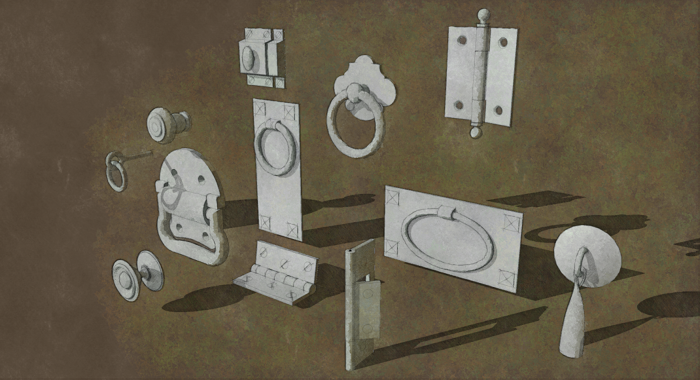
I’ve written a number of times about strategies for working efficiently in SketchUp. One of those strategies is to use components. I’ve often demonstrated some of the power in using components such as being able to edit one to get all instances modified. Another thing about components is they can be saved for later use. There’s no point in drawing the same thing over and over. In the following video I show a couple of ways to make components easily available for use in other models. I mentioned in the video to take a few moments to set the componet’s insertion point to allow for easy placement of the components later. I’ve done several blog posts related to that part. You can seen one, here.
–Dave






















Comments
Some good take-aways Dave. I need to better organize my components and this might just fit that need. I always like learning new thing about SU.
Thanks Dave, I have always struggled with how to save my components and now I have two options. Bruce
I am new to Sketchup. In the third video of the series you demonstrate how to make components. When I try to create a component for the stile, it sticks to the left case side. What am I doing wrong?
@Morganindustries, it sounds as if you've drawn the case side but not made it a component before starting on the stile. I'd have to see your model to be sure of that, though.
Think of making a component as putting a wrapper around a bunch of sticky stuff so other sticky stuff won't adhere to it. Sort of like the cover paper on a roll of double-sided tape or those slips of paper they put between slices of cheese in the deli.
You could send me the SKP file by clicking on my name at the end of the blog post, above.
-Dave
Log in or create an account to post a comment.
Sign up Log in