Mounting Panels With Keyhole Slots
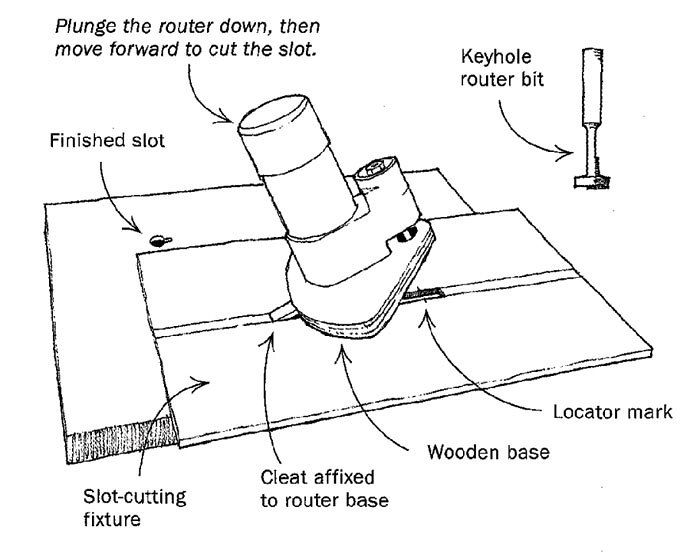
A keyhole router bit cuts a T-shaped slot that is useful for hanging picture frames. However, with a couple of simple fixtures, you can also use this bit to mount large panels flat to the wall. The benefits are many: The slots allow solid wood panels to expand and contract; a damaged panel can easily be taken down, repaired and reinstalled; and finally, there’s no visible means of attachment, such as wires or nail holes.
To mount a panel with keyhole slots, you’ll need a slot-cutting fixture and an alignment template. The alignment template is simply a piece of hardboard or plywood drilled with a pattern for mounting the screws. Attach the template to the wall, drill holes in the wall and insert pan-head screws, tightening them against a 1/4- in.-thick scrap of wood to leave a consistent gap between the screw head and the wall. Transfer the template to the back of the panel and mark each screw location.
To make the slot-cutting fixture, glue up several pieces of 1/4-in.- thick material, leaving a 3/4-in.-wide, 6-in.-long slot in the middle of the fixture (as shown in the sketch). To ride in that slot, make a 3/4-in.-wide, 5-1/2-in.-long maple cleat, drill a hole through one end of the cleat, then screw the cleat onto the bottom of your router base with the hole centered over the bit. (A wooden base added to your router makes this easier.) It is important that about 1 in. of the cleat hang over the edge of the router base to provide a lever arm for plunging the router. The cleat should slide freely in the slot.
Place the fixture on the back of the panel, aligning it with the screw-location marks, and clamp the fixture in place while you make your plunge cuts. You may need to adjust the depth of the screw heads on the wall for a perfect fit.
Tom Griffin, Pleasanton, Calif.
Fine Woodworking Magazine, February 1999 No. 134
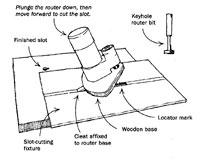
Fine Woodworking Recommended Products

Estwing Dead-Blow Mallet

Bessey K-Body Parallel-Jaw Clamp

Suizan Japanese Pull Saw


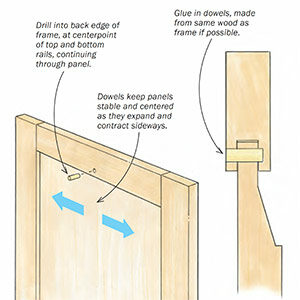


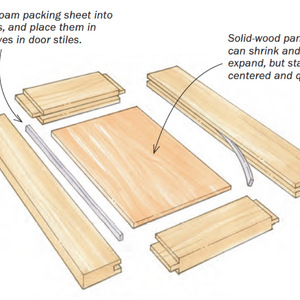















Log in or create an account to post a comment.
Sign up Log in