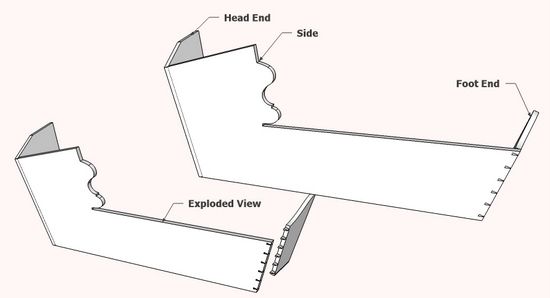
I don’t use it that often, but when I do the “Align View” function is very helpful. It comes in handy when I’m making a full-size template of a component’s details. In the case of the 18th C Child’s Cradle shown in last week’s blog post, I am interested in making full-size templates of the scroll shapes and dovetails for marking out lumber in the shop. However, these shapes and dovetails are on components that are splayed at various angles. The ordinary process of producing a template is setting the Camera to a standard front, side, or top view. However, this will not be appropriate in the case of angled or splayed components. You could rotate a copy of the component to remove the splay, but this is extra work that the Align View command avoids.
Here is the model as I left it in last week’s post. The following illustrations will show steps to create the templates for the scroll shape in the Side and the dovetail layout.
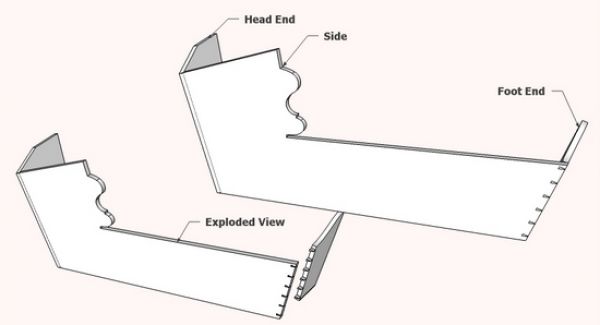
Step 1: The Align View function is only available when editing a component. In this case, edit the Side component, then right click on the face of the Side. In the menu, select Align View. The model will instantly rotate such that the camera view in now normal to the plane of the Side.
To produce a full-size template the Camera setting must be in “Parallel Projection”.
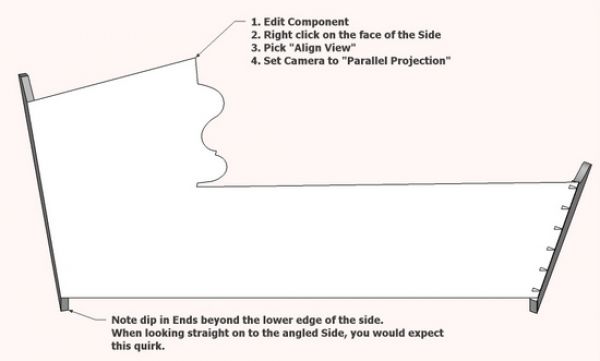
Step 2: Zoom into the scroll area of the Side so that it fills the screen. Save this view in a Scene, then you are able to return to this view for printing and viewing.
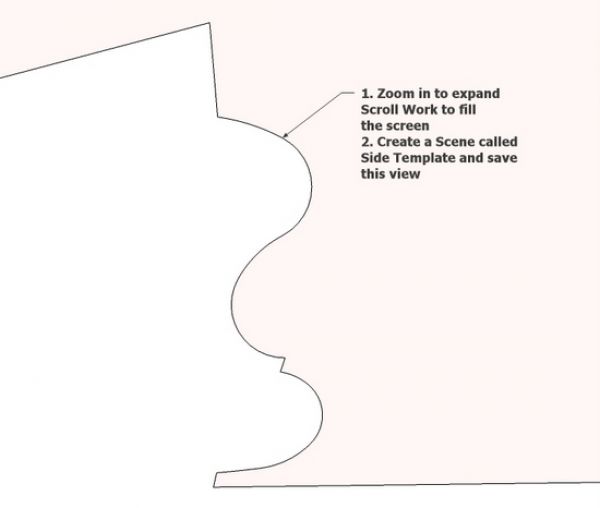
Step 3: To print the full-size template, I re-shape my Windows screen so that the scroll shape fills the SketchUp view area. In that way, the white space is reduced to a minimum and the number of pages printed is optimized. Remember when printing full-size templates, you must set the scale to 1:1 on the print dialog box.
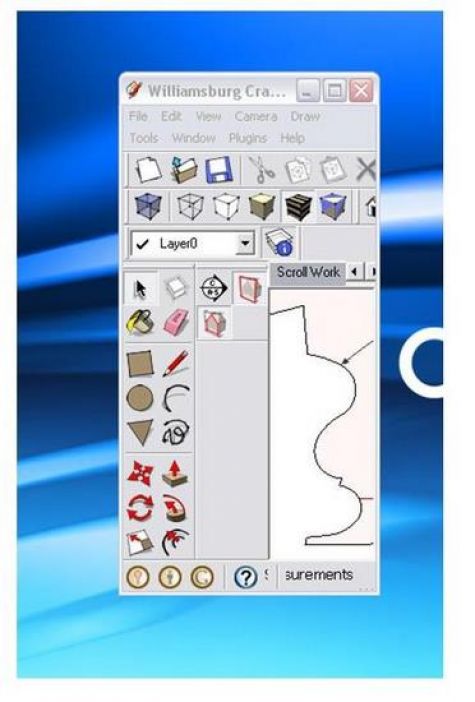
Step 4: Repeat the viewing, setting a Scene, and printing process for the dovetail template.
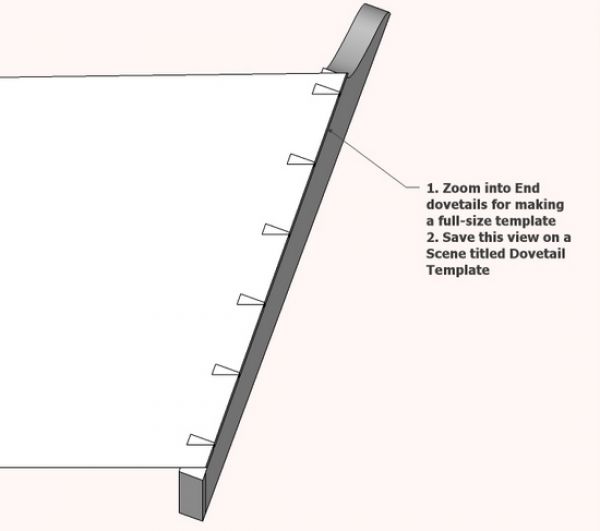
Template production is one of the most effective by-products of the SketchUp model, and Align View helps me make them accurately and quickly.
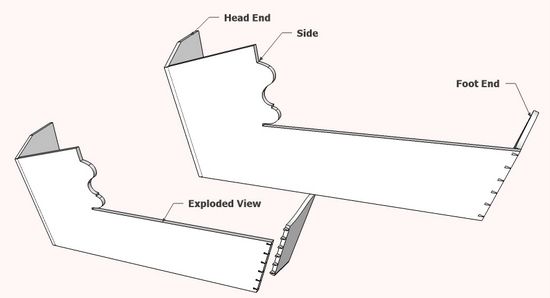
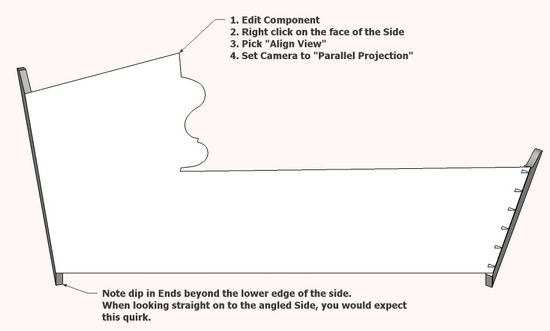
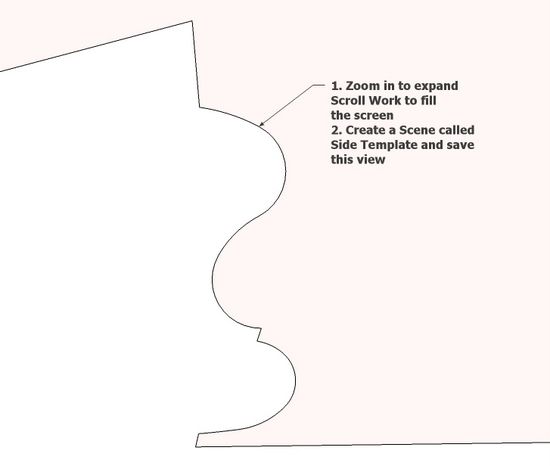
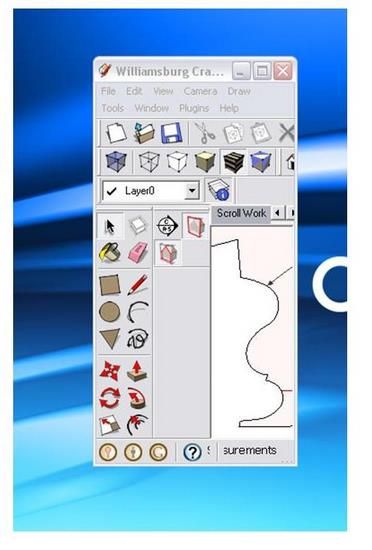
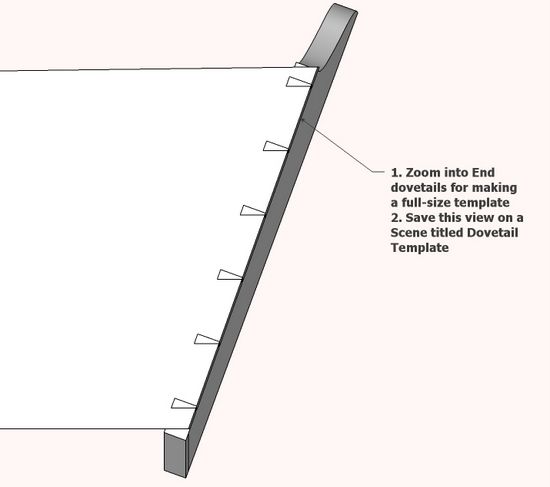









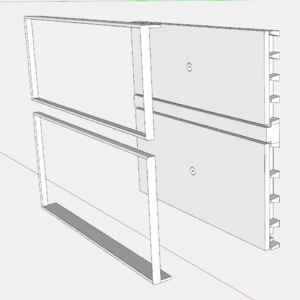












Log in or create an account to post a comment.
Sign up Log in