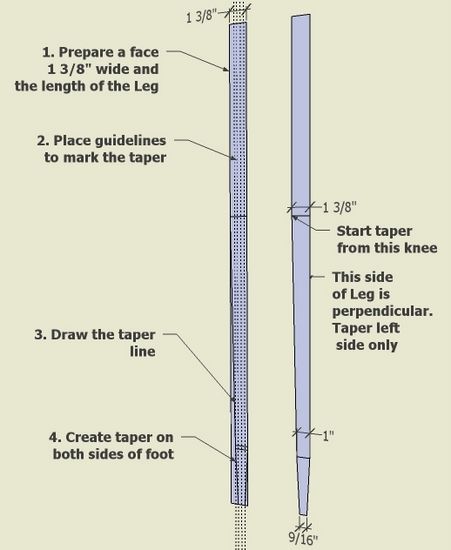
As mentioned in my last post, I attended the recent Williamsburg Conference on “Working Wood in the 18th Century”. One of the show pieces was a Federal Dressing Table presented by Steve Latta. He spent quite a bit of time working with the tapered leg and its inlay. I was curious how I would do this in SketchUp. Since there were no drawings of this specific piece, I worked with a similar table in the book “Masterpieces of Furniture” by Verna Cook Salomonsky. This is the procedure I used.
Step 1: I prepared a rectangle the length and width of the leg. I believe the leg presented by Steve Latta was tapered on the one side only. The outside corner of the leg was square and perpendicular. This was also the case of Salomonsky leg. I used guidelines to help me place the proper taper. I knew the width of the leg at the knee and at the ankle, so the taper was quite straightforward. The foot below the ankle however, tapers on both sides.
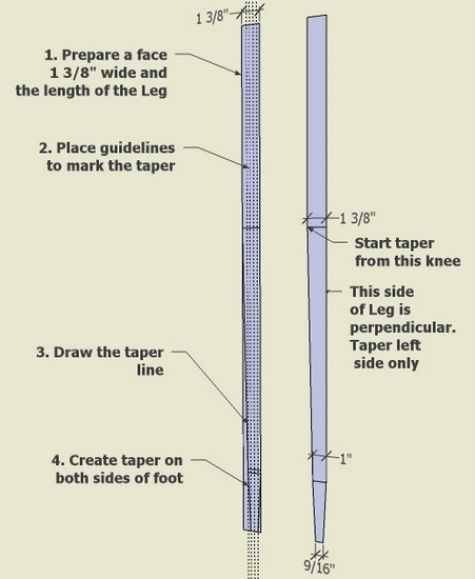
Step 2: To set up an “Intersect” to create the full 3D leg, I pushed the face above to a significant depth. Then copied this leg, rotated it 90 degrees, and moved it into a full collision with the first leg.
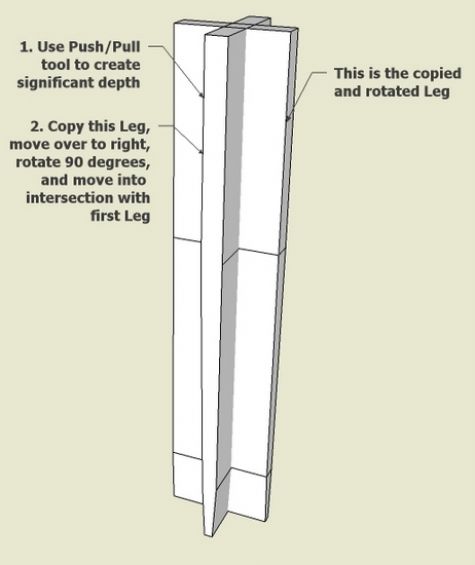
Step 3: I selected all the faces and edges of the combined legs, and executed “Intersect selected”. Note the joint lines that show up immediately following an intersection. (There was no need to scale-up to perform this intersection).
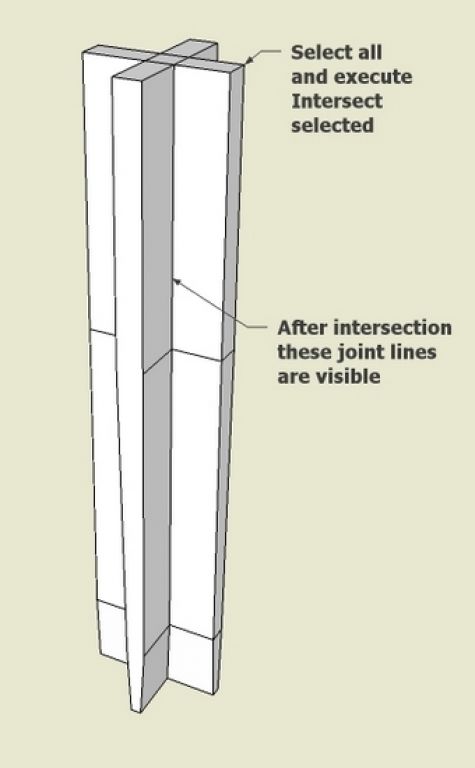
Step 4: Here is the leg after cleaning up following the intersection.
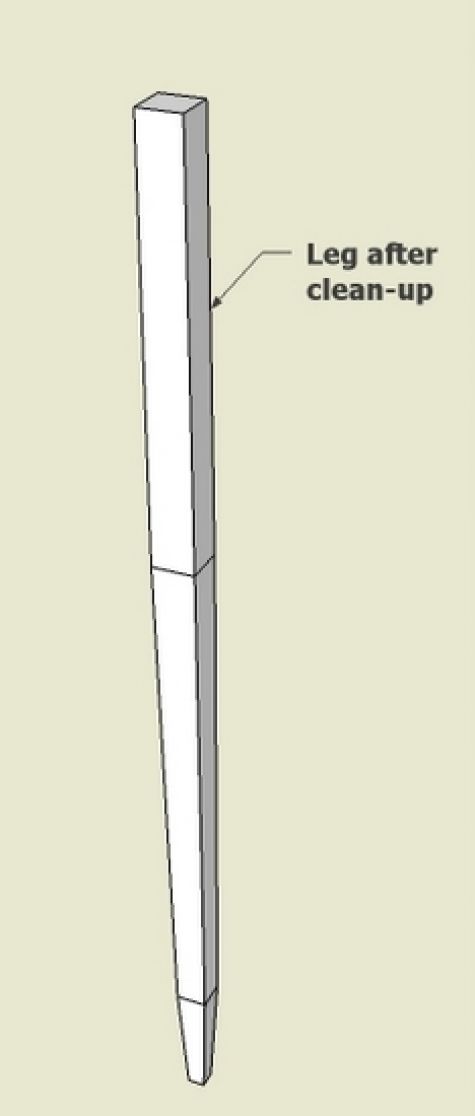
Step 5: I imported scanned images of the inlay drawings provided by Salomonsky and traced over with my Line and Arc Tools.
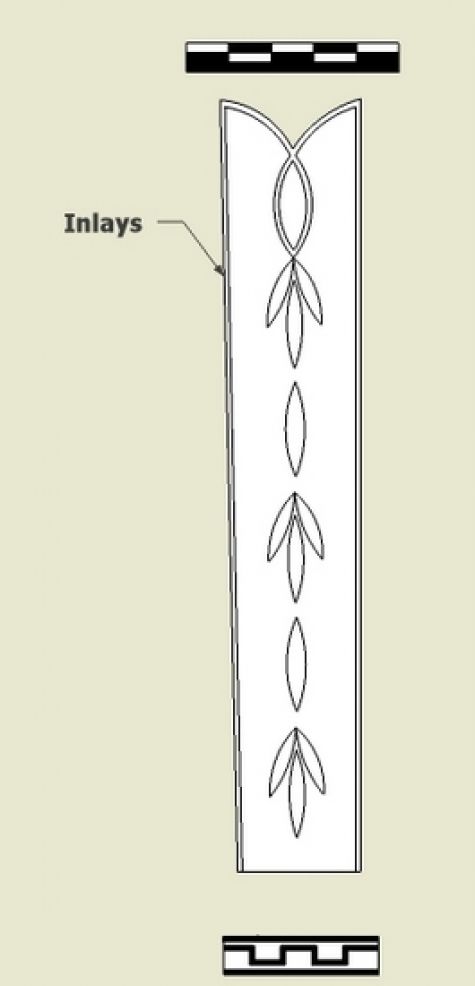
Step 6: I moved the inlays into place on the front face of the leg with banding at both the knee and ankles.
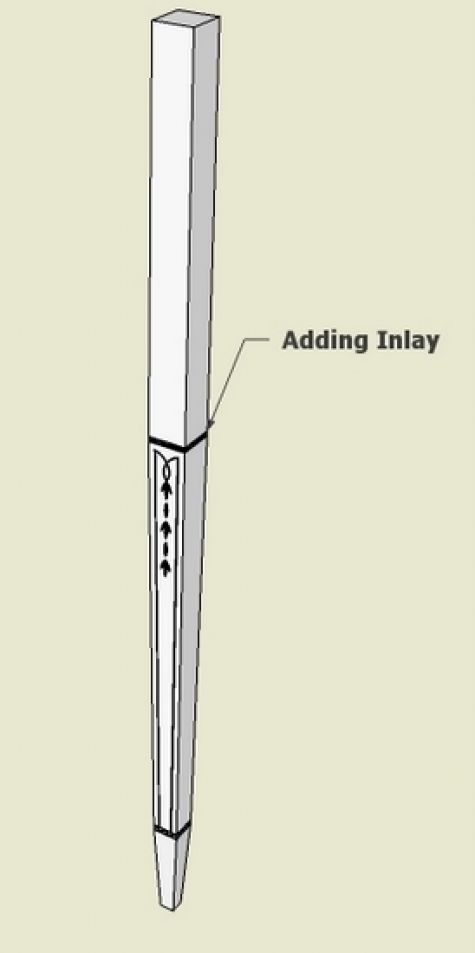
Step 7: Here is a closer view of the inlay on the front face of the leg.
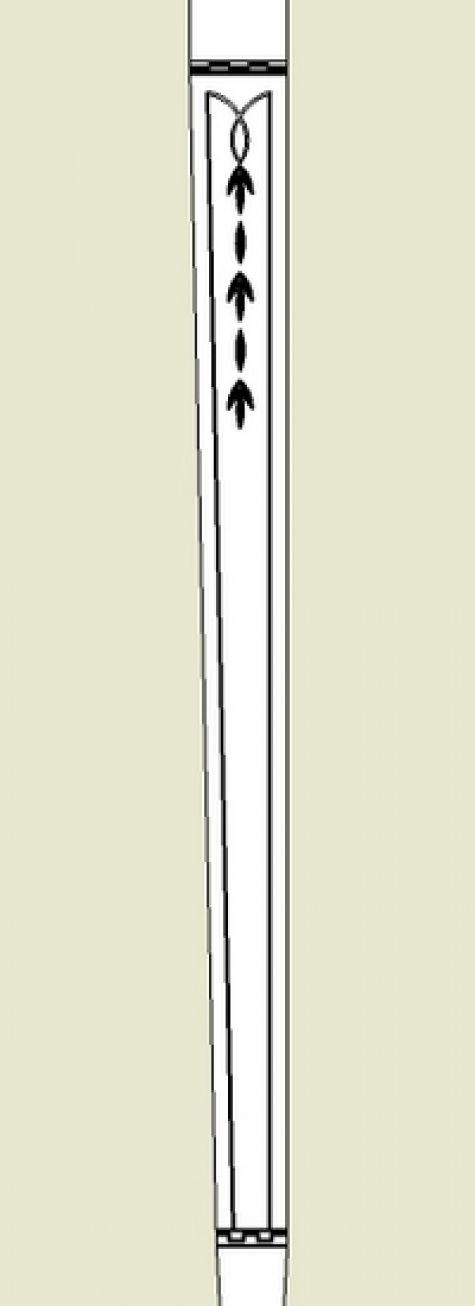
It was very helpful to see Steve Latta prepare and apply the inlay, and I’m anxious to use his processes in my shop.
Tim
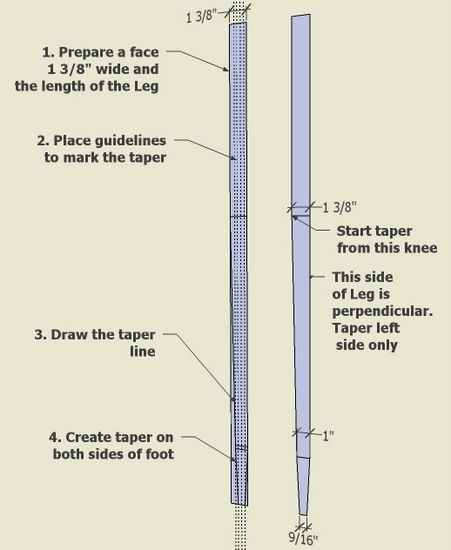
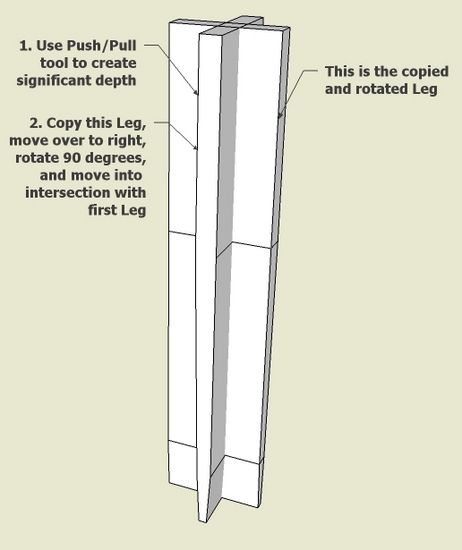
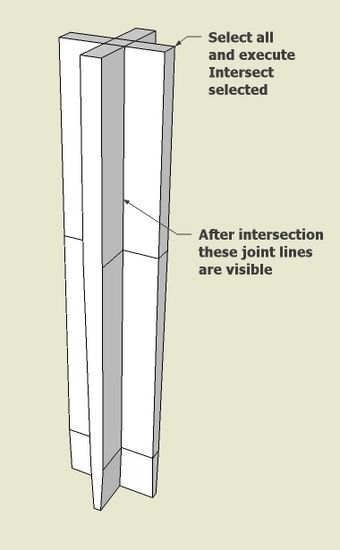
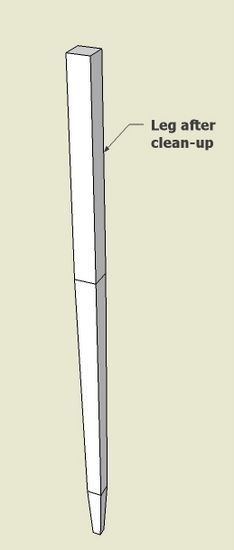
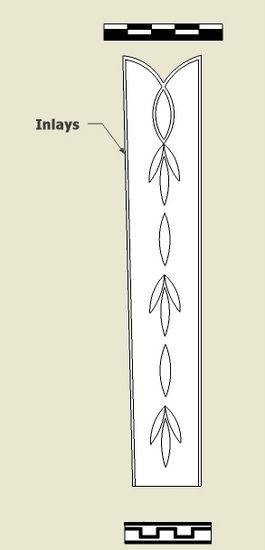
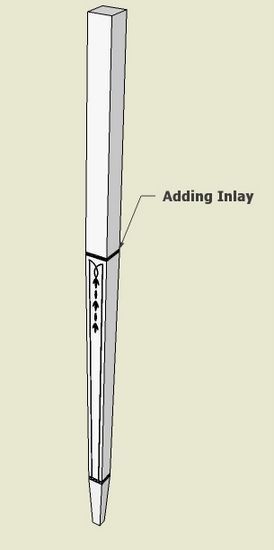
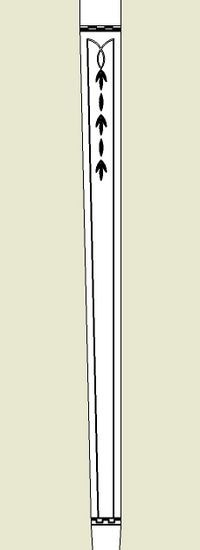






















Comments
I don’t use sketchup but I like this leg :)
Ten years after this post here’s a thumbs up comment!
Log in or create an account to post a comment.
Sign up Log in