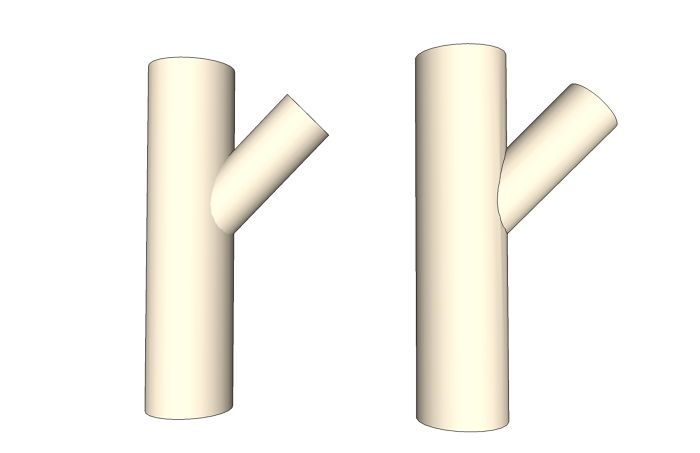
In the comments of a previous Design. Click. Build. post, Chris (WouldWorker) asked,
“Do you know how to “unroll” a profile? For example, I have a 2″ pipe meeting a 3″ pipe at a 45 degree angle. I would like to make a paper cutting template that I could wrap around the 2″ pipe.”
I made a little video demonstration showing how to do the unfolding.
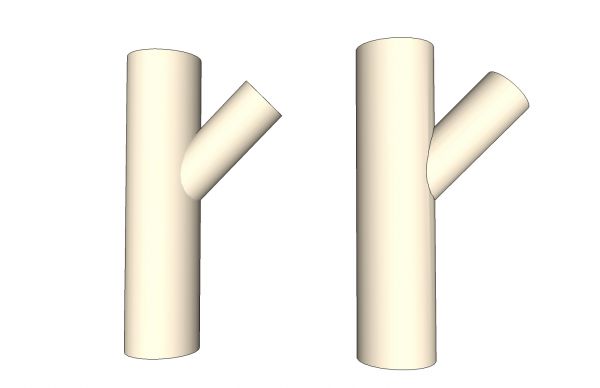
I drew two cylinders to the sizes Chris asked about and put them together. The cylinders then need to be intersected so that we can identify where the smaller pipe meets the larger one.
Since we want to make a template from this and we’ll want an orthogonal view to do that, we’ll want to rotate the large cylinder 7.5° about its centerline. When I draw circles in SketchUp I always drag the radius out parallel to an axis line. That results in a vertex falling on the axis line. In this case we want an edge parallel to an axis line. Thus the need to rotate the cylinder. I used the default 24-segment circle so there’s 15° between vertices so rotating half that angle will put the line segment where we need it.
Next I selected both cylinders, right clicked and chose Intersect>With Selected. And then to the video.
The basic steps are these:
- Delete the unwanted geometry.
- Draw a split line for the template. I opted for a line 180° from the center of the hole. This line is drawn between midpoints on edges from the top and bottom circles. This was just my choice but you could split this out any way you choose.
- Display the softened edges on the cylinders with View>Hidden Geometry.
- Next, get the Unfold tool from the Plugins menu.
- Click on one face next to the split line. then on its neighbor.
- Repeat this all the around the cylinder. I chose to go halfway around and then restart the unfold on the other side. You could go all the way around. It makes no difference. It would probably be faster that way. Make sure you catch the faces above and below the hole. If you choose to restart the unfold operation make sure you deselect the faces that have already been unfolded.
- After that, turn off the hidden geometry and you’re ready to make the template printable. Set the appropriate orthogonal view, set the Camera to Parallel Projection and set up the printing in Print Preview.
Here’s the link to the Unfold plugin. Install it in the Plugins folder and restart SketchUp to get it to load.
Tim Killen and I have have shown several applications for using templates created in SketchUp. The Unfold plugin adds some additional choices. You could use this to make a template for splayed dovetails or angled through mortises.
My nephew draws buildings in SketchUp for his HO train layout. He unfolds them before printing them out on heavy paper. Then he cuts them out and folds them into real 3D models. This might be useful for doll house and other model makers.







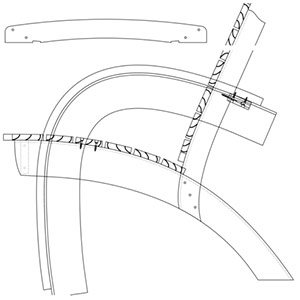
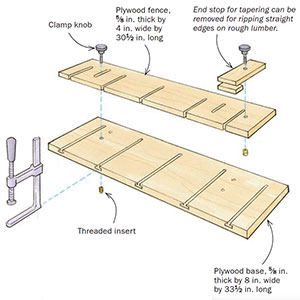
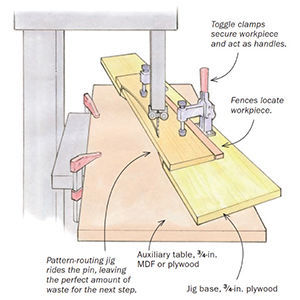












Comments
Dave, Looks easy enough! How long to be proficent in this sketchup software? Any training needed? Looked liked a ton of drag down menus and icons that mean something? I've been to their website but not so sure about any downloads at this point. I have a pc in the shop and see potential in this type of software and woodworking but what is your opinion, Thanks
Ray
Ray, SketchUp is much like a lot of other things. You start with the basics and work your way up. If you get some good basic training, you ought to be able to manage the learning curve fairly easily.
At this point on my screen there are probably more icons from plugins that from the native tools. None of the plugins are required to make SketchUp work and my suggestion is that you learn SketchUp without them. Then add a few plugins that seem useful. I have a lot more plugins than I use on a regular basis but I do that because I'm constantly teaching others to use the software and the plugins come up.
Make sure you download the free version of the program and then read through the blog posts here. Also look at the videos on google's sketchUp site to get ideas about how the basic tools work.
Ask questions here if you wish or e-mail directly. You might find your question turned into a tutorial.
Dave
Dave
I keep a note book of posts that I found to be useful.
Since your formate change I can not print them. All I get is 1 page of the text. Any help on this would be greatly appreciated.
Owen
Excellent! Thank you Dave.
Chris
Hi Dave,
I would very much like to see the short video tutorial however, it seems that there is a problem with the flash animation/plugin. I saw a few of your other tutorials/videos and there only seems to be an issue with this one. Can you re-upload it?
Thanks in advance!
~Devin
Log in or create an account to post a comment.
Sign up Log in