When setting up scenes in a SketchUp model while working on construction drawings, it is common to run into situations where small dimensions overlap each other. You might see this if you have dimensions for small details while looking at an overall view. In some views the dimensions might not make a lot sense. For example if you are looking at the end of a stretcher, the dimension line for the length may be difficult to read. SketchUp offers ways to deal with these situations.
Hide dimensions for small details when you are looking at a larger picture of the model. Go to Window>Model Info>Dimensions and click on the Expert Dimension Setting button. Check the box for Hide When Too Small. You can adjust the slider to adjust how small the dimensions need to be before they are hidden.
Hide dimensions when looking at them from the end. In the same dialog box click on Hide When Foreshortened. Adjust the slider to control how foreshortened the dimension must be before it is hidden.
In both case, these settings will affect all dimensions in the model.
With these setting made, you can make a scene that gives the overall view and another that gives a detailed view. The detail dimensions will only show in the latter.
I also find it useful to create dimension layers for specific dimensions. Tthese can be made invisible for certain scenes and turned on for others. In a recent project, I created about twenty different scenes for the construction douments. In some case one scene would show certain parts of the model while others were made invisible via the Layers dialog. The dimension layers associated with the invisible components were also made inivisible to reduce the clutter.
Generally when I am drawing a model for construction documents, I wait until I have most of the dimensions in place before I make the layers for them. Then I give the layers names such as Legs, Dims so that which will then be placed after the layer called Legs. This helps keep the associated layers together in the list. As I make the scenes for the cvarious views I need, I keep the Layers dialog and Entity Info box open and make adjustments as needed. I try to turn off all layers that aren’t needed in the scene as I work through the model.







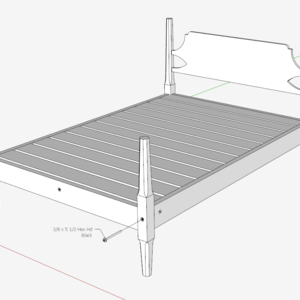

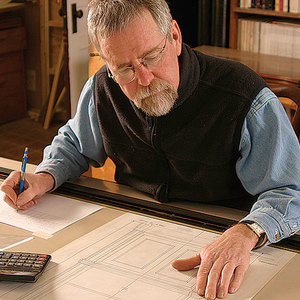












Comments
Dave
Have you ever done a tutorial on layers and scenes? I designed a jig that I would like to add motion to, is that possible?
Bruce
Brice, I think I have done something related to using scenes and layers to create an animation but I've just posted a new one for you.
Dave
Hey, Dave thanks for the dimensioning tips. Let me share one with you if I may. Anytime you want dimensions to show in one view and not in another view of the same piece simply hide it and update the view. It will appear in one view and vanish in the other.
Croc, that is a good tip although you must be careful if you have other things hidden and choose Unhide>All or if you use View>Hidden Geometry, the dimension lines show as dashed lines and there'll be a dashed line box around the text box. Better to put the dimensions on their own layer so you have control over when they are visible and when they aren't.
Dave
Log in or create an account to post a comment.
Sign up Log in