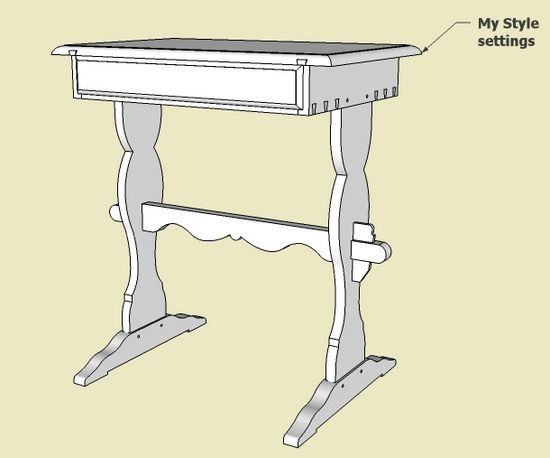
I’m often asked to have a look at SketchUp files for suggestions on getting around a problem. Most often the files have default settings based on the template Product Design and Woodworking. (To see various templates choose the Window tab/Preferences/Template). I must admit I find these default settings unacceptable, so my first adjustment to these files sent to me is to change a few things.
Here is a comparison of the model using the standard default settings vs. my preferences in styles.
First the default look…… note the heavy line work or profiles, the dark background, and the sky/horizon effect.
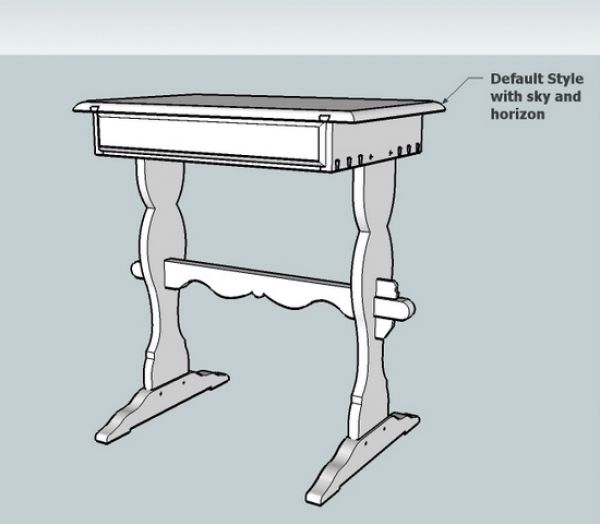
Here is the same view with my preferred style settings. I don’t want the sky horizon with the dark background. Also, I want very fine lines in my furniture (no profiles).

To adjust Style settings to your preference open the Styles dialog box – select Windows/Styles. In the dialog box, click on the small house icon named “in model”. You should see a square icon representing the current style. Click on the “edit” tab. Now you should see five small cube icons – each one of these when selected (clicked) shows a menu of options.
Click on the left hand cube which is called “edge settings”. The default value for Profiles is 3 – my preference is 1, or simply unclick this option. All of these options are unchecked in my style preference.
Click on the next cube to the right which is called “face settings”. I like the default settings in this case, that is the colors for the front and back of the faces.
By the way, in opening my old files, I find the back face color to be too dark, so I update my old files with the new color settings. These RGB settings are: R=171, G=176, and B=204.
Click the next (middle) cube which is titled “background settings”. Here is where the sky horizon is set with a check mark in the default. I remove the check.
The fourth cube is for Watermarks which I normally do not use.
Now move over to the most right hand cube called “modeling settings”. I don’t change the defaults here, however in opening my old files, the Selected color is yellow. I like the new blue setting for Selected, so I update my old files with this change in color (R=0, G=1, B=255).
When you’ve made your changes, be sure to save them by hitting the “update” button (two arrows in a circle) in the upper right of the dialog box.
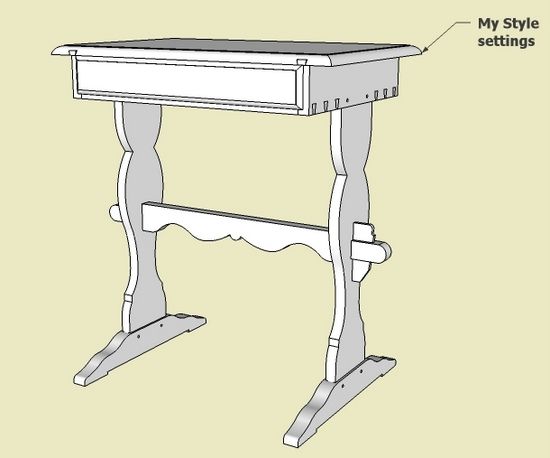
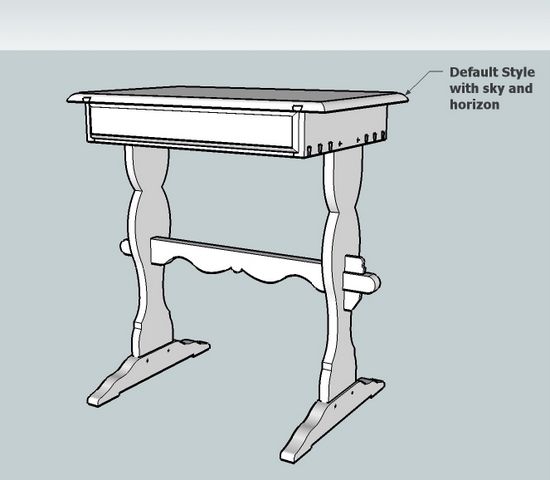






















Comments
Like Tim, I also don't care for the heavy dark Profile edges when I am drawing and I've unchecked the box. I also don't want to see a horizon line and instead use a white background while drawing. I prefer to maintain face orientation with back faces are always on the inside so I set my face back color to something obnoxious and bright so it is easy to see. It also makes it easier to spot where there are missing faces and correct those.
If you want your style changes to "stick" for future models, remember to save it as part of your template. If you are making a new template with these settings, click on File>Save as Template..., give it a name and check Set as Default Template.
Dave
I agree with the comment by Owen1 re being unable to print. I first brought this to you guys attention over 2 months ago. You said FWW staff is working on it. Common. All they have to do is use the same standards as the old DCB blog. Thebm usung the porint button, DCB would download a printable copy and we could print the entire article for future reference.
Follow on for print problem. Tim told me to print individual pages using the Print Screen key. Windows hasn't supported print screen in years. He also suggested copying and then printing the copy. This doesnt work either. How about putting a higher priority on fixing this.
Hoop36, Print Screen works fine in Windows XP. It is still supported.
I'm sorry that printing from the blog isn't working for you. Unfortunately, Tim and I have no options for making any changes along that line. The folks who do are aware of the issue and I'm sure it will be fixed when it can be.
Dave
@Hoop36: Try Firefox. I can print just fine.
@mruseless: Me, too. I had assumed the other posters had upgraded from IE :-)
I offered an analysis of the problem in the comments on this post:
http://finewoodworking.taunton.com/item/2505/an-important-setup-step-for-woodworkers#comments
However, I haven't tested it (and, uh, won't test it ;-)) in IE.
If it's IE that's the problem, then you may all ignore my previous commentary on the matter ;-)
Tim - would you please consider updating your Template settings, particularly the Style settings? There are a few differences in SU7.
Randy
RVH, Randy, you asked about Style Settings. Could you be more specific about Style settings that you see are different in SU7? I have made some changes in my Style settings (primarily lightening-up the background), but I have not changed because of the new SketchUp version.
Tim
Log in or create an account to post a comment.
Sign up Log in