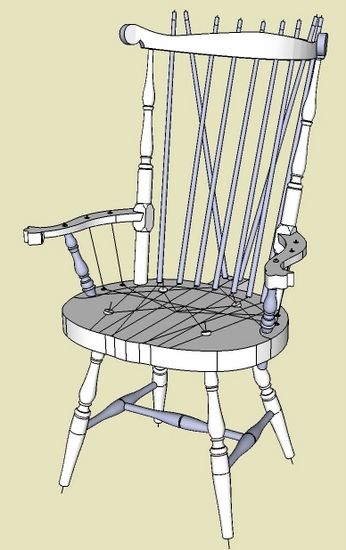
I’m working on another Windsor – this time a fan back arm chair. This style, as shown below in a rough model, includes a curved crest rail which captures the top of the spindles and turned stiles.

Creating the crest rail in SketchUp has always been a challenge, but I’ve located a free plug-in that helps considerably. This Ruby script is called Joint Push Pull or jointpushpull.rb. The standard SketchUp Push/Pull Tool is extremely effective, but not so when applying to a curved component such as the crest rail.
The Joint Push Pull plug-in is designed to work where the standard tool fails, that is on curved components – it offsets each face of a curved component along the face normals, then fills in the gaps to create a contiguous shape.
Here’s how I used it on the Crest Rail…..
First I created a curved shape of the crest rail as shown here. The problem now is to create the crest thickness of 11/16-in.

I selected the face of the crest, then clicked on the Joint Push/Pull tool. You can place your cursor anywhere on the face of the selected component, then click and push. I typed in 3/4-in. for the desired thickness. (I had to change a setting in the plug-in to save the original face.)
Below I’ve captured the screen during this operation. You can also see the Tool Bar for the Joint Push/Pull plug-in.

The resulting crest rail is shown below and much better quality than I’ve achieved with previous procedures.

I found several download locations for this plug-in including SketchUcation Community Forum and SketchUp Pro Google Groups, but I believe there are others available by doing a Google search on jointpushpull.rb. Also through this search I found a handy, but highly technical, PDF user manual for the plug-in.
I’m sure to find additional applications for this useful plug-in.
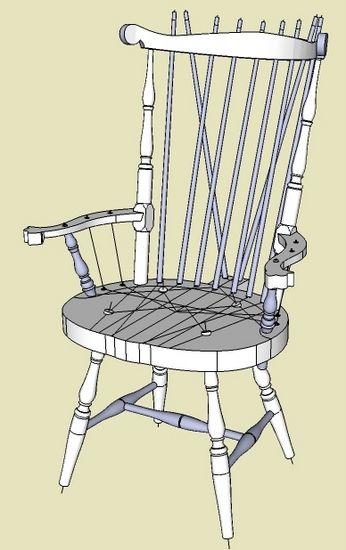
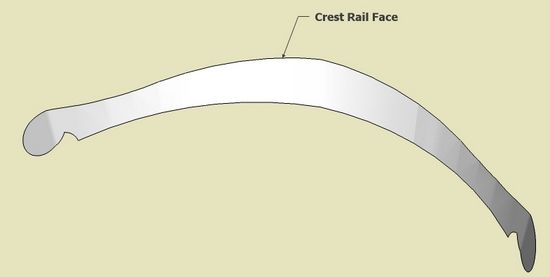
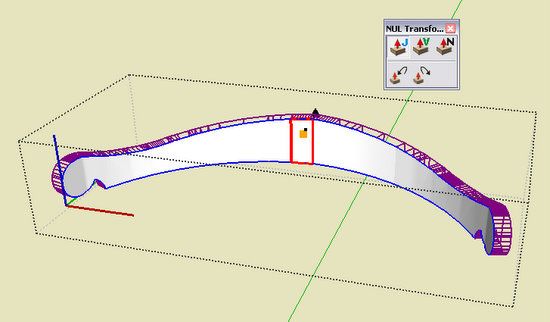
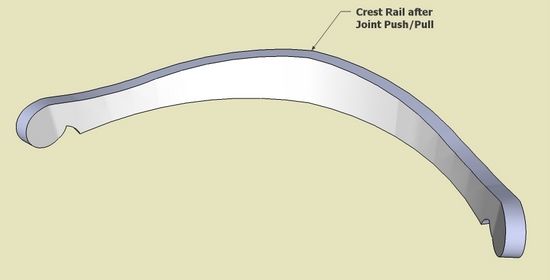









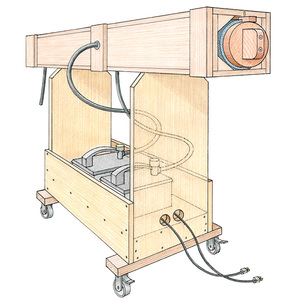











Comments
I am new to this forum, new to wood working, and new to SketchUp as well, but I am trying to learn!
Thanks again for sharing your techniques, I have found them very helpful. I don't know if this is an easier/different technique in which you are trying to perform with the Joint Push Pull plugin, but I was just going through some Google SketchUp video tutorials last night and came across this simple how to video that shows another way to create the crest rail without any third party plugins.
http://sketchup.google.com/training/videos/new_to_gsu.html
watch: Part 4 - Create a Chair (8:43)
about 7 mins into it, it shows how to use the offset to create the crest rail - very simple technique.
Is there an advantage or disadvantage of doing it this way? I haven't tried the Joint Push Pull plugin so I am not sure if it produces better results or not, but I thought I would share this...
thanks,
Bill
I tried creating a more advanced crest rail with curves (such as your example) with this offset method that I mentioned above, and I can see its disadvantages - I cannot cut-out shapes to make it fancy when on a curve (i.e. multiple planes).
I will try the plugin and this may answer my questions.
thanks,
Bill
Tim,
How did you create the curve shape of the crest rail (i.e. before you applied the Joint Push/Pull tool to give it thickness)? I tried tracing your image but I think the issue I am having is that it is coplanar and when I used the Joint Push/Pull tool I am getting a flat rail, not curved like yours. Just curious how you went about making that shape (I am new to SketchUp so I apologize if this is a remedial question...)
Thanks,
Bill
Bill, I made that curved face by brute force and it is a tedious process. Basically I start with a flat face that I know is a proper shape and length. Usually I can trace over a drawing from a book, for example. Also these books will show a top view of the crest rail so I can trace the bending shape as well. On the curved face, which is not shaped except for the bend, I turn on hidden lines. Then I copy shapes from the flat face and connect/rotate to fit on to the bent shape. I suppose there is an easier way, or a plug-in but I am not aware of one, but looking.
Tim
Thanks Tim! I just came across this technique that allowed me to create a curved crest rail very similar to yours without the need of the Joint Push/Pull. It's basically projecting a flat shape onto a curved object and then carving it out, check it out:
http://www.sketchucation.com/?p=877=1
It's certainly not as advanced as your method, but it may be good for quick turn-arounds. Thanks again Tim!
Bill
Log in or create an account to post a comment.
Sign up Log in