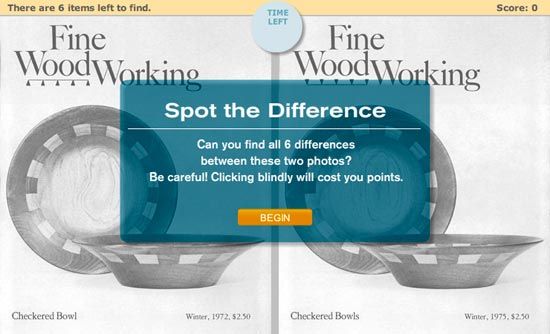
Play our new photo quiz game, SPOT THE DIFFERENCE: CLASSIC COVERS
PLAY SPOT THE DIFFERENCE: CLASSIC COVERS
We’ve added five more covers to our popular Spot the Difference photo quiz game. Now you can get a close up look at 15 classic covers from the Fine Woodworking archive.
Here’s how it works. We’re challenging you to spot subtle difference between the original cover image and a doctored version. You get 200 points for each correct find, but click wisely, because you lose 50 points for every missed click. Can you get a perfect score of 1200 points?
Post a comment below to share your score or offer comments and feedback on the game.
















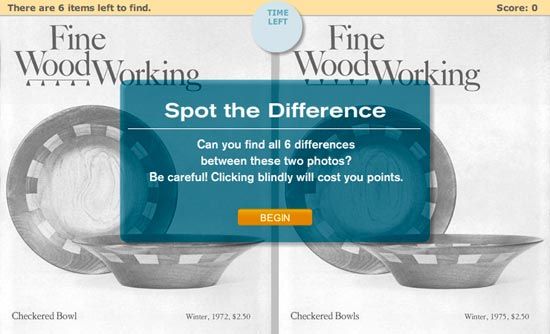
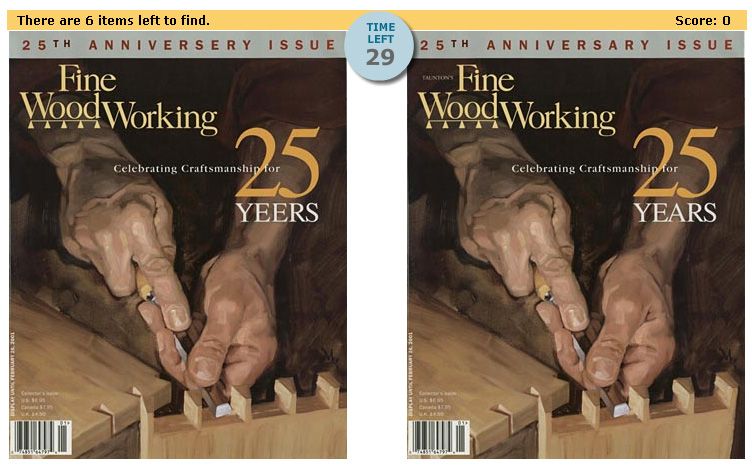



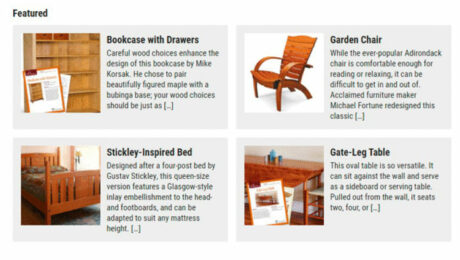














Comments
Aha!! Great fun! 30 seconds doesn't leave a whole lot of time for scrutiny, which makes the game much more interesting. When I was a Chef in Las Vegas, a friend and I would go to one of the local casinos and play a game like this all night.
OK, I must be dense. I can actually find all of the differences BUT I can figure out how to register my choices in the game. I click on the difference and the little circle appears but no score seems to register. What gives, how do you register your choice?
1,350. I think I need stronger glasses. :-)
WoodLess: When the circle appears, it means you are right, and your points are added automatically. If you click, and the circle doesn't appear, it means there is no difference there, and it detracts points (points are in the upper right hand corner of the screen). When you get all 6 correct (or run out of time), the pop-up screen tells you your score.
where's the @$&*)! answers? oh, and put the 'begin' overlay off the images so we can cram before starting. great puzzle!
Fun game, but is there a link that shows all of the differences after one has tried to spot them?
I made one run through to figure out the game, and scored 5,800 on the second pass. Not stellar. Pretty tricky differences.
Joe
Try this:
Cross your eyes so that the two images merge into one. You should see three images. Concentrate on the one in the middle. The differences practically pop right out at you.
I haven't solved all of the differences between the Christian B. cover #153, but have I spotted an error in your caption below?
Don't you mean "Maine woodworker" instead of "Maine woodworking" at the beginning of the caption?
If this is an error, please don't correct it, just add an [sic] so that this comment has its context.
Other readers, FWW, please check and advise!
Photoshop immediately came to mind when I saw this. Just take a screen shot of the image, open it in PS, copy one side, paste it on the other, and use the DIFFERENCE layer mode.
I think I just took the fun out of it, sorry.
tim
Log in or create an account to post a comment.
Sign up Log in