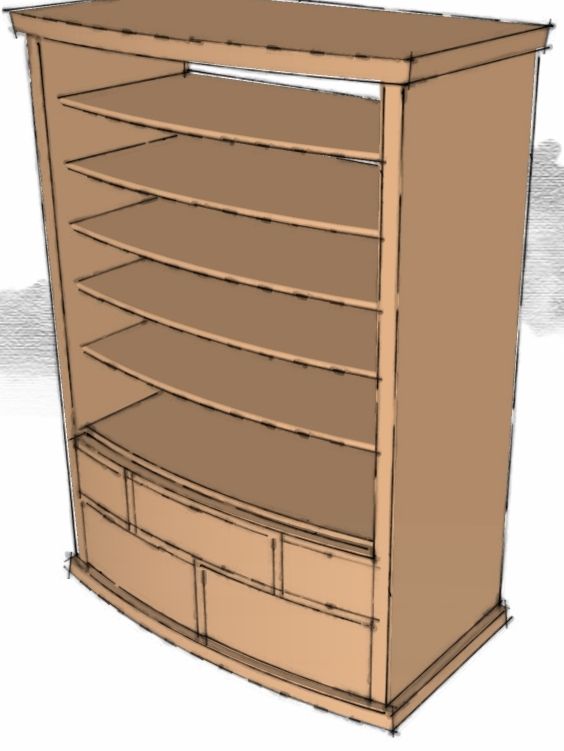
_xl.jpg)
In a recent blog entry I used a little bow front cabinet designed by Matt Kenney to show how to create a curved edge by picking off an existing curved edge in the model. Well, Matt’s been working on his design and he’s added the upper drawer dividers. He wants a bull nose edge on them and we thought this would be a good thing to demonstrate here.
In the video I’ve demonstrated two ways to approach this. One uses the native Follow Me tool and the other, a fairly new plugin. Using the Follow Me tool isn’t difficult but there are a couple of things you need to remember. The plugin also has set up things to remember but it makes the process very quick and easy.
The Round Corner plugin can also bevel or chamfer edges and it makes rounding over edges that meet at corners very simple.
The Round Corner plugin is available here. If you aren’t registered, you’ll need to do so to get the plugin but it is free. Read the installation instructions carefully and make sure you get the associated LibFredo file installed as well. The link to the current version of that file is there as well.






















Comments
Dave,
Thank you for all your work and your willingness to freely share with the rest of us.
The Round Corner plugin is very cool. However, I'm not able to locate where you download it. I've registered, but cannot find the download file, only discussions about the plugin.
Same is true for the LibFredo file.
Thanks for you help.
Rooms
Rooms,
Thank you.
There is a link to a Zip file at the bottom of that first post in the thread about the plugin. In a similar way, if you follow the very first link in that post to the LibFredo file, you'll find a link to that ZIP file at the bottom of the first post in that thread. There's also a link to a version with a Spanish translation in that post.
Dave
Log in or create an account to post a comment.
Sign up Log in