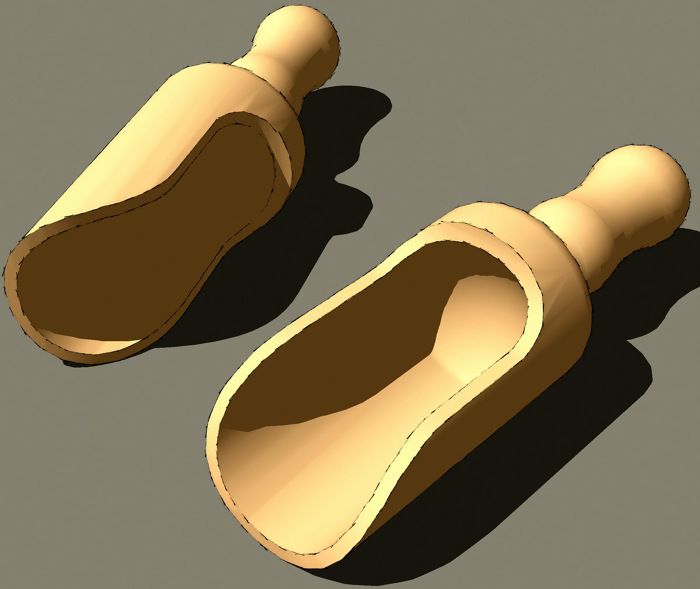
The other day I had an e-mail from a reader who was asking about how to draw a wooden scoop similar to the one shown here.
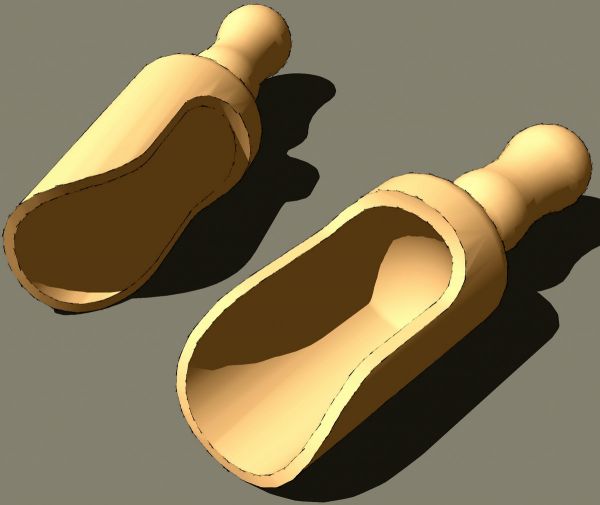
Like the Ruhlman-inspired leg in my previous blog entry, it is easier than it might seem. Here’s the way I did it.
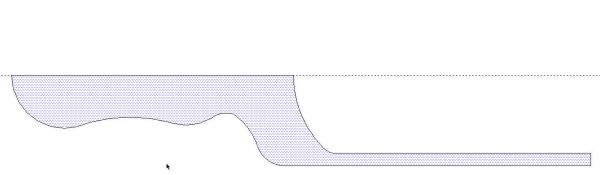
The first step is to draw the profile. Only half of the scoop’s shape is needed. There’s a guideline used as a centerline.
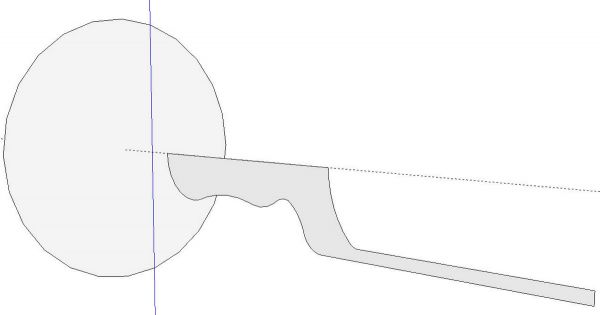
On that same centerline I drew a circle. The size of the circle isn’t important. This is the path for the coming Follow Me operation. Before creating the turned shape, scale the model up by a factor of 100 or so. If you don’t do that, you’ll likely end up with holes in the surfaces because SketchUp won’t fill very small faces. Select the edge of the circle, get the Follow Me tool and click on the profile.
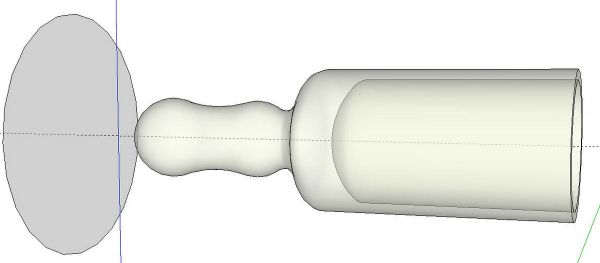
Here’s the “turned shape after Follow Me. I’ve shown this in X-ray view so you can see the hollow inside. Make sure to correct reversed faces if there are any. I also softened edges between arcs which will show as concentric rings around the turning. You could also use the Weld plugin to weld the edges before running Follow Me.
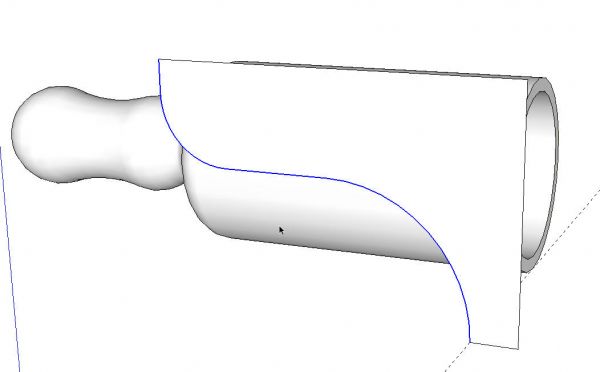
Next, I drew the curve for the cut on the scoop. This is the path a bandsaw blade would take as you cut the waste away. I made a face so that Push/Pull can be used.
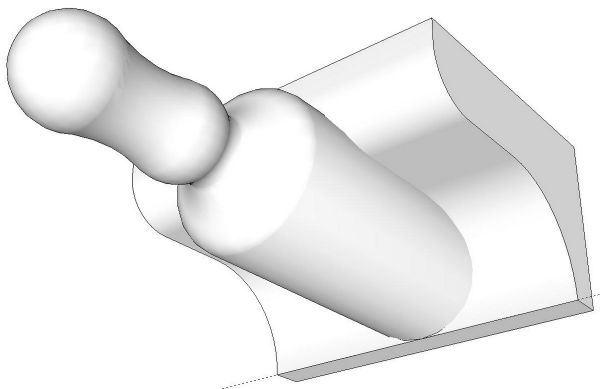
After Pushing the profile through the scoop we have the above. Notice there is no edge at the junction between the cylindrical face of the scoop and the extrusion. That indicates there’s no intersection, yet. Select everything, right click and choose Intersect>Intersect Selected.
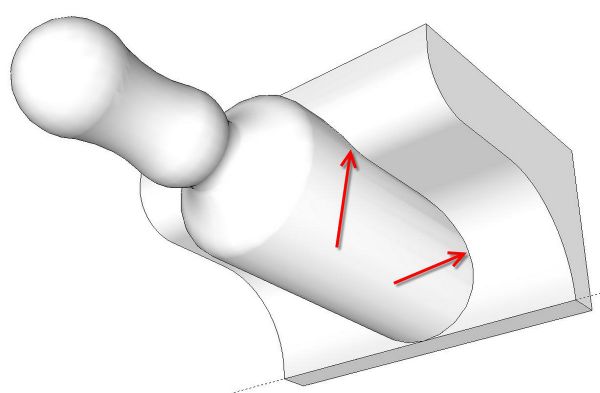
After the Intersect has completed the “cut line” will be present. Delete all of the unneeded faces and edges, correct the face orientation and the scoop is complete.
If you are somewhat new to SketchUp, perhaps you’ll find this a good exercise to gain some familiarity with some important tools.

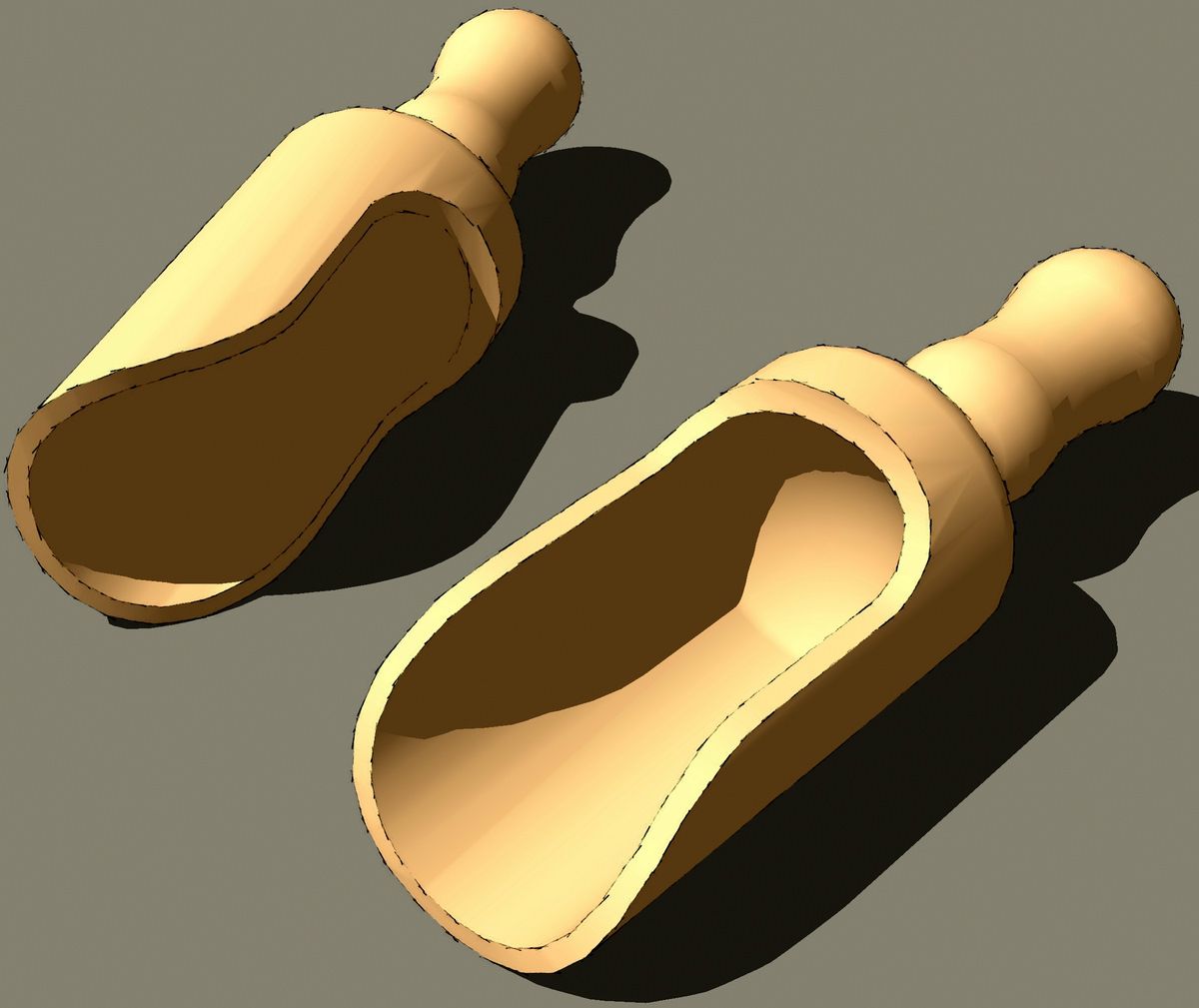
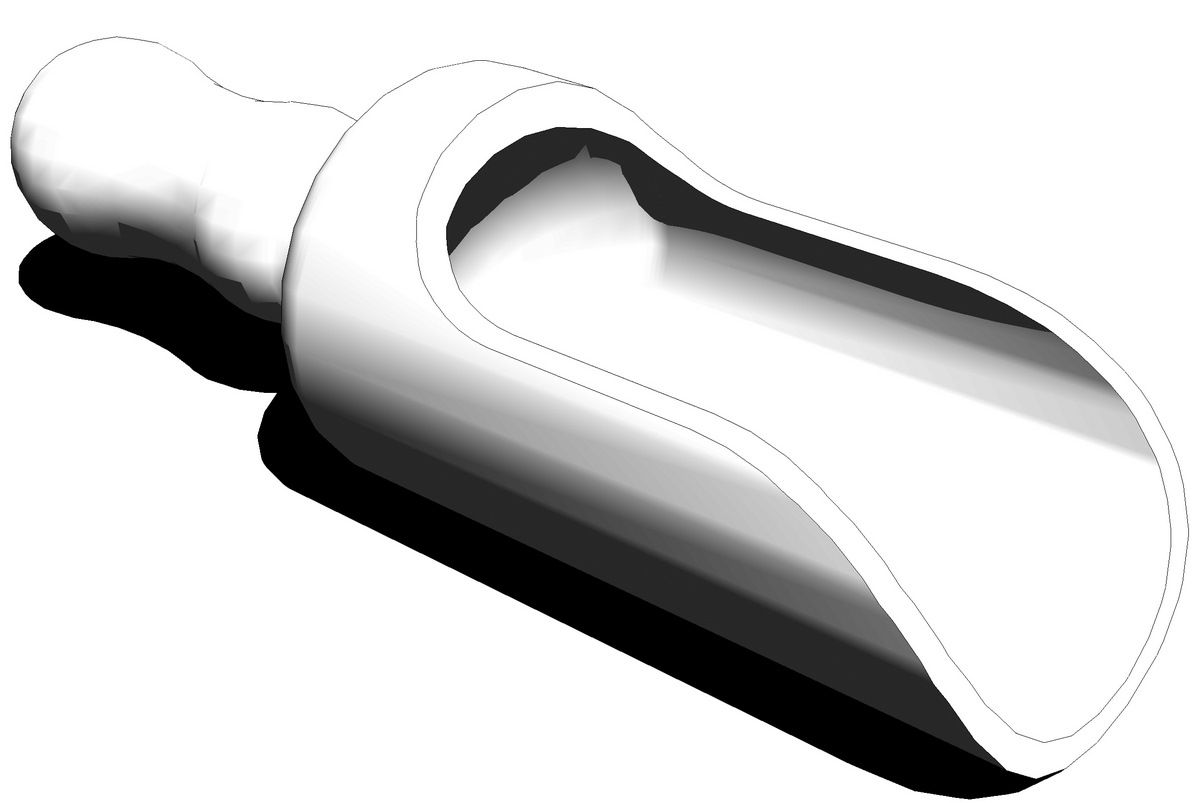
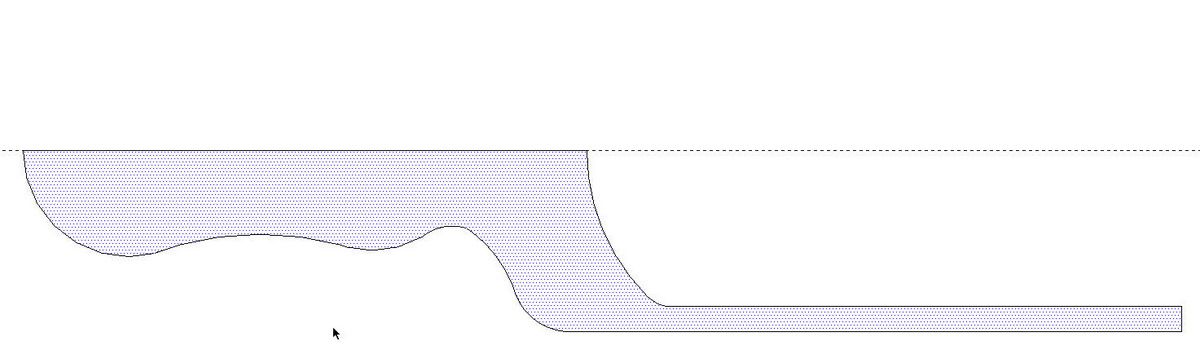
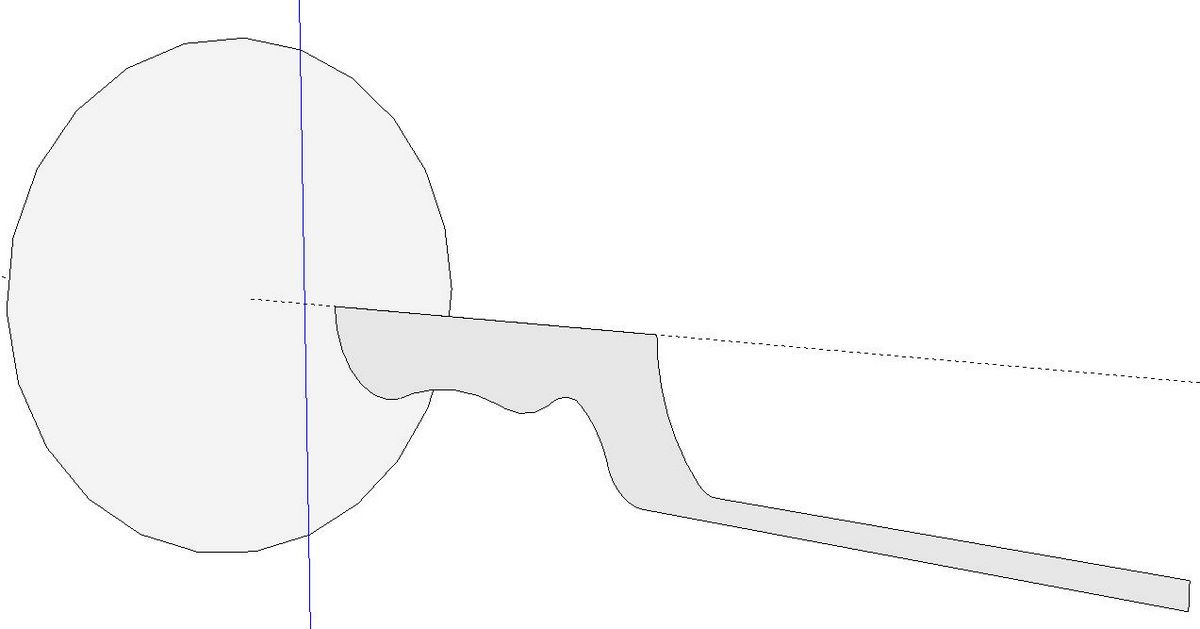
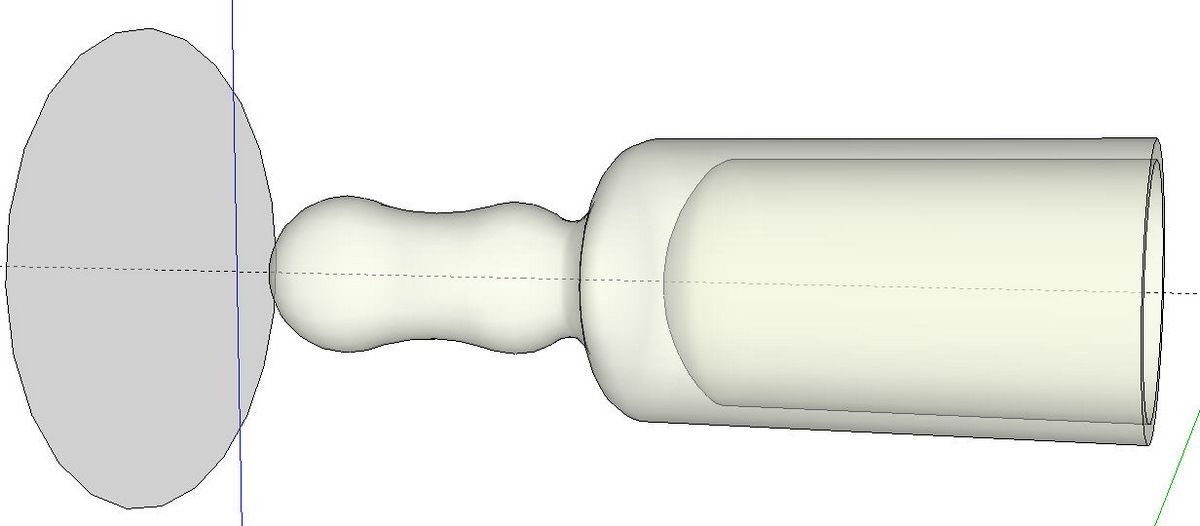
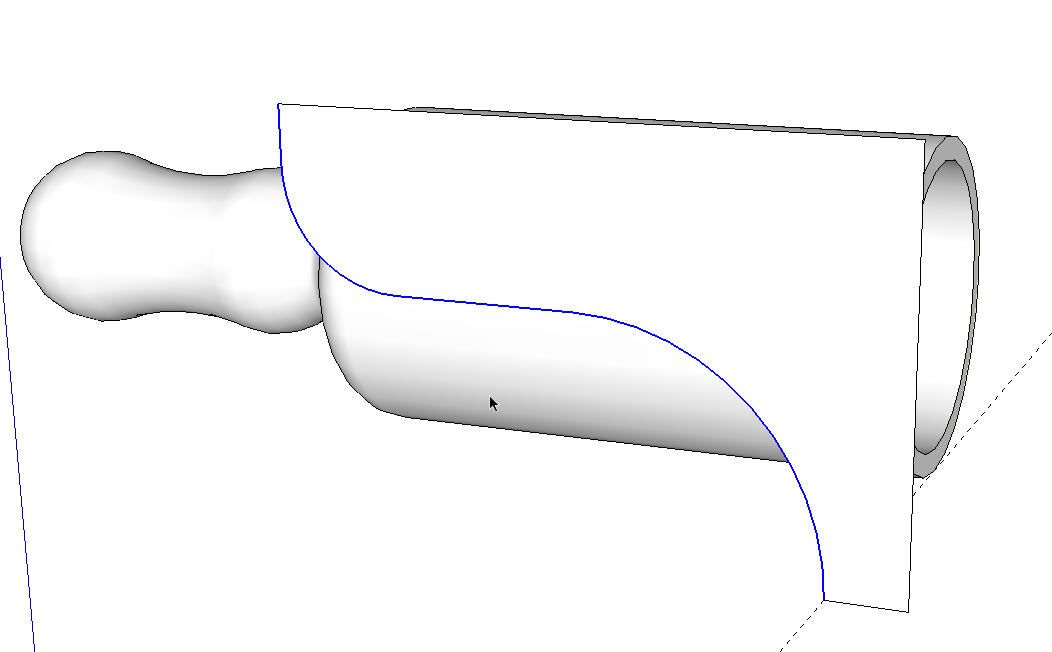
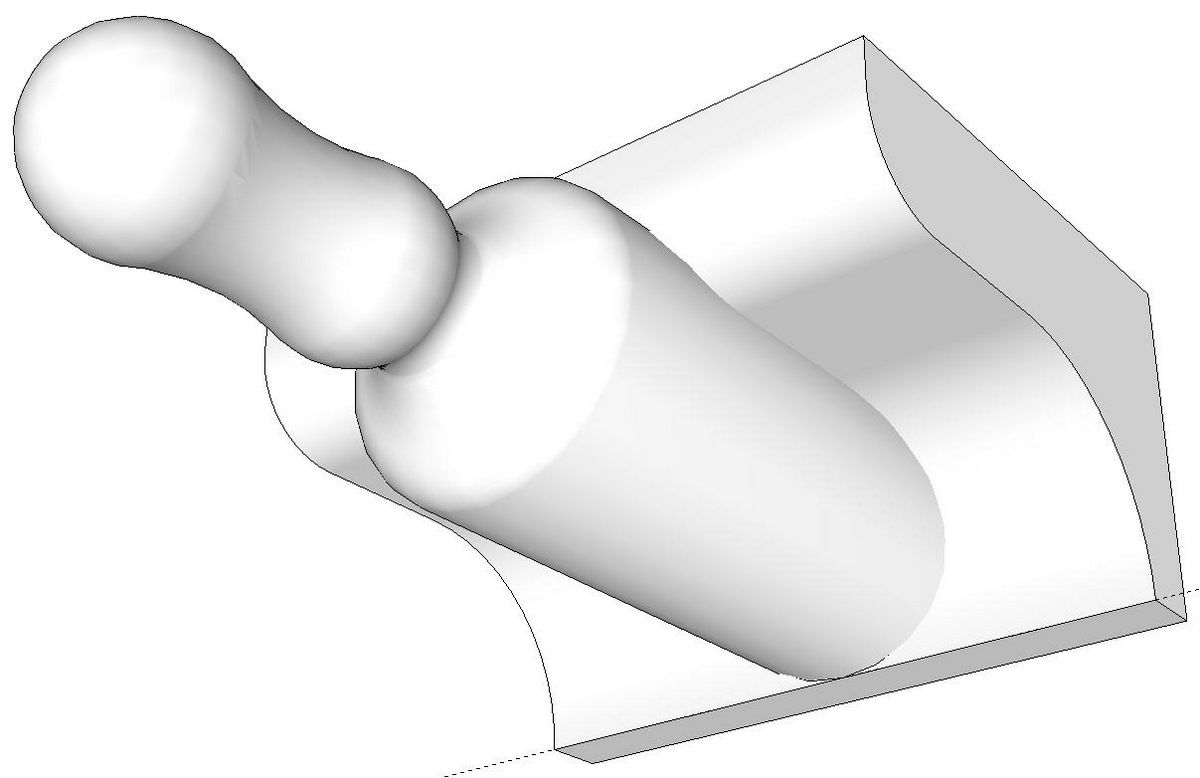
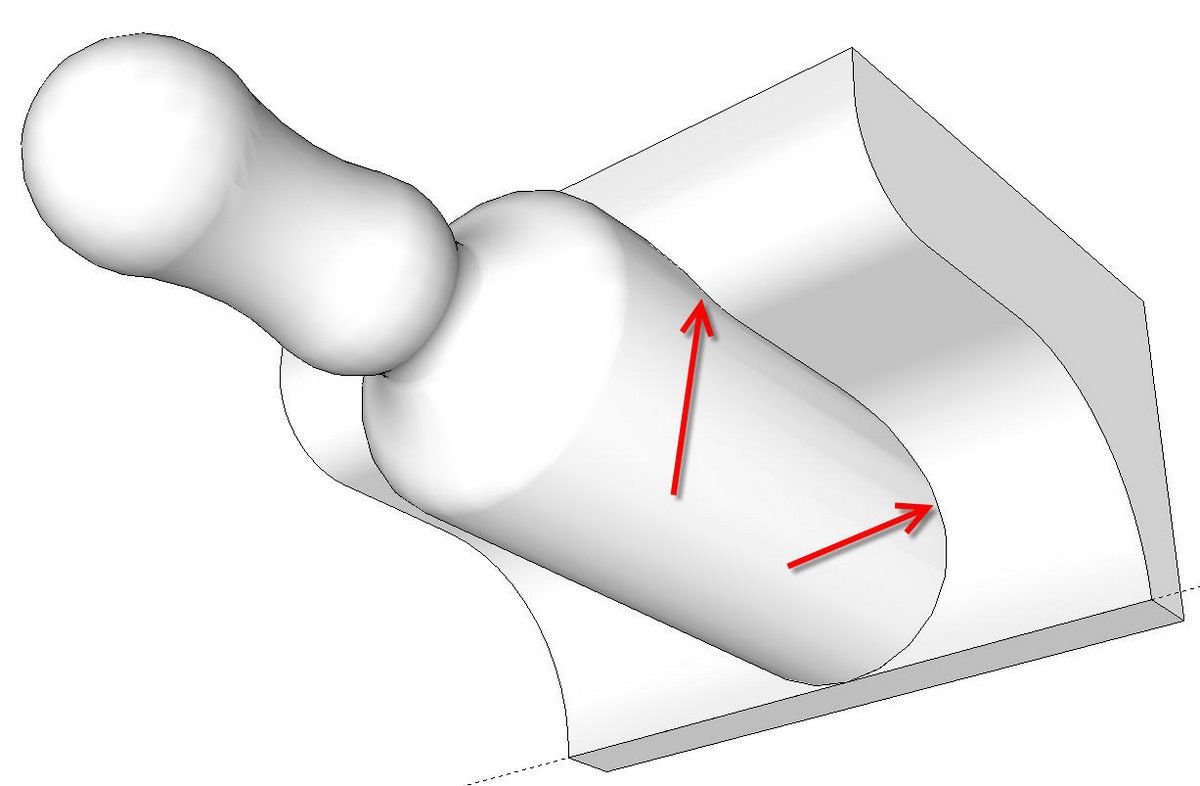




















Comments
exelente, demostracion
Log in or create an account to post a comment.
Sign up Log in