
The other day a reader asked about how to draw an elliptical table top. Coincidentally I just did a drawing of a small table with an elliptical top. Here’s how I drew that top. While there are several plugins that will draw ellipses, it isn’t difficult to do with SketchUp’s native tools which is what I’ll demonstrate here.
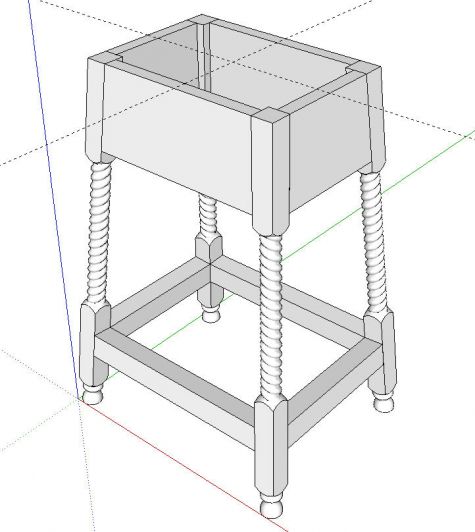
Since I want the table top centered on top of the base, I’ll draw it there from the beginning. To locate the center, I placed a couple of guidelines using the midpoints along the edges of the aprons as references.
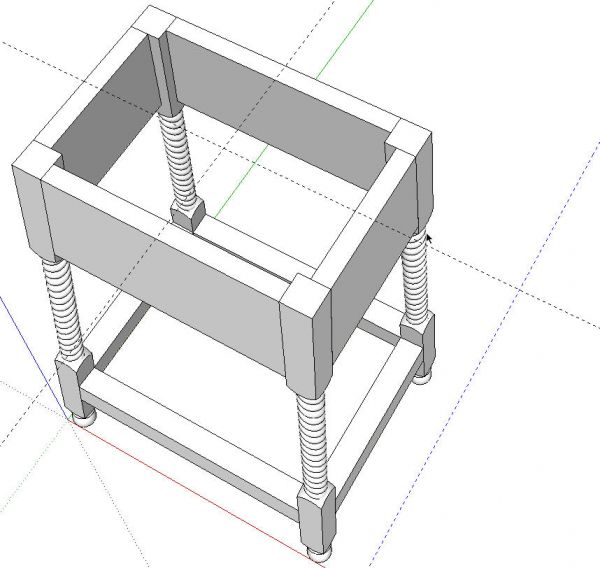
I also added a guideline to the right of the table parallel to one of the first guidelines. It is placed at the major radius of the ellipse.
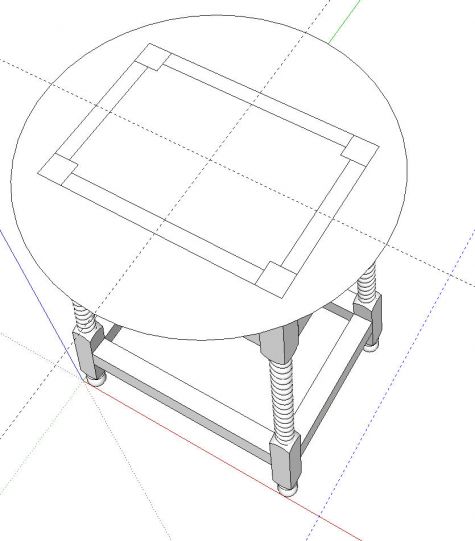
Next I drew a circle centered on the base of the table. Its radius is the minor radius of the ellipse. Before drawing the circle I changed the number of segments used for it to 48. Round and elliptical table tops are a couple of cases in which I choose a larger number of sides than the default 24.
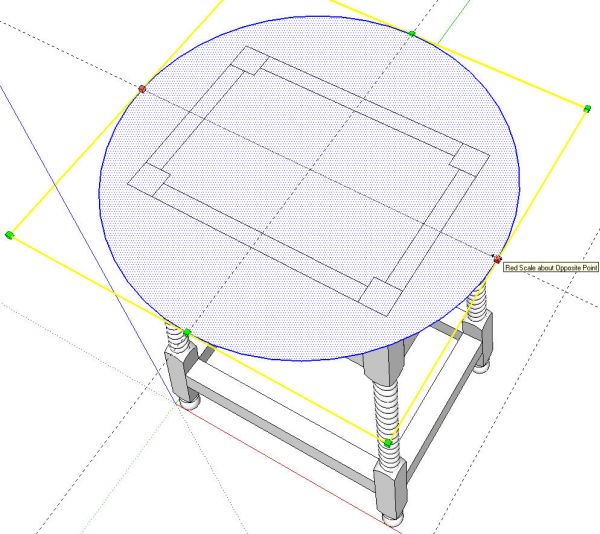
Next I selected the circle and got the Scale tool. In the image above you can see the handle I used to rescale the circle creating the ellipse. Although I couldn’t show it in the screen shot, I held Ctrl (Option on Mac) to invoke Scale About Center so that the top would remain centered on the base. Then I dragged the scale handle to the intersection of the guidelines to the right.
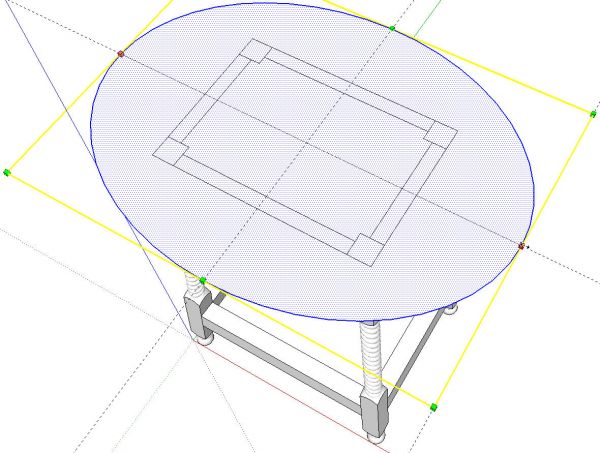
Now we have an ellipse.
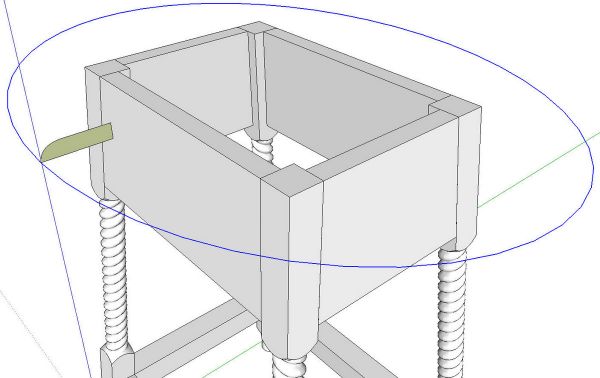
I could have just used Push/Pull to add thickness to the top but I wanted to put a thumbnail profile on the edge. To do that I drew a vertical surface and drew the thumbnail on it creating a profile for Follow Me. I deleted the face of the ellipse because it isn’t needed. Then I selected the edge of the ellipse, got the Follow Me tool and clicked on the profile.
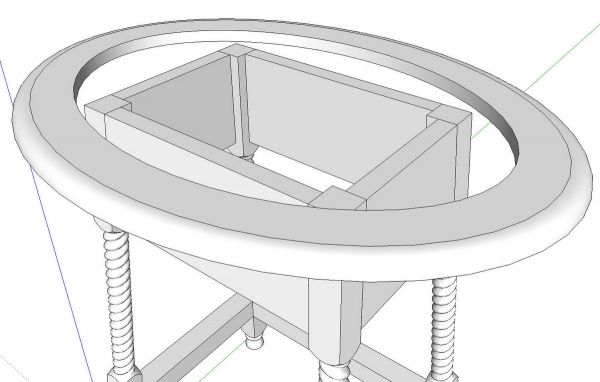
The result is an elliptical donut. I corrected the face orientation as needed and deleted the face on the inside of the donut. Then I traced a line segment on each edge of the hole. I then deleted the co-planar lines and softened the edge at the top of the thumbnail.
And that’s all there is to it.



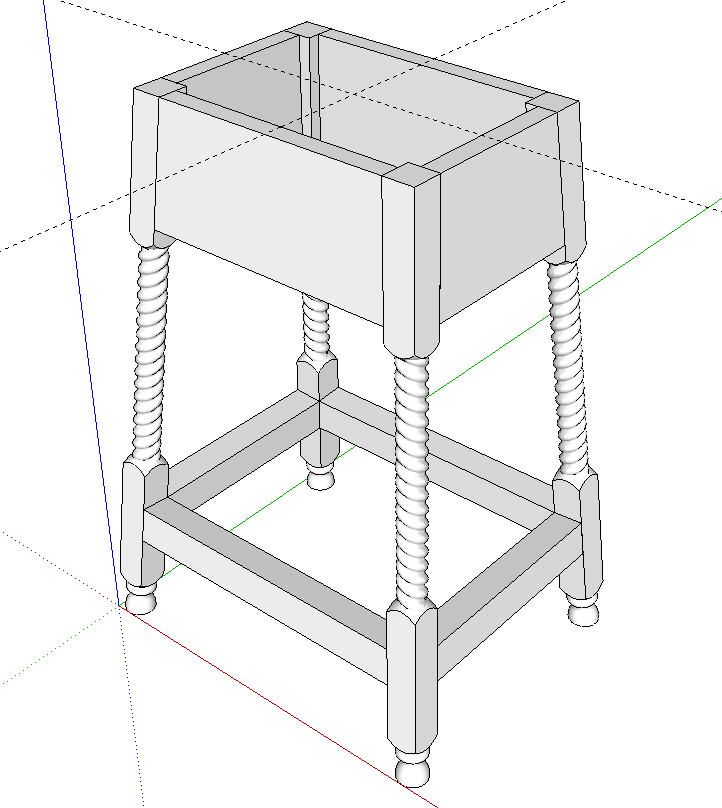
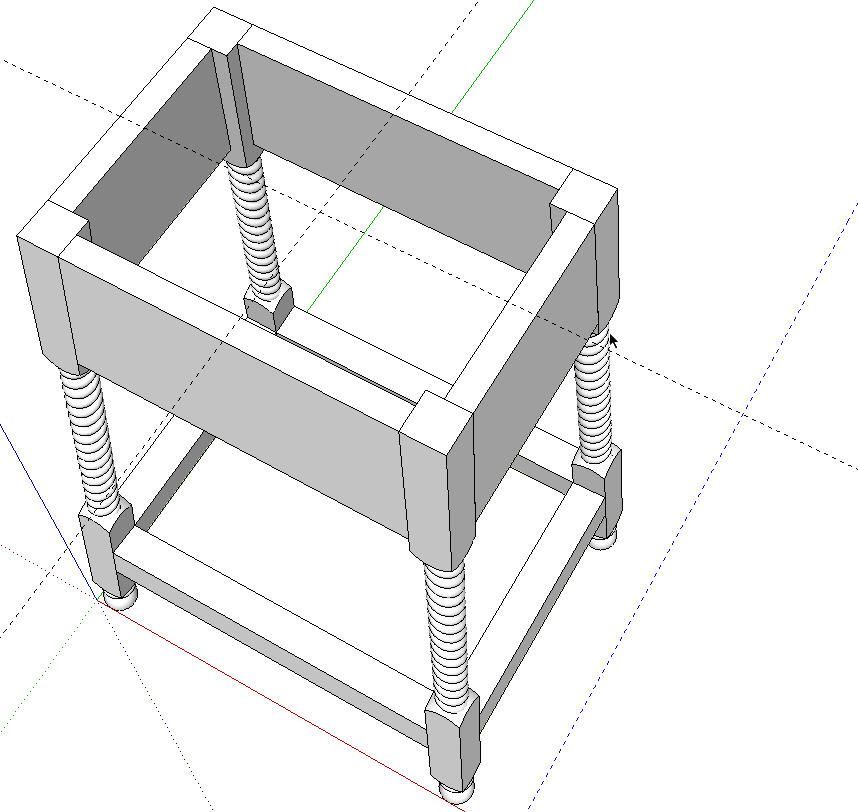
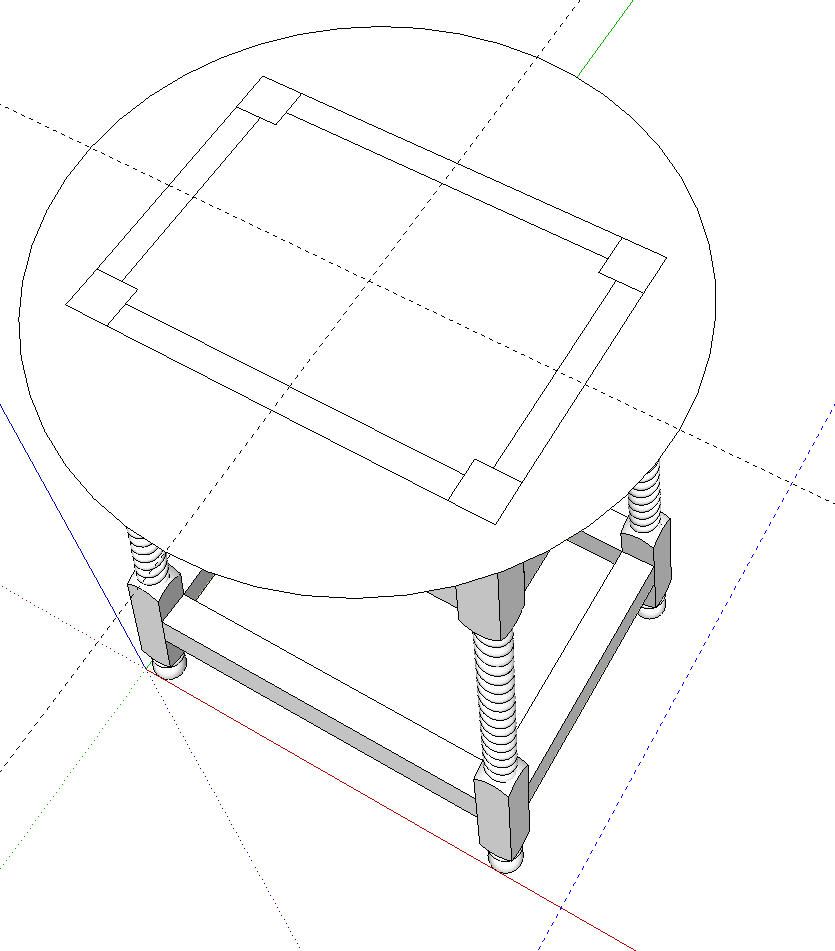
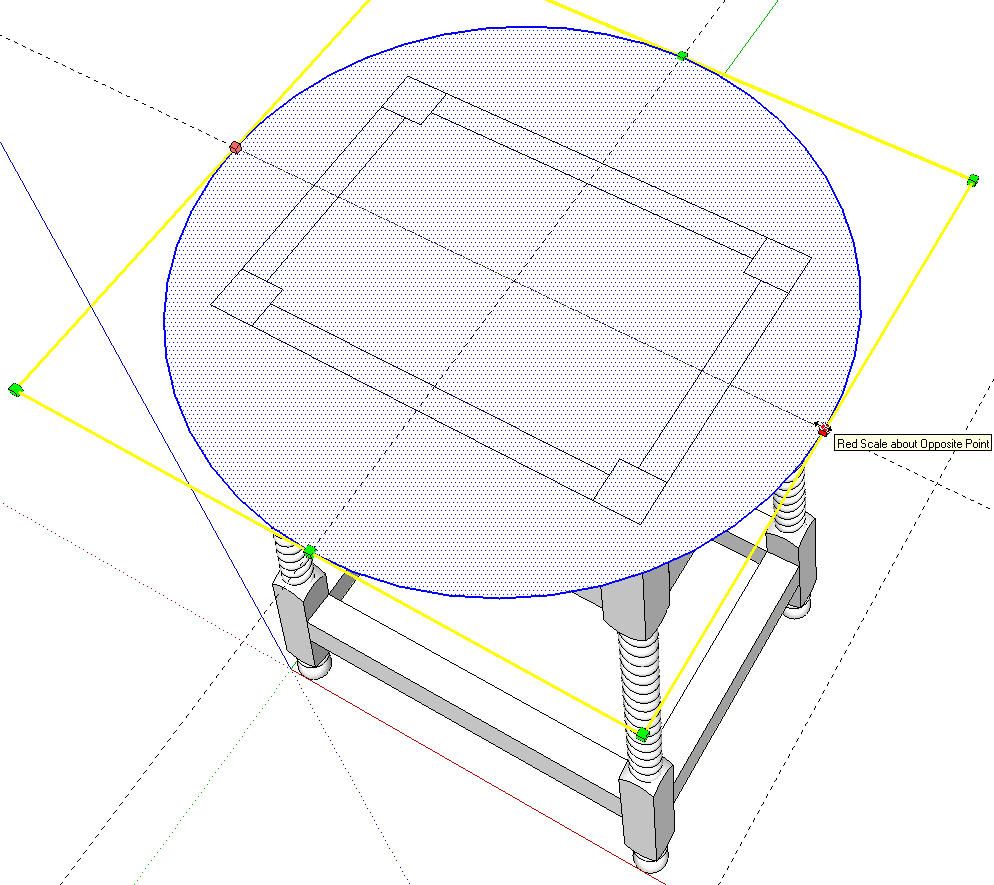
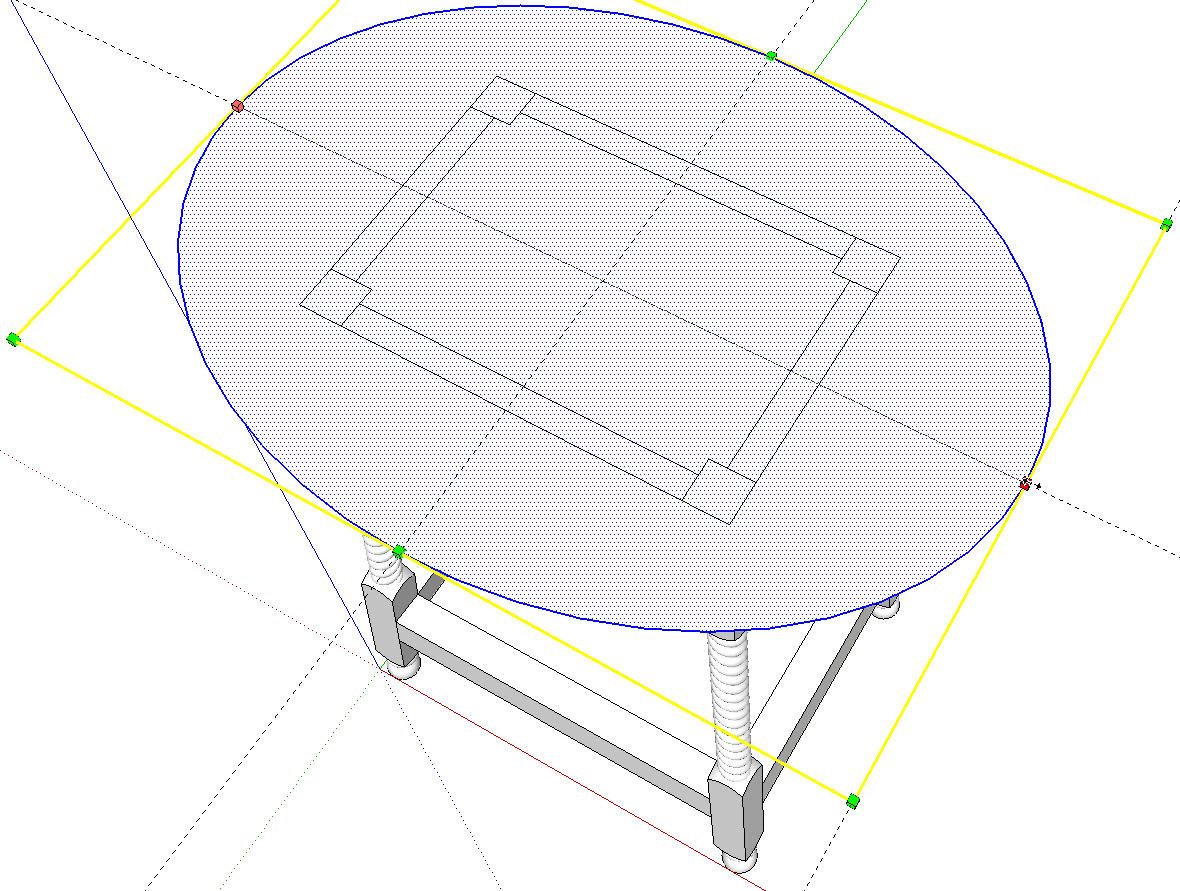
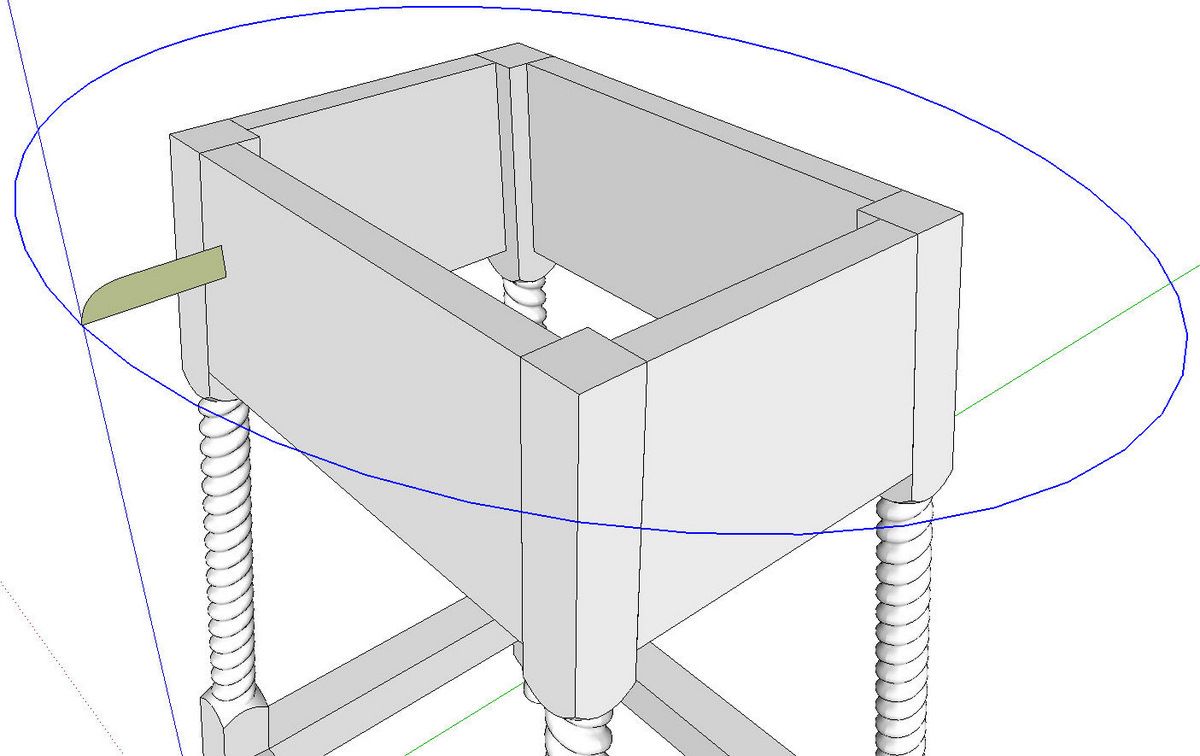
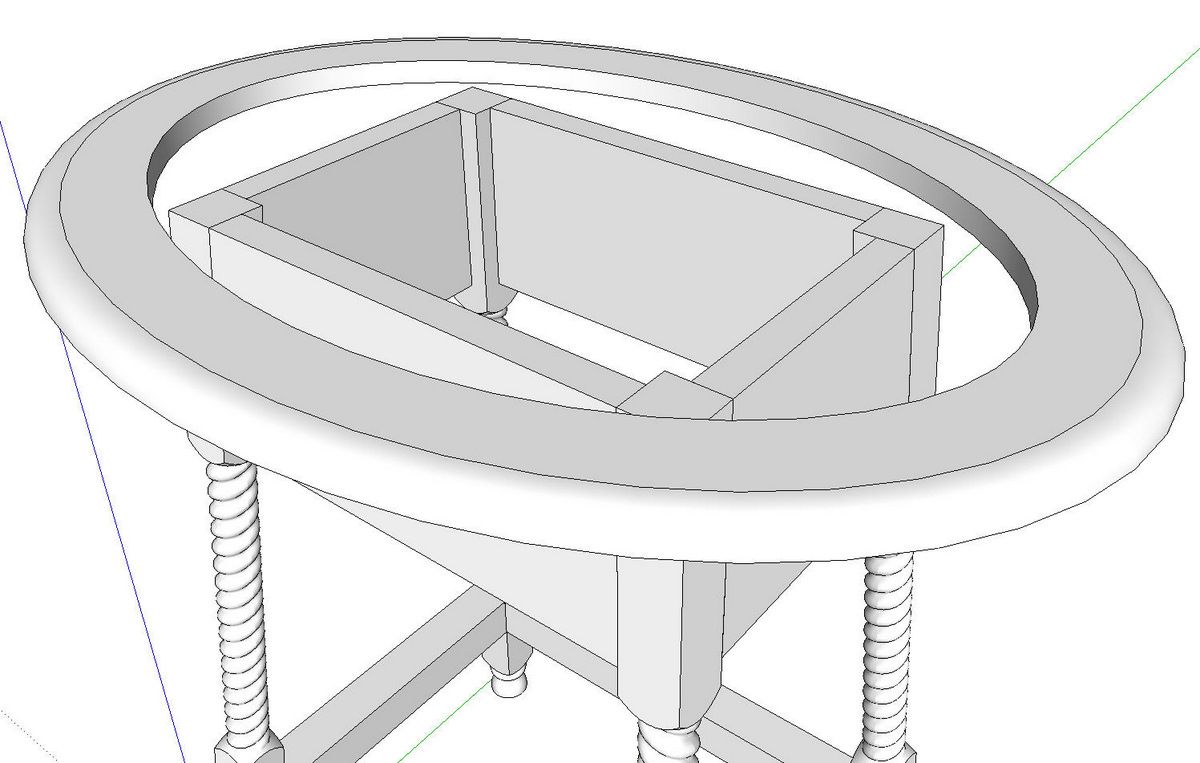






















Comments
Nice job, and great design.
I have one suggestion about the sketchup. for the table top you could simply pushed the ellipse to your desired height. after that you could draw the profile of the edge, select any line from the elliptical cylinder, click the "fallow me tool" then select the profile.
I really want to know is how you made your barley twist legs? they look amazing.
Farzad
Farzad, you are correct, I could have done that. I arbitrarily chose the method I did but as with many things in SketchUp, there's often more than on way to do it. Of course adding the profile to the edge of the extrusion would have resulted in the table top being larger than it was supposed to be. I could have compensated for that when drawing the ellipse to begin with but that would have required doing a little math. The thumbnail profile is simply a Bezier curve that I drew to look good. Since it was only drawn for appearance, I didn't attempt to copy a specific cutter profile. The width of the profile is essentially random.
I'm glad you like the barley twist legs. As to how I made them, take a look at my previous blog post here: https://www.finewoodworking.com/item/27407/a-barley-twist-in-sketchup
Dave
Log in or create an account to post a comment.
Sign up Log in