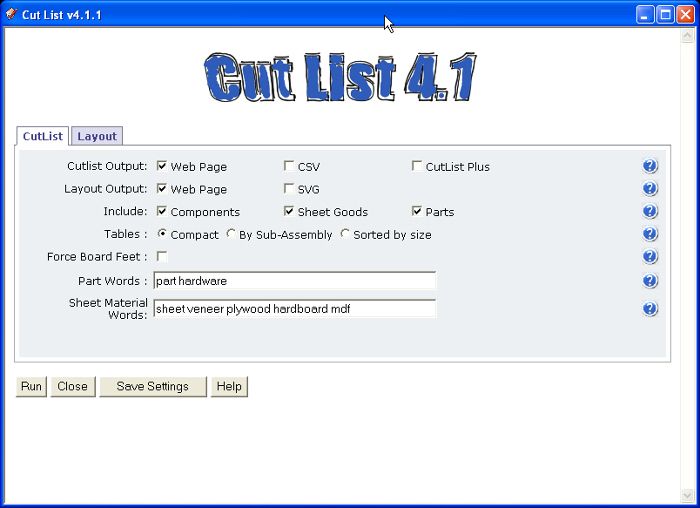
I’ve been contacted by several folks who have had difficulty getting the CutList plugin to work. The problem seems to come from the way they are installing it. Here are some screen shots that will hopefully help.
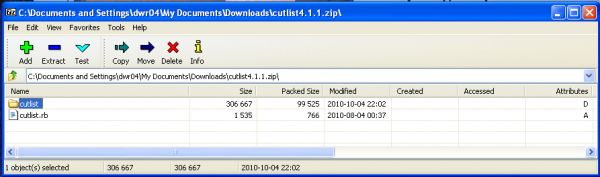
When you open the ZIP file you should see something that looks like the above image. There is a folder called ‘cutlist’ and a file called ‘cutlist.rb’ This is the exact structure the files should have when extracted to the Plugins folder. The contents of the cutlist folder must remain in the folder for the plugin to work.
Edited to add the following:
When you finish extracting the folder and RB file to the Plugins folder you should have something like this: C:Program FilesGoogleGoogle SketchUp 8Pluginscutlist for the folder and C:Program FilesGoogleGoogle SketchUp 8Pluginscutlist.rb There should be no folder level between Plugins and cutlist.rb or the cutlist folder. On the Mac it is Mac HD/Library/Application Support/Google SketchUp 8/SketchUp/Plugins/cutlist and /SketchUp/Plugins/cutlist.rb.
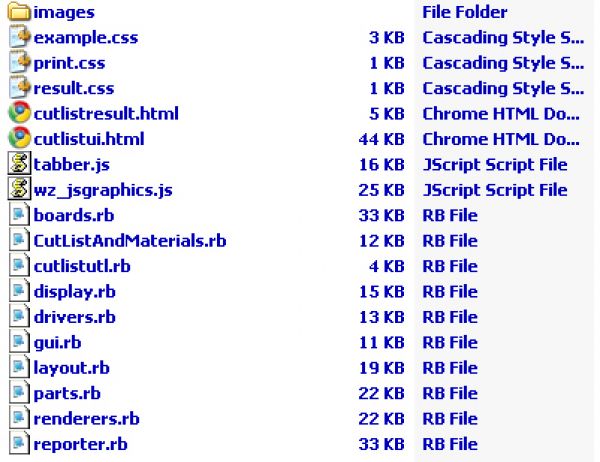
The above shows the contents of the cutlist folder. These are the only files that should be in that folder. After installing the plugin, reopen SketchUp and check the Plugins menu for the CutList entry. It should work just fine. Although I made these screen shots with the PC, the same structure applies on Mac.

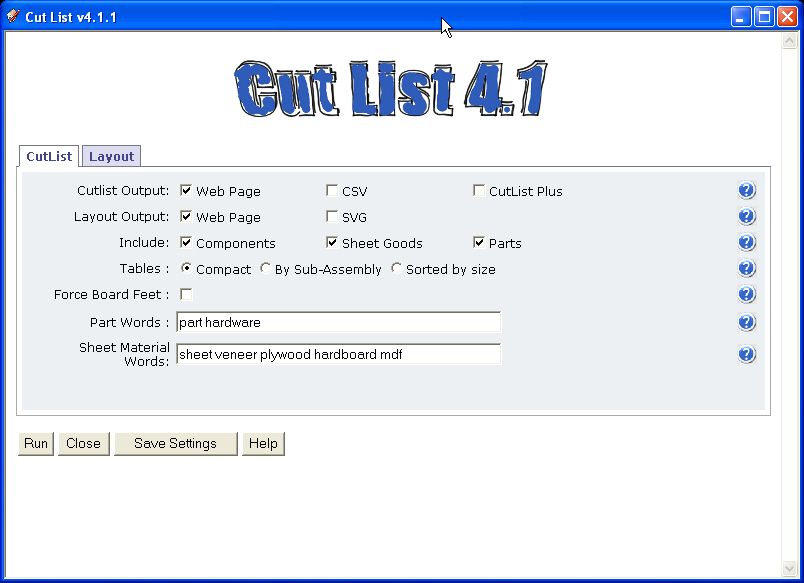
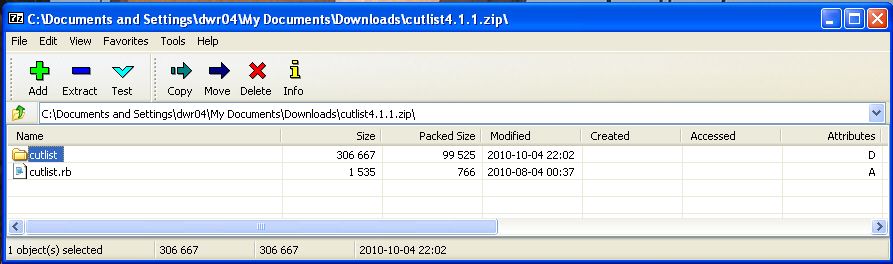
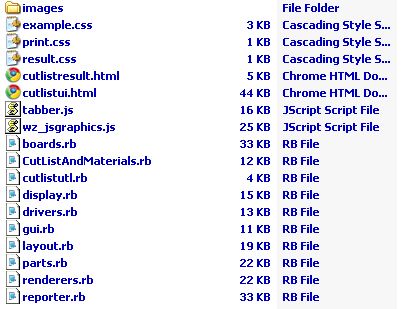





















Comments
May I add that the Cutlist folder and file needs to be in the plugin folder, you will find it under the Goggle/Sketchup/ folders. At Least that is the way it is on mine.
Thanks Tom. I did mention that these need to be put in the Plugins folder.
On the PC the typical path is C:Program FilesGoogleGoogle SketchUp 8Plugins. On the Mac it is Mac HD/Library/Application Support/Google SketchUp 8/SketchUp/Plugins.
If you haven't upgraded to SketchUp version 8, of course you would substitute a 7 for the 8.
I've downloaded CutList and installed it on my Macbook. I've run it on a project and the "cutlist" comes out great but the "layout" page keeps coming up blank. I've tried adjusting almost all of the settings and am still getting nothing. Any suggestions?
BdhSdfCr, That is a known limitation of the plugin. It is due to the way Safari handles HTML. Current the only option is to tick the SVG box so SVG files of the layout will be saved. You can then open them to see the layout of the parts.
-Dave
I installed as you suggested but it still does not work. My previous version worked fine. I am running Windows.
Did you delete the files from the previous version?
Which version of windows. Drop me an e-mail if you'd like by clicking on my name at the end of the post.
I am new at using sketchup 8, but I have been try to install cutlist and I'm having some problems. I have XP windows, using Mozilla fire fox (should I be using something else?) and in the download, I' only seeing 100kB for size for the most recent download cutlist 4.1.1 zip. I see in your example you have 306,667. Why am I not see the same thing? I'm working through Fine Woodworking Sketchup For Woodworkers by By Timothy S. Killen, great training program and I would like to learn more by adding Cutlist 4.1.1 to my training program......Please help.
Josea,
The compressed file is only about 100Kb. The 306,667 is the uncompressed size of the folder in bytes. If you have extracted the ZIP file to the Plugins folder, restarted SketchUp and you don't have an entry in the Plugins menu called Cut List, drop me an e-mail and we'll get you sorted out.
dave
Dave, Thank you for responding. I installed into the plugins folder C:Program FilesGoogleGoogle SketchUp 8Pluginscutlist4.1.1(3)cutlist and it looks just like the example you provided. I also restarted SU and I see "cutlist folder and cutlist rb file. But I don't see any change after starting up SU and I don't see any change in the tool bar that would indicate plugins.
frustrated but determined, Josea
Josea, you've made one too many levels of folders. The examples show the ZIP file opened in 7zip and the contents of the cutlist folder.
The path should be C:Program FilesGoogleGoogle SketchUp 8Pluginscutlist For the folder and C:Program FilesGoogleGoogle SketchUp 8Pluginscutlist.rb.
Open C:Program FilesGoogleGoogle SketchUp 8Pluginscutlist4.1.1(3)and cut or copy the cutlist folder and cutlist.rb. Then go to the Plugins folder and paste them. Delete the folder called cutlist4.1.1(3) because you won't need it.
Let me know if that gets it straightened out.
By the way, would you tell me how you installed the plugin? I'm curious how it happened that you got the extra folder level in there. thanks.
Dave
Hello Dave, It works!! Thank you for your instructions. They were right on track. You know what happens when your trying to resolve a problem. I did several different steps so I don't remember how I created the extra level. It could of been that I was first was using SU 7 then switched to SU 8 while I was trying to implement Cut List and perhaps I crossed files and did not delete all the previous files. Anyway, it works. Again, Thank you
I have installed cutlist 4.1 into the plugin folder as you have explained in previous posts. Cutlist appears on the menu but when I click on it, the input form appears but none of the buttons work. I click on Run or Close or Settings or Help and the button 'clicks' but nothing happens. I can interact with the text boxes and option buttons but that is all.
I would be very grateful if you could shed any light on this as I am fast running out of hair to pull out!
I have even renamed the existing plugin folder and created a new one with just the cutlist files in but still to no avail.
Dickster2112, I'll help you get it working. Please send me an e-mail by clicking on my name at the end of the blog post. Hopefully it'll be simple enough and we'll solve it and leave you some hair to pull out over something else.
Dave
I tried installing Cutlist 4.1 on my mac and got the following when I opened Sketchup 7:
Error Loading File cutlist.rb
no such file to load -- cutlist/CutListAndMaterials.rbError Loading File CutListAndMaterials.rb
no such file to load -- cutlist/reporter.rbError Loading File reporter.rb
no such file to load -- cutlist/cutlistutl.rb
When I look in the plugins folder for the application it shows the files.
What am I doing wrong?
Any ideas. Or is the Mac problematic?
-Rick
Rick,
It looks to me as if you've probably extracted the contents of the cutlist folder into the Plugins folder. Cutlist.rb is look for the other .RB files inside a folder called cutlist and it isn't finding them there. Either delete all cutlist related files from the Plugins folder and reinstall the plugin or go through the Plugins folder and cut out the files that should be in the cutlist folder and paste them there. Refer to my screen shots above to see the contents of the cutlist folder. Also make sure you haven't got files duplicated in tboth the Plugins folder and the cutlist folder. E-mail me if you have any trouble.
Dave
Dear Dave,
I have Windows 7 Pro 64 bit. I find that Sketchup is in the Program Files (x86) directory and not the Program Files directory. So, I copied the files to that directory using your instructions for the Program Files directory - everything is in the same relative position. To do that required Administrative permission, which I granted.
Cutlist was not completely functional. So, I checked the files copied with Properties, I found they were all blocked because they came from another computer. I unblocked them, but it made no difference.
All I can get is a list of the Parts, their quantity in the model, and a summary description. I get nothing else. What am I doing wrong?
jpduffy,
Have you tried downloading the plugin ZIP file directly to your current computer and then installing it to the Plugins directory?
Dave
The plugin does not show up on Sketchup anywhere. I am not sure what I am doing wrong, but something is not working.
Modelguy, we'll get you sorted out. Please send me an e-mail (click on my name at the end of the blog post, above, and tell me what operating system you're using. Also send me a screen shot showing the contents of the Plugins directory.
Easter dinner will be served shortly so I might not get back to you immediately but I will respond to your e-mail.
-Dave
Hi Dave,
I have recently downloaded Cutlist onto my Mac which is running OSX 10.7.4
I an using Sketchup ver 8.
On the main page of Sketchup there is no Plugin tab in the top menu. When I go to Ruby Console I just get lost so I've stayed away from that.
I have loaded the two files into the plugins folder as per your advise in this blog.
Please advise me what I do to get the Cutlist working
Best regards
AussieRoy
Hi Roy,
To get the Plugins menu to show go to Preferences which, on Mac, is under the SketchUp menu to the left of File. Select Extensions from the list on the left and tick the boxes you find there. You can probably skip ticking the Oceans box but go ahead and tick the rest. That should take care of it.
Dave
HI Dave,
Regarding my problem with not having access to the plugin menu in Sketchup, I reloaded Sketchup and the "plugin" menu appeared with Cutlist as a component and working fine.
Just wanted to save you any effort to solve my problem.
Best regards
AussieRoy
Hi Roy, I'm glad you got it working. By "reload" do you mean you restarted SketchUp or do you mean you reinstalled it?
--Dave
HI dave,
Your prompt response is much appreciated. Regarding my Cutlist problem, I reloaded Sketchup and as soon as I opened it, Plugins was a visible menu item.
Thanks Again
AussieRoy
Hi, Dave,
I am having the same trouble using Cutlist with Sketch-up 8 (Windows 7 64-bit OS) as Dickster 2112 describes:
"Cutlist appears on the menu but when I click on it, the input form appears but none of the buttons work. I click on Run or Close or Settings or Help and the button 'clicks' but nothing happens. I can interact with the text boxes and option buttons but that is all."
I've tried and retried installing 4.1.4 (and even the earlier 4.1.1), making sure to follow your suggestions as to where the files must reside in the Plugins folder. I'm using Mozilla Thunderbird for the downloads, and I've made sure to unblock the plugin. Any help would be most gratefully appreciated!
ggdevine, could you send me an e-mail and we'll get you sorted out. Communicating via the comments section is clumsy at best.
Click on my name up there at the end of the blog post to e-mail me.
-Dave
First of all, thanks a ton Dave for such a great pluginn.
I have followed all the steps to create a cutlist acceptable model. My model has some hardware parts e.g. hinge, and hinge itself has some screws.
Now, problem I am facing is, Part list only shows Hinges list but not the screws. Is it the way pluginn behaves or I am missing something.
Thx
Amit
Amit, it sounds to me as if your screws are not components but perhaps just loose geometry inside the hinge component. The plugin shows only the lowest level components. These are components that, when opened for editing, contain nothing but edges and faces. If the cut list is showing the hinge, then it must be the lowest level component in the model.
Make sure you either edit the list of part words or use one of the existing part words in the component definition names for the hinges, screws and other parts.
Typically when I create a hinge component, it is a nested component containing two hinge leaf components and screw components (no hinge pins since I don't show the hinge exploded.). When I run the cut list, I know I won't get the hinges but I do get the leaves and the screws. It's no big deal for me because I wind up editing the CSV file to get rid of unneeded information, rearrange the list and add details such as part numbers and sources to the parts. it's a small thing to add a line for the hinges and delete the lines for the leaves.
If you want to send me your hinge component I can take a look at it and see how it is structured.
--Dave
Thanks a lot dave..
I am able to get screws now. screws were inside the hinge so it were not coming up in the list.
Is it possible to recursively iterate the components to get child components in the listing.
Thx
Amit
You should actually only get child components--bottom level components in nests. If you didn't, I'd like to see your hinge component with the screws.
Hi Dave,
I have uploaded my component in 3d warehouse. Please let me know how i can share it with you?
Thx
Amit
Amit, if you click on my name at the bottom of the blog post itself, you can e-mail the SKP file directly to me or you can e-mail the link to it in the 3D Warehouse.
-Dave
Dave,
Sorry for the late reply. Was heavily busy last week.
Here is the link.
http://sketchup.google.com/3dwarehouse/details?mid=aaaa967c700e04ac79292c943c8fe2
Thx
Amit
Amit, I don't see any hinges in your model but the angle brackets are unusual. When I run the cutlist the parent component for the brackets show but not the child components. However, if I explode the parent component and remake it, the child components show as they should. This leads me to wonder how you made those bracket component with the screws. Do you remember exactly what steps you took to make it?
Hi Dave,
I meant to refer to angle bracket and not the hinge. I created bracket by creating a 2mm-1" x 1" piece. then i added same dimension piece at right angle to it. the i save it as component with "metal" in its name to be recognised as part.
Then I added screws into it as screws position is always same.
My problem is as screws are embeded inside the bracket, they are not coming up as list part in cutlist.
Thx
Amit
Amit, did you try what I described in my previous comment? Explode the nested component for the bracket with screws. Then remake it with a new name. Do this for just one bracket to start with. Run cutlist and see if it shows four screws.
How about sending me an e-mail and we'll continue that way. Click on my name at the end of the blog post, above.
--Dave
Hi Dave,
I have uploaded a skp by following instructions by you. but still no luck. model includes only a bracket and a single screw both having "metal" in their name.
http://sketchup.google.com/3dwarehouse/details?mid=3c6e9fe4513060dee4b3f6370f5ad0d3
thx
amit
Amit, that isn't created the way I instructed. Open the bracket you uploaded to the 3DWH. Go to Window>Outliner. You'll see that your model consists of a nested component called and inside that nest there is only the component called . The edges and faces making up the bracket are not a component in their own right. So the Outliner shows this:
-
....
It should look like this:
-
....
....
I exploded your nested component, made the bracket a component and then selected both and made them a component. Both the bracket and the screw appear in the cutlist then.
I uploaded the revised model to the 3DWH here: http://sketchup.google.com/3dwarehouse/details?mid=3c6e9fe4513060dee4b3f6370f5ad0d3 Try it and see if it works for you.
-Dave
Sorry about the missing text in the previous post it should read:
So the Outliner shows this:
-(bracket-metal)
....(Screw-metal)
It should look like this:
-(Bracket)
....(bracket-metal)
....(Screw-metal)
Apparently the less than and greater than symbols were read as HTML coding.
Thanks a ton Dave, it worked. I tried with your revised model but somehow i got same model back as of mine , but your outliner guidance is a great help to me.
I was feelinng like debugging a DOM of javascript/html with IE toolbar... :)
Thanks again,
Amit.
hi dave i just got your plug in and it works great but i have a quetion regarding settings. when i've stretched a cabinet it renames the parts which is fine but it name each part different so the parts that are the same size come up on seperate lines in cut list. can you make the program just go by size not the name?
Jeffery08, first, it isn't my plugin. I'm not the author.
Second, I'm not quite sure what you mean by "stretched." If you are making a component unique and changing its size relative to another instance, you will wind up with a different line in the cutlist. If you have multiple components that are all the same size and you want them to be on the same line, make them all instances of the same component.
Obviously, if the components are different due to joinery or or something, you'll have to decide how to manage that. Perhaps you would create a copy of the model without joinery or other details. If I was doing this and I wanted parts to all be in the same line in the cutlist, I would just manipulate the CSV file in a spreadsheet application like Excel.
-Dave
Jeffrey, I saw your comment elsewhere about using FredoScale to resize the model. It would have been very helpful to know that you were using it for resizing. That isn't a good way to resize your models. Take a look at my recent blog post which covers the proper way to do this. You only need to apply Make Unique to those components you'll be resizing. Those that are staying the same size will keep the same name.
-Dave
Log in or create an account to post a comment.
Sign up Log in