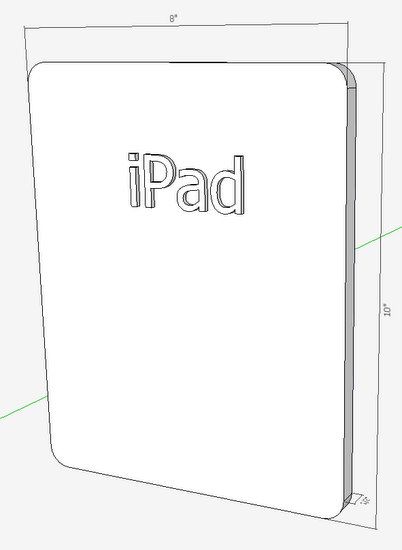
There are many accessory products in the Apple Store for holding the iPad. I looked at many of them since I needed a platform for the iPad at the breakfast table – a platform that would position the iPad at an appropriate angle for reading. I’m sure these manufactured products work great, but I wouldn’t buy one. Seeing these plastic versions (probably made outside the USA) challenges and motivates me to create one in the shop. Of course that means I’ll need Sketchup to develop the design – a process that I really enjoy doing. SketchUp gives me the tools I need to develop several design options quickly, then move right into the details for a shop drawing.
My first step with the platform, was to model up the iPad itself (see below). I have one of the first iPad versions, but I don’t think the dimensions are that critically different for iPad 2.

Next I sat at the breakfast table and experimented with several reading angles. Turns out for me that a 45 degree slant was perfect. So I used the Move/Copy Tool to rotate the iPad to 45. I also copied the iPad and rotated it 90 degrees. This represents use of the iPad in either portrait or landscape mode. (I use applications that require alternate positions). So the support needs to accommodate the iPad in either of these positions.

My first “sketch” considered making the support with a central hinge and two flaps, as shown below. At this stage, I’m just trying to get an idea of basic structures that may work – will it be stable?, how hard will it be to build? I don’t worry about showing joinery or hardware.

My second sketch considered a foldable support with a ratcheted hinge, somewhat similar to an old 18th C Jefferson desk or adjustable music stand.

My third structure is the one I finally selected. I felt it would be more stable, lightweight and easier to build.

So I used the sketchy rough idea to detail the design and define all the parts. The first part I designed was the tray that the iPad would sit in. A “V” groove was perfect for fitting the bottom edge of the iPad.

Then I worked on the supporting sides, basically triangular pieces that fit into notches in the Tray.

The final back pieces were fit into the back. The top rail in the back is a handy handle for lifting both the support and the iPad with one hand.

So the resulting assembly is shown below.

Here is the exploded view.

Of course there are a lot of other ways to accomplish the purpose, and perhaps you will try your own ideas.
This one works well, so I built six of them as family and friends are anxious to try it out. Here’s a picture of four of them in silver maple (two have already disappeared).
Tim

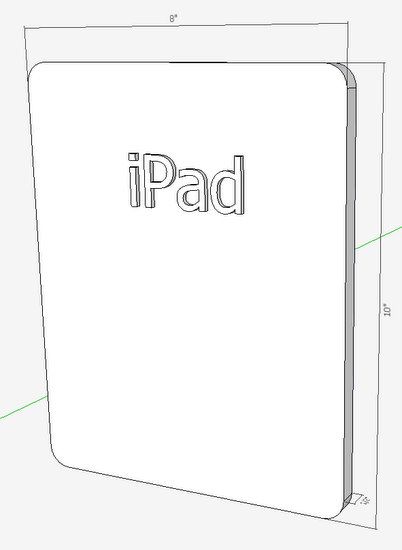
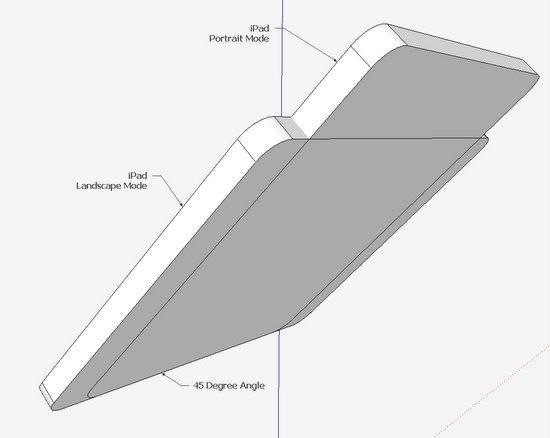
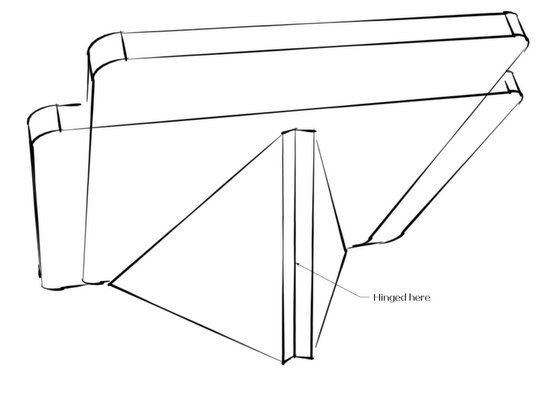
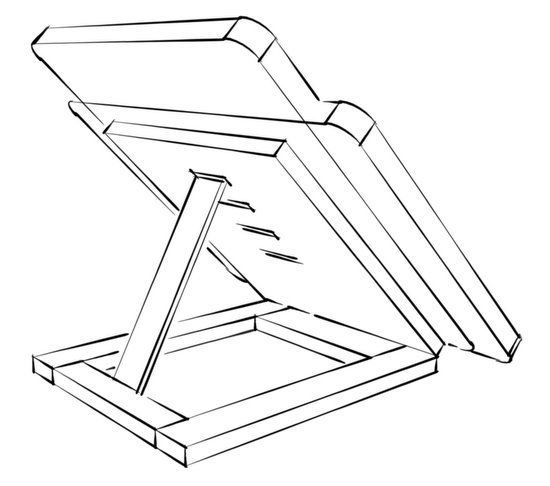
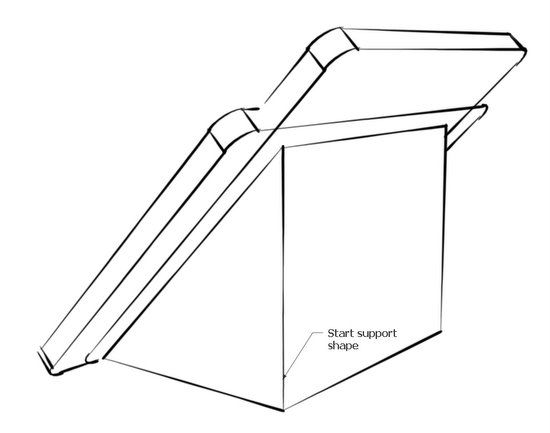

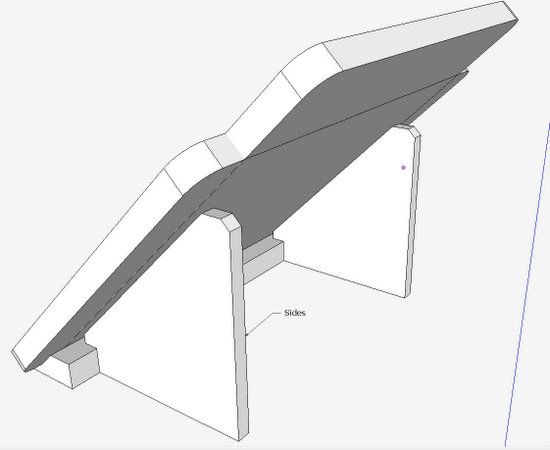
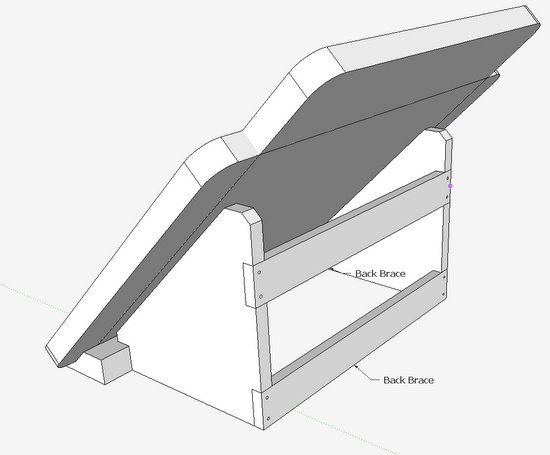
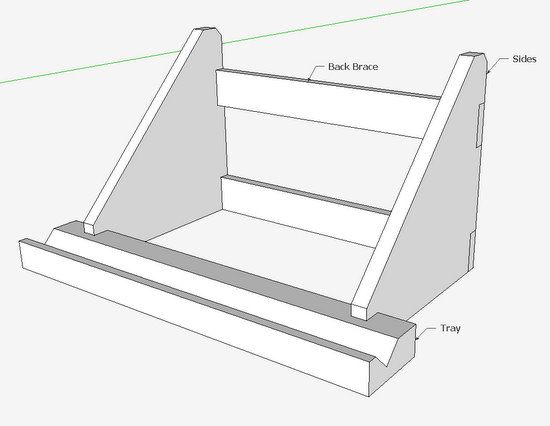
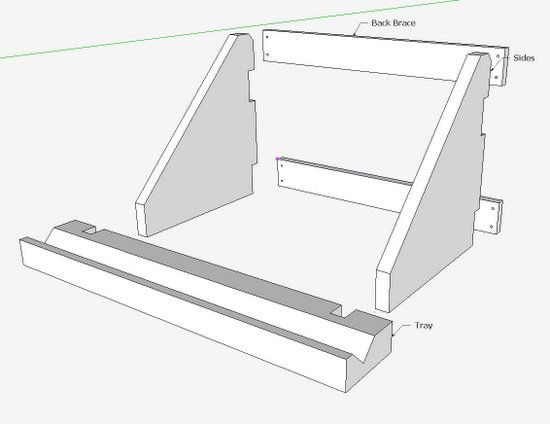






















Comments
Very cool and very efficient. It could be built in less than an hour from off cuts of some very nice wood. Sounds like a great little contest, Hint hint FWW
Bravo Tim
Cool. You just saved me some design work... Since my iPad is now one of my essential shop tools.
Hi Tim,
You made me think, .. I will post my result.
Thanks,
Ed
Tim
You have given me a great idea. Due to my serious addiction to apple products, what I really need is a charging station. I will keep you posted on the results
Dave
Wow Tim. Do you have pix of the completed pieces? I got a carved cookbook holder as a gift once and my husband quickly converted it into an iPad holder.
http://www.tenthousandvillages.com/shesham-cookbook-easel
Great holiday gift idea. It's almost that time again this year.
Gina, I've added a picture of the finished products. They are disappearing from my shop quickly.
Also, I appreciate all the interesting comments to this post. I'm looking forward to seeing other design concepts mentioned in these comments.
Tim
I designed and built this bent wood ipod stand a year ago. ( before the ipod was stolen.) It could easily be changed to an ipad stand.
Here is the link to a couple of pictures.
https://www.me.com/gallery/#100119
Jerry Jaksha
I made a stand with a cutout in the rest that accomodates the iPad's charging connector. If I can figure out how to post the SketchUp model and perhaps pictures it is to be shared.
Log in or create an account to post a comment.
Sign up Log in