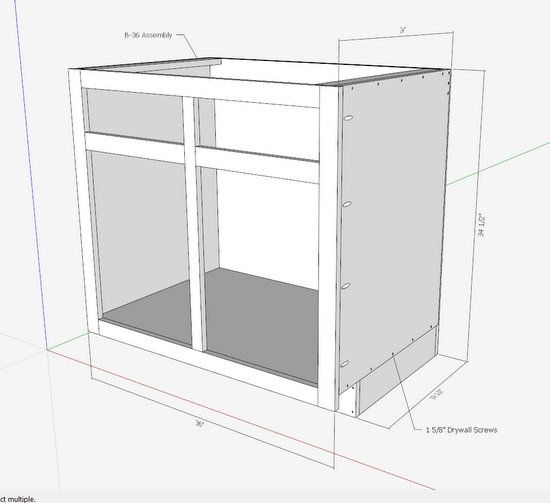
Have you searched for “Kitchen Cabinets” in Google Warehouse? I was amazed at the thousands of entries in all types and sizes. I recently spent several hours sifting through a number of the citations and downloading several examples. Contemporary, Shaker, traditional, face frame, cherry, open, glass doors, corner, lazy susan, double oven, sink top – you name it and its available there.
But surprisingly, I could not find one example of “real” cabinets – that is, ones that you would actually make in lumber materials. The existing models, while very good, would work for designing your kitchen – that is, arranging an array of base and wall cabinets, along with appliances in your existing kitchen space. (By the way, appliances – all kinds are also found in Google Warehouse – mind boggling, the variety.)
So I found a lot of “pretty pictures” of cabinet models in SketchUp, but nothing that helps an engineer figure out how to build one of these things. There are also many books on building kitchen cabinets and I acquired several recent publications. I wanted to know how these things are built with modern materials, joinery, and tools. Perhaps my attendance at the recent AWFS conference in Las Vegas was a motivation. I was impressed with the sophisticated software applications and powerful CNC machinery. But how does one design and build kitchen cabinets in the home shop?
My review of recent publications helped, but I found these books emphasizing how work is done on the workbench and with shop tools. That is, the books are full of pictures showing table saw set up, pocket hole jigs, and nail guns. Accompanying DVDs are also emphasizing these operations in the shop. But there is less helpful information on the structure, components, joinery, and dimensions. The books describe the “standard” dimensions of cabinets, then show details that are different. Missing are detailed engineering dimensioned drawings.
So with all this background, I began my work in SketchUp with an objective to produce a detailed model and drawing that can be taken to the shop for accurate and efficient production, avoiding ad hoc shop sketches, dimensional calculations, guesses, and decisions on where and how joinery is done.
Note: There are many woodworkers wondering why you need the detail. If you’ve built cabinets before, used biscuits and pocket holes, you know how things work, and you can do it in your head on the fly. But it not so easy the first time.
Here is a series of SketchUp views for the standard 24 x 36 base cabinet. Of course, I would have additional SketchUp views in the shop. Having SketchUp makes it possible to snap any views that will enhance quick and efficient shop procedures.
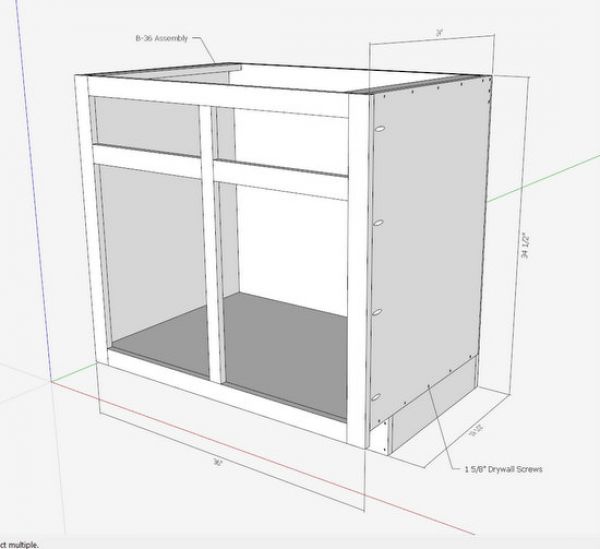
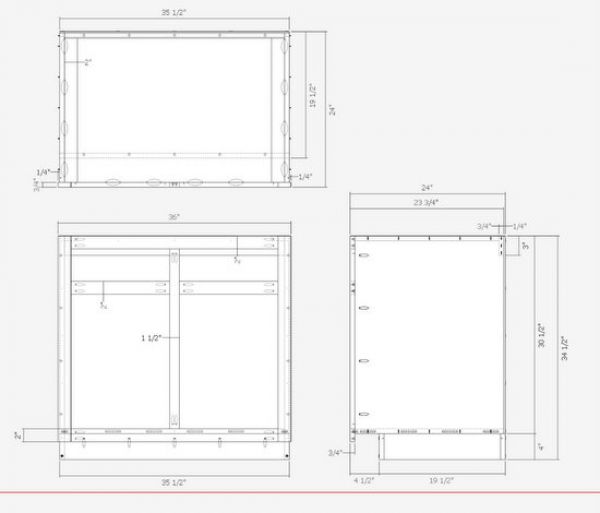
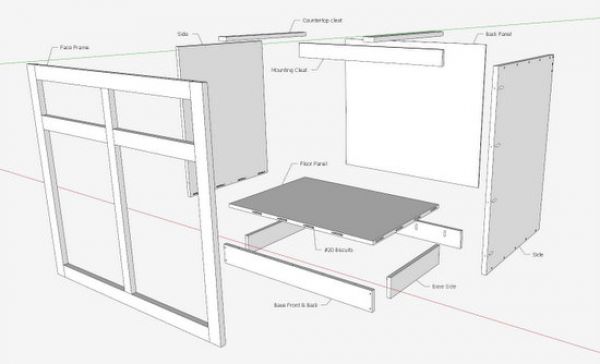
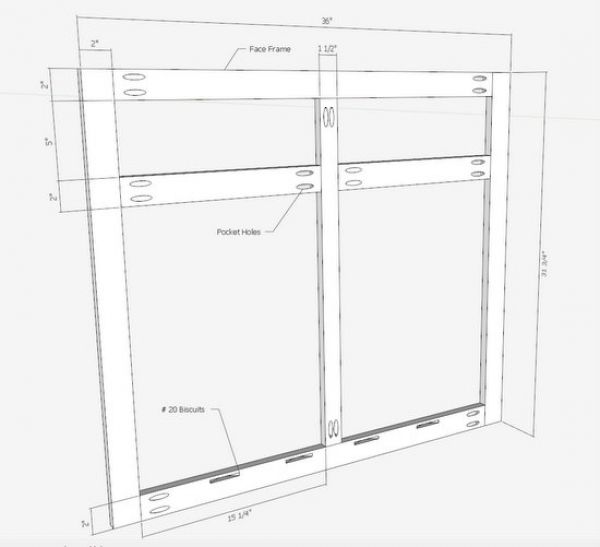
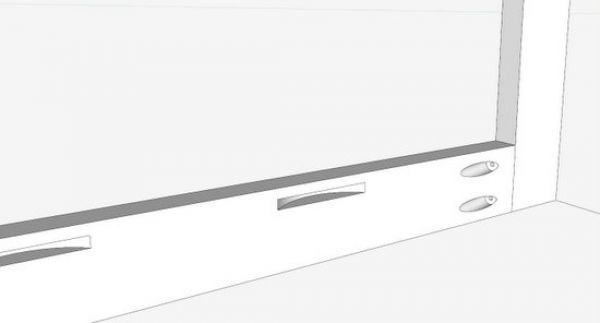
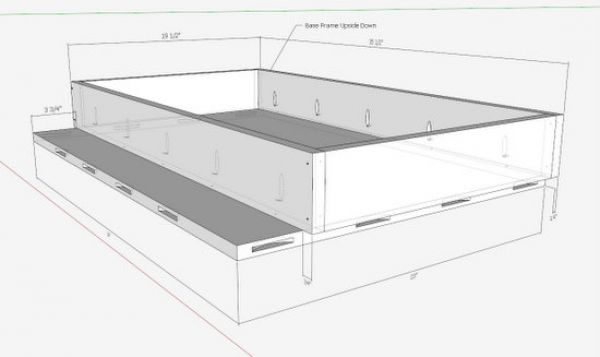
Developing the detailed SketchUp model is a great rehearsal for the work done in the shop. You are making each component along with its joinery in a computer, and I find that this trains and practices your brain for the processes that must happen in the shop.
I also made the corner cabinet and set it within two standard 36″ base cabinets.
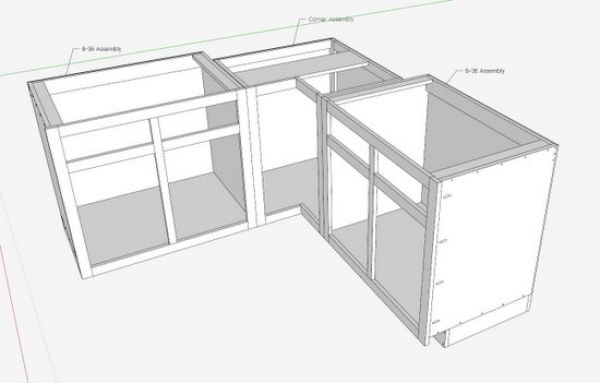
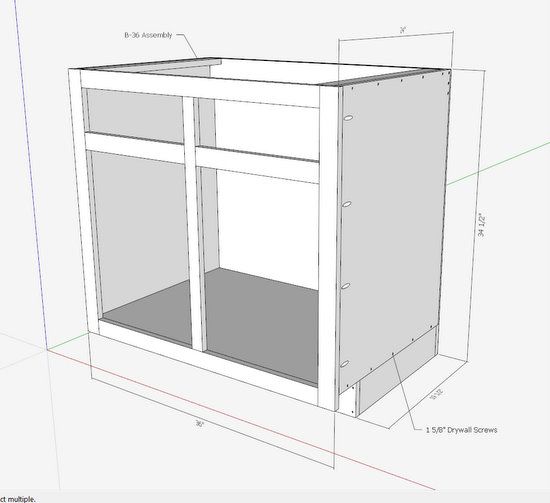
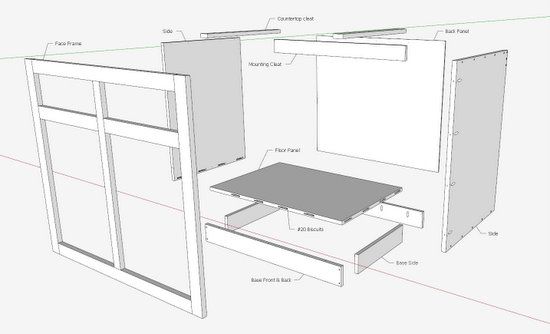
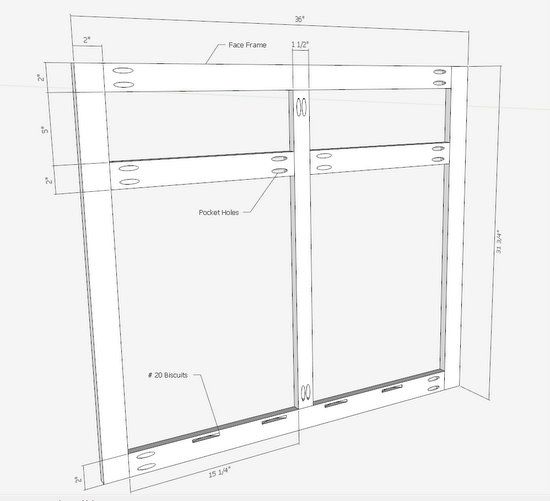
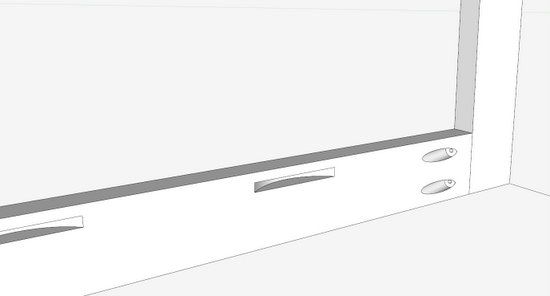
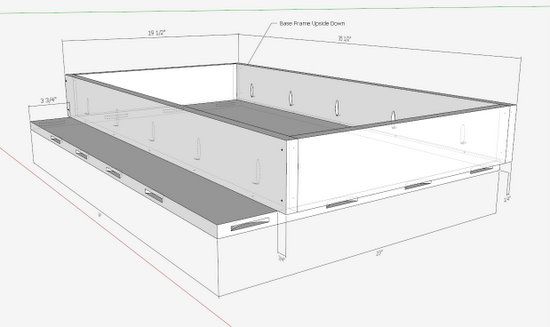
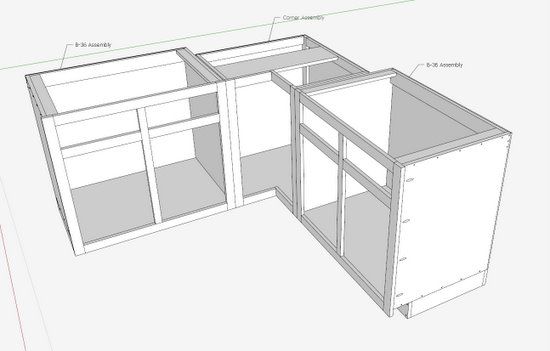
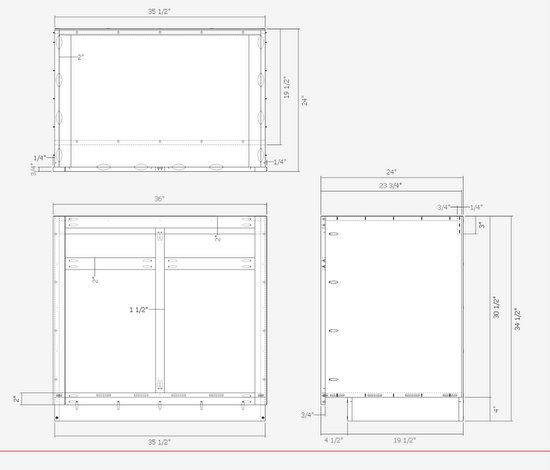




















Comments
Are these cabinets in the warehouse now ?
To wef11: I retain my detailed drawings for students, publications, and sales.
Tim
@wef111: Due to requests on other forums I put the working SketchUp files that I actually use to build kitchens, and the base and wall cabinet components, in the 3D Warehouse a year or so ago.
http://sketchup.google.com/3dwarehouse/cldetails?mid=96d50f7b9ee7ac65b2c2cd006d206129&prevstart=0&start=12
The files pertinent to the topic in this collection are the two face frame files (wall and base cabinet), and the two casework files (wall and base cabinet). The others models were posted by request and are just examples of how the individual models were used for both design and fabrication.
With Tim's joinery, and the dynamic nature of the above (you can size them using the Scale tool), you should be well on your way to both figuring out the cabinet dimensions for your space, but also how to build them.
(since I've built dozens of kitchens and hundreds of cabinets, and these were for my own use, I did not go into the fabrication detail that Tim does, but the cabinet parts in these basic wall and base cabinet models are the actual parts needed to build each cabinet ... and I indeed use them, after scaling, to build cutlists for both bidding and fabrication ... the joinery can be left to you).
Caveat: Since doing these models for both design and fabrication a few years ago, when "dynamic components" first became a part of SU PRO, there have been a world of dynamic tools for "designing" for the SU that put my "roll your own" efforts to shame. These guys are absolutely phenomenal in the design department:
http://sketchdata.com/
swingman: Thank you for the information and references. For years, you've been a loyal participant here on Design. Click. Build. We appreciate your comments and interest in the SketchUp quest.
Thanks again,
Tim
Thanks swingman...building cabinets with Dynamic Components really helps keep the cabinets from being totally custom. These components allow the Kitchen Designers to work with semi-custom cabinets and then use all the other powerful SketchUp functions to add their custom items. In talking with software companies at AWFS, SketchUp is starting to get their attention. I think soon we will be extracting all the part information and CNC instructions from the SketchUp model, making SketchUp an even better Design/Engineering tool than it already it is.
Tim is there a place to look at the .skp files in this blog?
DallasDave: the .skp files are not available on the blog.
Tim
Hi Tim,
I am building kitchens for a living. I want to design a kitchen in SU so that i can present it to my client for approval. How can i 'save' all the different cabinets in the same file so that i can pick them and stack them together in the way the kitchen is designed. I also want to design the cabinet doors and drawers in different designs and woods to also snap onto the cabinets. The doors and drawers must be separate of the cabinets.
I am in South Africa and we work metric. You can explain in imperial- i grew up in imperial.
Thanks for all your contributions over the years
Regards
Nollie
Nollie, thanks for the comments...
Have a look at Dave Richards' blog post at this URL.....
https://www.finewoodworking.com/item/34801/kitchens-in-sketchup
Tim
Log in or create an account to post a comment.
Sign up Log in