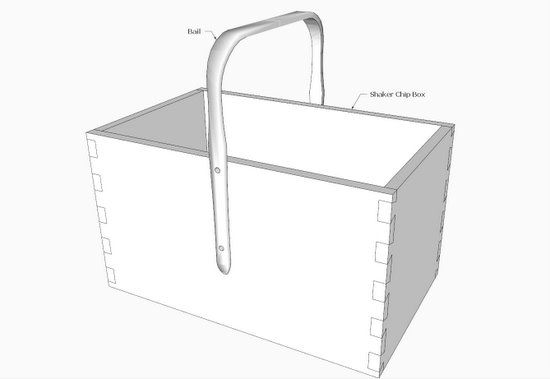
After executing an Intersection command in SketchUp, there are occasions when the results are not so good. You can have missing edges, holes, and lost faces. Often this is caused by SketchUp’s inability to recognize very small facets. So it is a good practice to scale-up the geometry before executing an Intersection.
In the following case, I purposely created a “mess” after an Intersection. The example is the shaping of a handle or bail for a Shaker Chip Box as shown below. The bail is small with tight arcs, a configuration that is sure to cause problems without a scale-up.
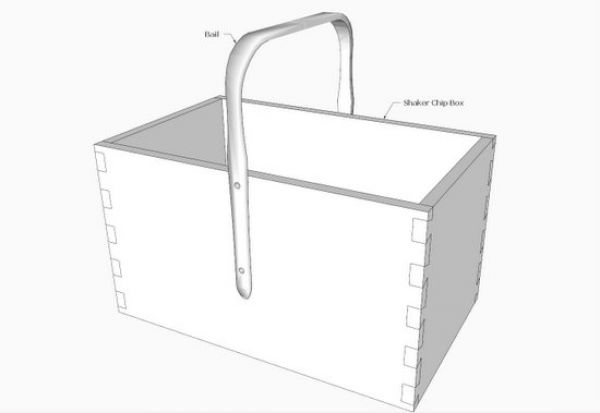
The shape of the Bail is quite complex and starts with two shapes that are intersected. First I created the side view and shape of the Bail. I only used one-half of the shape because of its symmetry. Here is that side view that forms one component or group.
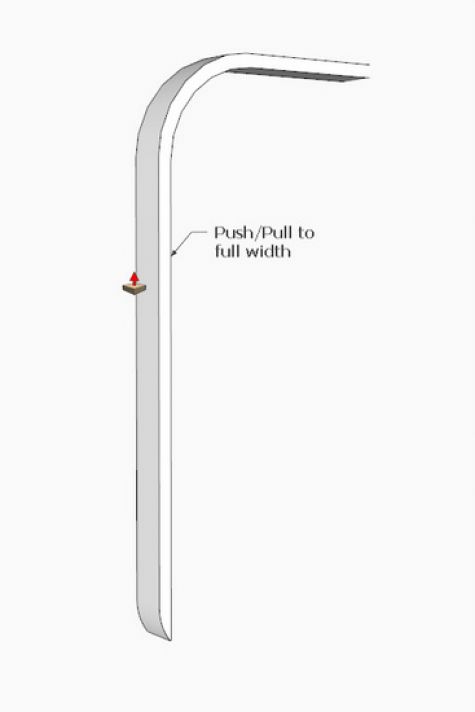
I also created a shape looking from the front of the Bail as shown in this drawing.
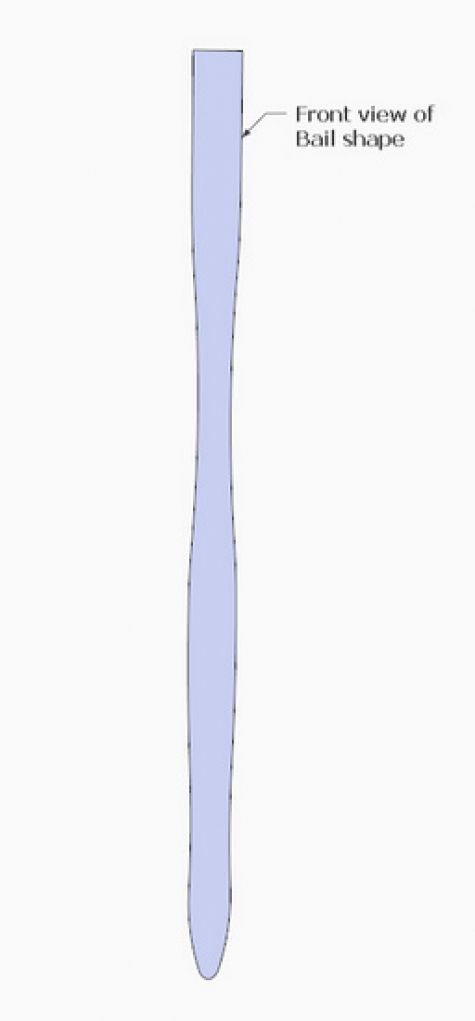
Then I connected the two shapes as shown below.
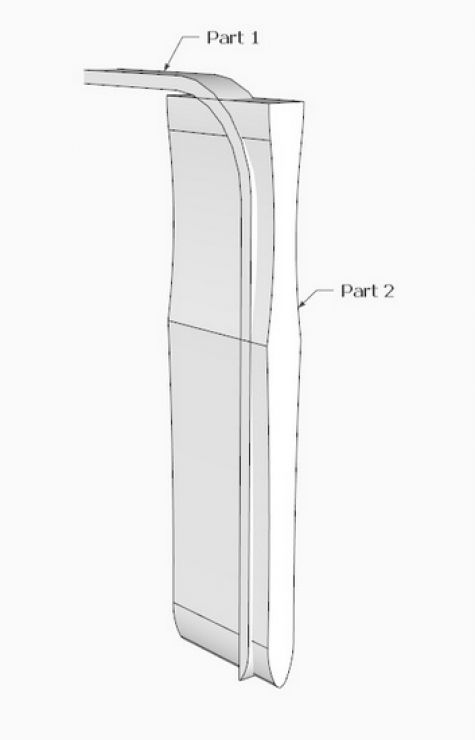
The parts are now set up for the Intersection. The results are shown in the following video. The Intersection is executed then I begin to remove the waste. Immediately problems show up by disappearing faces and edges. I could have avoided most if not all of the problems by scaling-up prior to the Intersection. But in this case, I wanted to show a process for cleaning-up and fixing things when the Intersection doesn’t work perfectly.
In summary, here are guidelines for fix-ups:
• Scale-up in size. Sometimes a factor of 10 works. In this case it may take a factor of 100
• Zoom in closely when removing the waste. If you hit the clipping plane, then set Camera Field of View to 3 degrees or use Parallel Projection. The default is 35 degrees.
• Turn on Hidden Lines to help you locate places to draw new lines to close faces
• With the Line Tool, find the endpoints in line segments, then add lines to close up the faces
After filling in the missing faces, use the Eraser Tool, tap the Ctrl Key (Option on Mac) and smooth out the lines that you added.
Tim
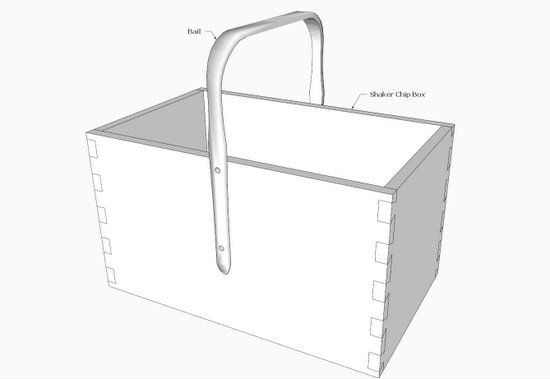
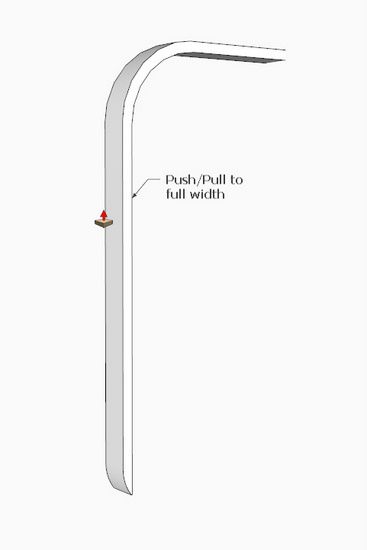
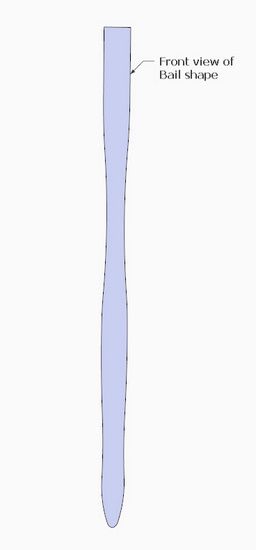
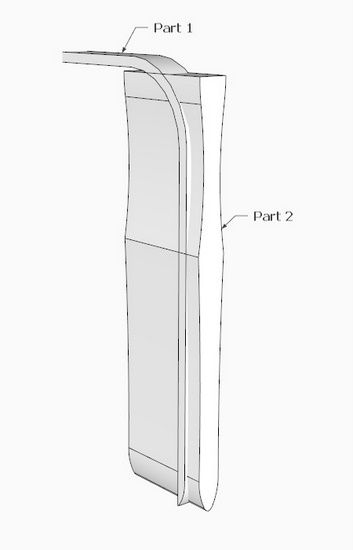




















Comments
Thanks for posting this. You have solved a problem for me I've had since sketchup came out. The world is my oyster now. I can draw almost anything.
Tim:
I wish I had seen this earlier. I discovered some of the tricks you describe by painful trial and error over many hours of stressful work.
Tim
I also have had a lot of problems with intersections, and reading this post made me go back and try a few things out on the carving detail in chapt.13.
After I scaled up by 100, I : went to X-ray, turned on hidden geometry,
softened edges by 20 deg, then selected the drawing and executed the intersection.
I had no lost faces at all, for the first time!!
Before I went to x-ray view I noticed some lines in the shape that crossed through the carving. When I zoomed in there seemed to be a step in the curve. That is why I performed the soften/smooth edges. I thought the x-ray view might to help pick up some interior points in the drawing.
I hope this helps
Andy
By the way I also have just completed your book.
Thanks it taught me a lot.
To Andvee2: Wow I'm impressed that you also have finished the book. Congratulations!. Thanks for that feedback. I'll have to try that X-ray thing.
Tim
Log in or create an account to post a comment.
Sign up Log in