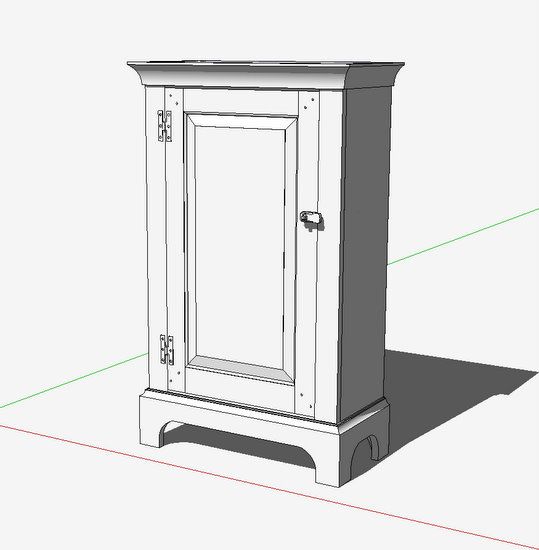
Sometimes it’s good to show the inside of the cabinet. A viewer may want to know the number of shelves, or what it looks like inside. So often I’m preparing a separate scene with a view inside. I’ll show you how I do this.
Here’s an example, a small colonial cupboard with the door closed.
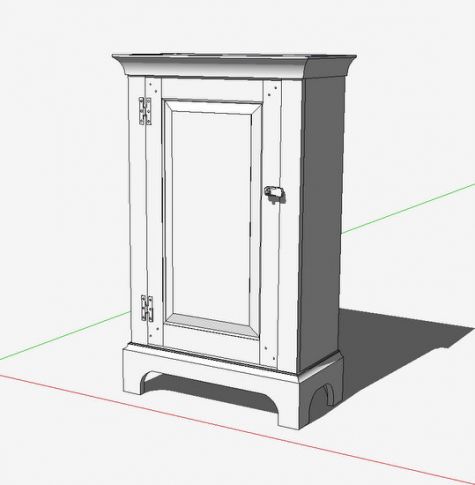
Step 1: I prefer having one composite component to rotate. If important, you may want to include the appropriate hardware, handles and hinges. In this case I’ve split the H hinge into two pieces – one half of which rotates with the door. Also, I have a latch that is fastened to the door stile, so that will be included in the rotation.
Here’s what I did with the H hinge, two identical halves that share a hub and center of rotation.
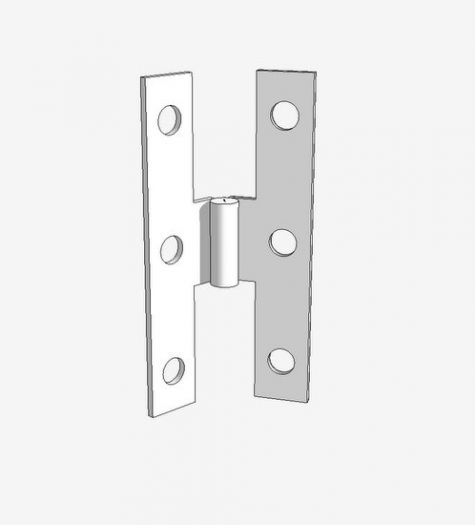
Step 2: Select the door assembly component and pick the Rotate Tool. Note that I’ve hovered the Rotate Tool on the top face of the cabinet. This blue color in the Protractor icon tells me that I’ve got a rotation around the vertical blue axis. This is what I want.
After getting the blue color in the Protractor, hold down the Shift Key to maintain that orientation. Otherwise, it will flutter into all colors upon movement down to the hinge.
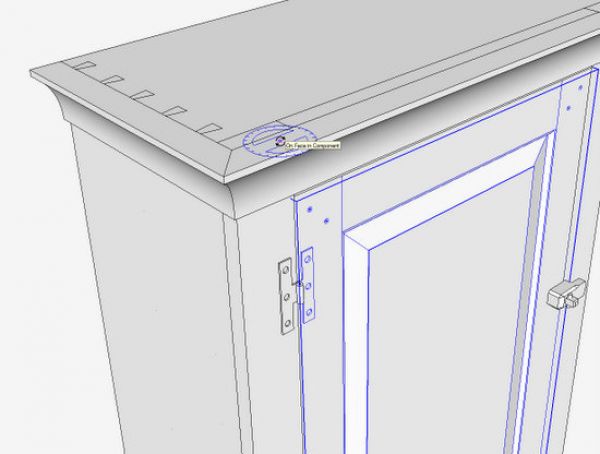
Step 3: While holding the Shift Key, move the mouse cursor (protractor) down to the center of rotation on the hinge. I like to have a guide point already in place on the hinge component representing the center of rotation. Create these guide points in a center of an arc or circle by right-clicking on the arc or circle, and picking Point at Center.
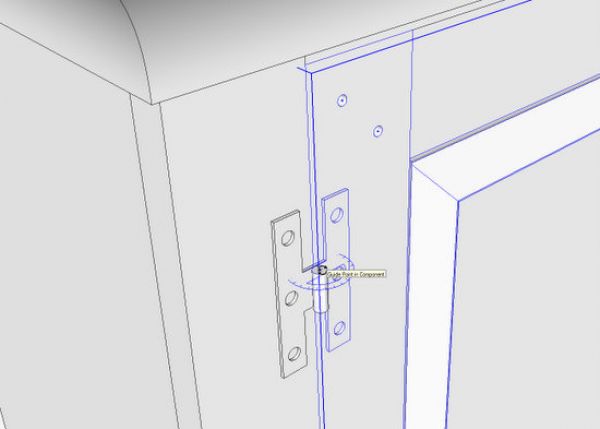
Step 4: Click the mouse on the guide point, and move the mouse in any direction. I chose to move on the red axis as shown below.
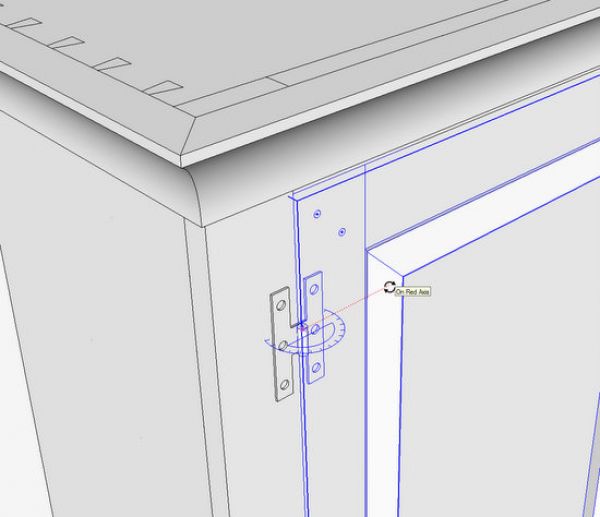
Step 5: Click the mouse to start the rotation and begin movement of the mouse. I clicked again when I saw 30 degrees in the Measurements Box. You could also type 30 and hit the Enter Key. Note that the half hinge that is part of the door assembly, rotates with the door.
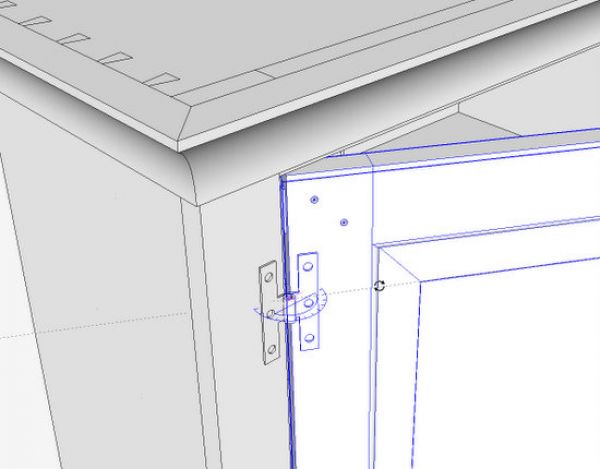
Step 6: Here is the final view of the inside of the cabinet. The handle came with the door assembly as planned.
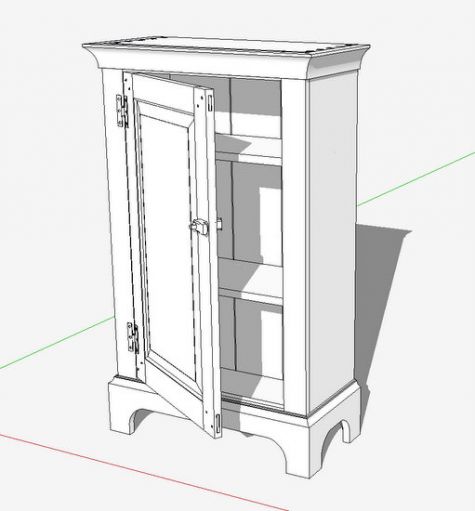
Tim
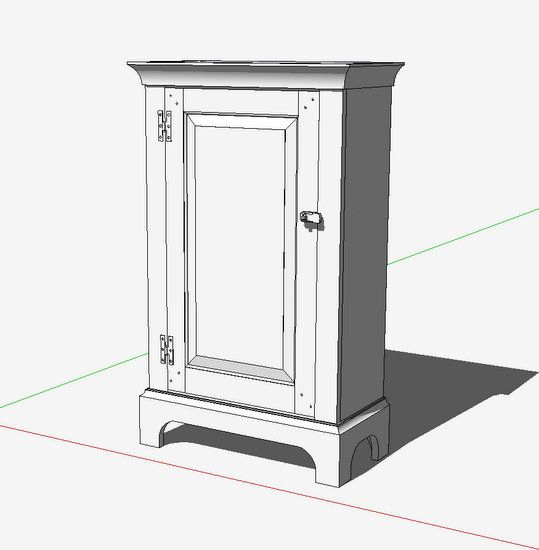
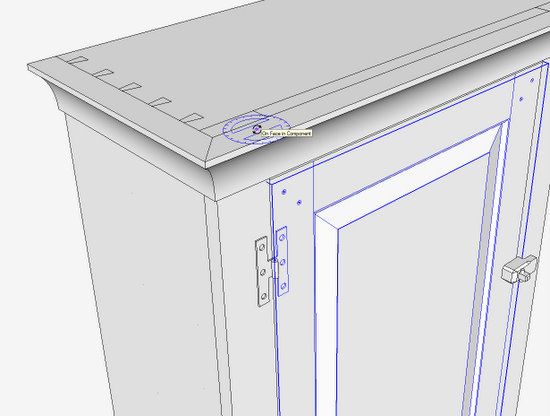
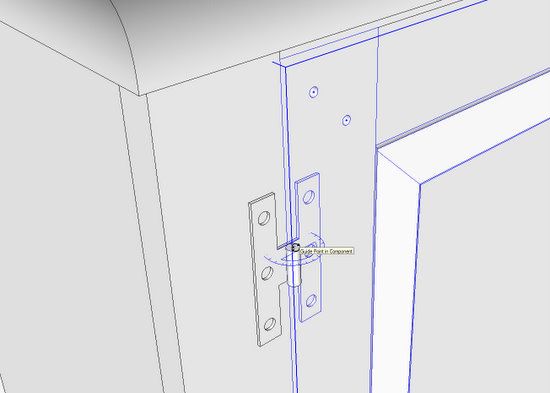
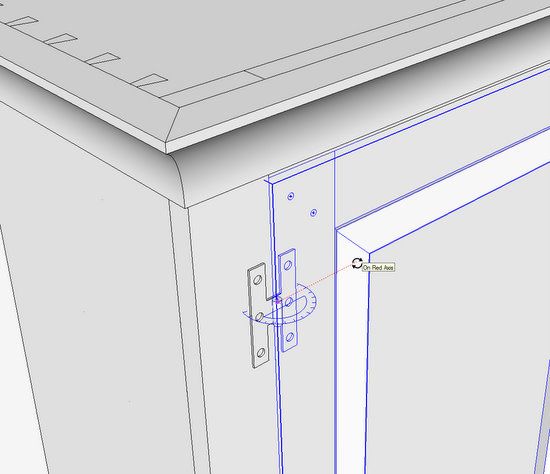
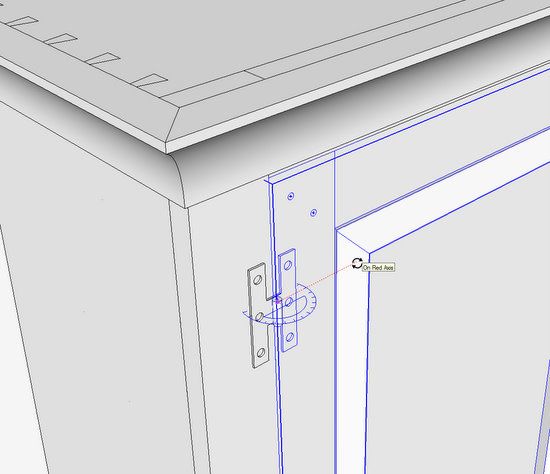
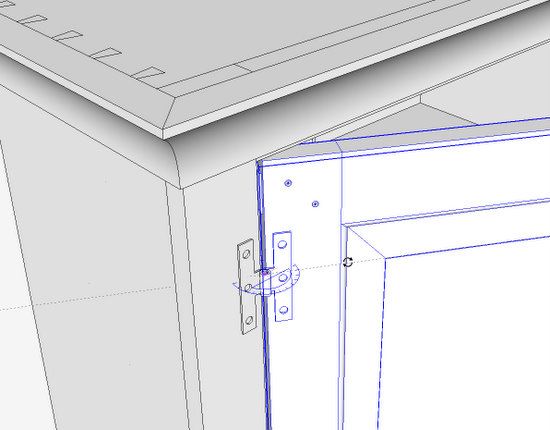
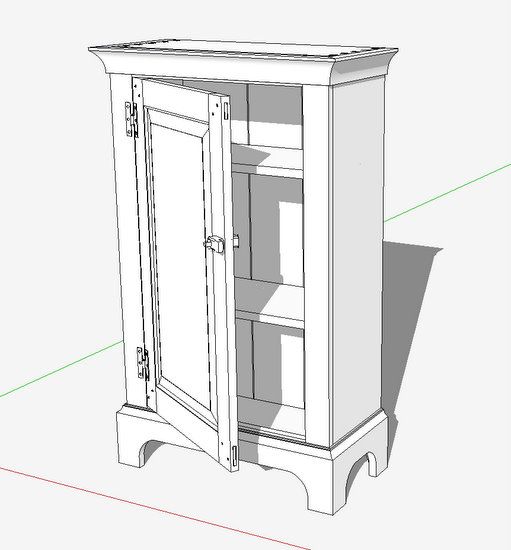
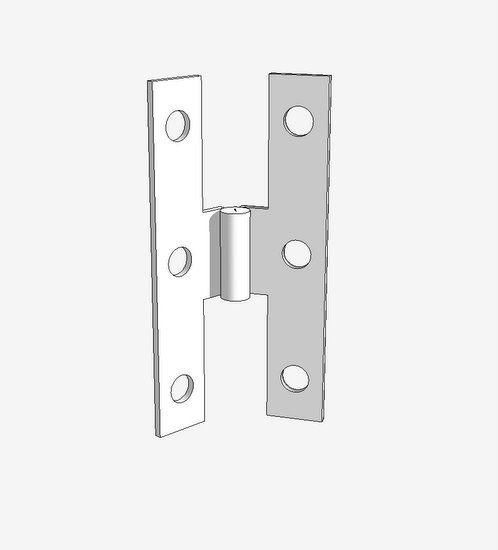








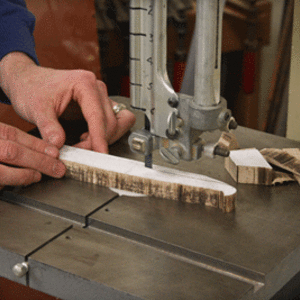
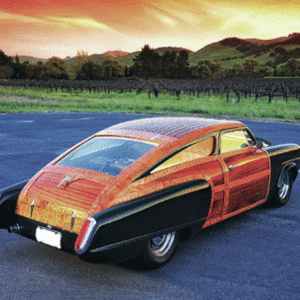












Log in or create an account to post a comment.
Sign up Log in