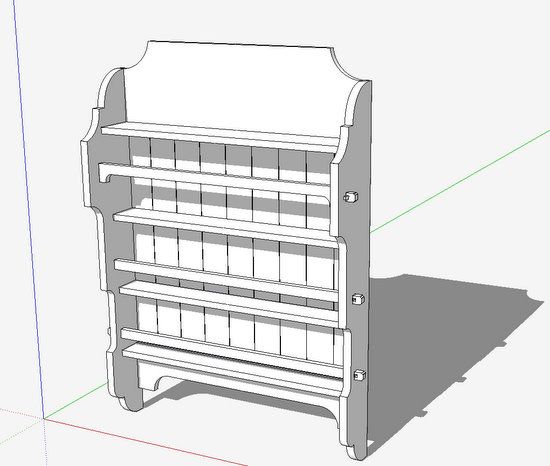
You can print full-size templates in SketchUp – we’ve covered that process in this blog before. But it can be more advantageous to create full-size templates using Layout, the companion program to SketchUp Pro.
The main purpose of Layout is to enable production of professional style drawings from SketchUp. And with Layout, you can export PDF files on large paper sizes. These PDF’s can be taken to a print service where they are conveniently produced on large scale printers.
In the following video, I’ll show you how I use Layout to make the full-size templates. I’ve used a Dutch Colonial Plate Rack as the example. This project has several components with beautiful scroll shapes. It is also quite big, so I will need to use Arch E size paper which is 36″ by 48″. I usually can get away with Arch D size paper (24 x 36), but note this time.
Here is a picture of the Plate Rack.
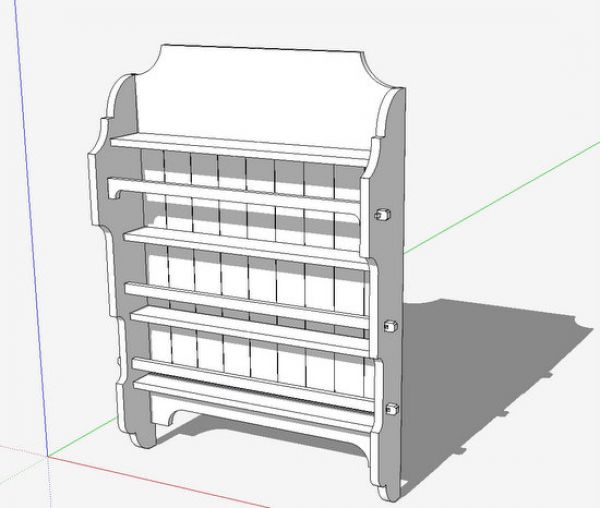
Here is the 4-minute video:



















Comments
I would like to see the video but it does not appear on this computer do I need to do anything else
To Teamman: This video is working fine from Design. Click. Build. I assume something in your settings is causing the issue. The video is actually housed on YouTube. So you may check whether you can view videos there.
Tim
Thanks Tim I have now managed to view the video, the trouble is I need a lot more help in using Layout. Are there any books or videos that would help
Teamman: there is a chapter or so in Google SketchUp for Dummies. I've found the online Layout User Guide to be helpful.
Tim
this is fantastic, great explanation by a guy who knows what he is talking about.
Log in or create an account to post a comment.
Sign up Log in