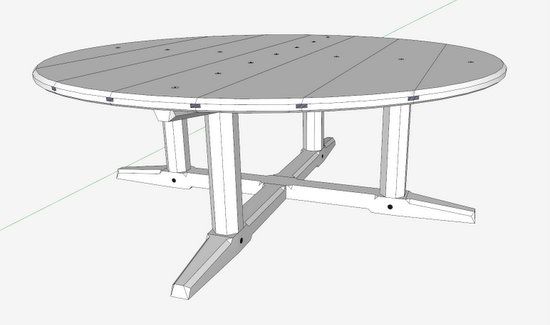
Inspired by a Sidney Barnsley piece, I designed and built an Arts & Crafts Fireplace (or Coffee) Table for a family with many young grandchildren. It provided space for sitting, eating, reading, holding, etc. without sharp corners. The plans are actually available on this Fine Woodworking Website.
Here’s a picture of the SketchUp model.

My challenge was to see if this design could also be used for a dining table. So I began a trial conversion as demonstrated in the following video.
I knew that the diameter of the top would need to be increased. But I was hoping to re-use the lower structural parts and joinery. And it turned out to be a rather simple and quick conversion.
Here is the final model of the new Dining Table.

As you will see in the video, I used the Scale Tool to increase the diameter of the Top. Another option would have been to use the Tape Measure to modify the scale. However, this would have resulted in changing the thickness of the top pieces. The Scale Tool allowed me to retain the original thickness and edge treatment.
In using the Scale Tool, I held down the Shift Key and also the Cntl Key simultaneously. This doesn’t happen often in my SketchUp work. But it helped to have a uniform scaling about the Red & Green Axis while also maintaining the center of the Top at the center of the assembly.
The Scale Tool does cause an unintended increase in the spline widths holding the Top planks together. However, this is an easy fix to get them back to original size. Also, the ebony plug recess holes in the top are increased in diameter. These are also easily fixed.
When I use the Scale Tool on the Top assembly, the individual plank components are resized in that instance of the Top Assembly component. But the plank component definitions are not changed. So I will have to go back and make these re-sized individual planks into new components or unique components which is also an easy task.
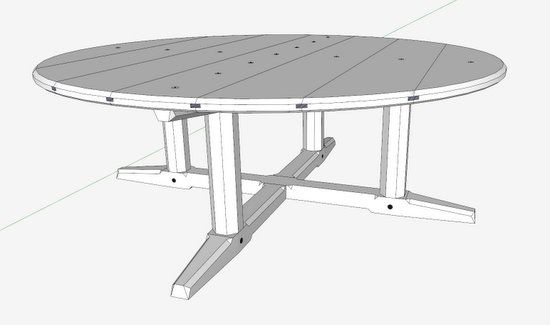
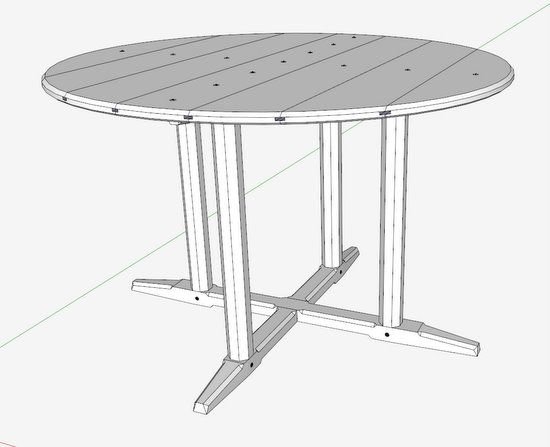




















Log in or create an account to post a comment.
Sign up Log in