SketchUp: Down and Dirty
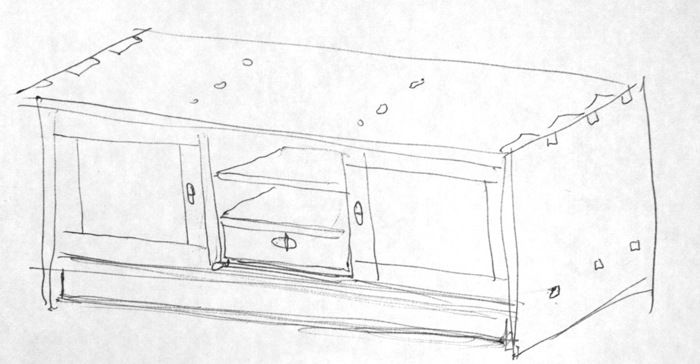
This is a quick sketch of a tansu-style credenza. Nothing pretty but it captured the idea before it got away.
I’m always impressed by the wonders that Tim Killen and Dave Richards can create using SketchUp. Unfortunately, I’ve never taken the time to master the program. Even so, I still find it a really useful tool when sketching out design ideas.
I use the program in much the same way that Michael Fortune, a fantastic furniture designer and builder, uses perspective charts: As a foundation for quickly rendering ideas that are proportionally correct.
I keep a bunch of sketch books handy for jotting down project ideas. I don’t look for the sketches to be really accurate, but I try to capture the basic idea of the piece. The problem is that the proportions of the sketch may not work well in reality. If I jump right from a pencil sketch to a measured drawing there is often too much of a discrepancy between the original inspiration and it’s final proportions.
To help me dial in the design before drawing up a plan, I turn to SketchUp. Even with my limited skills, I find it easy and intuitive to construct the basic form with a bunch of boxes. To define the overall size of a piece, I’ll create a rectangle the size of the footprint, then extrude it up to the correct height. With just a couple of clicks, I have a basic box that I can spin around until I have a nice view. I’ll print that out and overlay tracing paper to refine the sketch.
When I’m feeling more ambitious, I’ll create the individual components of the piece to give me a better head start on my sketch. Even so, it typically doesn’t take more than a half hour or so before I’m back at the drawing board.

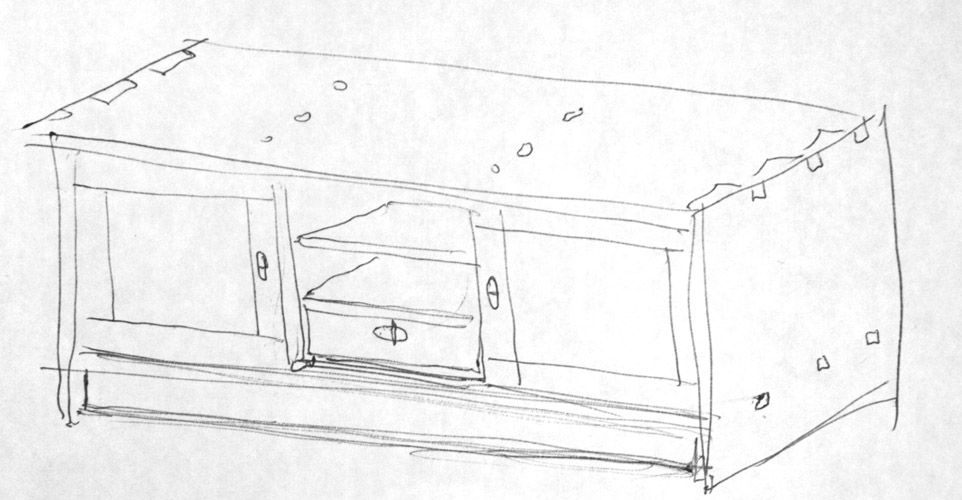
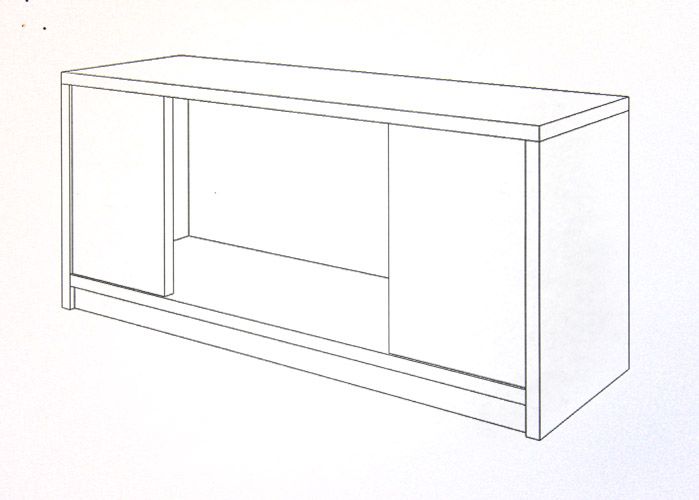
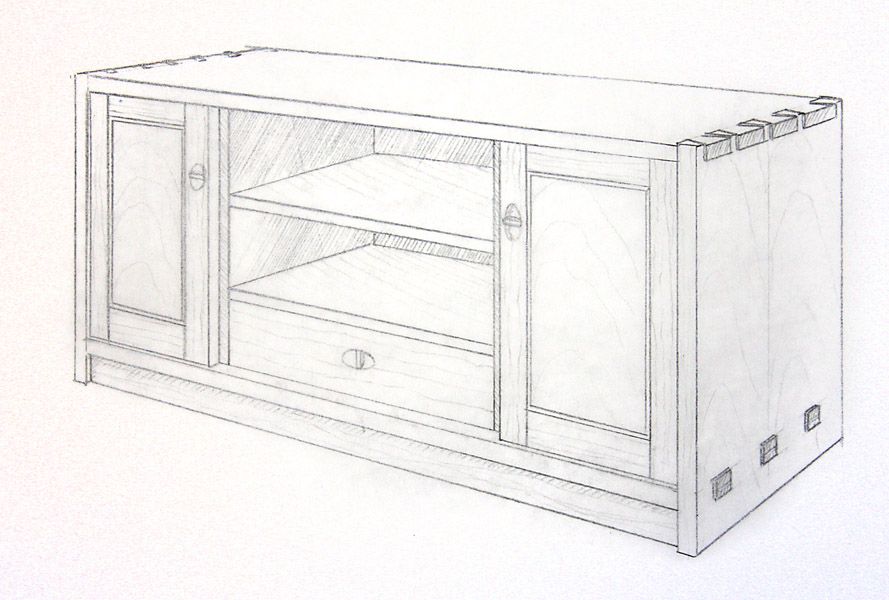
















Comments
cool tool, i'm wondering if we can make plans with sketchup ??
Yes, you can make plans with SketchUp. I do so frequently. See https://www.finewoodworking.com/item/2364/creating-a-project-plan-in-sketchup as well as any number of other posts in the Design. Click. Build. blog.
I'm somewhere in between. I will draw the complete item, even include tenons, but not mortises or dovetails. This way I can use Layout to help build a shopping list for wood and explode the components to help me organize my pieces for cutting.
Randy
I have used Sketchup since it came out, but originally just put groups of rectangles, boxes, and and cylinders together to approximate what I was designing. It was much like a hand drawn sketch but with straighter lines. THEN I discovered the free tutorial series by Joe Zeh (http://www.srww.com/), which are outstanding and very easy to follow and understand. There are 8+ lessons in the beginner's totorials, and by the end of those lessons I was designing complete, detailed furniture plans with all joinery, and with views of each component as well as the overall dimensioned views that can be printed as shop plans. I even built the table that he uses as a teaching aid and just about every piece fit perfectly and it looks great. I also decided to change a few things along the way, loaded them into my Sketchup plan to check fit and assure I wouldn't interfere with anything else. I now find it a lot easier than hand sketching or drafting, and much faster and easier to modify when needed. Throw in the free Cutlist 4.1.4 plugin and you not only have your previou7sly printed plans but a complete written and pictorial cutlist to take to your lumber dealer.
What a timely post Mike. We actually just published a new video, The Basics, for people who want to get started with SketchUp for woodworking:
http://store.finewoodworking.com/fine-woodworkings-google-sketchup-guide-for-woodworkers-basics-download-067125.html
Glad you've found a handy use for the program Mike! Gina, FineWoodworking.com
Log in or create an account to post a comment.
Sign up Log in