
In building the Titanic Deck Chair a key design consideration involves the pivot joints that facilitate folding the chair for storage. There is a popular hardware assembly for pivot joints, and I purchased a sample. After trying it, I decided to abandon this option – to me this hardware required too much removal of material weakening the structure of the chair.
My ad-hoc pivot joint design involved piecing together material from local plastics and hardware suppliers. Here is a SketchUp scene of the pivot bolt assembly.
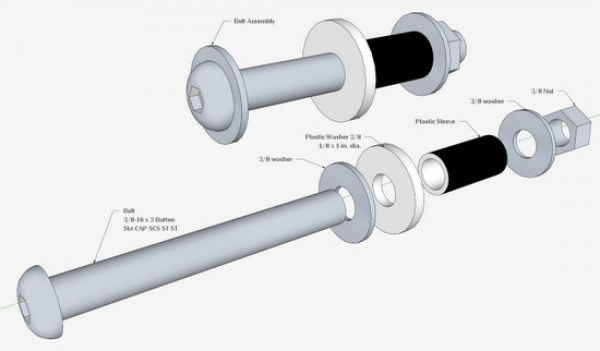
On this overall view of the deck chair, you can see the location of the bolt head assemblies in the three pivot joints on each side of the chair. ( The fourth joint at the middle of the arm connecting to the front leg, is a table hinge. ) There are also two smaller pivot joints in the footrest assembly.
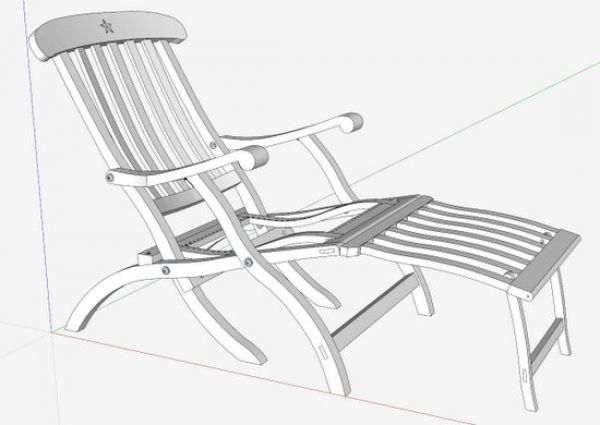
In SketchUp, I often resort to X-Ray views to view the internal connections at joints. In this case the X-Ray view is not so helpful. Here it is…..
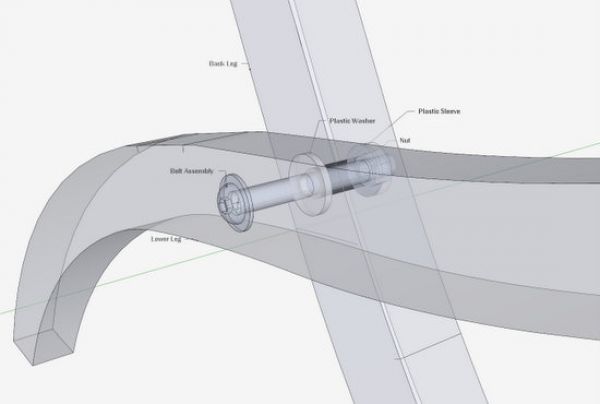
I don’t often use Cross-Section views, but in this case, I think Sections are better. In the view below, I’ve selected the Section Plane Tool and placed on the green axis at the center of the bolt. Now I can see how the hardware fits and how to mill the leg components.
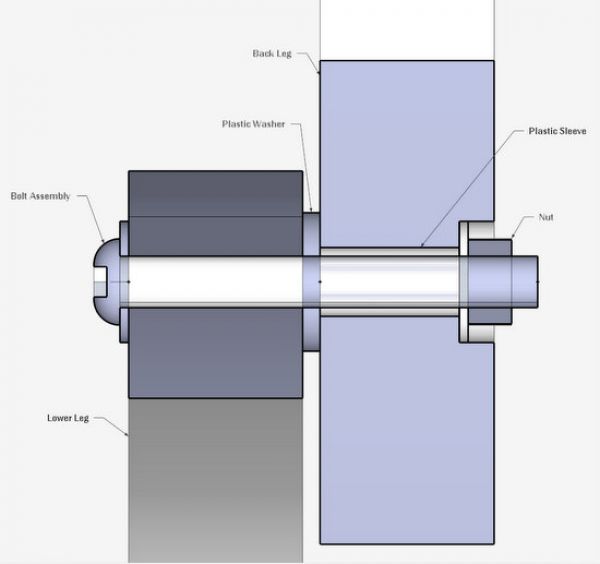
If I zoom out on the SketchUp model, I can see the Section Plane on the green axis. The plane is very large and interferes with other Scenes. Since I don’t want the Section to mess up other model views, I created a new Style called Cross Section. The Styles dialog box is shown below. The two red arrows show where to toggle the showing of sections with check boxes. I applied this style to only those Scenes where I want Sections to display.
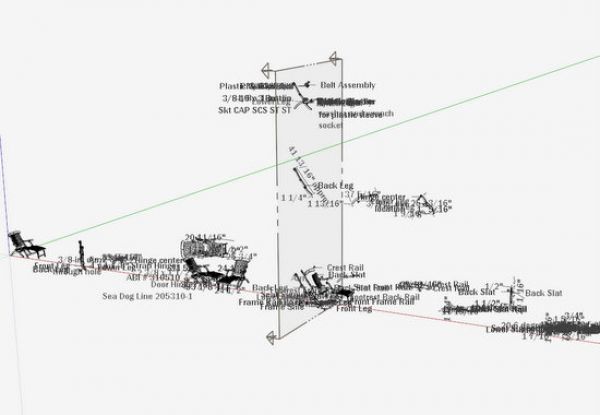
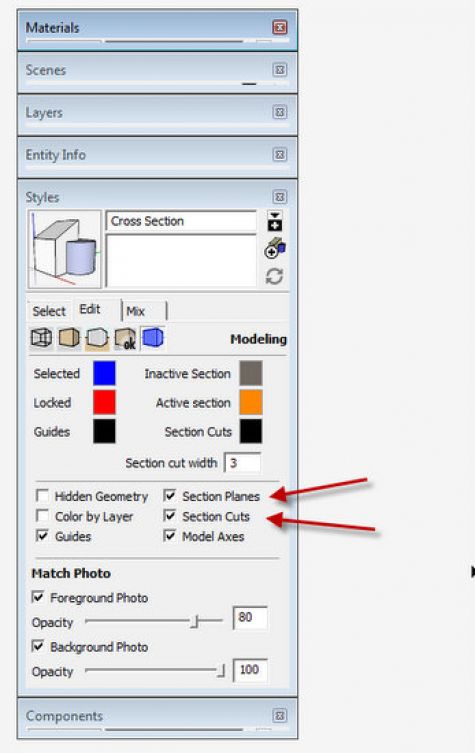
I edited all the other Styles in my SketchUp file, and toggled off the Section Planes and Section Cuts.
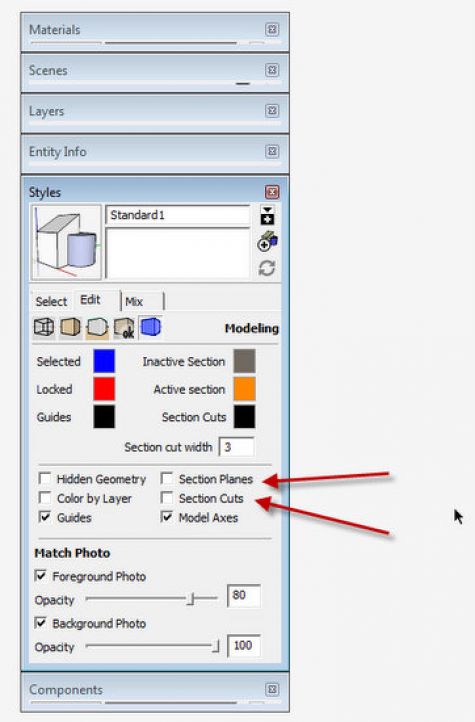
By placing the bolt assembly into a separate layer, I was able to make a companion Cross Section Scene showing the leg assemblies without the bolt hardware. This helps to show drilling diameters and depths in the respective wood structure.
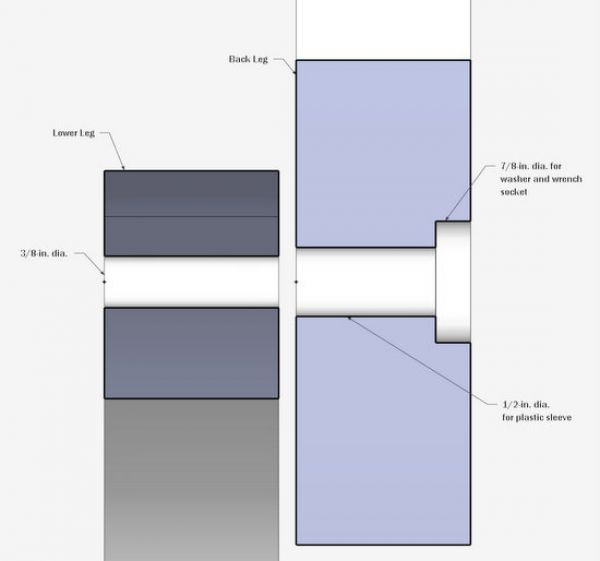
I’m finishing-up the weaving of the cane seat. This has been a fun and different project and one that was made feasible through the power of SketchUp – its ability to match photos, and to assemble odd-shaped components into a life size 3D model.

Tim

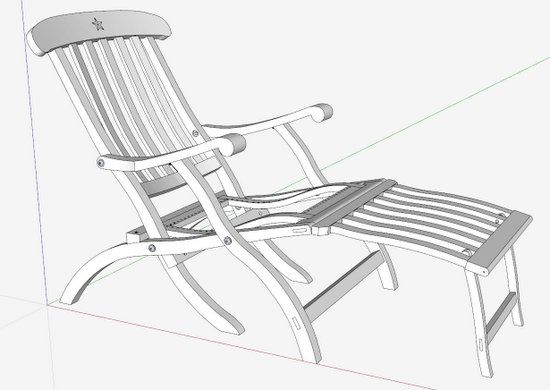
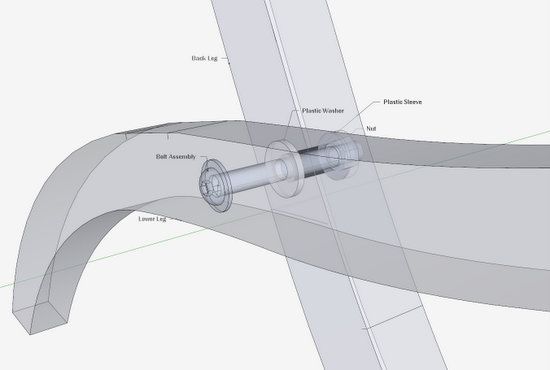
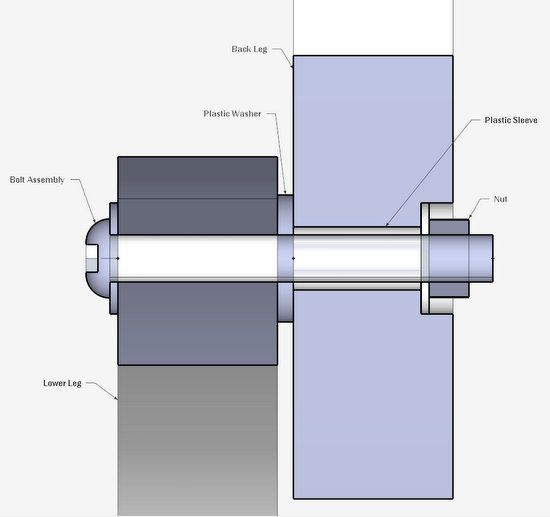
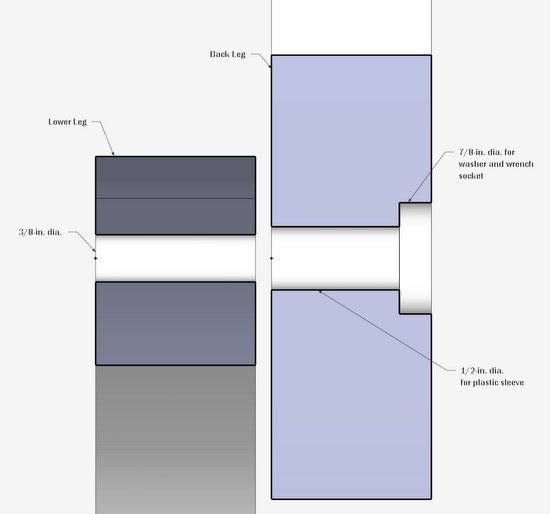
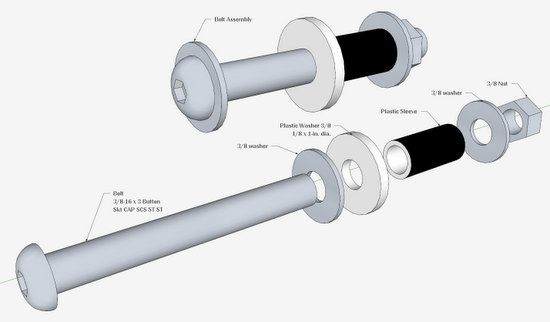
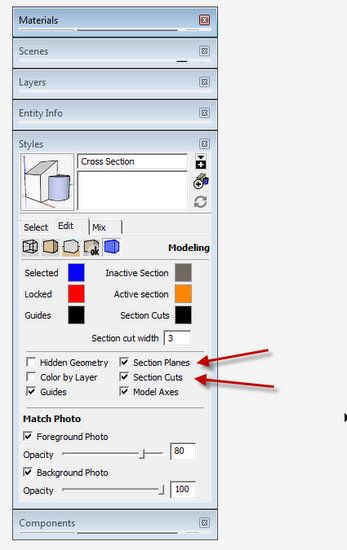
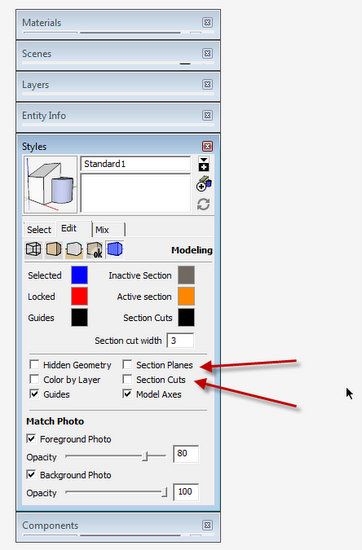
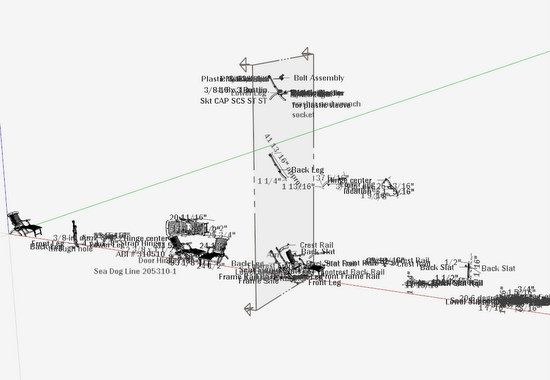





















Log in or create an account to post a comment.
Sign up Log in