
Start
More often now, I’m starting new projects with a search for images (photos). I , or a member of my family, has an idea for a new furniture project. There may be a picture in a book, newspaper or magazine but not enough to move forward on the design.
This was the case recently in reproducing the Titanic Deck Chair. I spent several days Googling deck chair images – ones that would be helpful in developing a SketchUp model. It is very encouraging when I find pictures that are “straight-on”, that is side and front views. However, these are not always available. I’m also searching for data – length, width, and height information.
Sometimes I’m forced to rely on non-orthographic pictures and they will work in SketchUp using the Photo Match capability. In the case of my most recent project, I found a perspective photo that worked quite well. In Googling for images, it helps to know the designer/maker. And sometimes these famous pieces have specific names that narrow the search. In this case, I had both – a Wegner GE 375 Paddle Chair. Here’s how I started the project using this photo.
When you click on Import a photo in SketchUp, there are three options – import as image, import as a texture, or import as a Matched Photo. Below I’ve used the Photo Match option and you can see the colored perspective bars and the Match Photo dialog box.
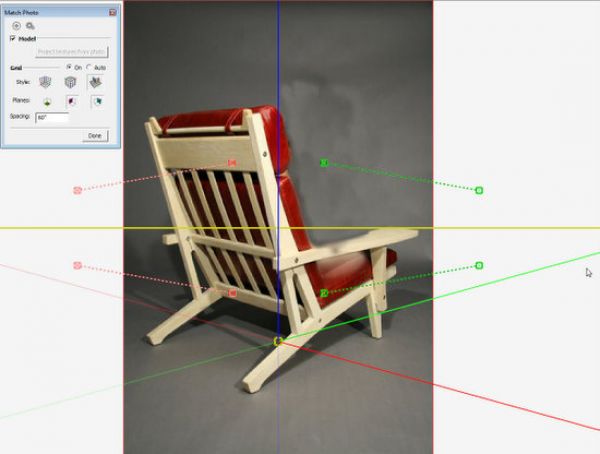
There is no need to straighten the image or to re-size the model at this time. After positioning the origin (where the blue, green, and red axes connect) and the perspective bars on their respective axes of the image, the screen will look like the following:
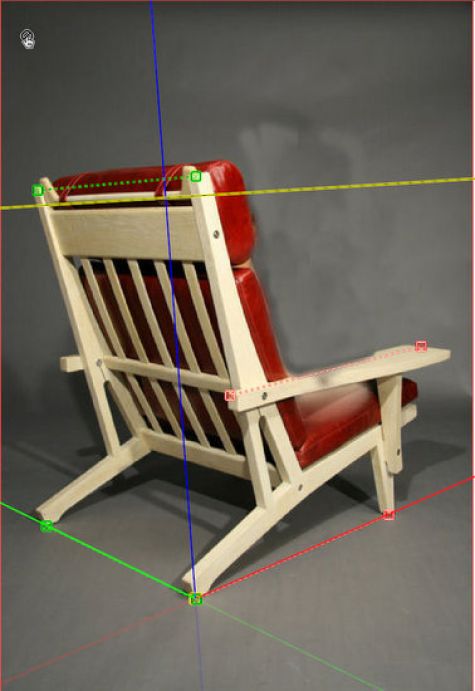
Before tracing over the photo, I like to establish a plane or face at the location of a known component. In this case, as shown below, the face is created on the red/blue axis at the location of the outer face of the lower leg component. This will help the traceover of the leg with the Line Tool.

Below I’m tracing over the shape of the lower leg. After completing the face, I double click on the shape and make it a Group.
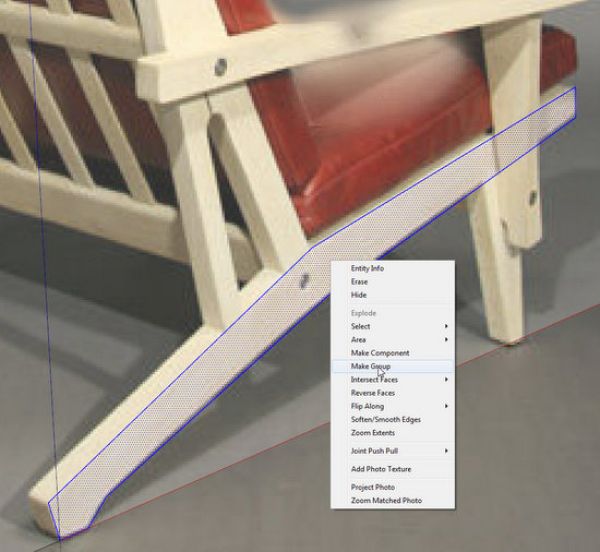
I use the Push/Pull Tool to give the lower leg its thickness. It helps to change the Style to X-ray, so you can stop the push/pull at the proper thickness on the image. Note that I don’t worry about the dimensions at this stage. My intent is to get major shapes, proportions and positions of components in place. There will be adjustments for sure.
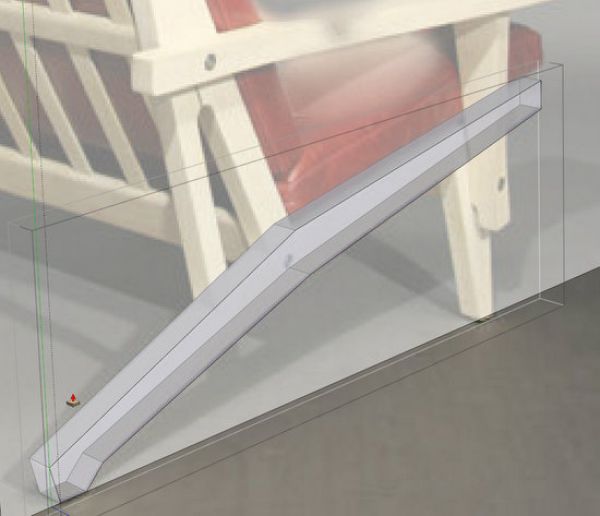
On that same face, my next step is to re-create the face of the Back Stile as shown below.

After giving the Stile its thickness, I make a copy of the two components and move them to the other side of the chair along the green axis.
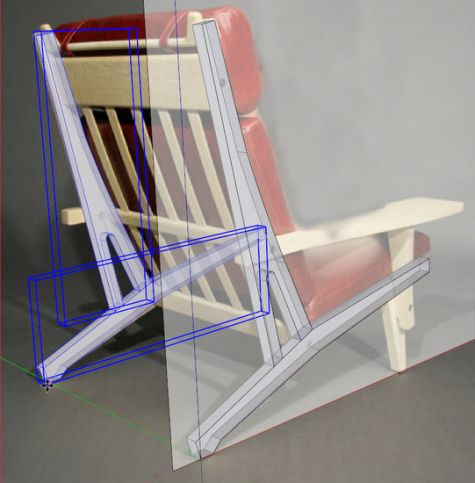
Now that the width of the chair is established, I can rough-in the back stretchers and slats.
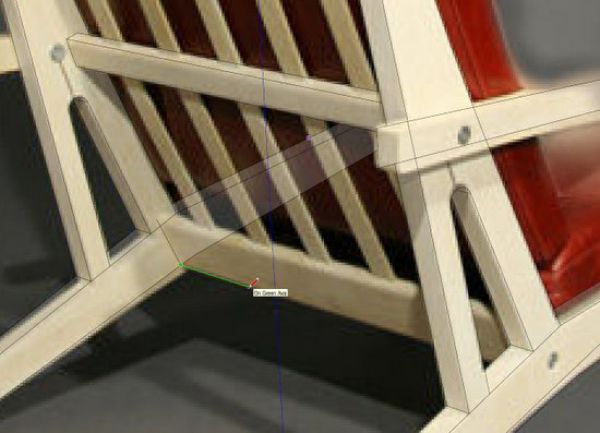
When you “Orbit” your mouse, the picture temporarily disappears leaving the modeled parts alone as shown below. I do this orbit often during the process of building the model to ensure that I’m getting the components structured properly. To continue with the Photo Match, you can click on Camera/Edit Photo Match.
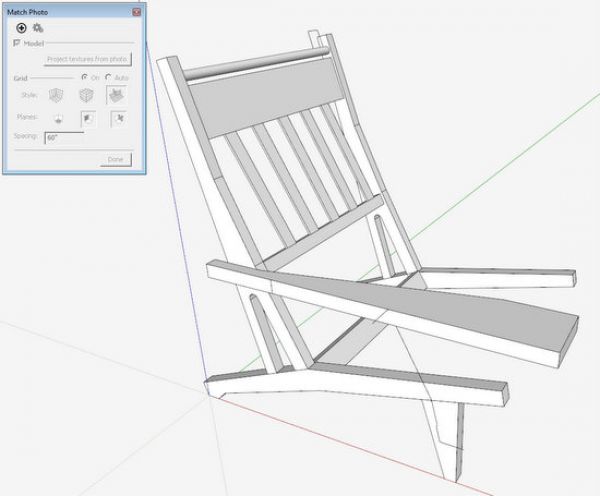
For me getting this far with Photo Match is enough; I’ve got what I want – the main structure, component location, and proportional sizing. I can now re-size the entire model using the Tape Measure Tool and a known dimension. There is a lot of work and editing to do, but having a representative model at this stage is extremely helpful.
This is a picture of my completed design model including all joinery and hardware.

And this is the status of the actual shop build in spalted silver maple.


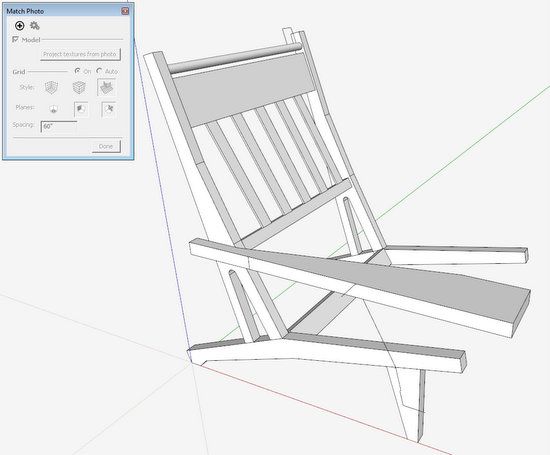
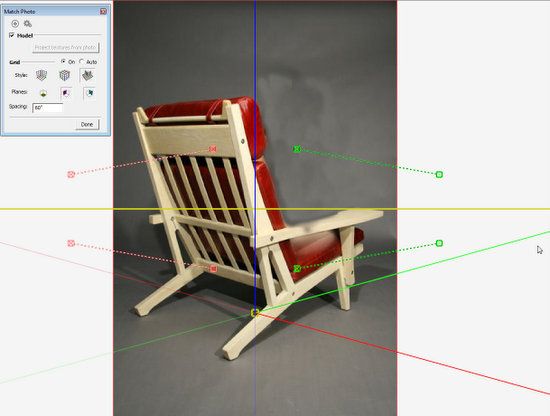
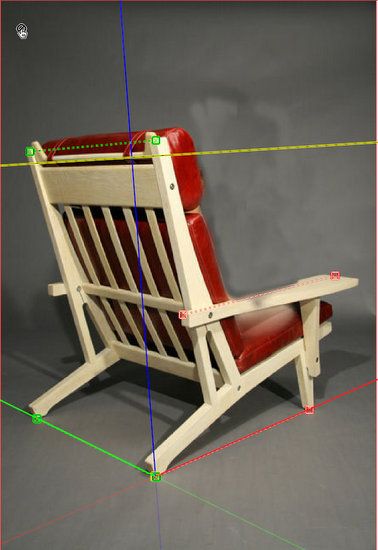

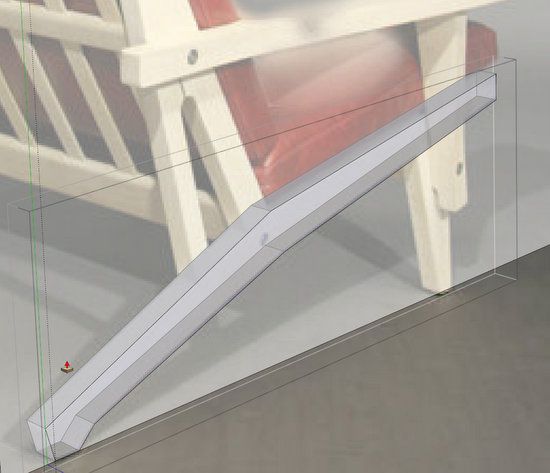

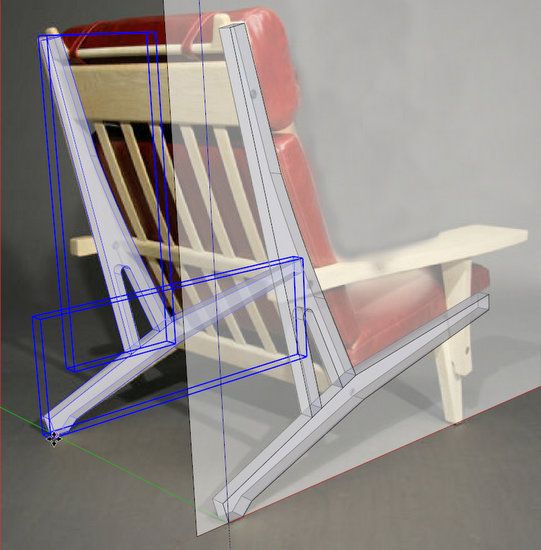
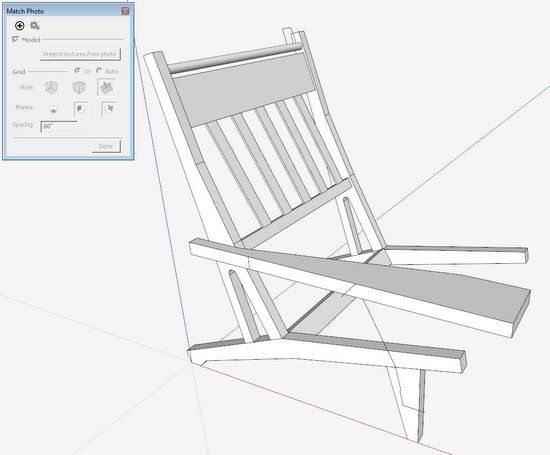

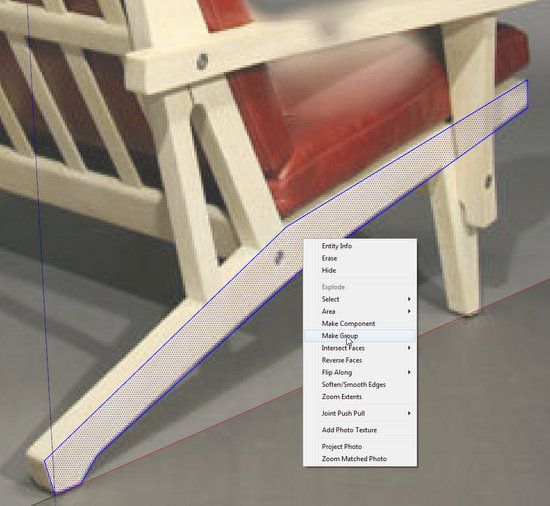























Comments
It is stealing when you copy someone's design. The designer spent hundreds if not thousands of hours working out the many variables to make it useable and good looking. Currently, many Chinese manufacturers are doing exactly what you are advocating without any thought of compensating the designer or the owner of the patenet rights.
If a designer did not copyright their design, it is not stealing. In a complement to the original, it is imitation. "Imitation is the sincerest form of flattery." The imitation of Shaker, Craftsman, etc. supports this observation. Not everyone is an original thinker. Sometimes the ability to demonstrate in a more focused manner another's contribution furthers the craft.
I think you're missing the point if you focus on the basic fact that he copied an earlier design. The point is basically how to use this feature in SketchUp. Let's say someone asks you to make a piece of furniture to compliment some other pieces they've had in their family for a couple of generations. A photo of one of the existing pieces could be used to form a basis on which to build your new design. Also, many older furniture styles were based on or derived from earlier pieces. A copy can be a beginning point of departure, imitated but changed enough to make it your own. It's an essential learning tool to copy successful models, whether it's music, art or pottery to learn the process of creating your own works. By internalizing the mechanics and dissecting the original, you learn the process well enough to free your own creativity. This is a tool to be used or abused as you see fit. Let's hope for the former.
I would not find anything wrong with adapting someone's design for myself and for my use, not for sale or commissioned work . But once in a while a piece catches your eye and it is so perfect aesthetically that you need to build it for yourself. This is how you teach yourself what the original artist already knew and it allows you to treat yourself to that experience. I still have photos of others work thumbtacked to my shop walls because they inspire me.
Log in or create an account to post a comment.
Sign up Log in