
Recently I was trying to shape a profile for a turned drawer knob in SketchUp. I created a rectangular face and drew the centerline. I then started with the Line and Arc Tools to create the shape of the knob. I worked for a few minutes, and after deleting and starting over several times, it seems I couldn’t easily get an acceptable result.
It occurred to me that I could more easily and quickly sketch this shape with paper and pencil. So that is what I did as shown below.
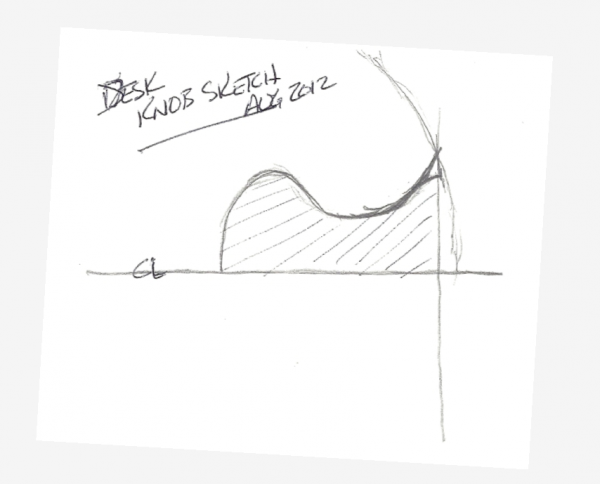
While drawing by hand, I didn’t pay any attention to the real size, scale, orientation, accuracy, or alignment. I just quickly sketched as shown. Then I scanned the image and imported to SketchUp (as an Image). I rotated the image so that the sketch properly aligned with the red axis and traced over the profile using the Line and Arc Tools.
Quickly I had a desired shape in SketchUp as shown below. So far I’ve not worried about the size, proportion was my initial goal. When I put the Tape Measure to it, I found it about two times final size.
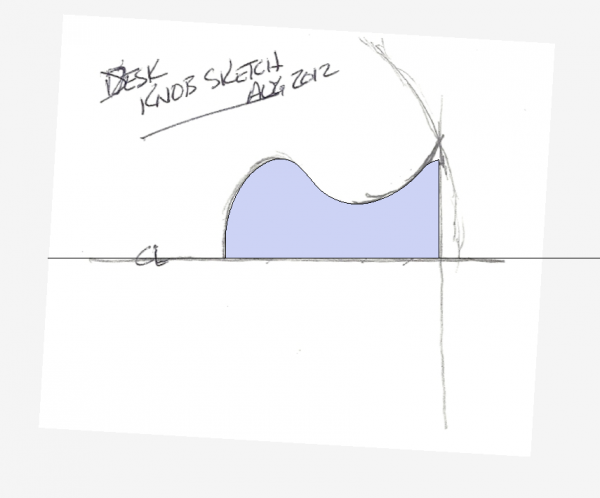
In preparation for “turning” the knob in SketchUp, I used the Scale Tool to increase the size by a factor of 10. I knew that SketchUp would likely leave tiny gaps in the outside face of the turning if done at a small size. I created a circular path, and executed Follow Me.
Only after turning the knob did I again use the Scale Tool (using the diagonal handle grips) to re-size down.
I placed the knob on the drawer front and again tweaked the overall size of the knob until satisfied.

I think this process worked better in this instance of not having an picture to trace over. For me when a picture doesn’t exist, I think hand-sketching can speed the modeling.
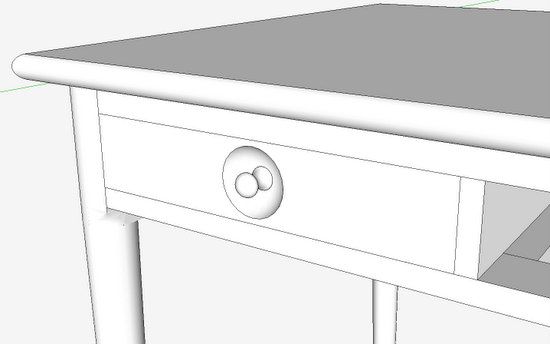
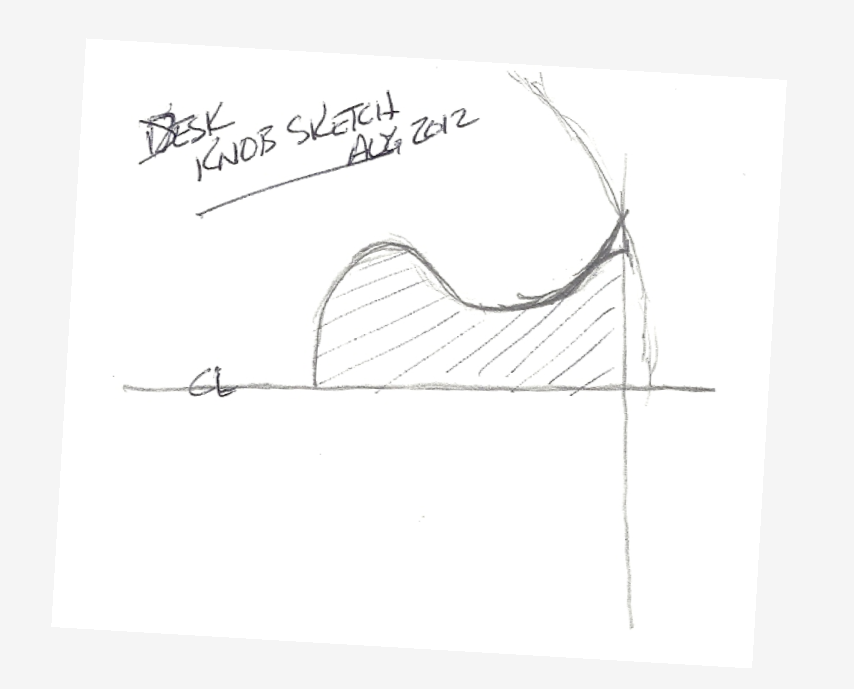
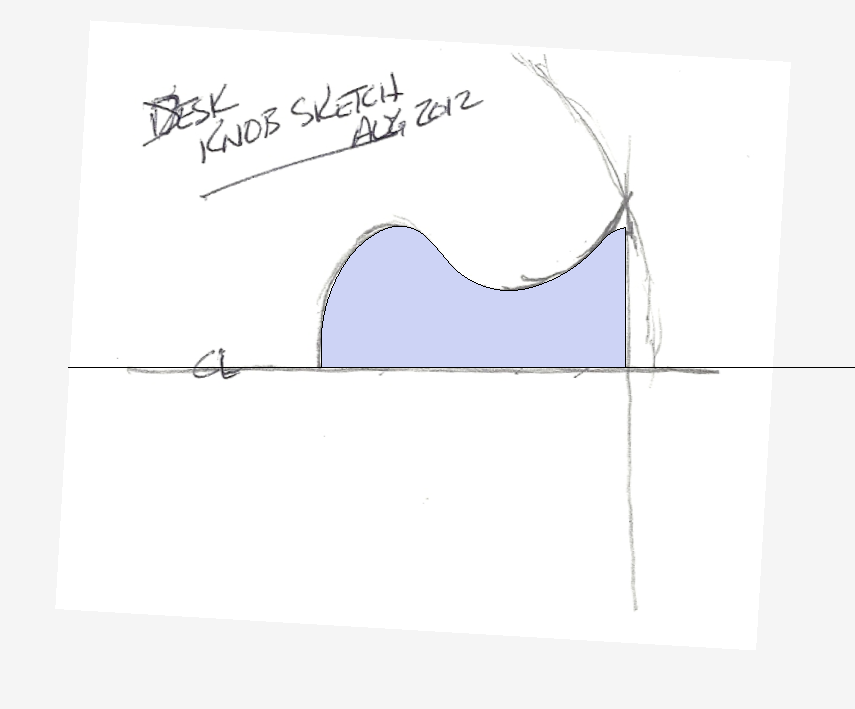




















Comments
I feel your pain when it come to using sketch up. Its a great tool but i'm still really rusty at using the software; old school is what i am good luck with it. I can use some pointers myself.
Log in or create an account to post a comment.
Sign up Log in