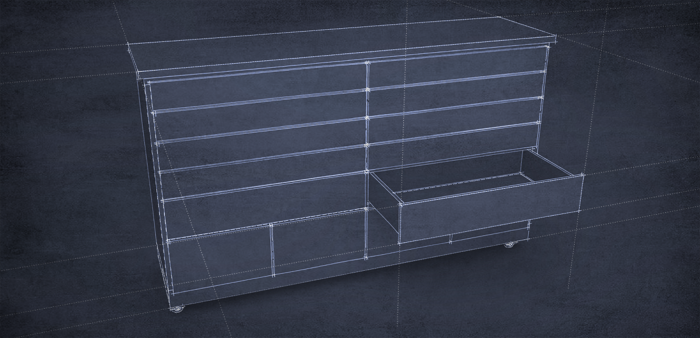
In my previous blog post I showed drawing the case for a shop cabinet designed by a fellow woodworker. Now it’s time to add drawers and some casters so we can move the thing around the shop. He and I talked about stiffening the cabinet and one of the ways to do it is to use a torsion box so that’s what I put under neath the cabinet here.
Previous Installments
Be sure to watch part I of this ongoing series, where I present techniques for rendering the basic cabinet.
–Dave






















Comments
Dave,
As usual, you did another great job showing us how to make quick work out of something that could be both tedious and time consuming. Keep up the good work!
This is the second sketch up video I have attempted to watch. The projects were both very interesting, but the sound / spoken words were so soft that I cant hear it. I even turned up the volume all the way, but no good. It appears that the original volume that it was recorded was too low.
Yahkeepac it is your PC, this sound on this is fine. I can even blare it.
You have to be sure you are controlling all volumes on your PC, the physical speaker volume control and the PC audio manager and the video volume control, if you control all of them you will see that you can get the volume loud and clear.
Dave it's been a long time since we communicated but I must say you are still the man. Doing an excellent job of teaching us Sketchup as always. I have been using Sketchup for years now and still love watching the master. I started a website for woodworking plans all based on Sketchup drawings that I have made and it's been a blast. Thanks again for all you do!.Bruce
Thank you, folks.
Graph guy, thank you for the guidance on the audio. There are too many places to adjust the volume on the PC. Yankeepac, if you can't get the volume turned up, drop me an e-mail by clicking on my name up at the end of the blog post and I'll help you.
I will admit that I was talking a little softer in these last two videos. That was because I was recording them around 3 am and I didn't want to wake up my family.
-Dave
How can I save these two videos into my favorites or on my computer for future reference?
Greg, the best way would be to book mark these blog pages.
-Dave
Thanks, Dave.
They say the first thing to go is the memory. Can't remember the second thing. When I see some good pointers such as these I like to save them where I might run across them again, usually long after I needed them and couldn't find them. Maybe bookmarking them might be a better way to go.
Dave, I can't thank you enough. I learned so many shortcuts from watching this series! You have increased my productivity exponentially! Keep up the GREAT work.
Log in or create an account to post a comment.
Sign up Log in