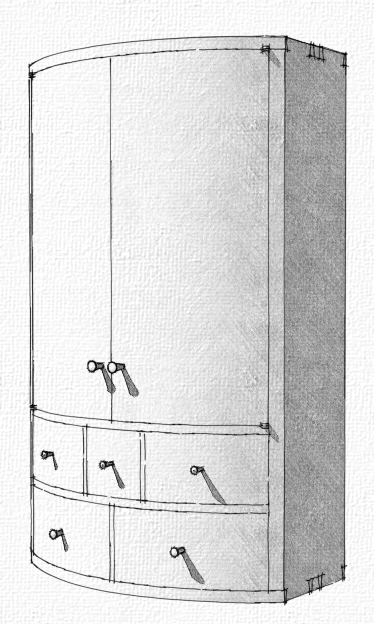
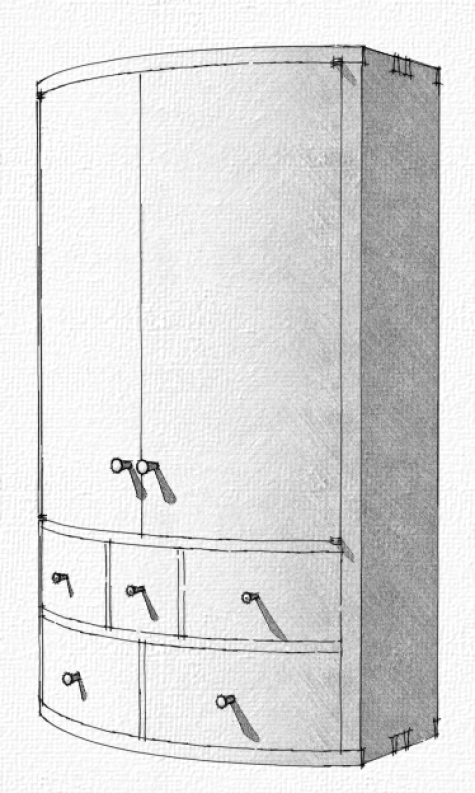
Have you seen Matt Kenny’s beautiful Bowfront Wall Cabinet? When I was working on the plan for it, I needed to be able to indicate how wide the veneer and flexible plywood pieces need to be to make the doors. Here’s how I did that.
The door is made up of multiple layers of veneer and bending ply glued up and vacuum bagged over a form. When I drew the door I needed to show all of the layers. Each layer and part of the edging is a separate component to make it possible to create the exploded view.
For most of the parts of the cabinet I could use the CutList plugin to get the dimensions but those dimensions are the size of the bounding box which won’t give an accurate report in this case. You can see the bounding box for the front veneer in the screen shot, below.
Normally I would change the component axes so the bounding box would fit more tightly. I did that for the top and bottom edging pieces because they are sawn out of larger pieces. In the case of the veneers and bending ply parts changing the axes wouldn’t have helped and leaving them aligned with the model axes made them easier to handle.
So there are a couple of ways to tease out the width of the required pieces. If we only need the dimension, the quickest way to get it is to select the edge and let SketchUp tell use its length in Entity Info.
For this example we really only need to know the length of the curve on the outside because it is the longest curve. Of course we’ll add a bit to the reported length of the curve to allow a bit of material for trimming once the assembly is glued up.
If we want to show the pieces before they are bent, we can unfold the curved surface using a plugin called Unfold Tool by Jim Foltz. We can’t unfold the entire veneer but we don’t need to, anyway. Instead we would just unfold the outermost surface.
Since we don’t want to modify the veneer component, we’ll make a copy of the surface outside the component. We start with the veneer component open for editing and double click with Select on the outside face. This selects the surface and its bounding edges. We hit Ctrl+C (Edit>Copy, Command-C, The Copy button on the toolbar, etc.) to place a copy of the selection on the clipboard. Then close the compnent and hit Ctrl+V (Edit>Paste, Command-V, the paste button on the Edit toolbar, etc.) to paste the copy. After that, we need to be able to see and select the individual faces that make up the curved surface. We’ll do that by turning on the hidden geometry under the View menu. Next we select the first face for unfolding and get the Unfold tool from the Plugins menu.
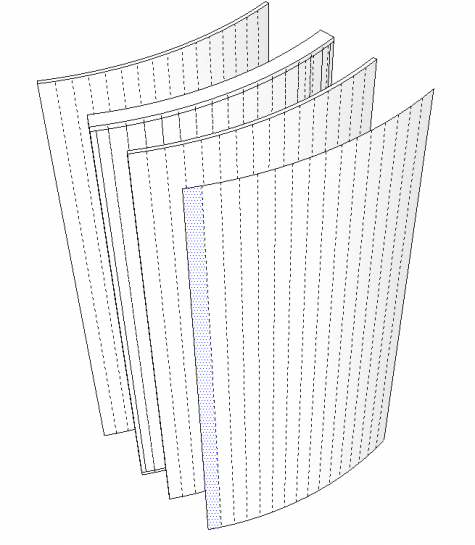
Then click on its neighbor and each successive face as we work toward the right. When we’ve finished unfolding, the surface will be flat as shown, below.
Now it is an easy matter to dimension the resulting face. We’ll also delete all those softened edges so we have a single face instead of a bunch of them.
One thing to consider in cases like this, is that SketchUp is approximating the edge of the curve with a series of straight line segments. The length or the curve is the sum of the lengths of those segments. The shorter those line segments are, the more accurate the length will be. it might be tempting to increase the number of segments on the curve to some very high value to get a more accurate dimension. Make sure you weight out the pros and cons before you create a curve with very a high segment count.
In the case of these doors I’ve got 16 edges. That creates a curve that looks smooth enough when the overall model is viewed. It doesn’t result in all that many enities so the file size remains reasonable and it doesn’t tax the GPU in my computer as I navigate in the model. Since I know we’ll be adding something for trimming purposes, I don’t need a real precise dimension. This tells me that if I made the pieces about 6-1/2 in. or so wide, I should have plenty to get the doors out.
Keep an eye out for the next installment of Matt’s video. I’m looking forward to watching Matt build this little cabinet.

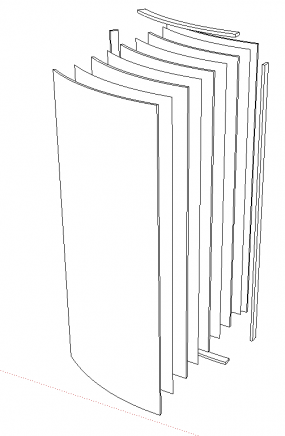
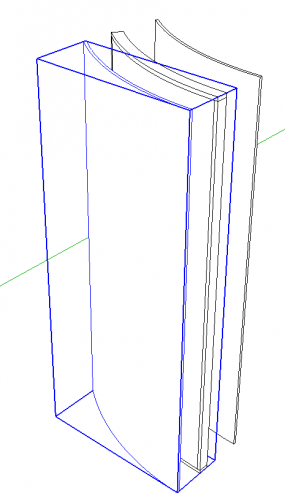
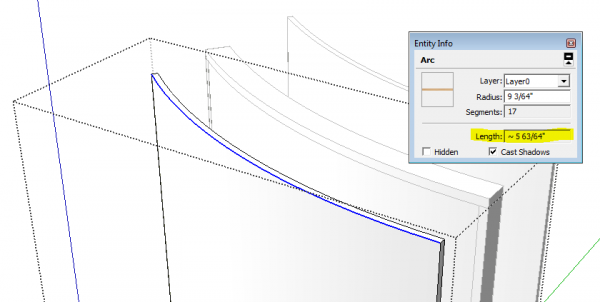
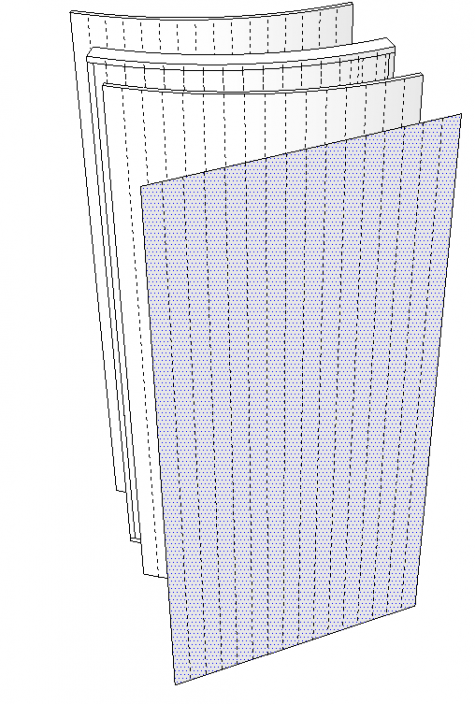
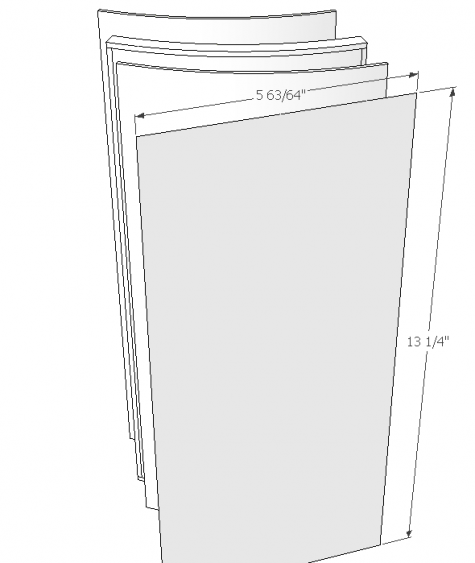
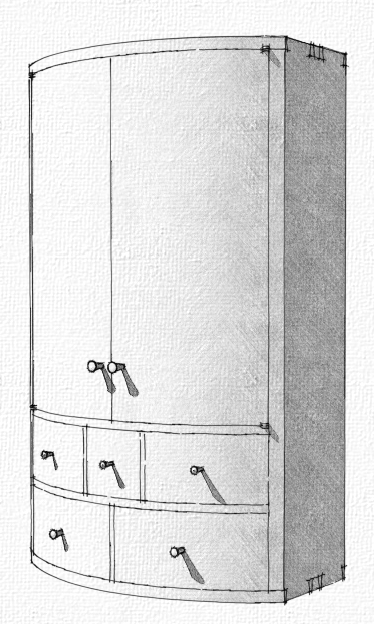
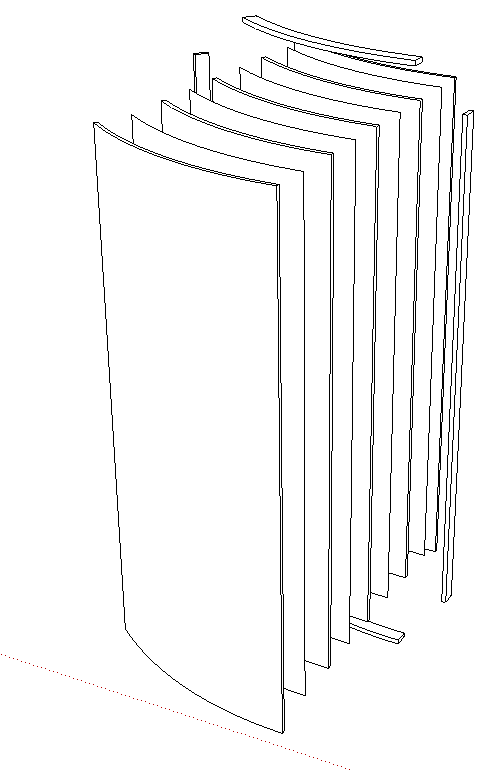
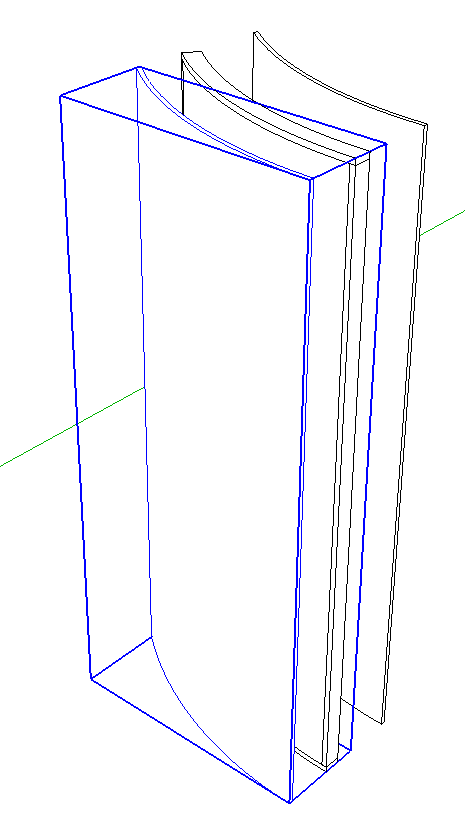
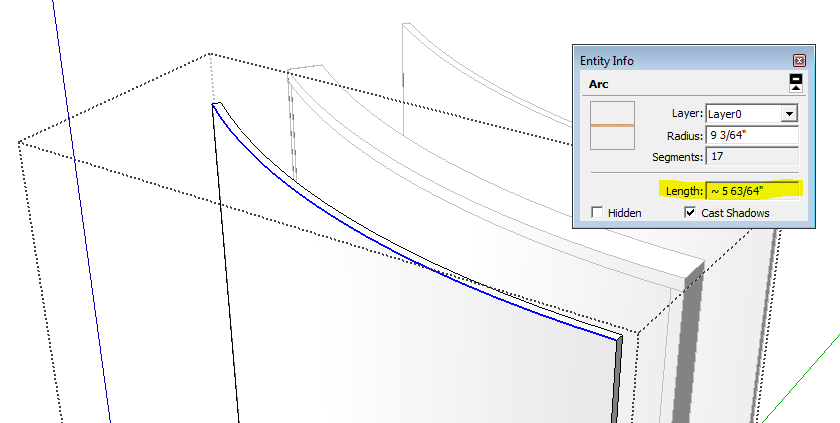
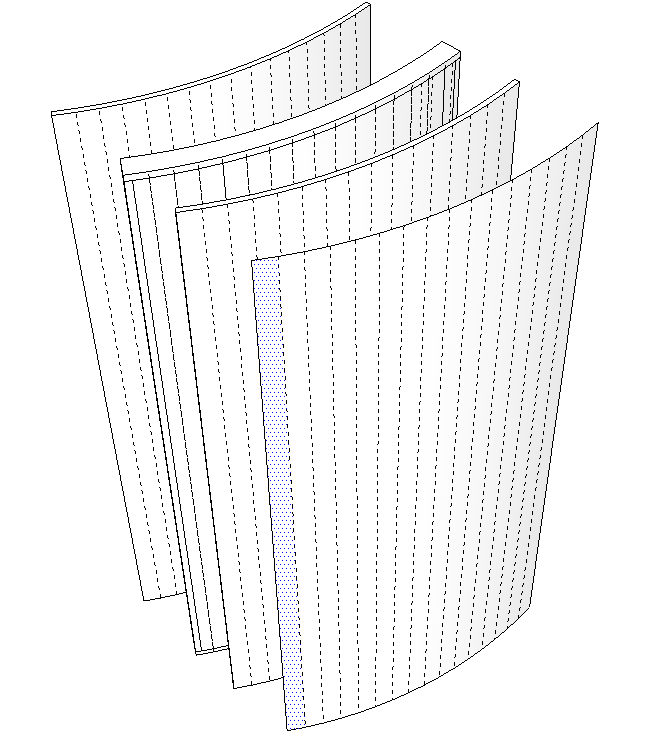
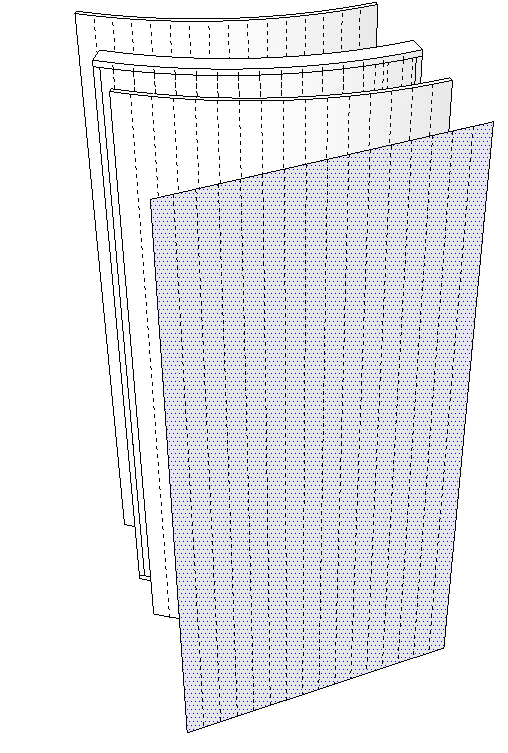
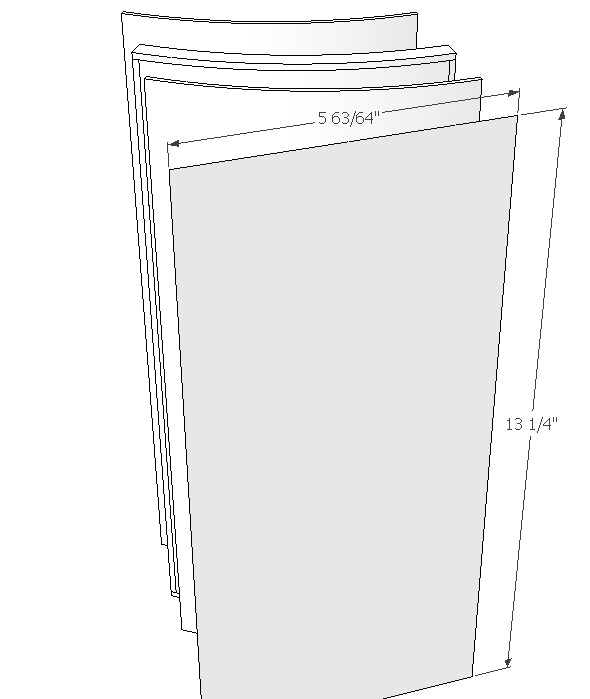























Comments
I just installed the new version of sketchup. I works terrible. I can't get anything to work right. I wish I still had an older version.
What do you mean by "It works terrible"? That doesn't make it very easy to troubleshoot. Did you uninstall SketchUp 8 or whatever earlier version you had? If not, it should still be on your computer.
Do you want help with the problem you have with SU2013?
Hi
The Knots forum has become nearly all Spam and it looks like FWW has no plans to change this. Do you participate in other forums?
Yes. Family Woodworking is probably the main one.
Got it. Many thanks.
Log in or create an account to post a comment.
Sign up Log in