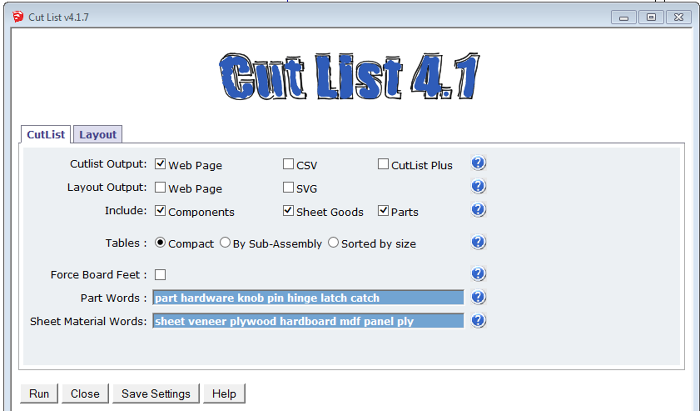
There’s a new version of the CutList plugin for SketchUp. It appears to be mainly a packaging update to ensure compatibility with other extensions and to meet criteria for SketchUp’s Extension Warehouse. The file now has the .rbz extension so you can install it by using the ‘Install Extension…’ button under Preferences>Extensions which you’ll find in the Window menu on the PC and under the SketchUp menu on the Mac. You can download this version from this link.
–Dave





















Comments
Thanks muchly Dave…updating now.
What's in the works for SU…nday?
You asked for a NagOgram.
Where can I find good intructions on how to use this. I've never used any of these plug-ins before, but it sounds like a great addition! Thanks
Take a look at this: https://www.finewoodworking.com/item/31860/cutlist-411-a-more-in-depth-look
It should get you started.
If you have any questions drop me an e-mail.
-Dave
Dave, my question is not about cutlist, but a problem I am having in making a construction drawings for a bookcase I am designing. I need to show a mortise in dashed lines as hidden in the view. I cannot find a plugin that will allow me to make dashed lines. The only one I found is for construction lines and the lines are deleted with the guide lines.
Thanks for all your help.
Hi Steve,
I know of only one plugin that will draw dashed lines. It does work very well if you must draw them in SketchUp but it isn't free. I insert dashed lines in LayOut now so I don't use the plugin anymore. You can get Dashed Lines from Smustard at http://www.smustard.com/script/DashedLines
Best,
Dave
Dave, Thanks I loaded the program and works fine for my project. Hope I can use other programs or this one will be expensive.
Steve
Steve, you'll just have to make more construction drawings for models with mortises that require hidden lines. ;) Although I don't use it anymore, I think I've probably downloaded and use enough free plugins from Smustard that $20 isn't too much to pay Rick and Todd for their work.
Now dash away!
Sorry. :)
-Dave
Just used it for Not-So-Small-Workbench... and with a few tweeks, it worked well.
Hi Dave - I can't get 4.1.7 to work. I have installed and reinstalled it several times with Sketchup turned off. I have put it into the library folder (I run a mac) but whenever I select then click run, nothing happens. I've followed the Cherrywood tutorial and still nothing - just wondered if there is something glaringly simple I am not doing!!
It is probably something simple to fix it. Could you e-mail me and we'll sort you out. Click on my name at the end of the blog post, above.
Log in or create an account to post a comment.
Sign up Log in