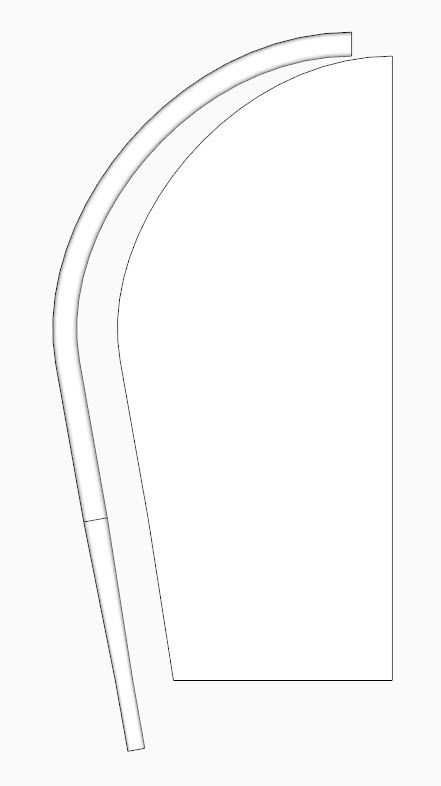
In the last session, I created the steam-bent bow, based on a shape developed by eye, since there was no drawing or information in the magazine article. There is more work on the bow that I will show in the following steps and the video below.
One issue is the extra material at the top end of the bow. This creates an overlap when fitting up to the other half of the bow. You can see that overlap here. To clean up this connection, create a new face on the green-blue axis that will be used to trim the connection.
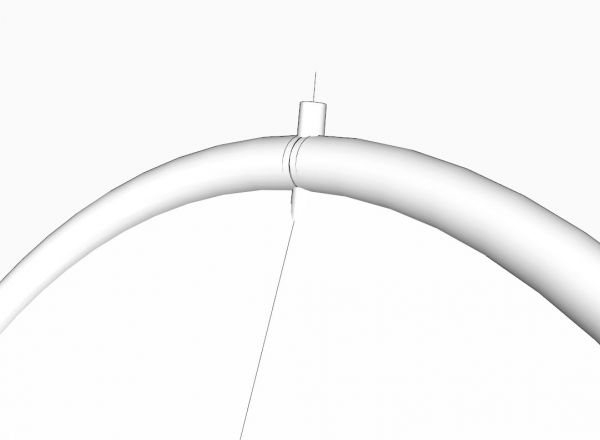
We need to create a 5/8-in. diameter tenon on the end of the bow. That will require a taper from the 13/16-in. diameter down to 5/8. I use the Scale Tool to create the taper, then use Push/Pull to extend the 5/8-in. tenon.
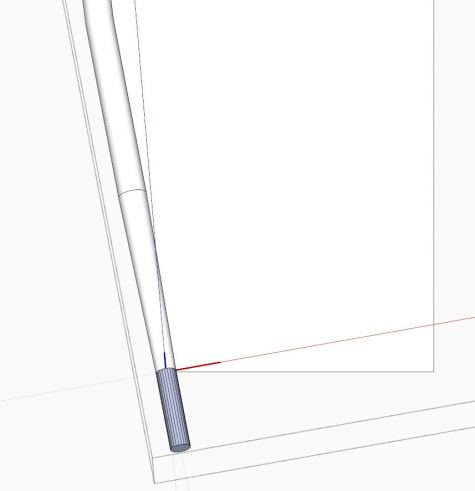
The actual tenon needs to protrude through the bottom of the seat. The length can be about 2 3/8-in. long from the top of seat.
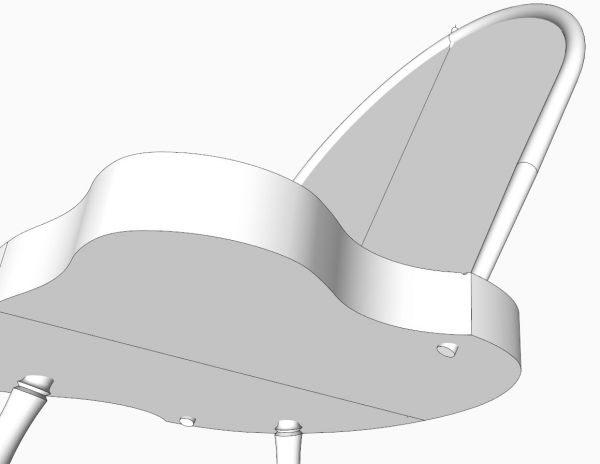
Now is a good time to create the full size template for the steam bending process. We want the inner edge of the bow shape to define the outer edge of the bending form. Using the Intersection feature we can easily get the full size template from our existing bow.
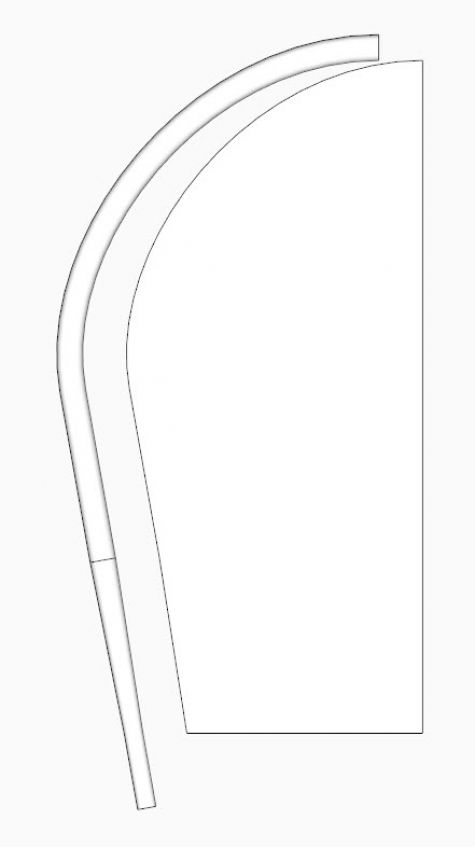
Next time I will connect the spindles to the bow and the seat.
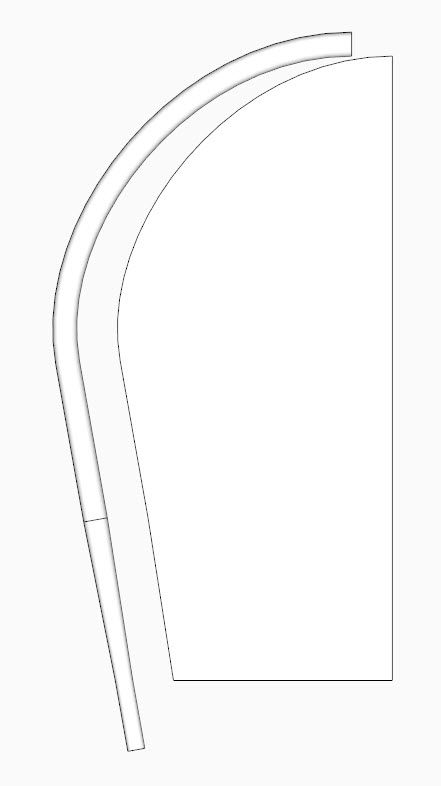
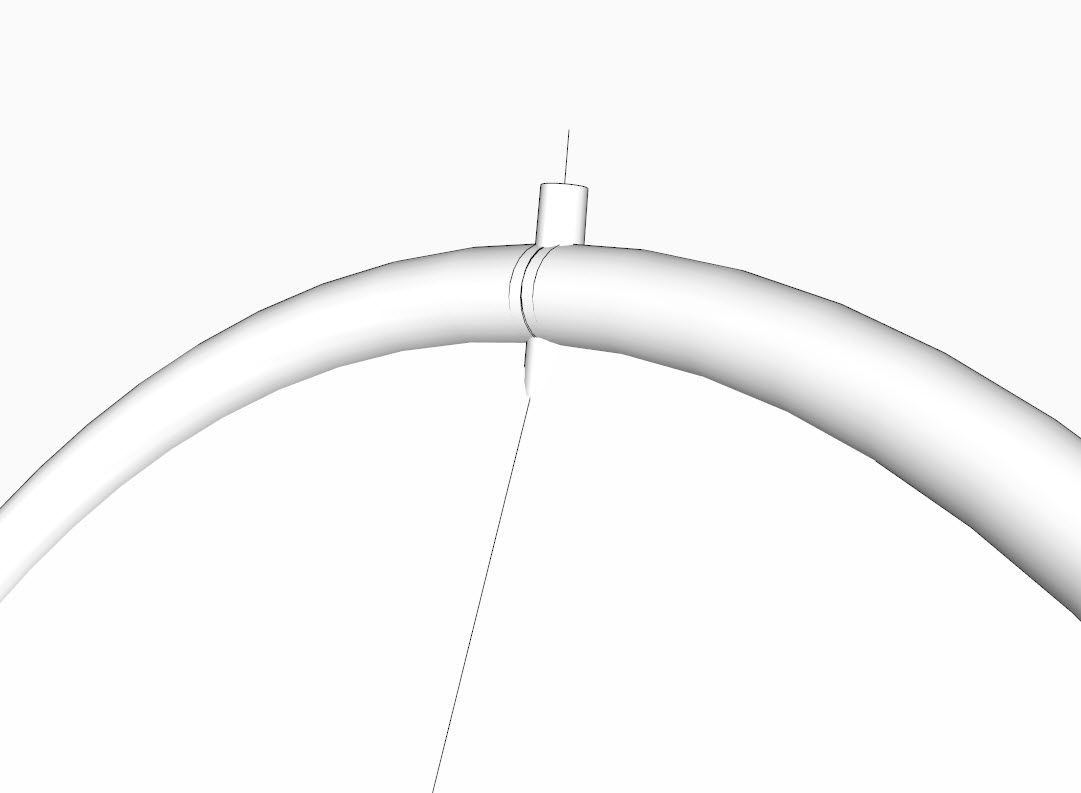
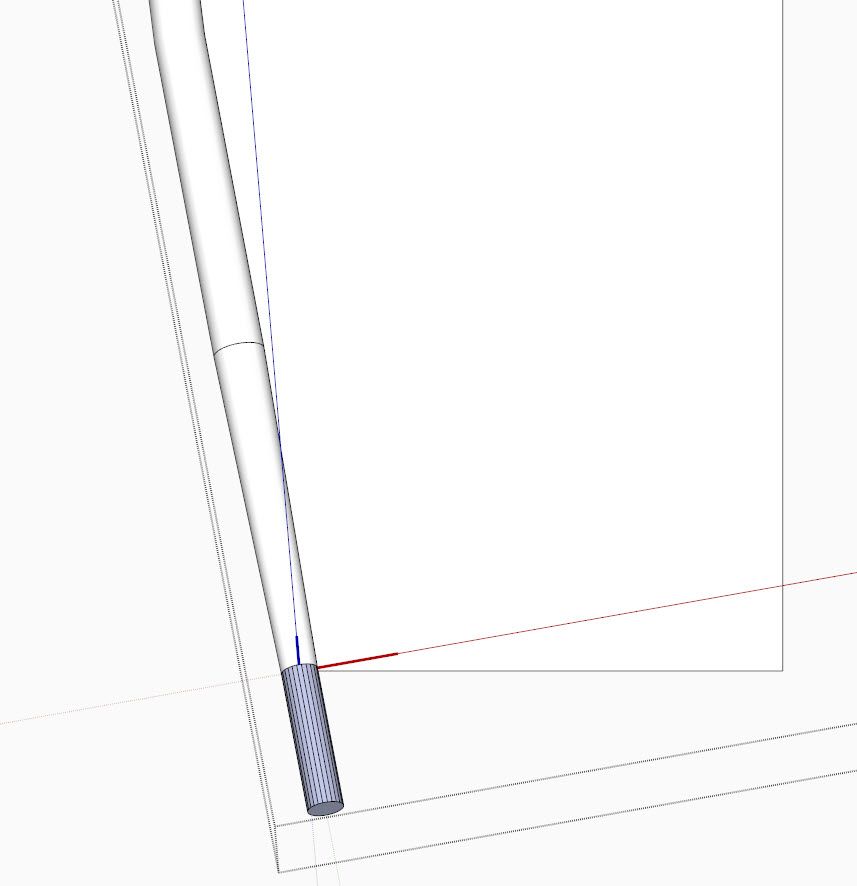
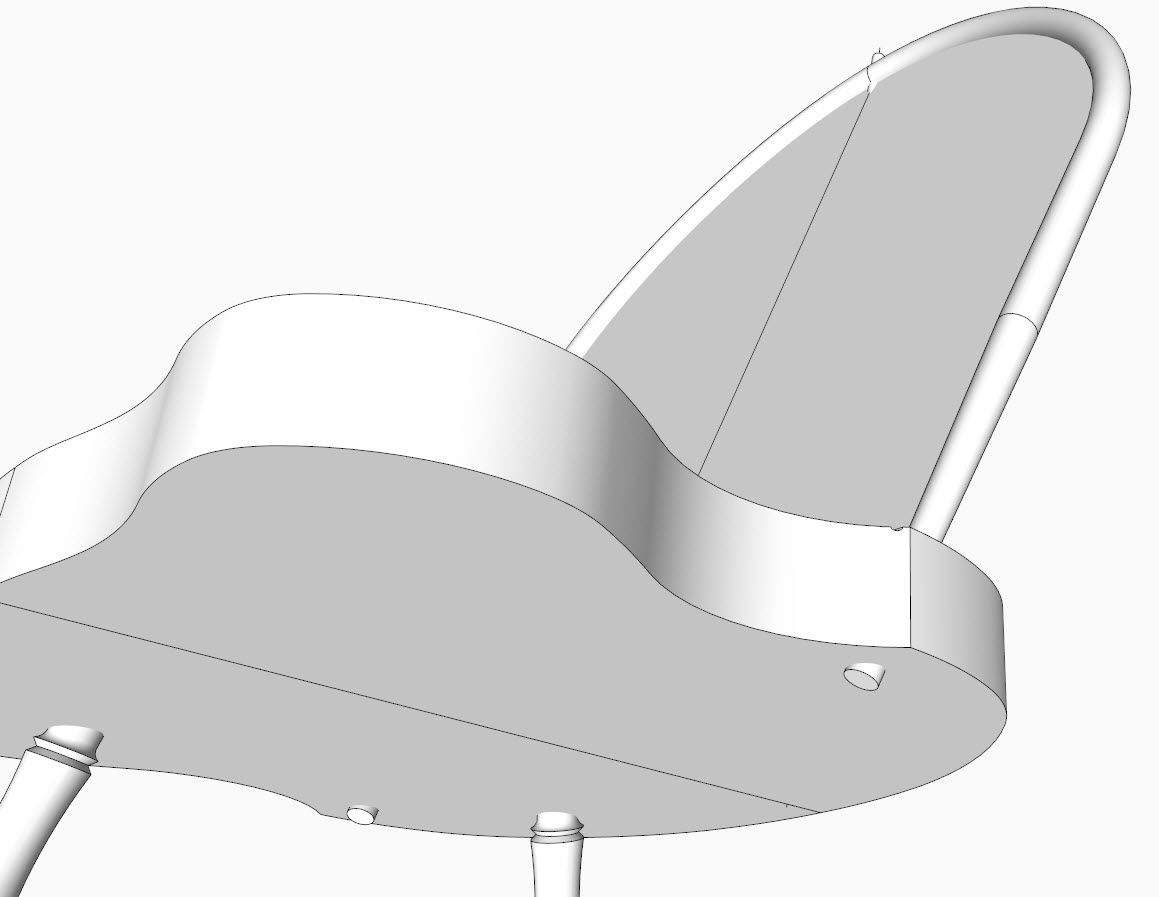




















Comments
once you get the shape of the bow done. How do you print full size for making the template?
To megabang, as usual there are several ways to create full-size templates. For my own use in the shop, I set up the template scene in SketchUp with Parallel Projection and the Camera set to a standard Front View. (The bow template in the case, is really the bending form as I showed in the video.)
Then I reduce the "white space" on the screen using the Windows Minimize icon in the top right corner of the screen. I click on File in the Menu bar and pick Print Preview. I can review how many pages will print and whether I can remove more white space by using Portrait or Landscape format, or adjusting the Window size.
I have no problem attaching multiple pages and paste them to thick posterboard.
For my students, I use Layout and arrange the full size templates on large scale paper. Then I output PDF format for them to send to a print shop like Kinkos.
Either way, the ease of achieving full size templates in SketchUp is a remarkable advantage in the shop work.
Tim
Log in or create an account to post a comment.
Sign up Log in