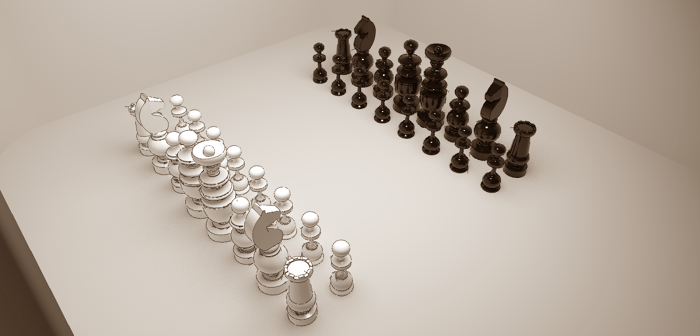
I had a conversation a little while back with a new SketchUp user who wants to draw detailed pieces for a chess set. In a nutshell, the process involves drawing a section of the chess piece as a profile for Follow Me and then sweep the profile around a circular path. At the small size of these pieces, it isn’t quite as straightforward as it might seem. There are a few little tricks to make the process easy and painless, though.
One of the potential problems comes in because SketchUp won’t create very tiny faces. Te Follow Me process, by it’s very nature results in a large number of small faces. When those faces are too small, we wind up with holes. The solution is to work at a scale large enough so that the faces created during the Follow Me operation are large enough to be shown. One option would be to just draw the profile maybe 100 times larger and the scale the model down afterward. While this works, you need to be careful about when you make the chess piece a component and you want to make sure you scale down in the proper direction so that the model doesn’t end up at a long distance from the origin.
If you make the component and then scale down, you want to remember that you aren’t scaling the component definition. If you bring additional copies of that component into the model or into another model, those copies will come in at their original size.
I prefer to draw the profile at the correct size. You can see how I deal with that in this video.
For the most part I used the Arc and Line tools to draw the profiles but in a few cases I used the Bezier tool from the Bezier Spline tool set.
–Dave





















Log in or create an account to post a comment.
Sign up Log in