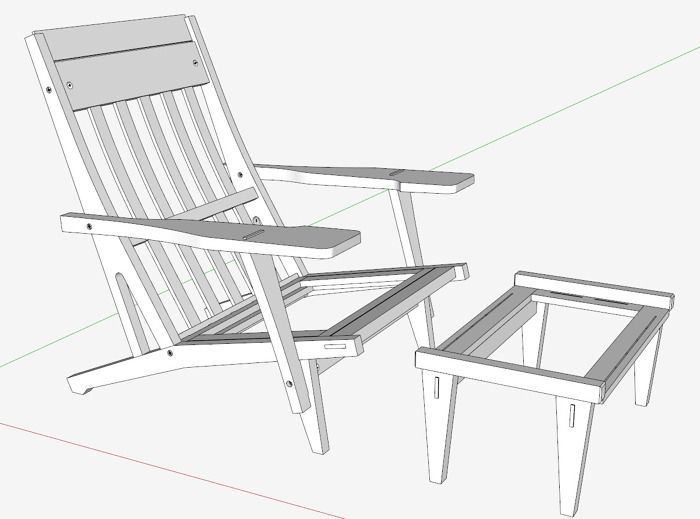
This is a modern style living room chair (albeit without the upholstery cushions). I’m doing two of these currently in the shop. It has some complex geometry and many bed-bolt mortise and tenon joints. Some of these parts can be a challenge to dimension. I’ll show my strategy for dimensions on one component of the model in the following video – the Back Stile.

I use a combination of Scenes showing only specified layers for dimensions. Here is a list of my standard text and dimension layers.
Perspective View, Front View, Side View, Top View, and Detail Dimensions and Text
You will see these layers listed in the Layers Dialog Box as shown in the video. With these 5 layers, I can layer on multiple scenes of the same component instance without a conflict of unwanted dimensions.
Sometimes I find it necessary to apply a guideline to help fix a dimension. This can help to get a good alignment of your dimension. I show how this works in the video.
Also, I show how the making of four scenes to detail a specific component in the chair – the Back Stile.


With a print out of four scenes, I have no difficulty making this complex component in the shop .
https://youtube.com/watch?v=nT9cTI4zJck%3Flist%3DUU1pIa0qnoERn5zoFytwoA_Q
Tim
http://killenwood.com
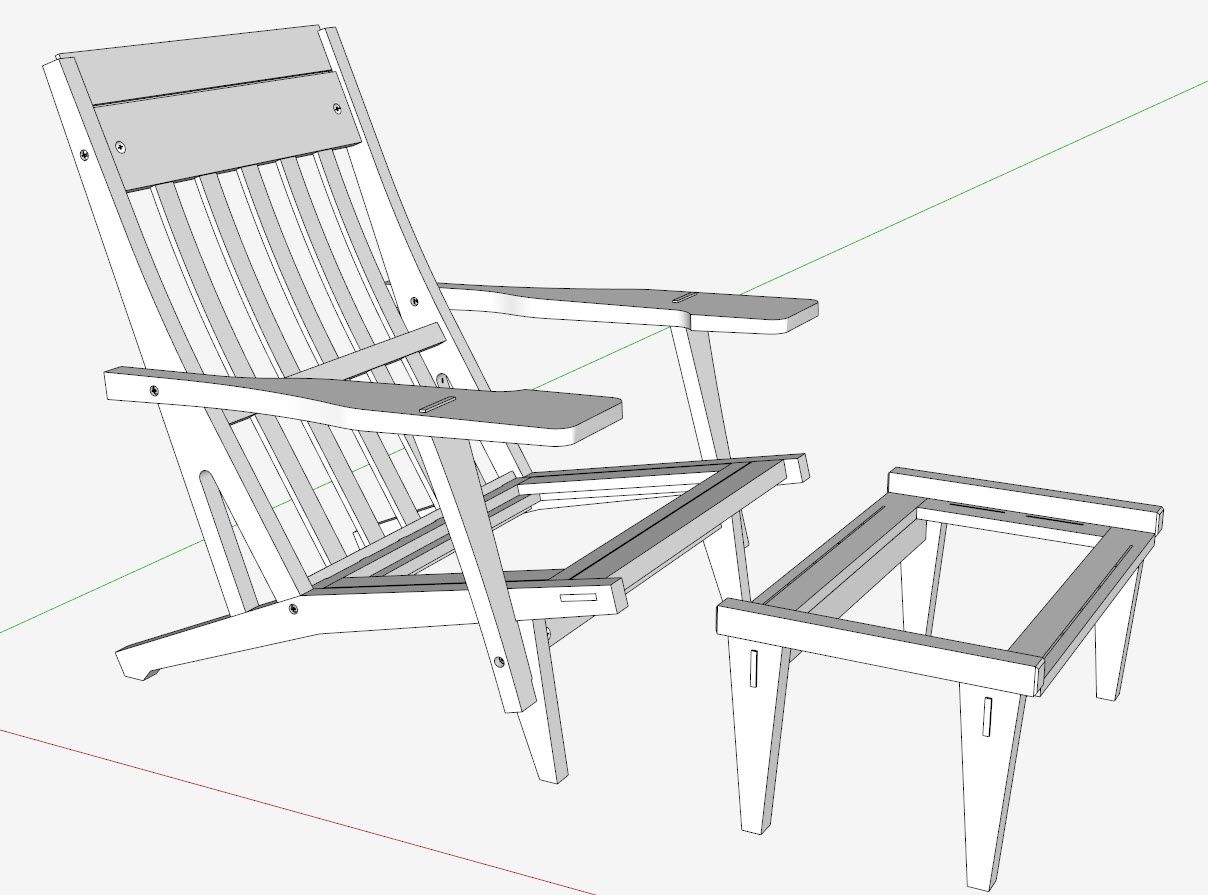
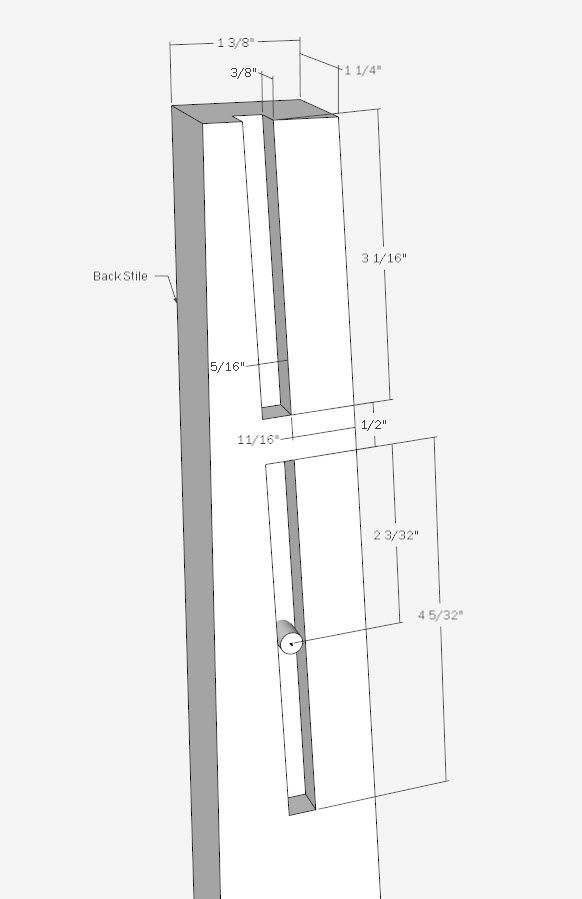
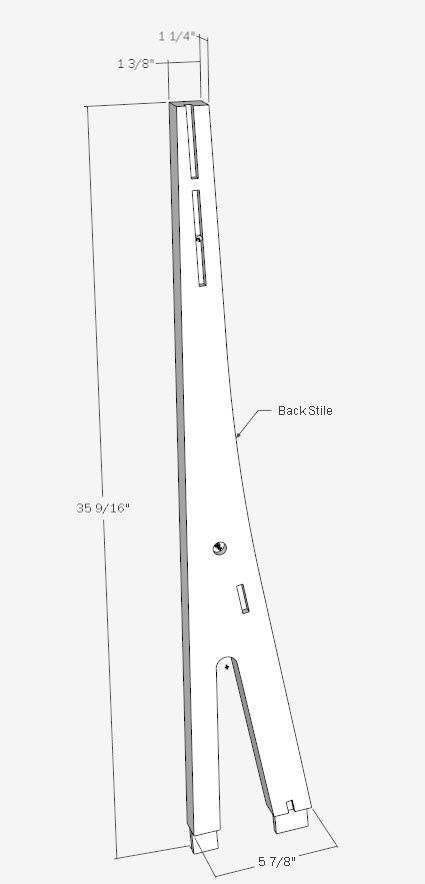




















Log in or create an account to post a comment.
Sign up Log in