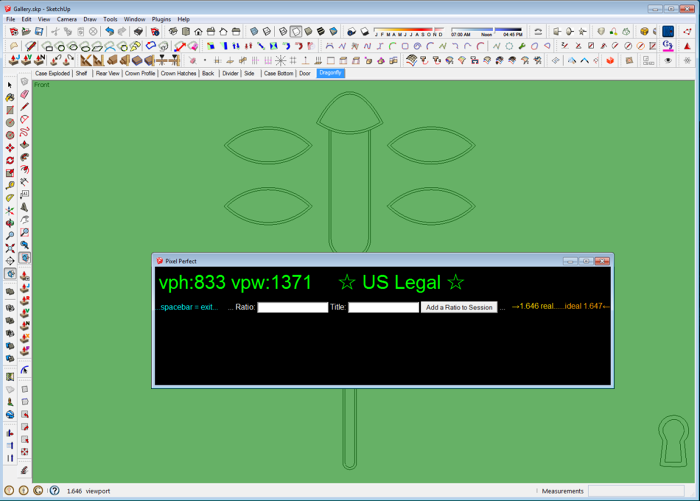
Printing to scale directly from SketchUp has always been a bit of a challenge. Especialy if you want to print full sized patterns to take to the shop. Users of the pro version have it pretty easy because they can use LayOut which makes it very simple. For those of you using the free version, however, you can make those full sized patterns after you do a little set up. The process isn’t very intutive, though. I wrote about how to do this way back in 2010 in Printing Templates–Two Approaches. The set up requires that you change the size of the drawing window so its proportions are at least close to the proportions of the paper you are printing on. Geoff Kime wrote a plugin that generates PostScript files. I covered it here. This is handy because it doesn’t require that you change the shape of the drawing window.
Over the last few days I’ve been testing a new plugin that makes it simple to set the ratio of the drawing window to match the size of your paper. Once that is done, printing templates directly out of SketchUp is a cinch. The plugin, called Pixel Perfect, was originally designed to make it easy to set the drawing window perfectly square for making custom icons for toolbars. The author extended it to make it just as easy to set the proportions to common paper sizes. It gives you feedback as you resize the drawing window and lets you know when you are on the size exactly.
The screen color changes from red when you aren’t close at all…
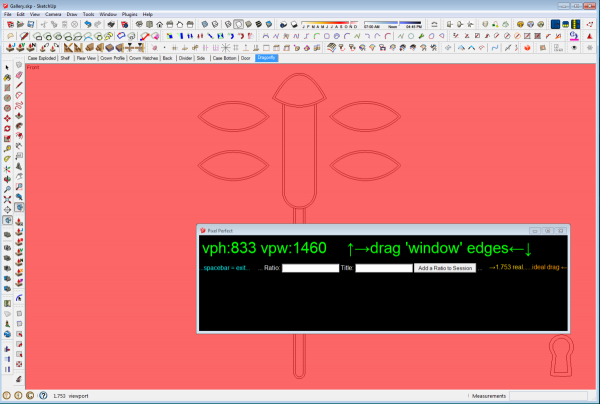
…to green when you are on the mark.
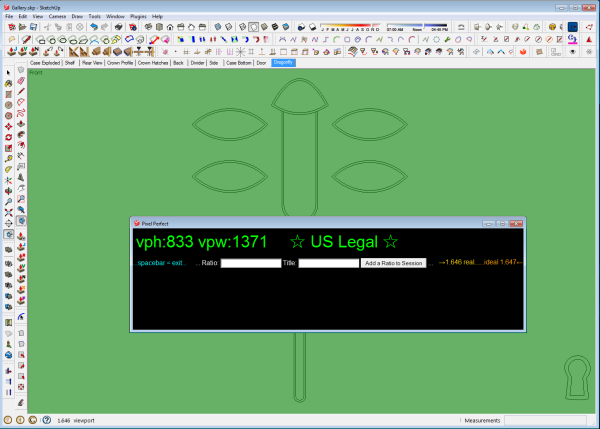
The screen will switch to yellow when you are getting close. In addition you get to see the ratio, the actually pixel dimensions of the drawing window and the name of the paper size. You can even set a custom size for the current session which makes it easy to return to your original normal drawing window proportions.
This plugin works equally well on both Pcs and Macs. Be aware, though, if you are still using SketchUp 8 or earlier on a PC, you’ll need to turn off at least most of your toolbars. Resizing the drawing window with those older versions tends to scramble the toolbars. As the window gets narrower, SketchUp stacks the toolbars vertically which will reduce the height of the drawing window. The toolbar manager in SketchUp 2013 is different and it doesn’t cause the same problems with the drawing window.
The plugin should be released in the next few days. When it is, I’ll post a link to it here. So stay tuned.
–Dave

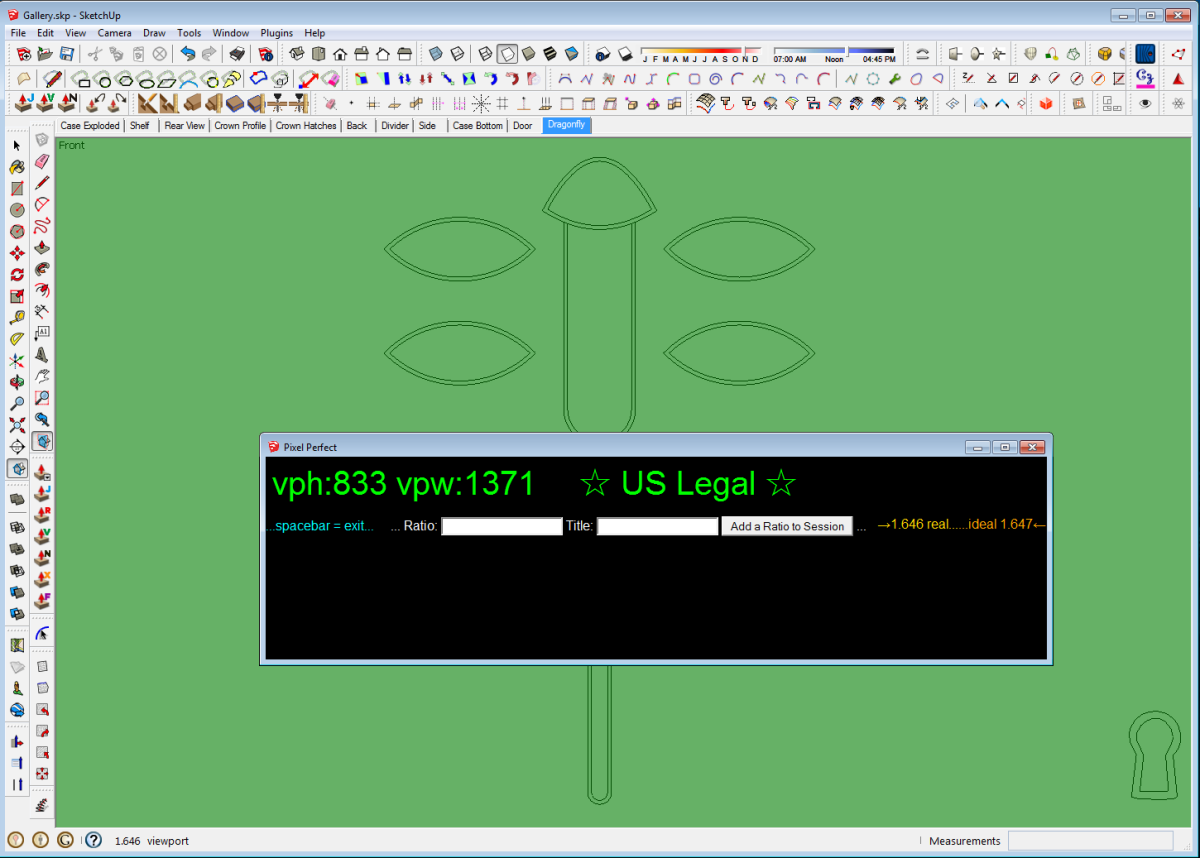
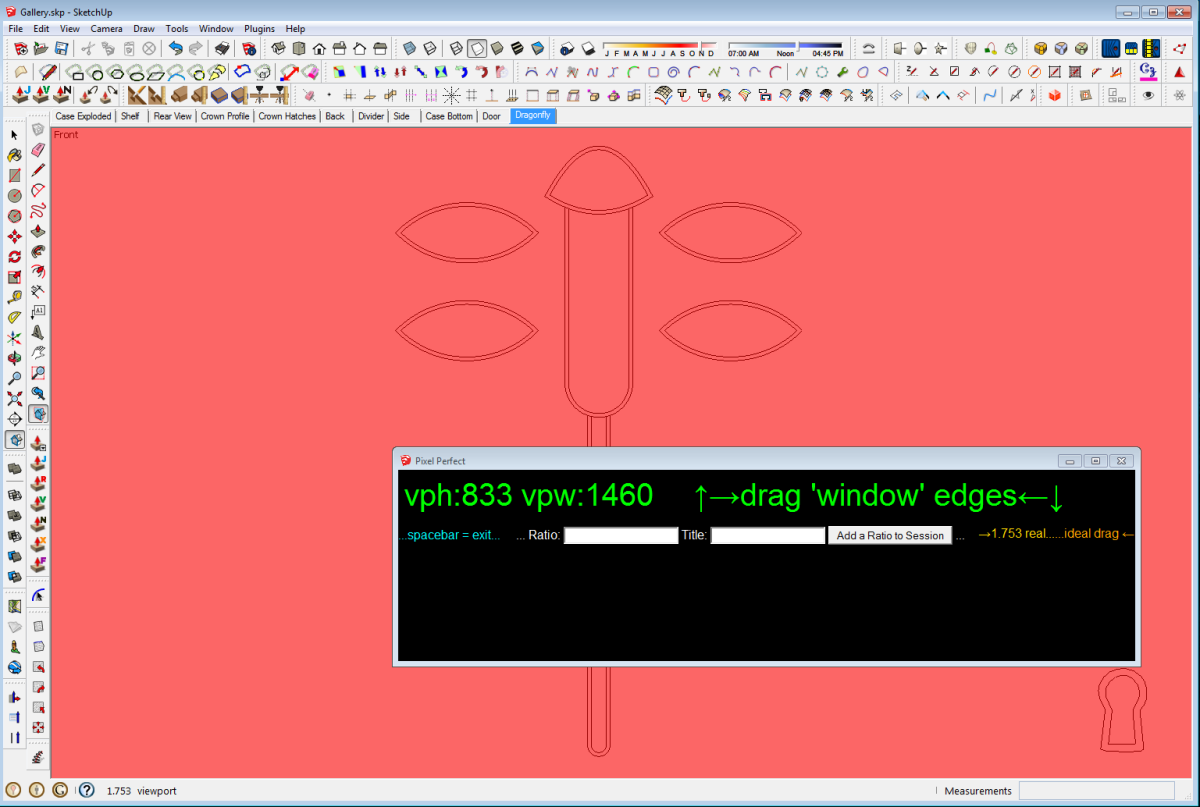
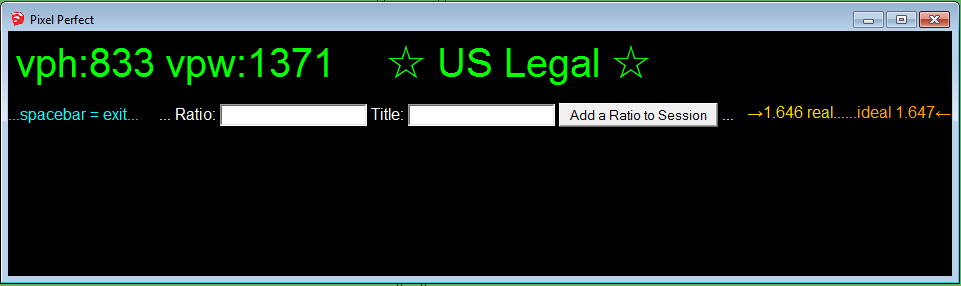




















Comments
Dave
That looks like a very useful plugin. Looking forward to it.
Bruce
Dave,
That will be an excellent plugin. It will make the process quicker and easier. Anxiously waiting for the link. Thanks
Dave
Dave: Do you have any more recent news on when this plugin may become available?
No. I haven't heard anything. I'll pester the author and see what I can find out.
Log in or create an account to post a comment.
Sign up Log in