
Each year, I’ve been attending the Williamsburg Conference “Working Wood in the 18th Century”. It has always been educational, instructional, and inspirational. After returning home each year, I have a list of new ideas for the shop and for SketchUp.
This year’s program topic was corner cupboards, dining tables, and sideboards furnishing the early Southern Dining Room. A very ornate and beautiful table from MESDA (Museum of Early Southern Decorative Arts), was a major project for the Williamsburg Cabinetmakers this year. The piece is called the Buckland and Sears Sideboard Table.
It shows off an enormous amount of carving including a beautiful Egg and Dart design. Or as the Williamsburg cabinets say, Egg and Tongue.

Here is the carving performed on stage by Bill Pavlak. I will show in this video how I would re-create this egg and dart design in SketchUp. As I’ve shown before in previous Blog posts, I import the photo, make it full-size, and trace over the shapes with the line and arc tools.
Here is my traceover of the shapes in the picture. When I turn on X-ray, you can see the background picture while tracing.

This is the profile cross section shape of the molding on which the carving is produced.
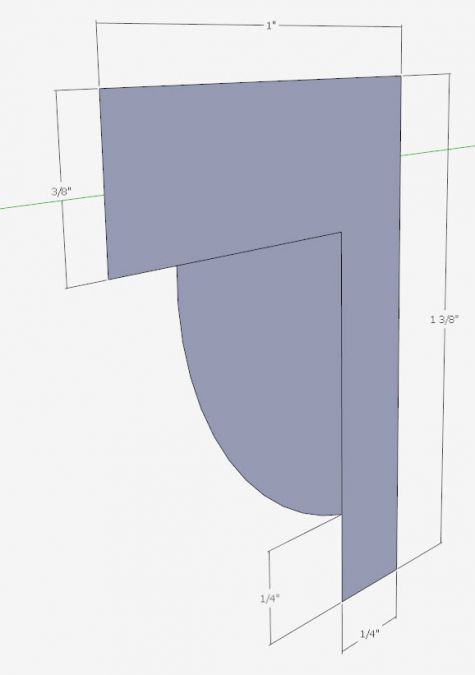
Since we have symmetry in this egg and dart, I will shorten the trace over to the essence of the carving that is 1 3/16-in. wide. So here is the essence. And I move that over to connect with the molding profile.
I will use Push Pull to create a molding length equal to the carving traceover.
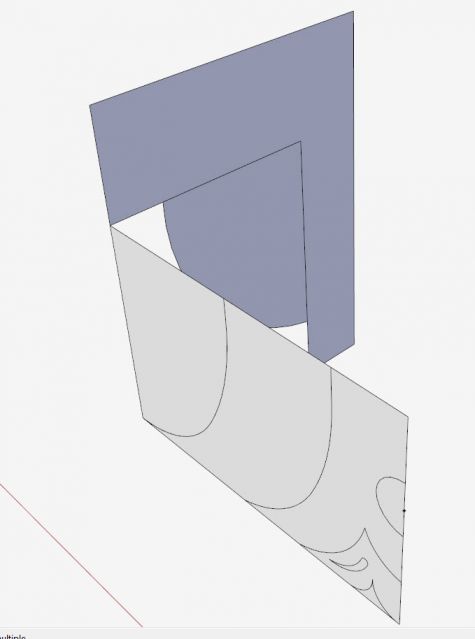
Since I will use the Intersect function and this model is quite small, I scale up the assembly by a factor of 100. You can see that I’ve pushpulled these shapes back into the molding.
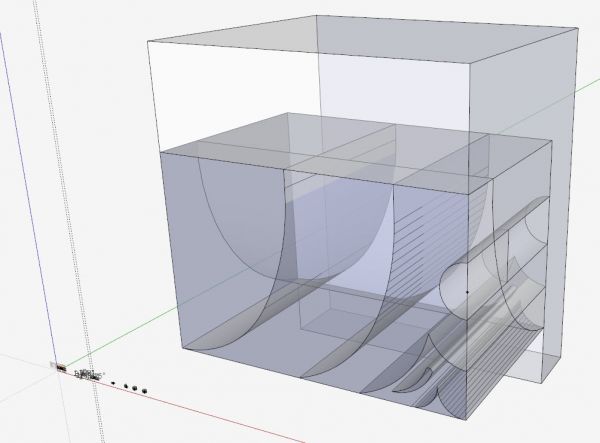
After cleaning up the waste, there is a missing curved face in th gap between the tongue and the egg. The face dives down from the front edge of the tongue down to the bottom edge of the egg. I am sure there a number of plug-ins that would create this missing face, but I just created the triangulation between the two edges by hand with the line Tool.
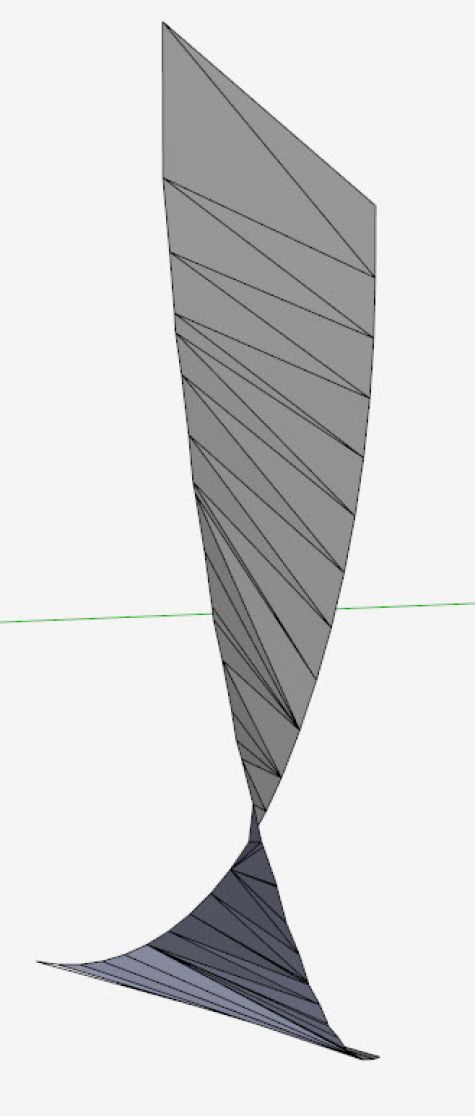
After scaling down by a factor of 0.01, I copied and flipped alternating groups to make a long strip of molded carving. There are edges here that need to be removed.
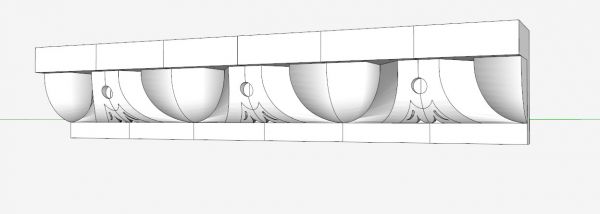
Here is the final cleaned up version.
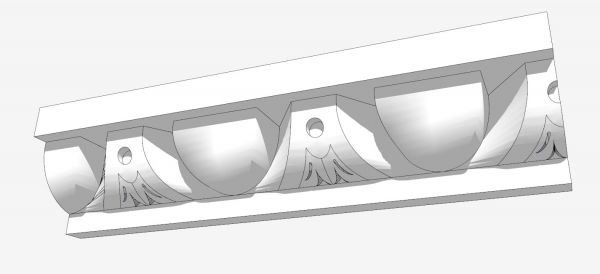
https://youtube.com/watch?v=89FAl1bWKuw%3Flist%3DUU1pIa0qnoERn5zoFytwoA_Q
Tim
http://killenwood.com



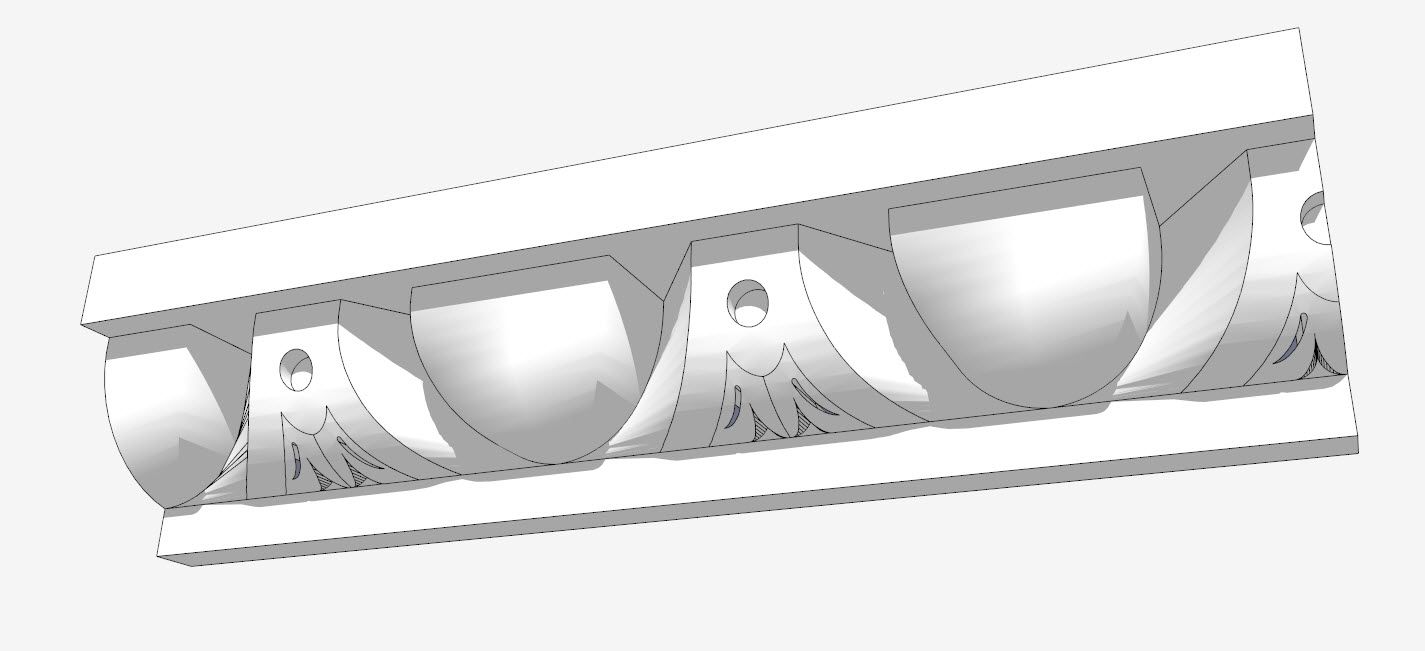
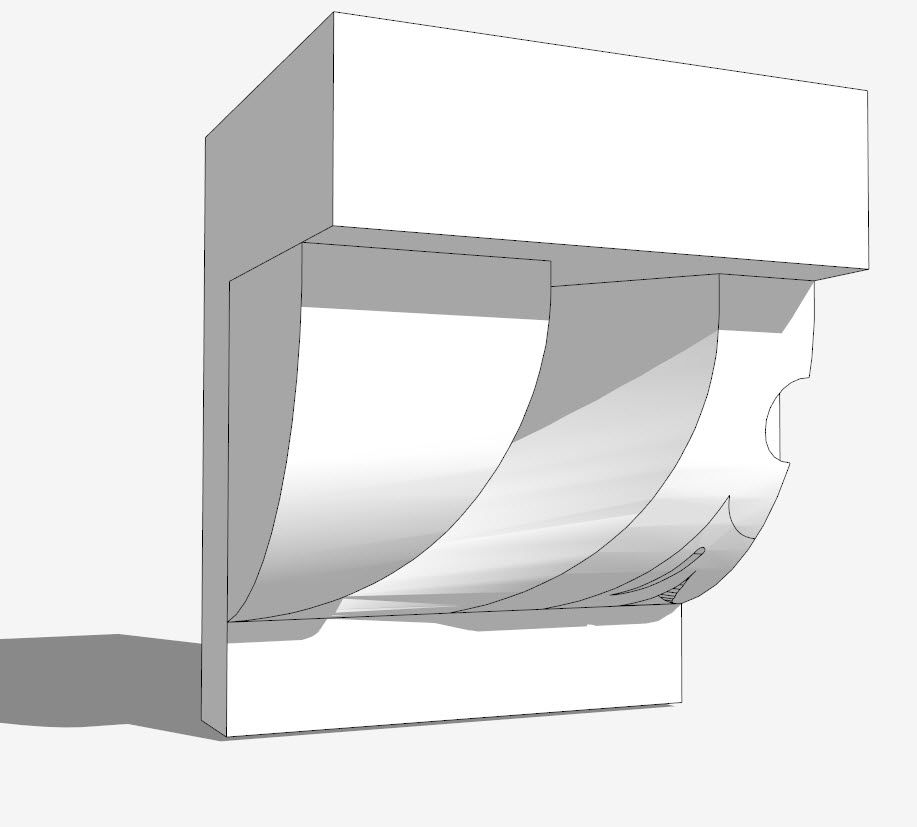
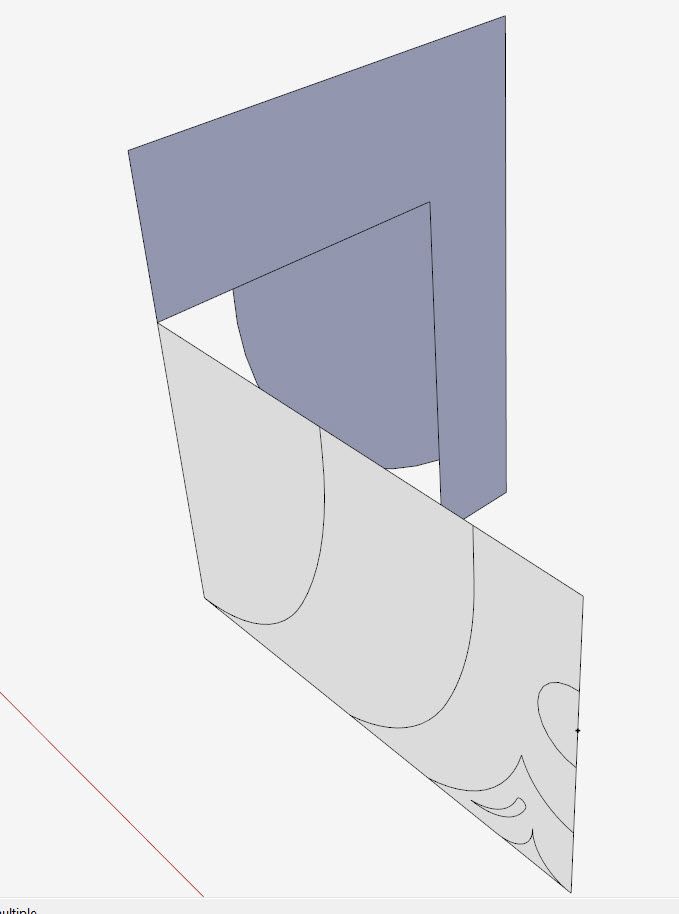
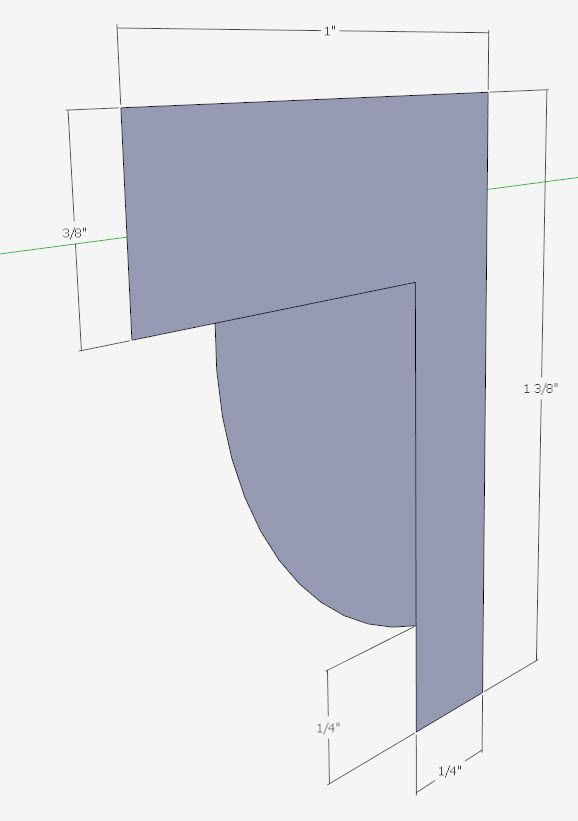
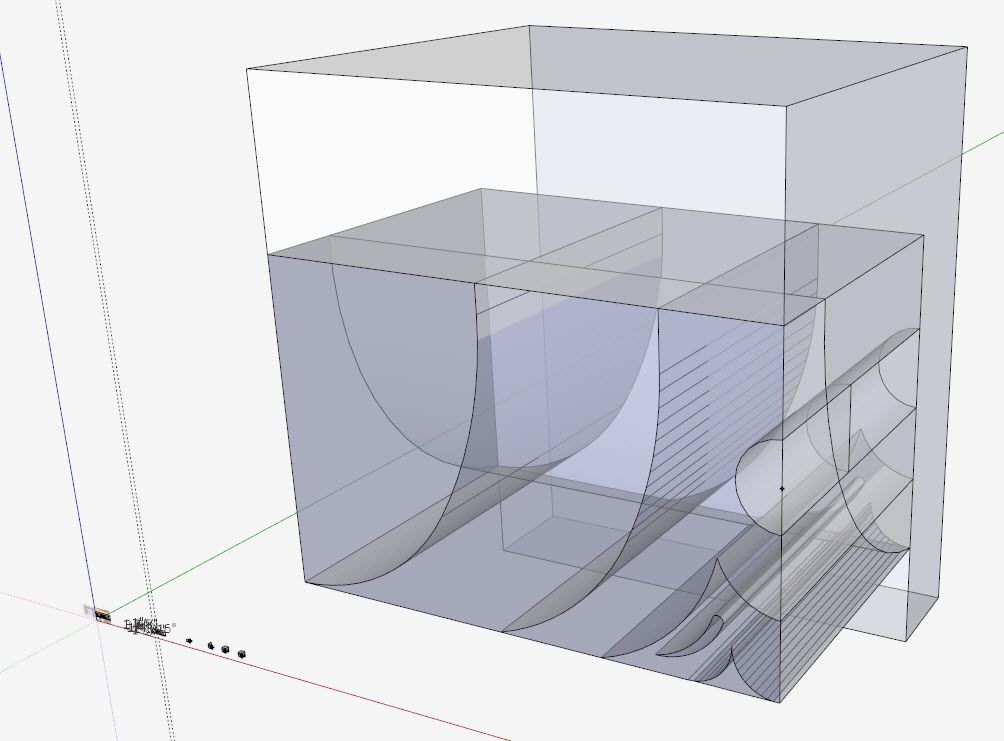
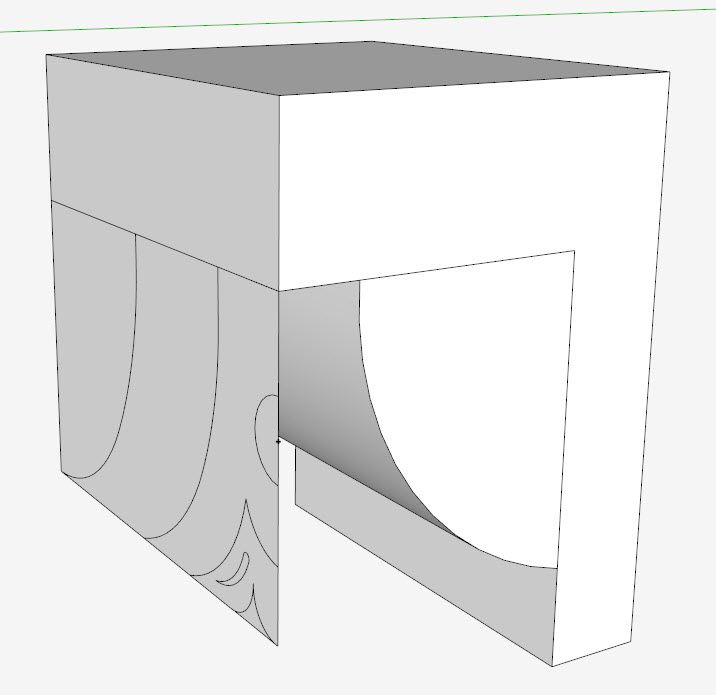
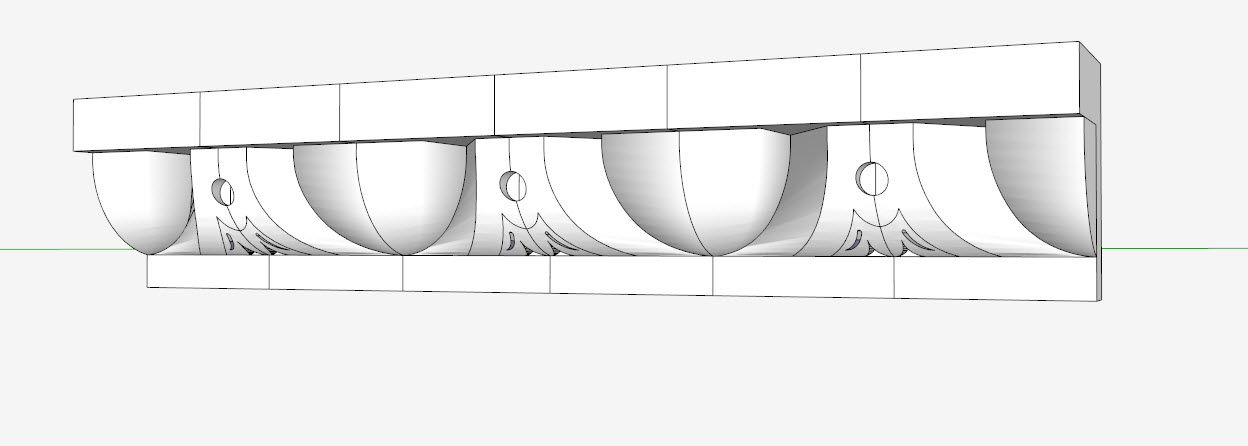
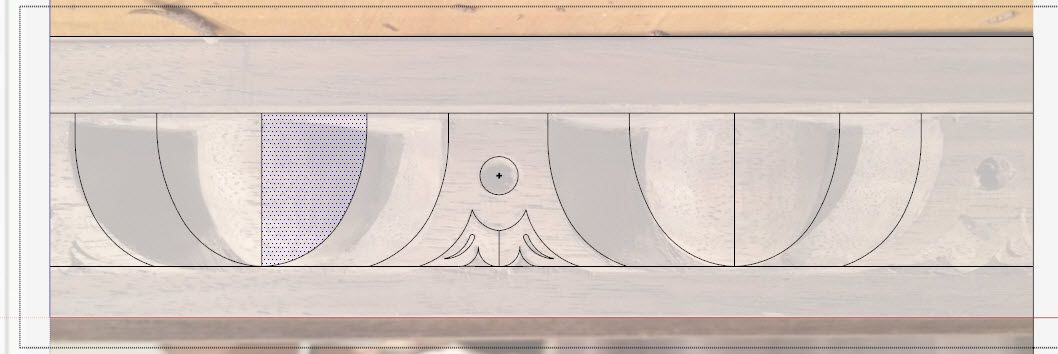
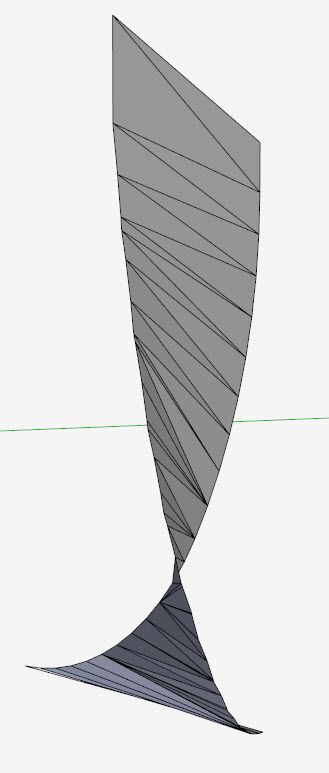






















Comments
Tim,
I don't want anyone to think I'm trying to upstage you, but I have a way to model that missing curved face using basic SketchUp tools. Follow this link and open the attached SketchUp file to see it.
http://sketchucation.com/forums/viewtopic.php?f=183&t=56054#p508844
Best,
dh
David, good ideas and nicely done.
I would like to see the cut out area come in vertical where it meets the top 3/8 deep flat.
Williamsburg cabinetmakers also commented that my egg was not rounded. And you have solved that issue.
I would also like to depress some of the tongue decoration as is done in the carving. I suppose this would require a plug in to push pull a curved surface.
Tim
Tim,
I think you could get the cut out area to come in vertical if you change the shape of the arc used in the first intersection. You can depress some of the tongue (dart) decoration by changing the size of the arc that's extruded to make the dart shape.
I'd like to see how non-Sketchup people would actually make the part. :)
Log in or create an account to post a comment.
Sign up Log in