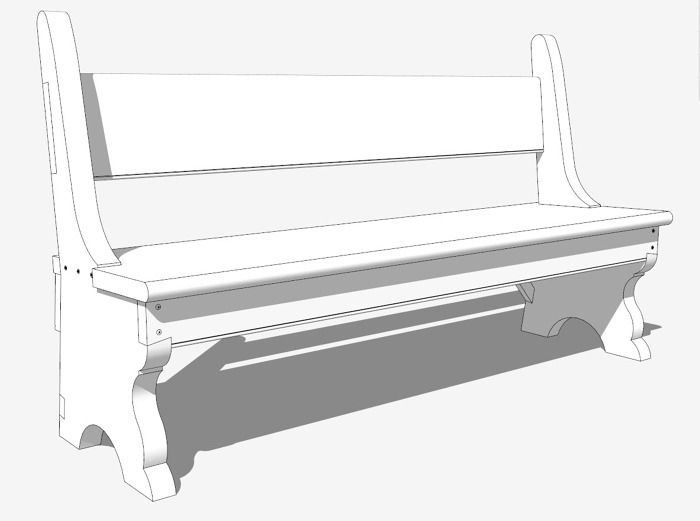
In this video, I’ll show how I modeled up a classic outdoor bench for the school. The school decided on a picture that I import into SketchUp. I use the “Use as a Matched Photo” option for import.
After locating the Axis origin at a point on the picture where you have red, green, and blue axes meeting, then the red and green perspective bars are arranged along axes of the bench.
The next step is to create a palette or face on which to place lines and arc shapes of the bench components. I’ll make that palette a group so it does not interfere with the bench traceover lines and arcs.
Following this set up procedure, the modeling can begin using standard SketchUp tools for tracing over the shape and sizes of the components.

When you orbit with the mouse, the picture will temporarily disappear leaving the components that were traced over. You can get back to the picture by clicking on the Matched Photo Scene tab.
After modeling the major components, the result is a rough structure that is just a start. But this facilitates the ongoing work to complete the detail design including joints. Also, I made no initial effort to size the model. Usually it will be way oversized when importing the picture. Since sizing is a straightforward procedure using the Tape Measure, I don’t bother working at actual size when doing the traceover. After I’m done with the Photo Match, I will use a known measurement or an expected seat height, for example, to scale the model back to actual size.
Here are pictures of the completed model.
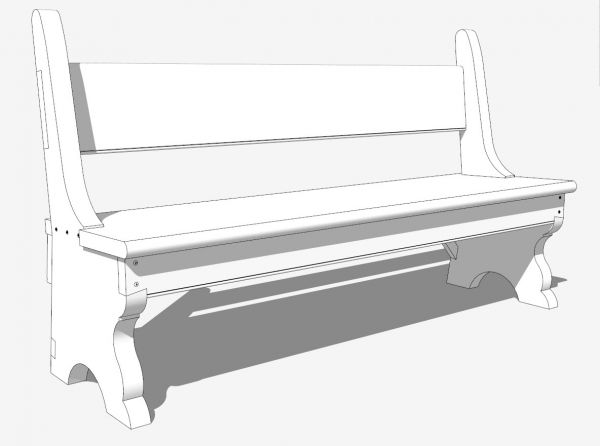
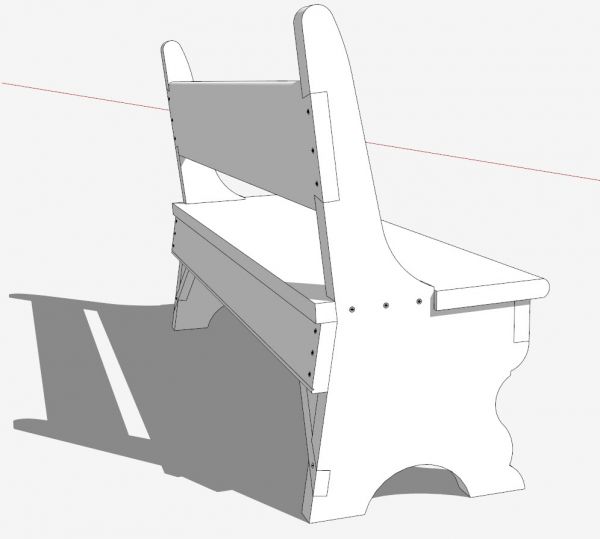
Soon our woodworking group will meet in the shop to build this bench for the school. We will use redwood from our local sawmill.
Tim
KillenWOOD.com
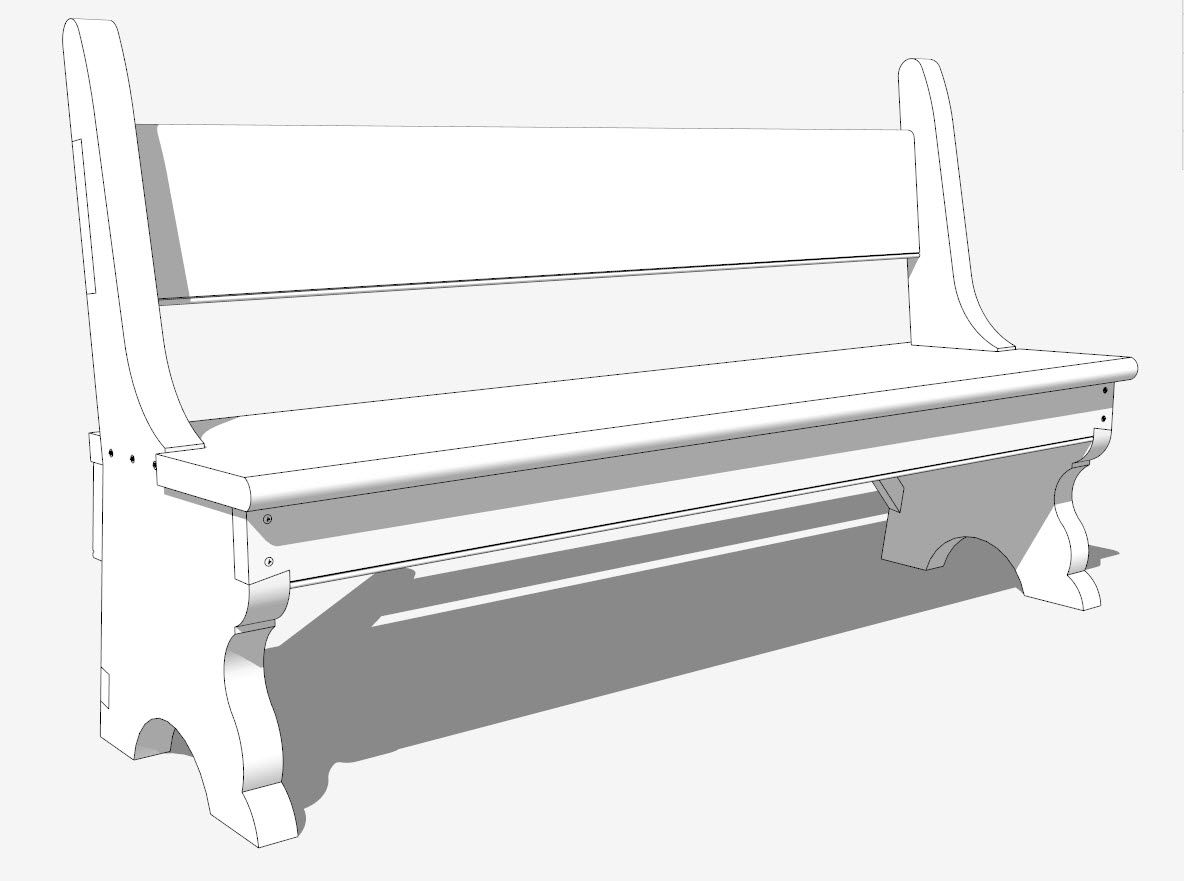
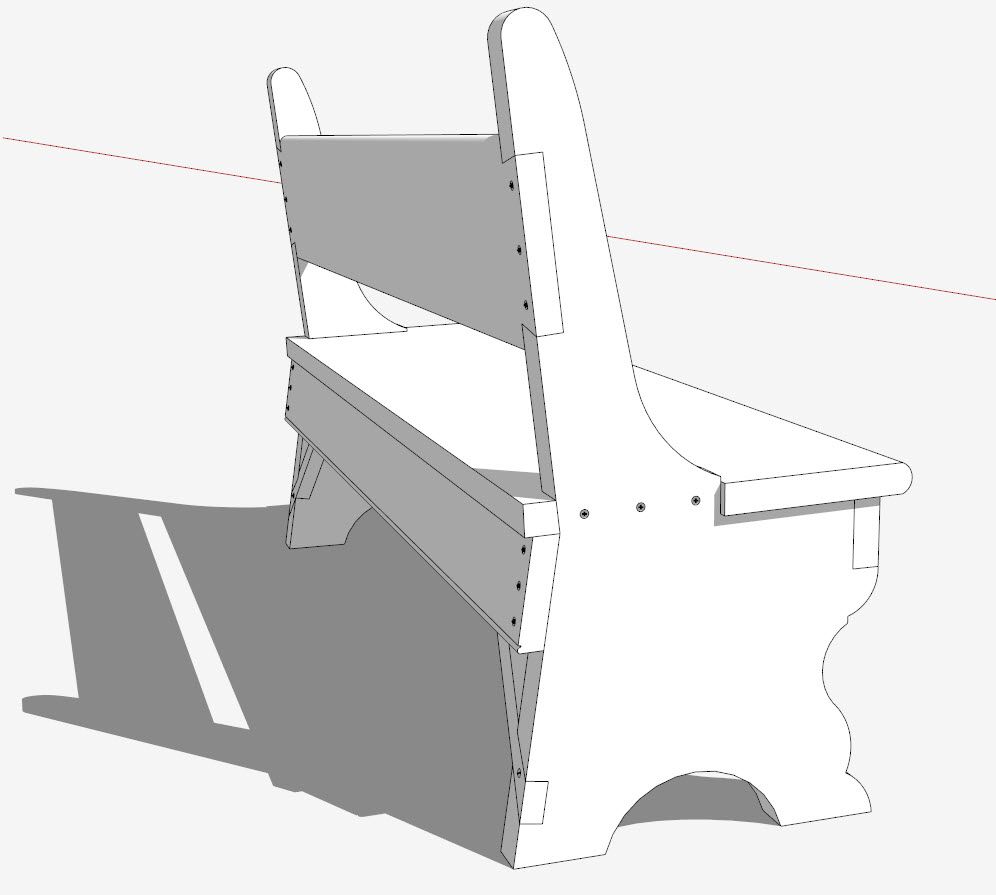























Comments
Hi Tim,
Thank you for your work explaining so many of the features of Sketch Up. I have many times worked with photos of furniture. I have always tried to work from specific views. Unfortunately a client will at times have a view similar to the one you worked from. Your explanation of setting up "match photo" is something I will use and no doubt improve work as a furniture maker.
Thanks again,
John Hansey
http://www.furniturestudio.com
https://www.facebook.com/hanseyfurniturestudio
John, thanks for the feedback. I always prefer pictures that simulate top, side, and front orthographic views. Then there is no need for using Photo Match. But like you, those kinds of pictures are not often available.
Tim
I would appreciate dimensions and actual build as you go pictures.
It is a simple design and a great looking bench
I downloaded Sketchup some time ago, and spend several days trying to make head or tail of it. I found it not very user friendly, the vectors get weird very quickly. I don't use it. In the time it took me to use sketchup for this bench I could have built two or three of them.
I tend not to use plans at all. I sort of know what something looks like in my mind and I take my materials and make them look like that. Give me height, width, and length, and I can build it, probably faster than using Sketchup. This bench looks pretty straight forward to me.
Log in or create an account to post a comment.
Sign up Log in