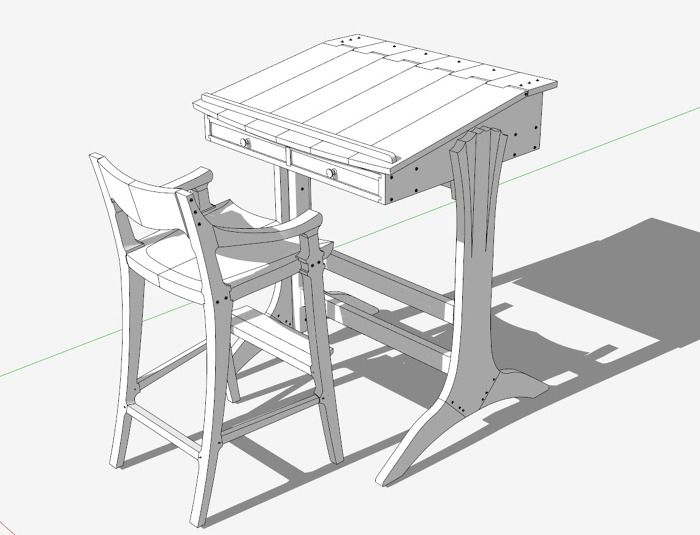
I’ve finished construction of the standup desk, and now need a matching stool. In the following video I’ll show how I created the shaped back piece in the stool. This will involve standard SketchUp tools including the Line, Arc, Protractor, Tape Measure and PushPull Tools. Also the Intersect function is required since the Back involves compound shapes.
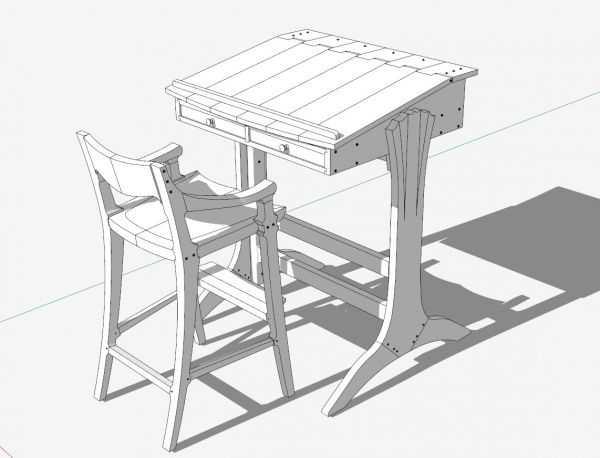
Here is the Stool in its basic unsculptured assembly, albeit without the Back. On the upper section of the Back Leg I create a rectangular face that represents the 8/4 stock I will use to shape the back.
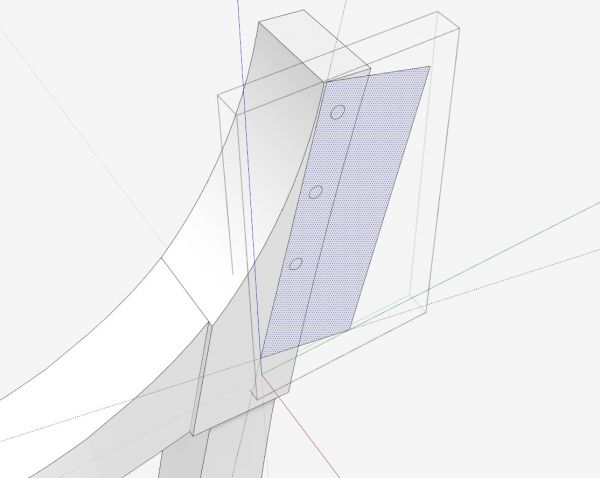
After pulling this out to half length, I create a curved shape looking down from the top of the back, and the curved shapes looking at the chair from the front.
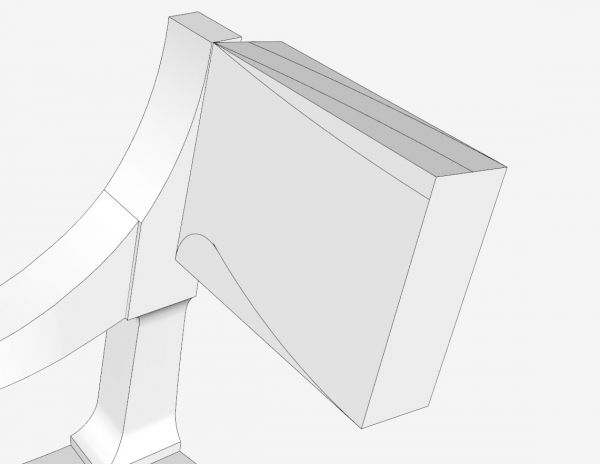
Here are the resulting two shaped faces that are now useful in making the overall shaped back.
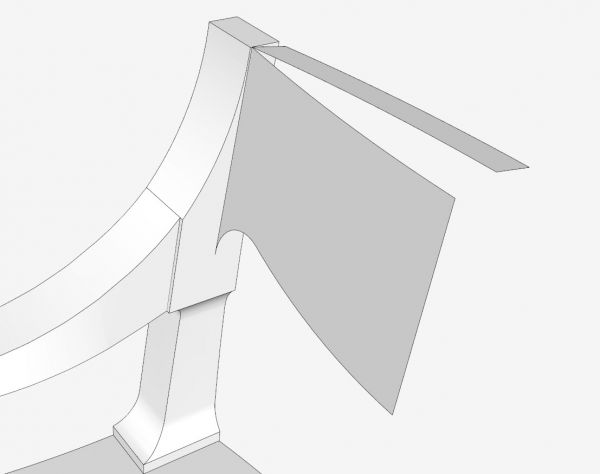
After pulling these out to length for total overlap, the Intersect function is used. Here is the shape after deleting the waste and then copying the symmetrical half.
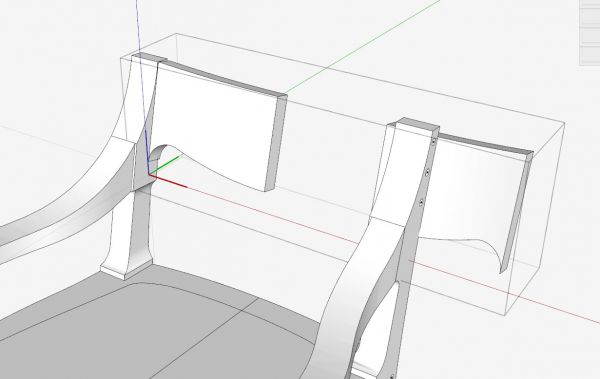
Here is the final result. But in the shop, the real sculpturing will be an arduous task with files, spokeshaves, block planes, scraper blades, and sandpaper.
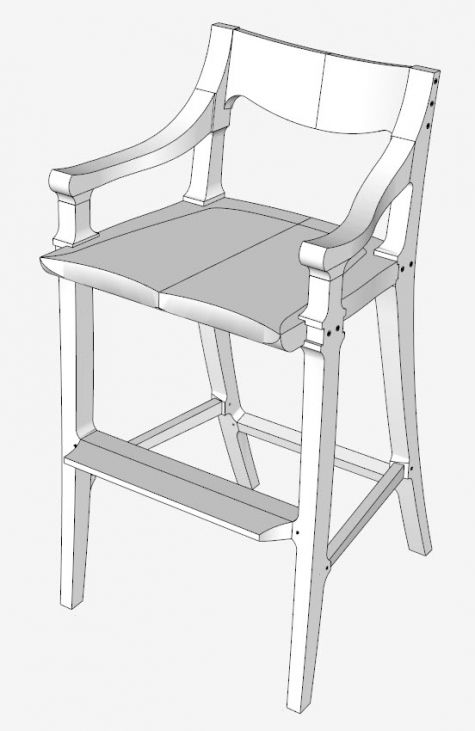
The video:
Tim
http://killenwood.com

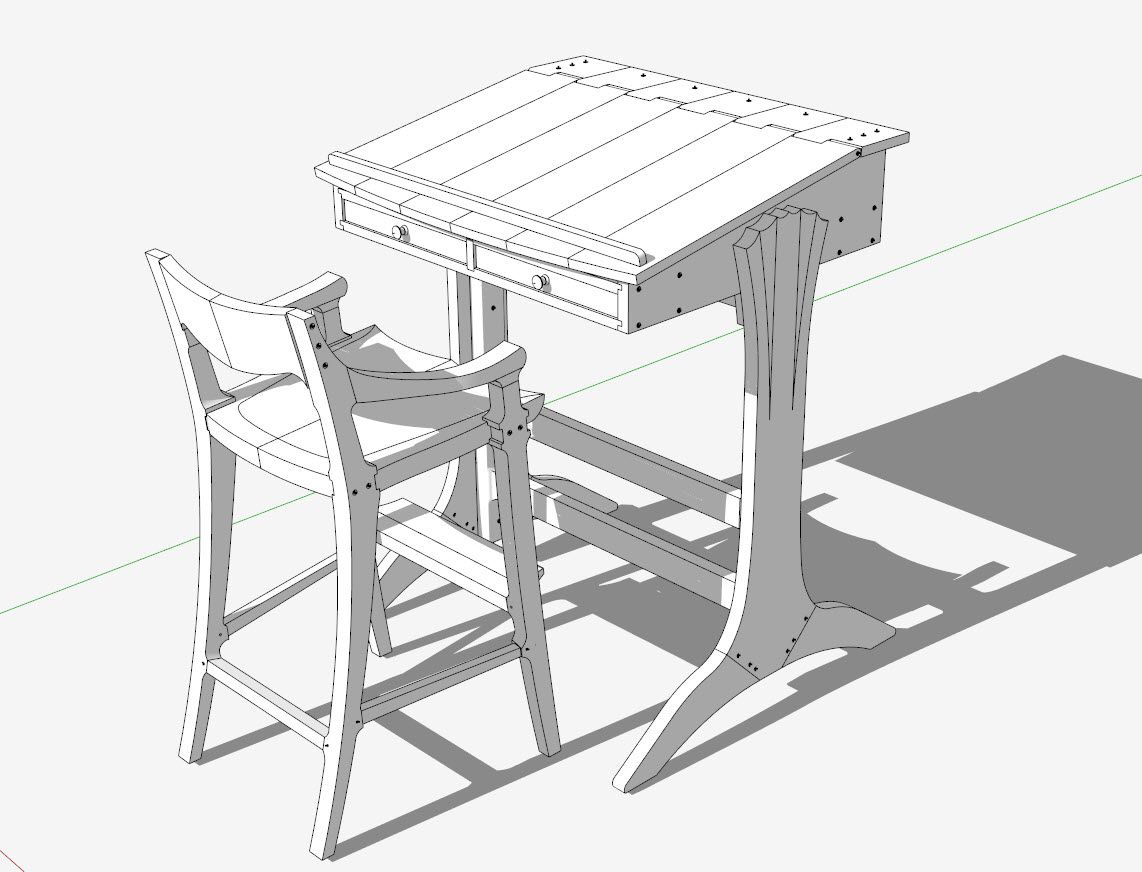
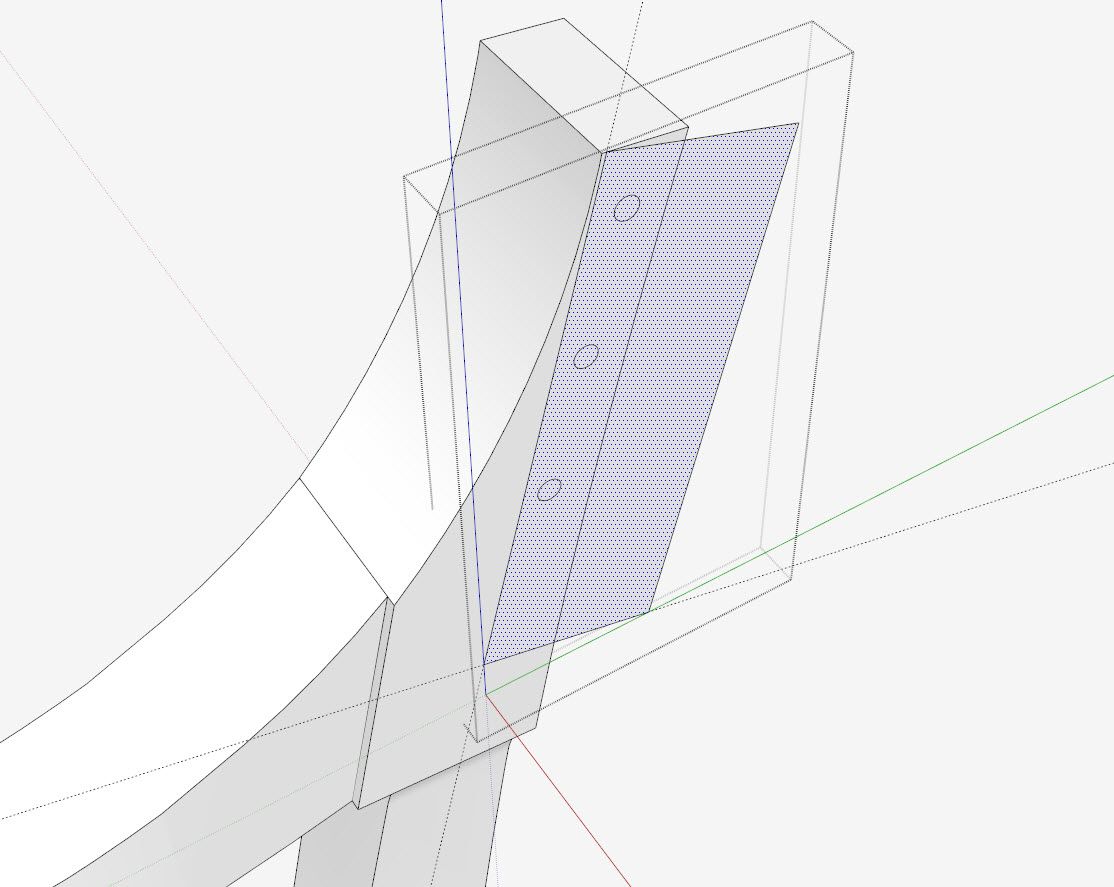
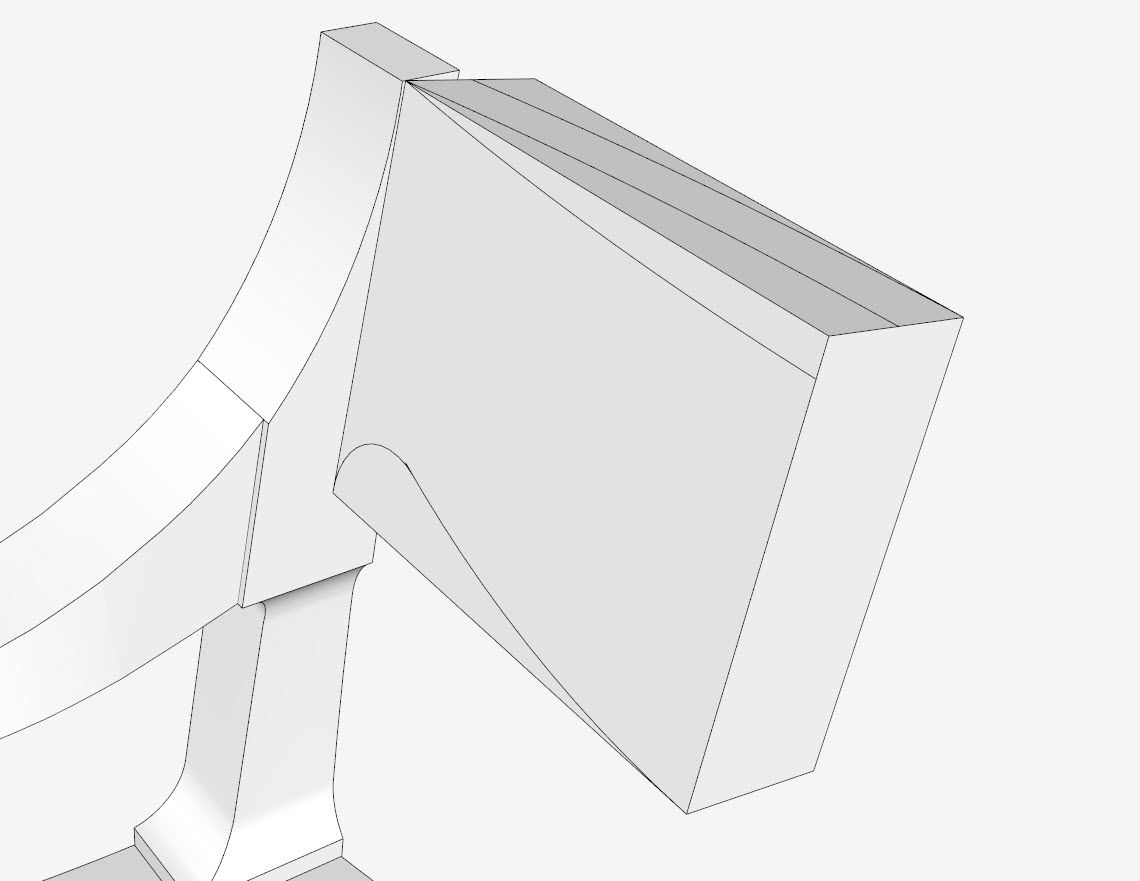
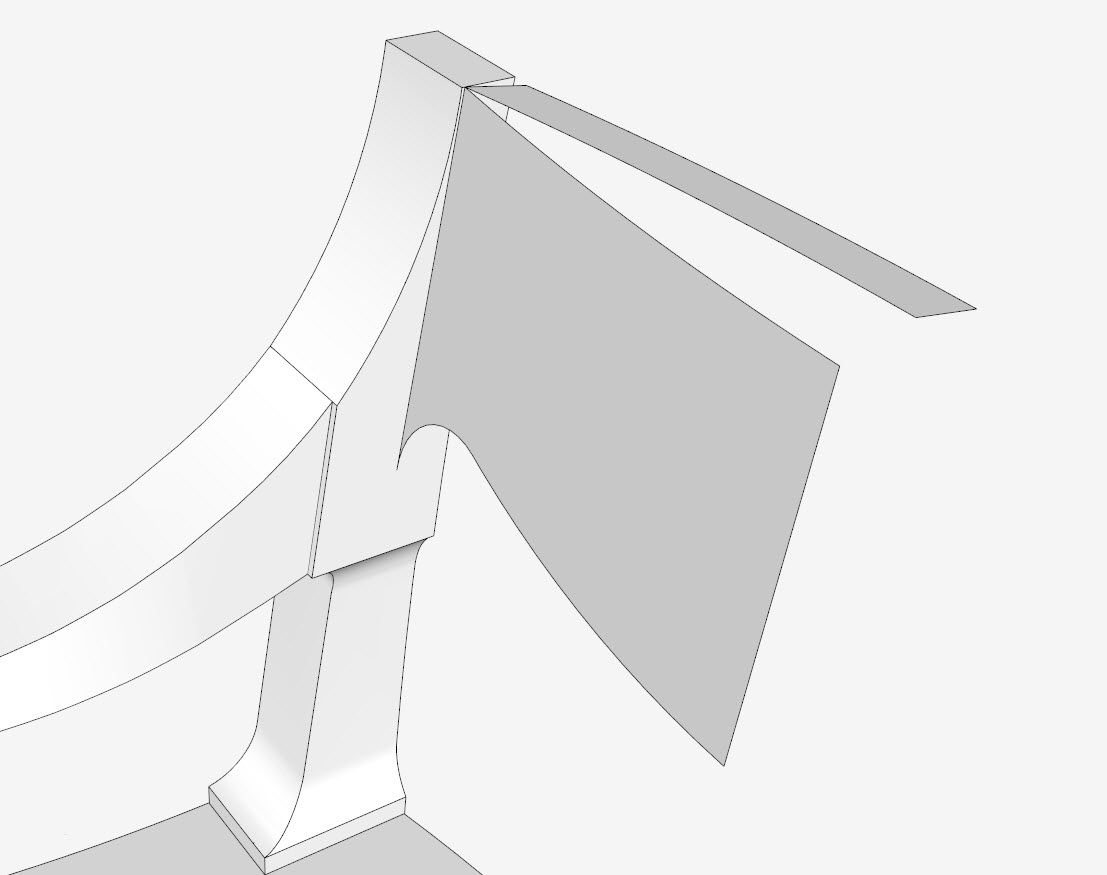
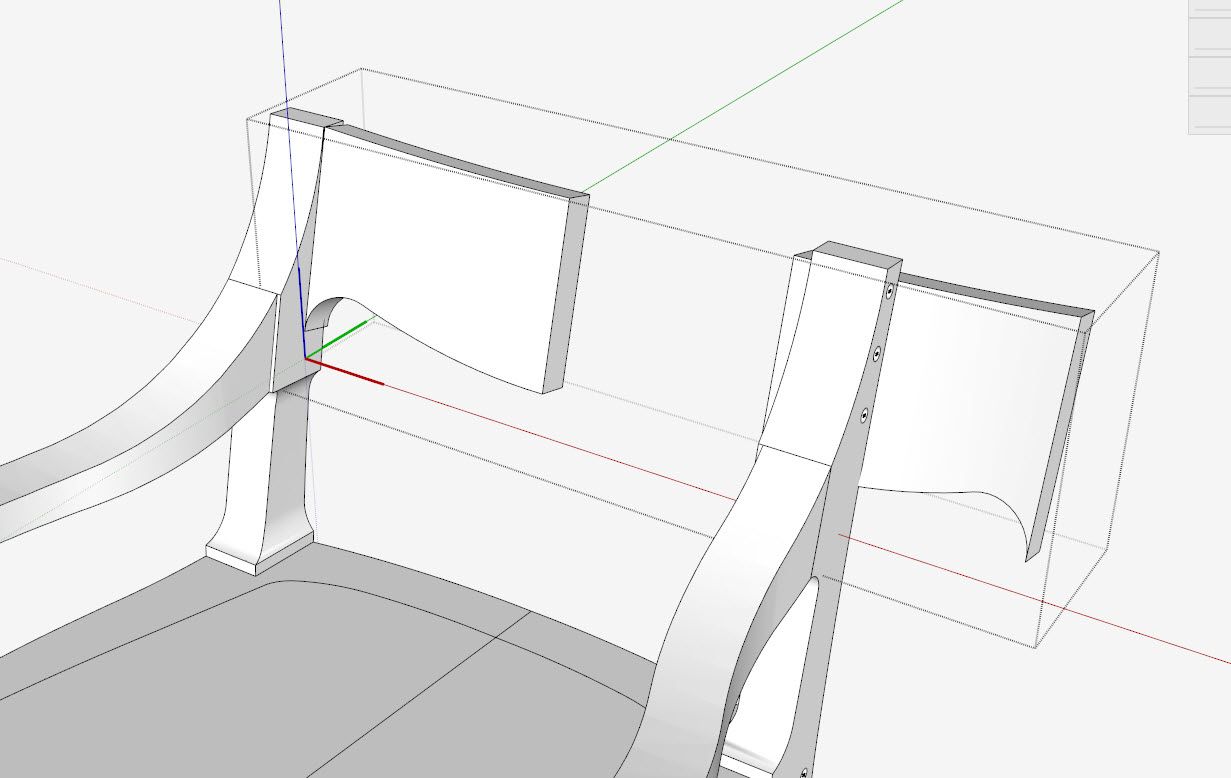
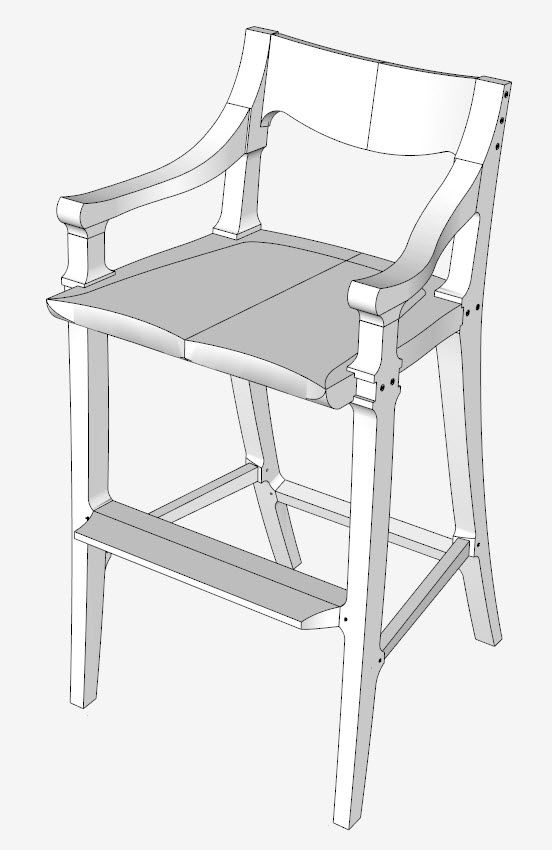























Log in or create an account to post a comment.
Sign up Log in