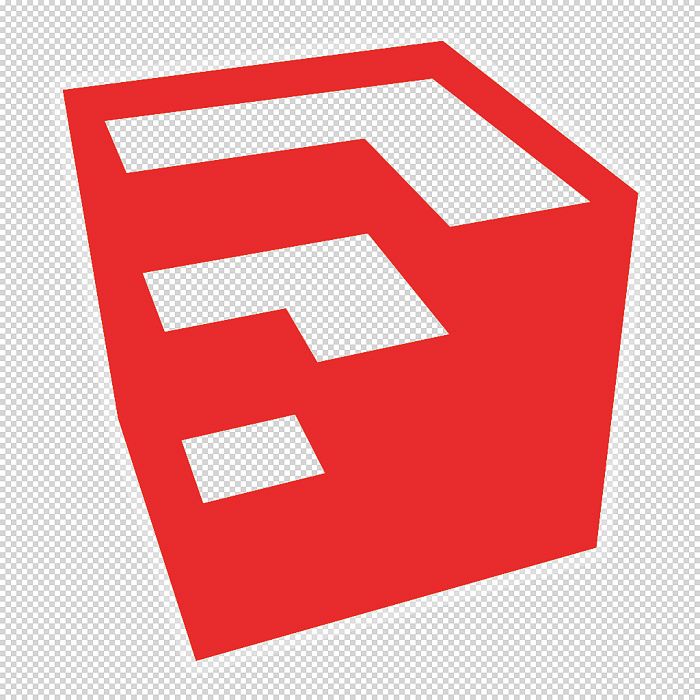
The folks on the SketchUp team have been hard at work and today released Maintenance Release 1 of SketchUp 2014. If you are using SketchUp 2014, it would be a good idea to download this version because there have been some bug fixes made. Unless you were having problems related to those bugs, you won’t see a difference but it is still a good idea to keep up to date. If you haven’t switched to SketchUp 2014, maybe now’s the time. Either way, you can get the current version here.
In case it isn’t clear, just downloading and installing the current version from the SketchUp site will get you the version with the maintenance release.





















Comments
Dave, just installed Sketchup Make 2014 and update. I have a question. Where did they hide the plugin folder that as been in all previous versions. I downloaded a plug in from the extension warehouse and it works find, but where is the file.
Thanks
Steve
Steve, it's a secret. I could tell you but...
Just kidding. Due to the increased security for the Program Files directory with Win7 and later they moved the Plugins folder to your User name/App Data/Roaming/SketchUp...
The cool thing is between the Extension Warehouse, Install Extension in Preferences>Extensions and the Sketchucation Plugin Store, you really shouldn't need to go to that folder directly.
If you haven't already read the following (I wrote about it in the announcement for SU2014) here it is again. DO NOT copy plugins from an older installation to SU2014. Due to the switch to Ruby 2.0, many plugins needed to be revised. Make sure you download fresh copies of the plugins you use. It might be worth taking a look at plugins you've collected but don't use and leave them out of the new installation.
If you have more questions, drop me an e-mail.
-Dave
Log in or create an account to post a comment.
Sign up Log in