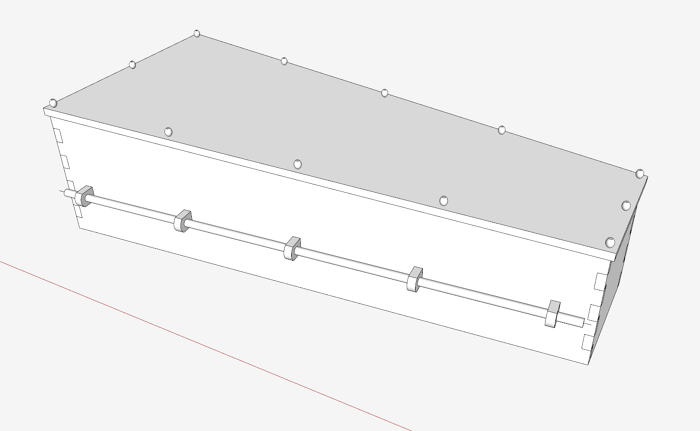
Last time I introduced the Coffin and its complex angles. I showed the early design process of the model, and developed the bottom shape, the Foot End and the Side. I explained that the design should include enough extra length in the components to allow safe clean-up of the dovetail joints following their glue-up in the shop. In that video I showed how the large dovetails are started in the Foot End component. With the complex angles at the corners, the creation of dovetails is more complicated and the Push-Pull Tool is not entirely effective, so other tedious line segments are required with X-ray on.
Here again is the final Coffin model.

In this video, I show the remaining work to be done in the corner dovetail joint. After placing some guidelines and tracing over the edges in the Foot End, I’m able to match up the complimentary joinery in the Side.
I am sure there are many ways to create these joints and I’ve tried several. But I keep returning to this basic brute force method.
Here is a picture of the placed guidelines and use of X-ray to traceover the edges.

Here is a close-up of the final joint. Unfortunately, I don’t see an easy way of copying this joint to the Head End of the Coffin. I am able to copy and flip this joint to the other end of the Foot End, but it won’t work at the Head End joint with a longer dimension. So I don’t see an easy way at the Head End, that will require a repeat of the same procedure used at the Foot End.

https://youtube.com/watch?v=gUu1UMsZSu4%3Flist%3DUU1pIa0qnoERn5zoFytwoA_Q
Tim
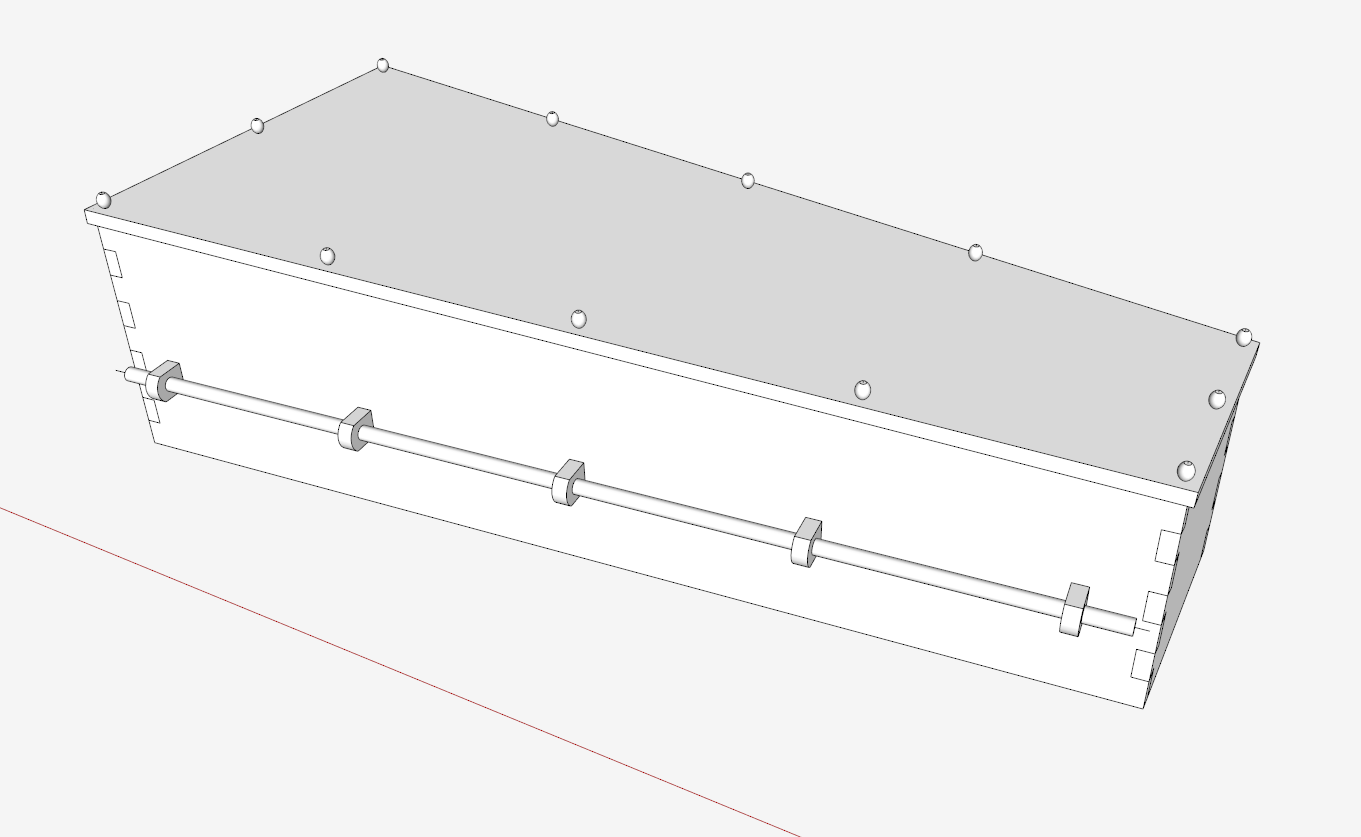
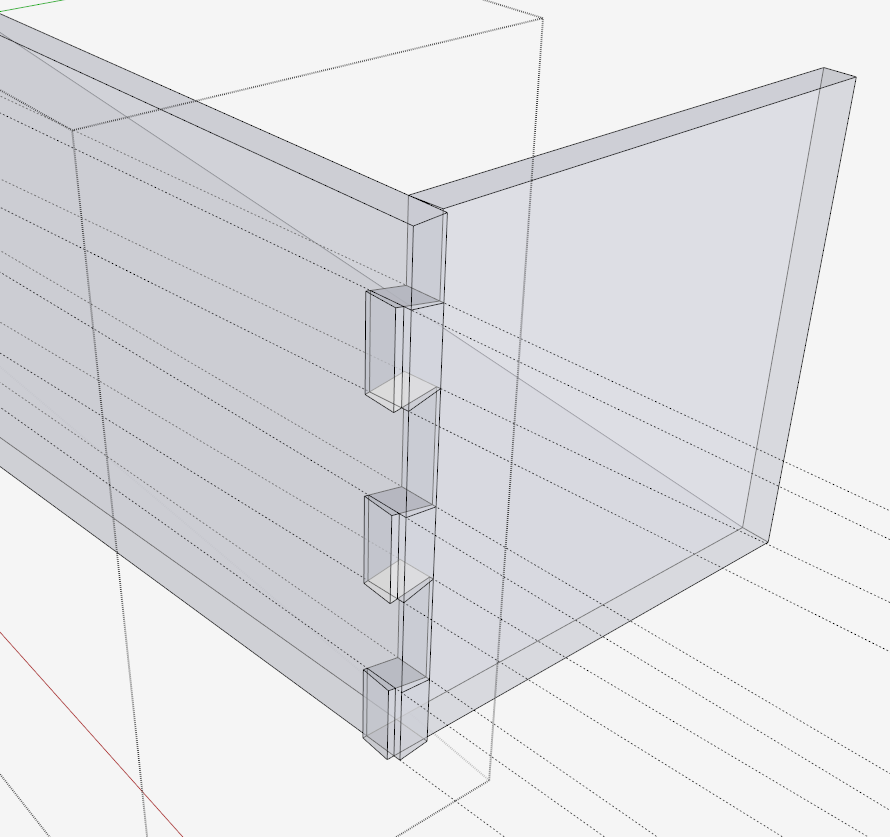
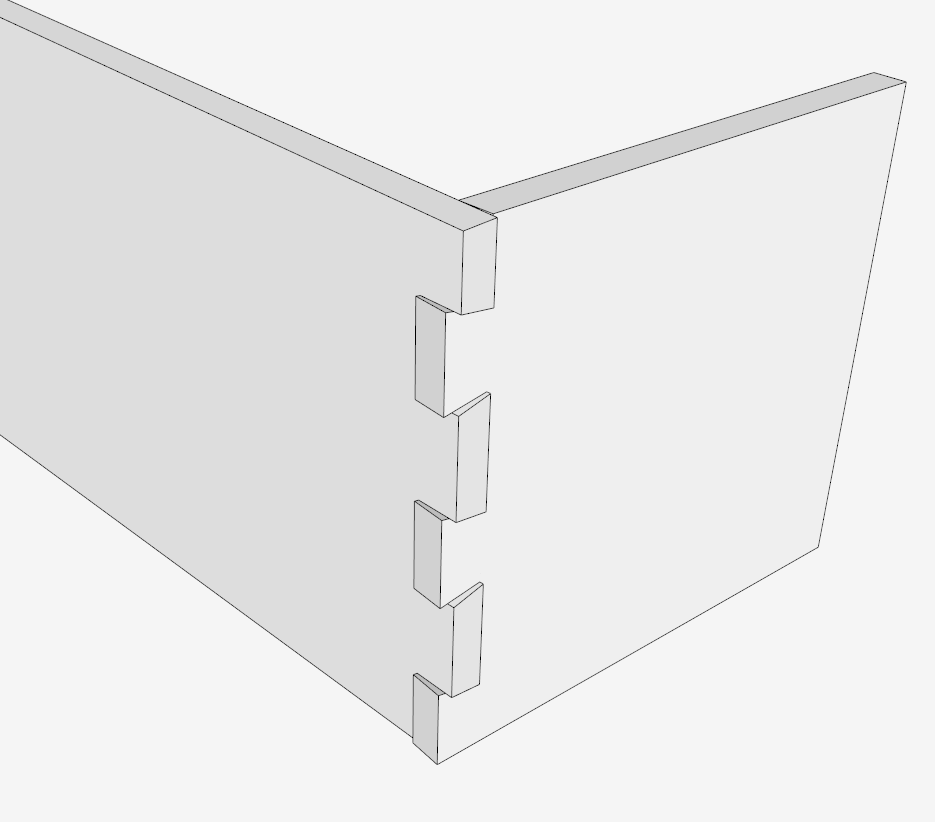




















Log in or create an account to post a comment.
Sign up Log in