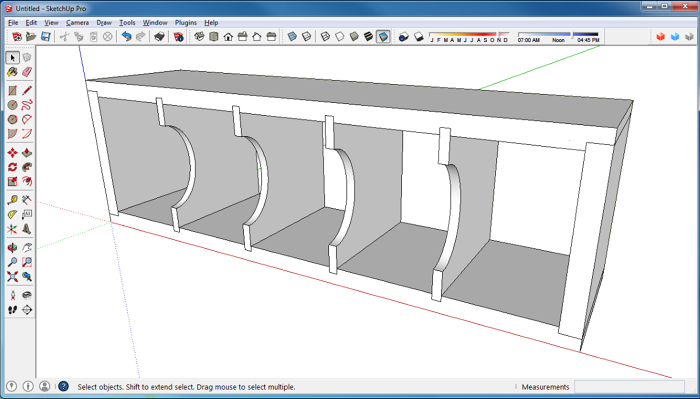
Recently there was a discussion on one of the woodworking forums in which the original poster was looking for an efficient way to draw dadoes for dividers used to create cubbies or pigeon holes something along the lines of what I’ve drawn here. The process he’d been using involved using the Push/Pull tool repeatedly which he found tedious and time consuming. He also wanted a better way than using the Push/Pull to modify the depths of the dadoes. Here’s some approaches to these jobs that would be easier.
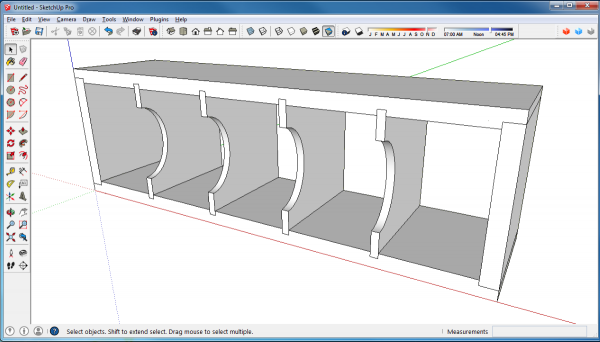
My workflow involves getting the parts drawn and in place before drawing in the joinery so I can use the mating parts for reference so I’m starting from that point in the video.
The first and my preferred process for making the dadoes and rabbets, then, is to use Trim and Keep to use the uprights to cut the dadoes and rabbets. Assuming the vertical parts are correctly located, the dadoes are perfectly placed and sized without measuring. This does require the pro version of SketchUp because it utilizes the Trim tool from the Solid Tools set.
If you don’t have the pro version, there’s another approach. It involves using the Push/Pull tool but instead of pushing away the waste, push the dadoed board into existence.
Take a look at the video and see if you can put these methods to use.

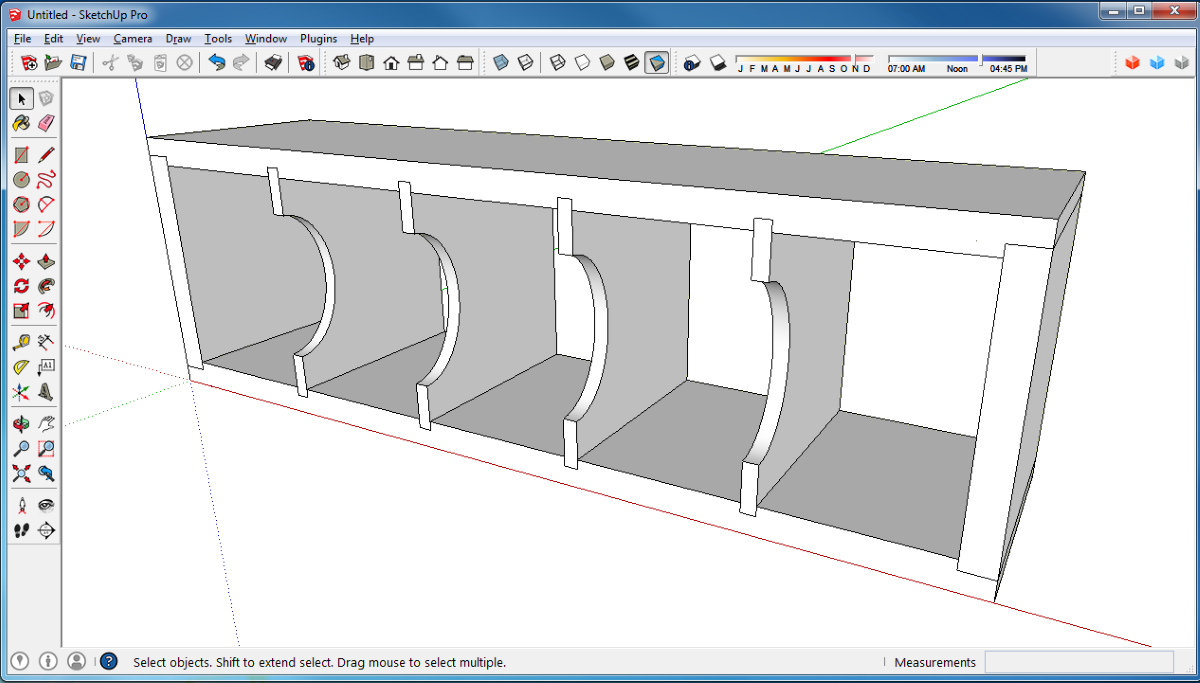
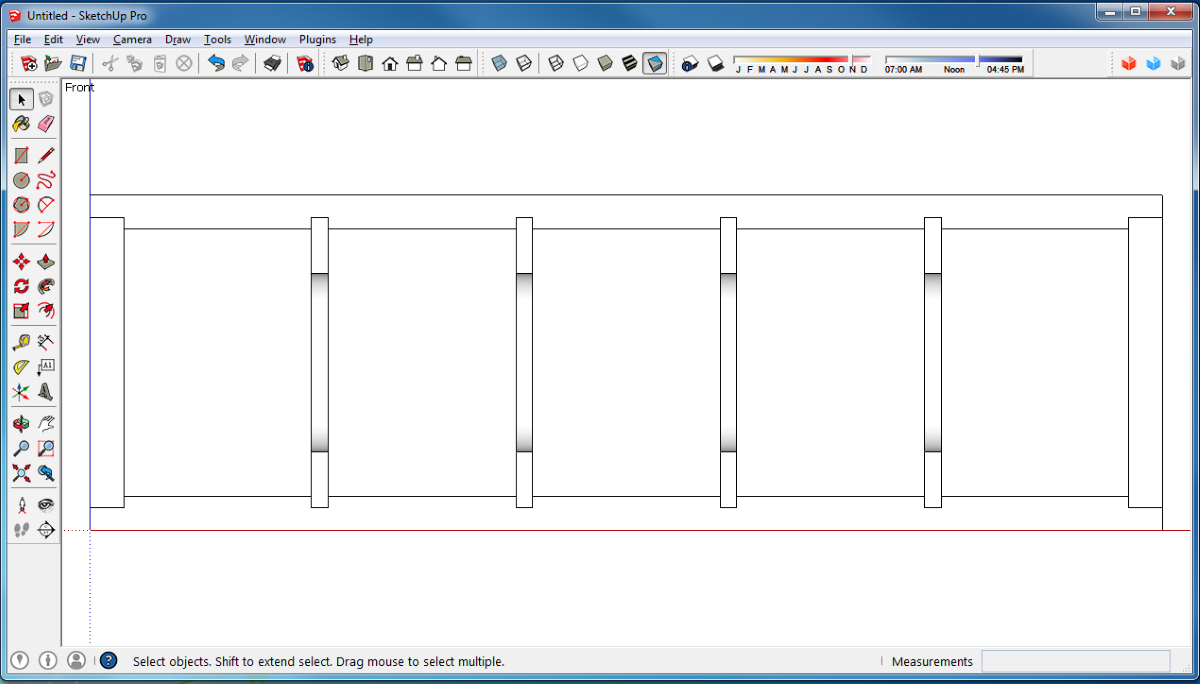
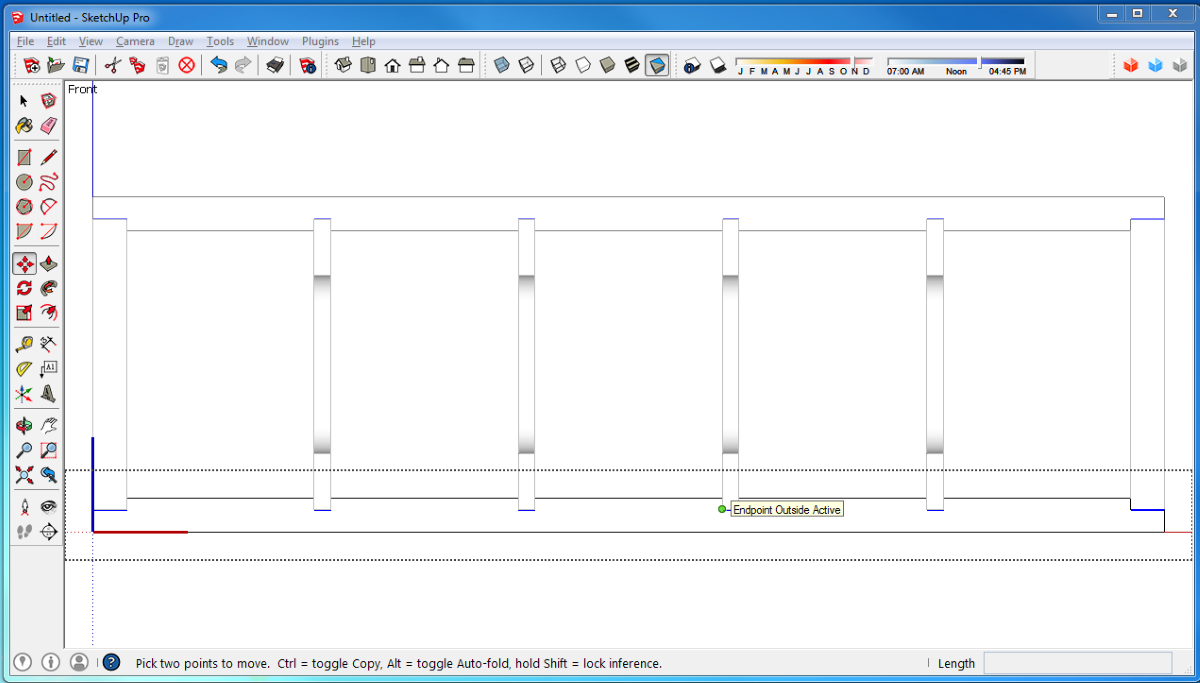






















Log in or create an account to post a comment.
Sign up Log in