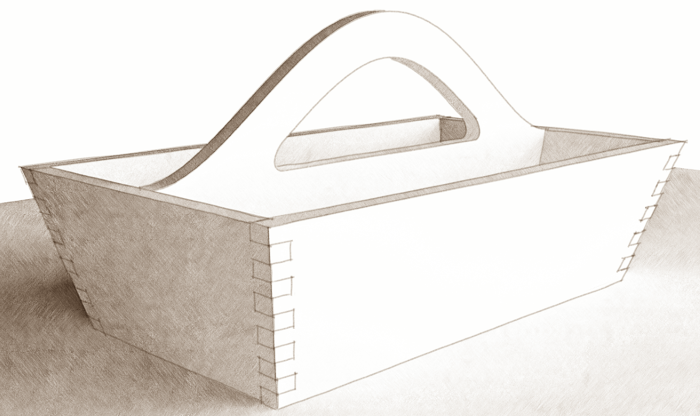
On of our regular blog readers asked me how to draw box joints for a box which has all four sides set at a 15° angle from vertical. It seems like a daunting task but fortunately there’s a plugin that makes quick work of it. Since all the sides are at the same angle, the entire process gets even easier because we only need to draw the box joint on one corner and then copy it into place for the other three corners. Here’s a video showing how I made the joint.
The plugin I used is called Vector Push/Pull which is part of Interactive Push/Pull. Keep in mind that you also need to have LibFredo6 V5.5 or higher installed. As of the time of this blog post, the most recent version of LibFredo6 is 6.2a.
A note about some of the construction or guide lines used in the video: I received a question from a reader asking why I placed guidelines to show how far to run Vector Push/Pull and didn’t type in the 3/8 in. dimension instead. The reason is that the required Push/Pull distance would be 3/8 in. divided by the Cosine of 15°. although I can do that trigonometry, it’s a whole lot easier to put in the guideline.
The same method was used to quickly create the dovetails on this model of an antique treasure chest. It could also be used to create tenons on the angled ends of an apron for a splay-legged table.

–Dave

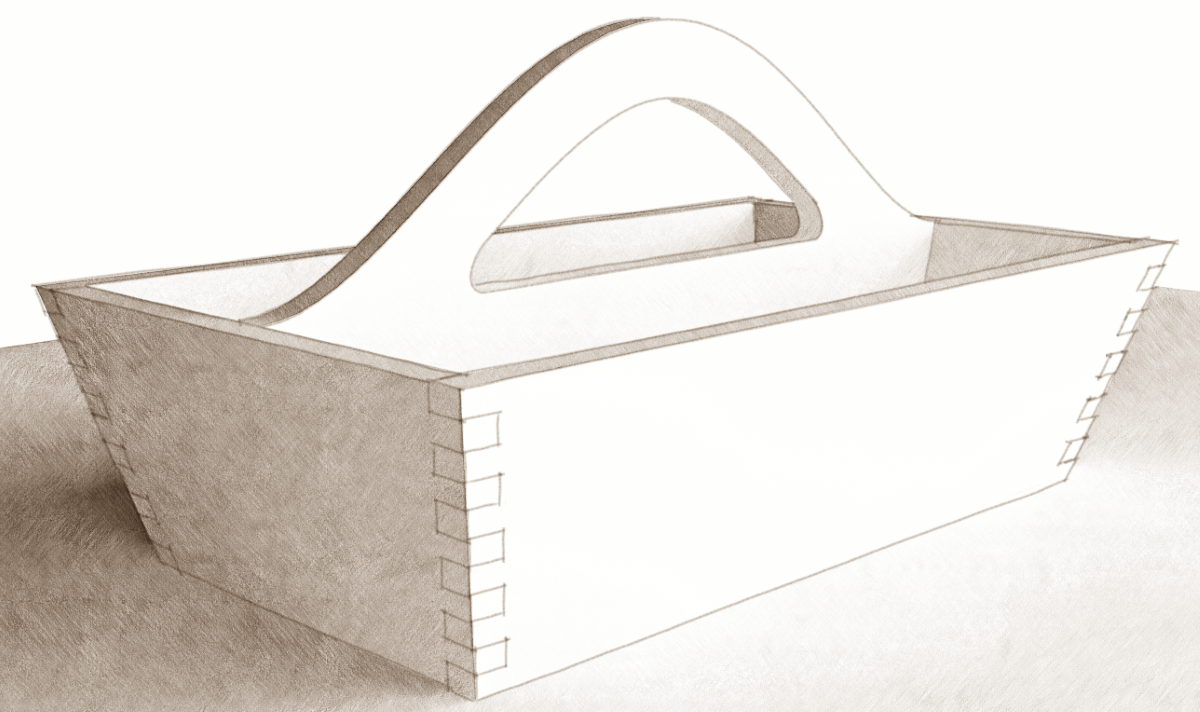






















Log in or create an account to post a comment.
Sign up Log in