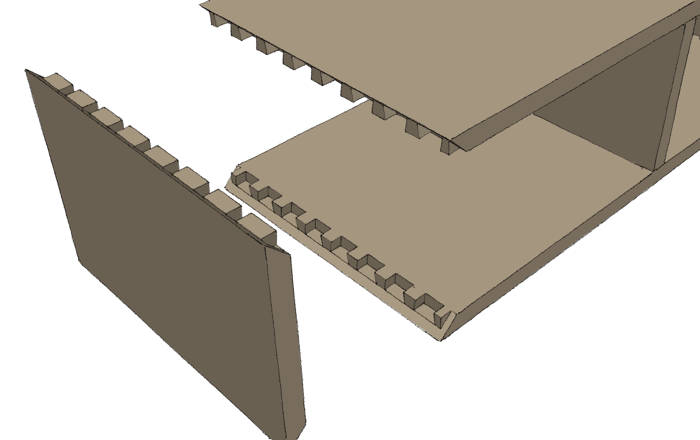
Secret dovetails seem like a lot of work but they are a classic joinery method that creates a strong joint for a case corner with the appearance of a miter. It does seem kind of a shame to hide a dovetail joint but of course some furniture styles really call for a less showy joint.
A fellow woodworker e-mailed me and asked how to draw secret dovetails in his SketchUp model. I thought it might a good topic for a blog post so here it is. The key to drawing the joint well are pretty much the same as cutting them with saw and chisel; careful layout.
As with most things in Sketchup, there’s more than one way to do a number of things here but the only thing that really matters is winding up with what you set out to draw. In the video I’ve done everything with native tools although it is tempting to use Trim and Keep to cut the second half of the joint. Instead, it’s Push/Pull and the Move tool that do most of the work.
–Dave

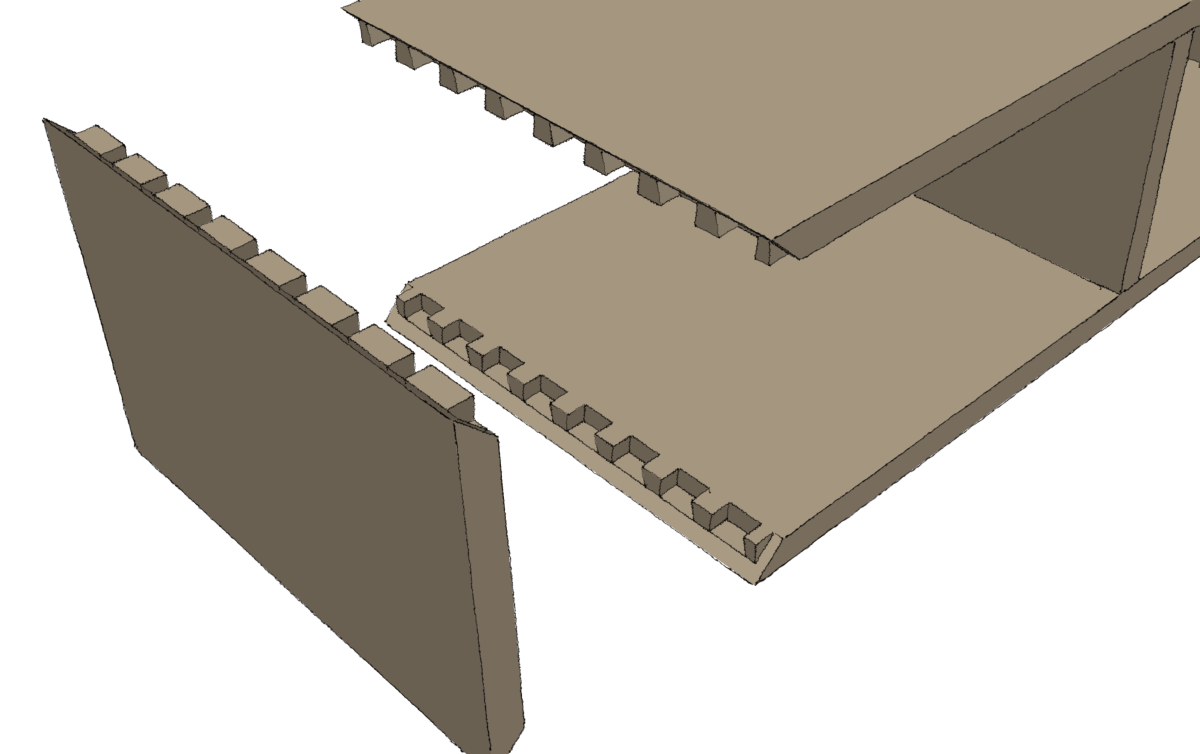
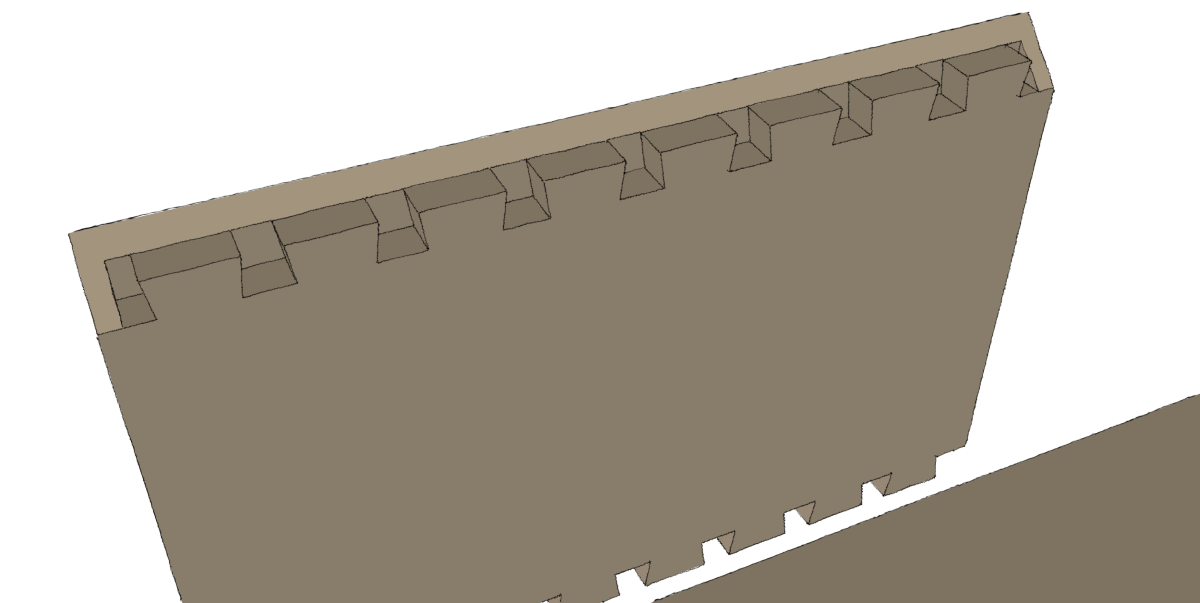




















Comments
Dave,
Interesting tidbit about the inferencing on the angle. That could come in handy. It never fails, I always learn something by watching your videos.
Like you said, many ways to do the same thing. My inclination would have been to make the panels 1/4 thinner than final, create through dovetails, then thicken them up and add the bevels. Interesting difference of thought processes.
Thanks for sharing.
R
Rupps,
I'm happy to know you found something to take away from the video.
You could draw this joint as you describe. In face I would suggest that you give it a try and see what you think of the method. It might end up being more work because you would be converting through dovetails to half blind before adding a bit for the miter. It would be an good experiment to try, though.
-Dave
Thanks for sharing this video I would certainly try this secret dovetails method. Hope i will get success.
Thank you for sharing this post.
Log in or create an account to post a comment.
Sign up Log in