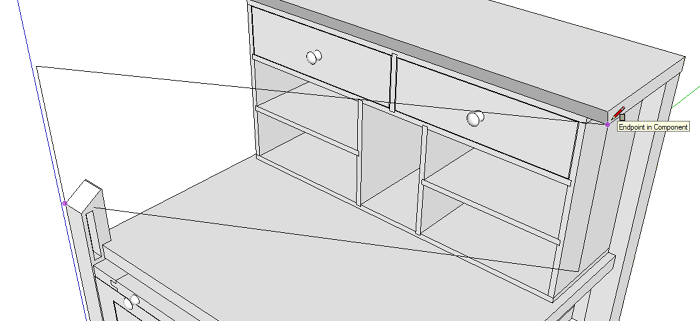
There are a couple of new tools added to SketchUp 2015 that you might find useful in some cases. The first is the Rotated Rectangle tool. If you’ve been using SketchUp already, you know that the original Rectangle tool is set up so it will mainly draw rectangles that lie on a axial plane such as the ground plane and with the edges aligned with the model axes. It can be coerced into drawing rectangles at angles but more often than not, the rectangle isn’t aligned as we want. Drawing the top for this slant top desk (original model by David Heim), for example can’t be done with the old Rectangle tool. When you click on the second corner, the rectangle stands up on edge which isn’t esepecially useful. The alternatives were to use the Line tool and draw all four edges or draw the top horizontally with the rectangle tool and then rotate it into place.
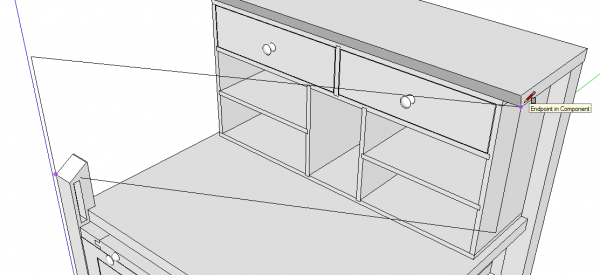
With the new Rotated Rectangle tool, though, drawing the top is a simple three click operation.
Click for the first corner.
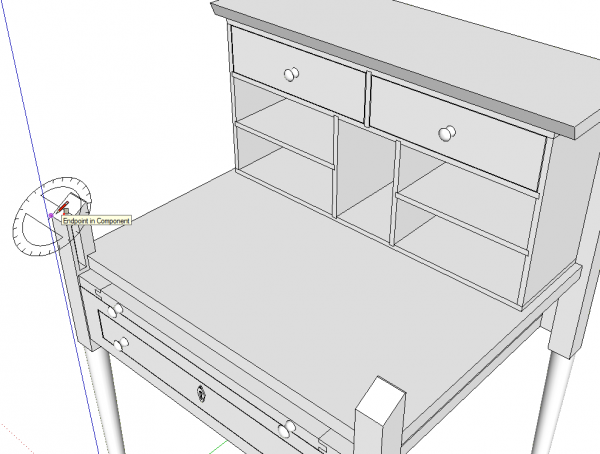
Click the second corner.
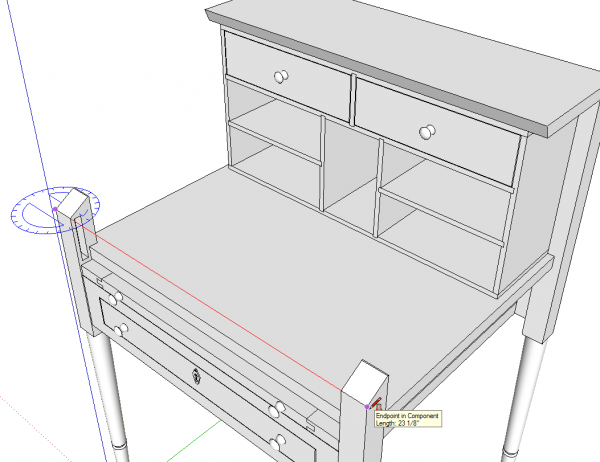
Before you click for the third corner you can see a graphic representation of the rectangle and its angle relative to the initial plane.
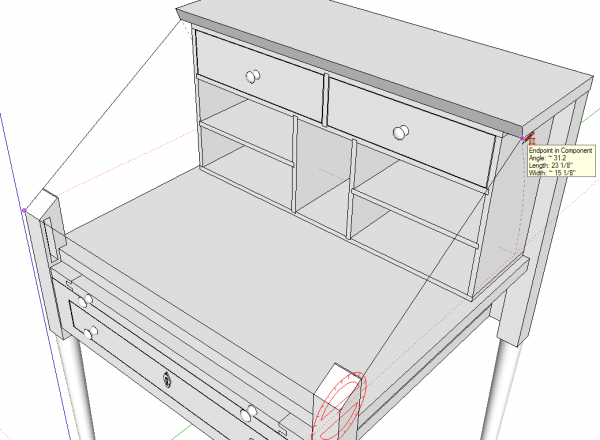
After the third click, you have the rectangle placed at the desired angle and ready for Push/Pull.
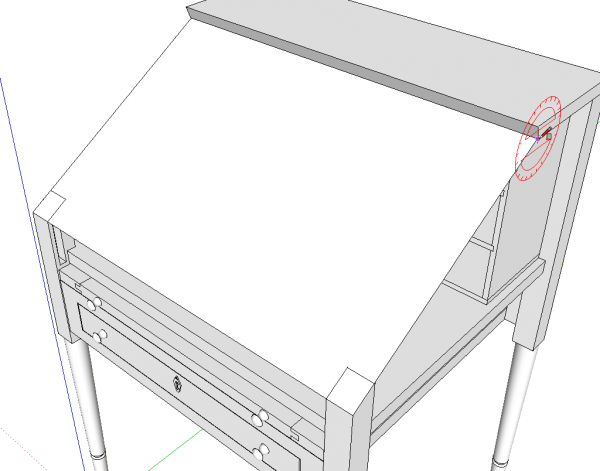
You can also draw rotated rectangles without references points as I did for the slant top desk. Click to locate the first point, hit Alt (Command on Mac) and enter the angle and length for the first side. Drag out the rectangle and then type the next angle and length. See the SketchUp Help article for more details on that.

There are now four tools for drawing arcs in SketchUp 2015. They are from left to right
2-Point Arc-This is the original tool. Draw an arc by clicking on the end points and then the bulge or radius.
Arc– This tool was new in SketchUp 2014. You draw an arc by clicking for the center, then set the radius either by clicking or typing in the VCB, followed by dragging out and setting an angle or clicking for the end point.
Pie– Also new in SketchUp 2014 works the same as Arc but draws a pie-shaped face.
3-Point Arc-This is new in SketchUp 2015. This tool draws an arc through three point marked by clicking.
Check out the SketchUp Help article for more details.
In addition to the new arc tool, the 2-Point Arc tool has a new trick for creating rounded corners. If you want to make a rectangle with rounded corners that all have the same radius, place the radius at the first corner with the 2-Point Arc tool. Then for the remaining corners, simply double click near where the center of the arc would be. You don’t have to click in the exact location. Just get close. There’s a nice demo of that here.
I’ll spend more time talking about these new tools in future blog posts and show you ways to put them to use.
There’s more about the new release here. If you haven’t already installed SketchUp 2015, go ahead and give it a try.
–Dave

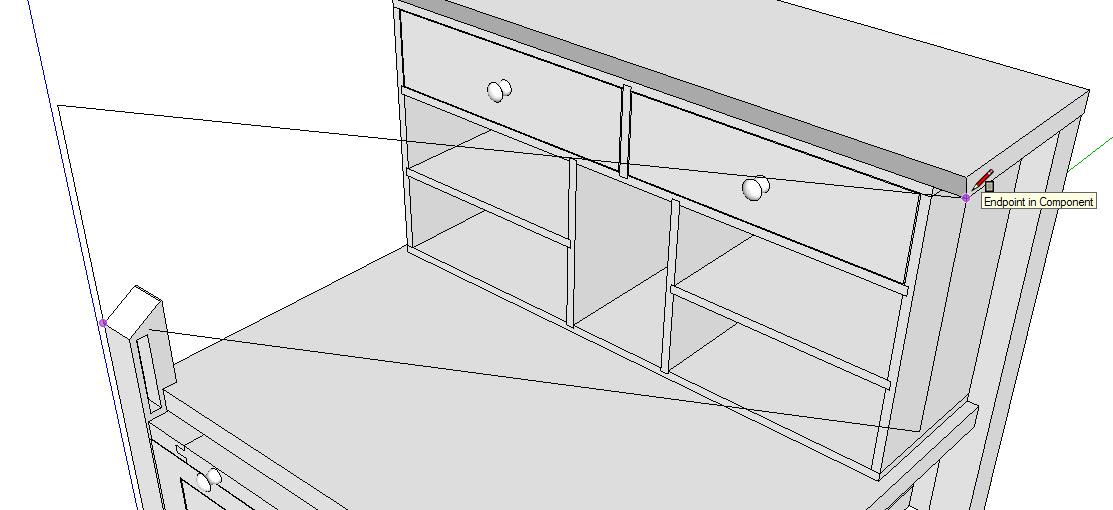
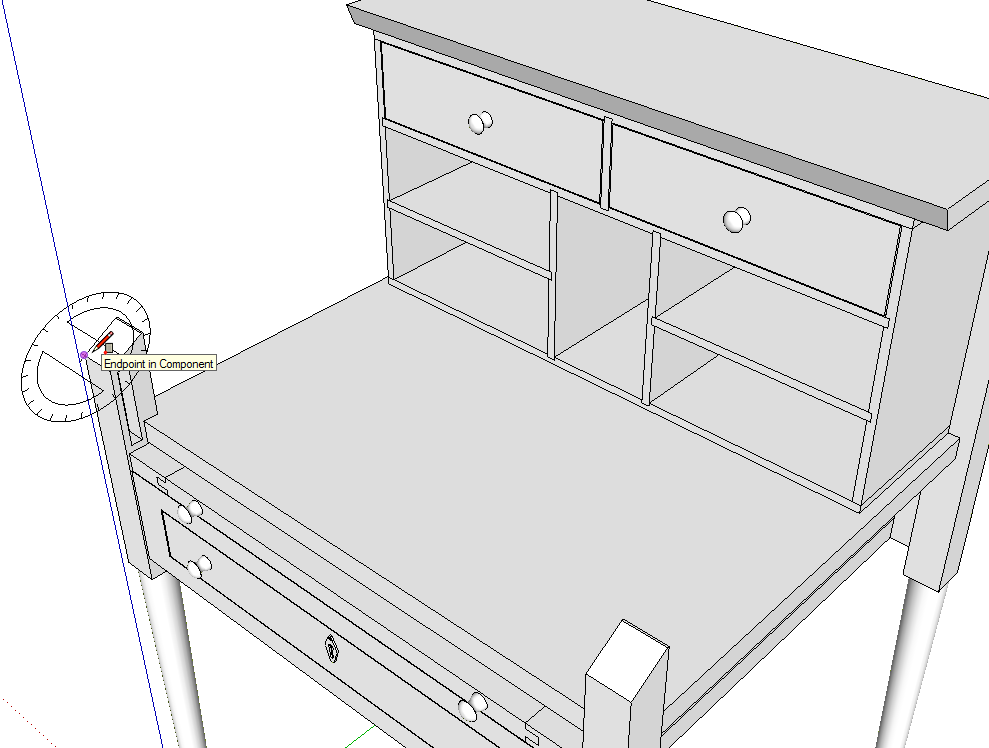
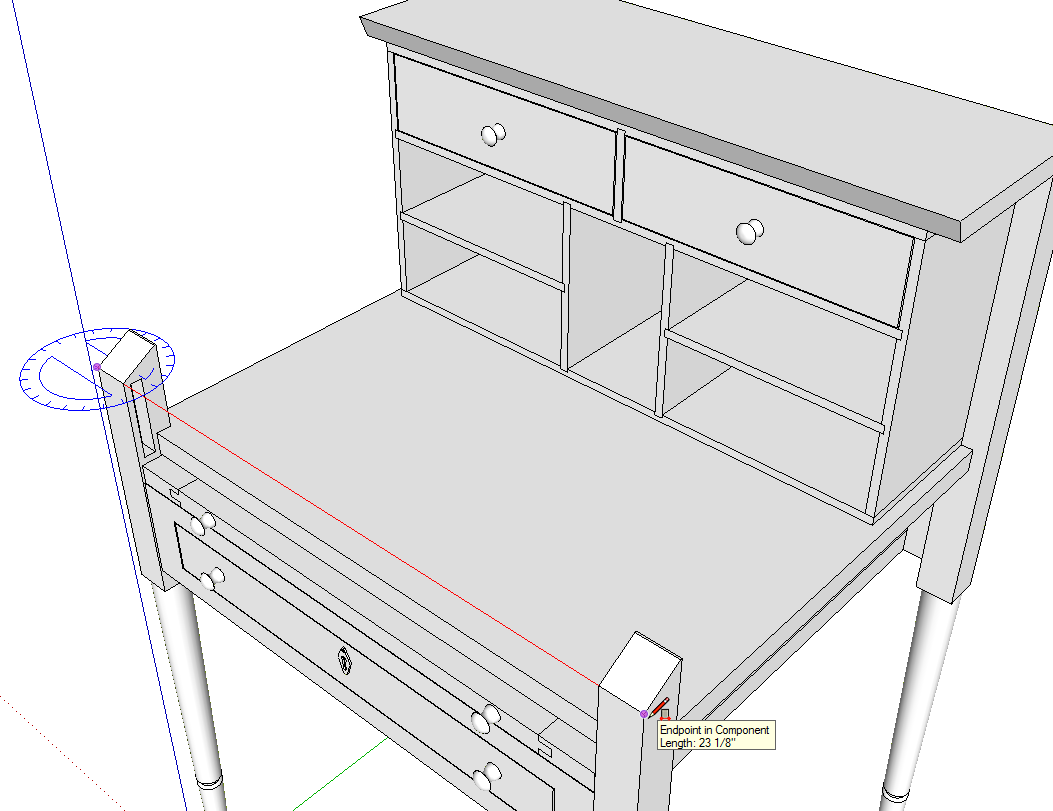
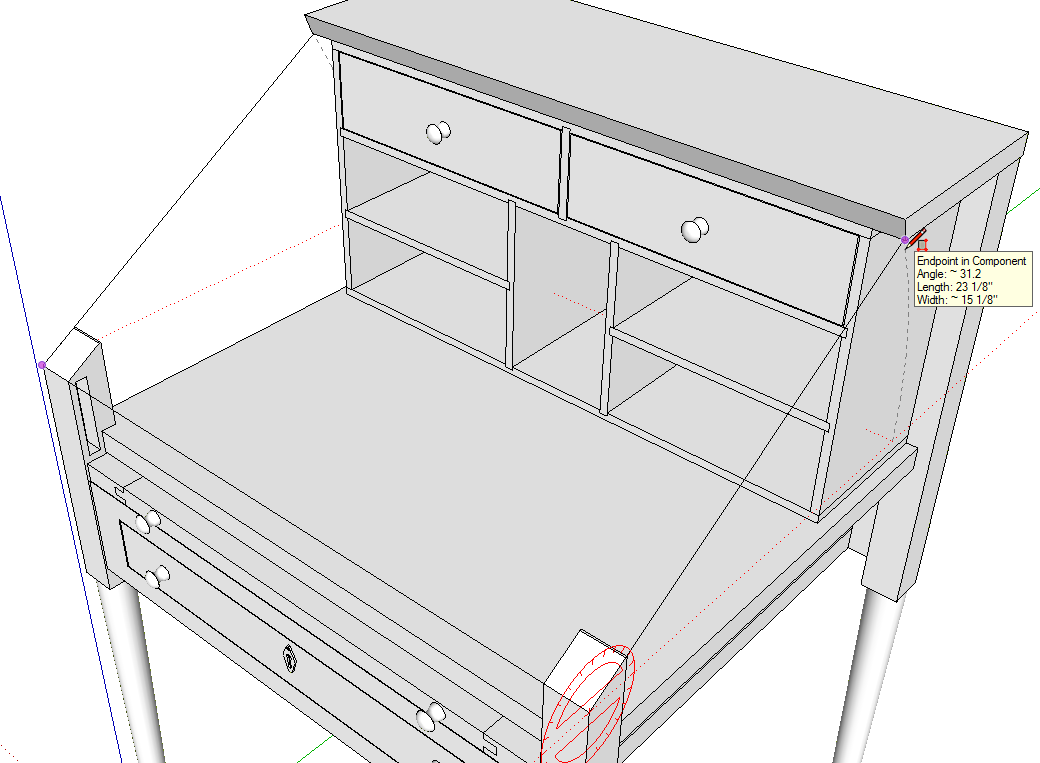
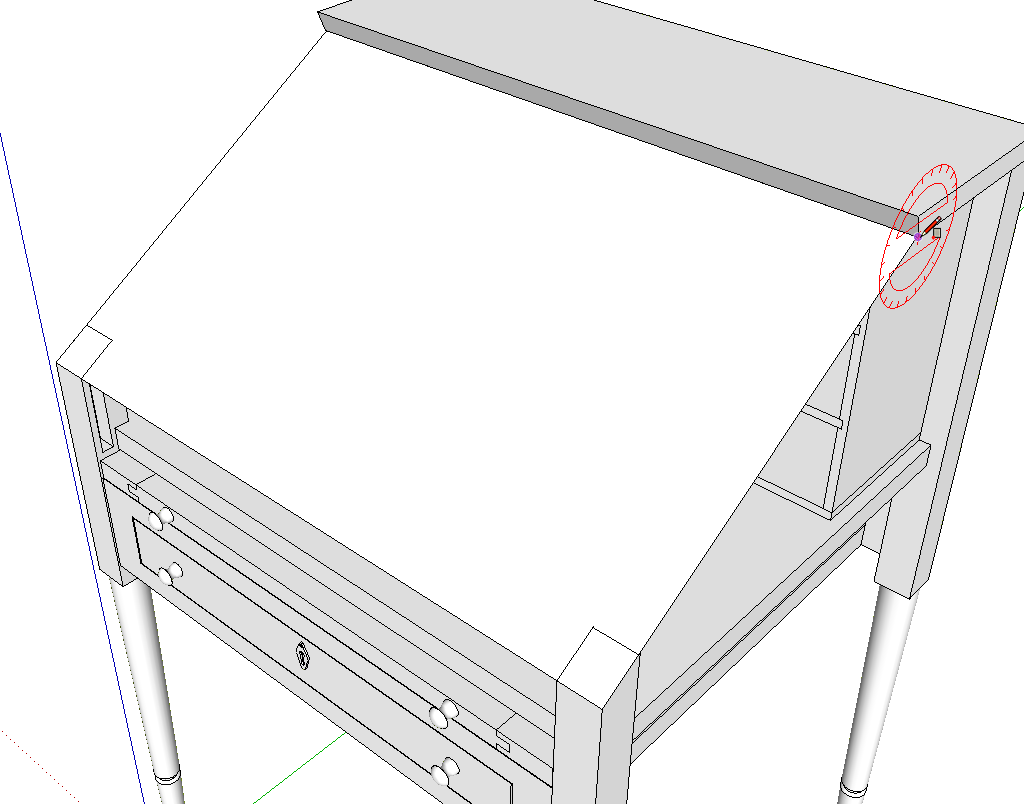




















Log in or create an account to post a comment.
Sign up Log in