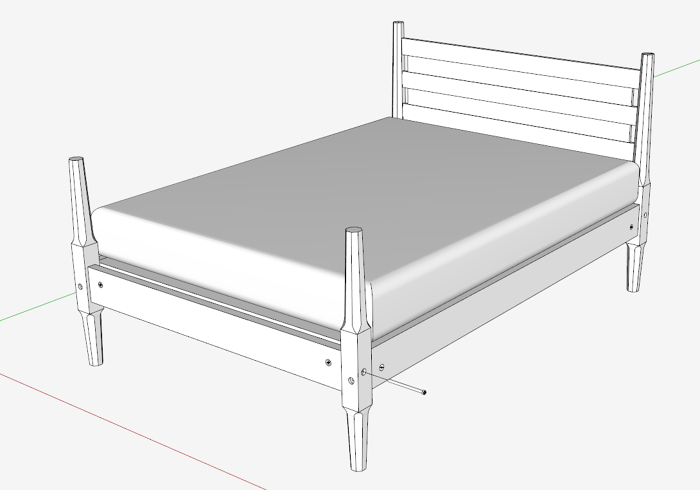
I’m working this design of a queen-size bed. In this case the mattress does not use a box spring, rather sits on a solid foundation. All the Post and Rail joinery is accomplished with Bed Bolts, and the rails socket into shallow recesses in the Posts. The bed is quite simple but includes the Pencil Post shaping on the Posts.
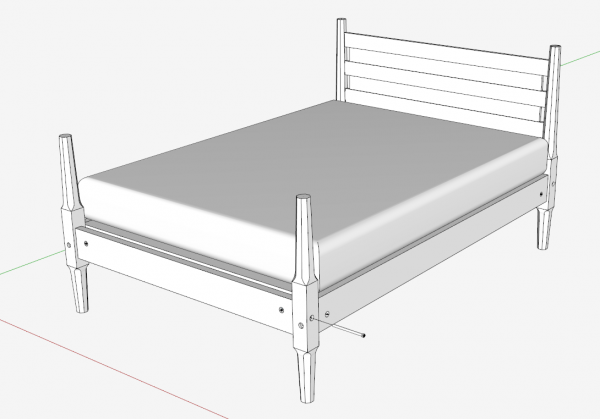
In this video I show one way of creating the Pencil Post shaping, starting with a blank square in cross-section post.
The first steps are to create a “Cutter” that spins around an octagonal path. In this picture you can see the Cutter, the part that is selected. You can also see the octagon path that is just below the base of the post. The octagon is used with the Follow Me Tool, and provides the “path” for the Cutter.
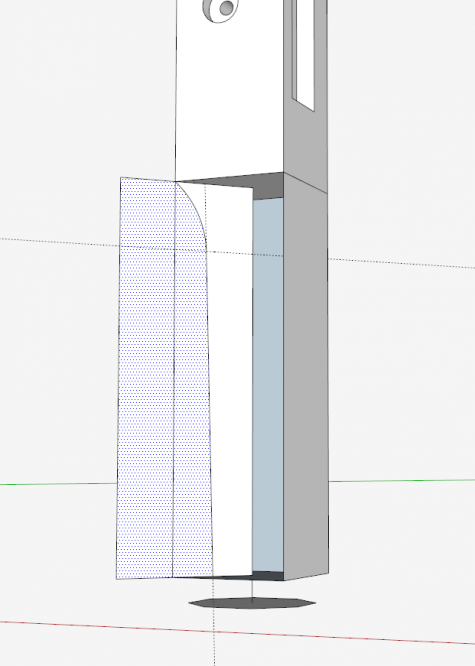
After executing the Follow Me, you will see the tool path surrounding the blank post. Much of this material is waste and is removed with the eraser or Delete Key.
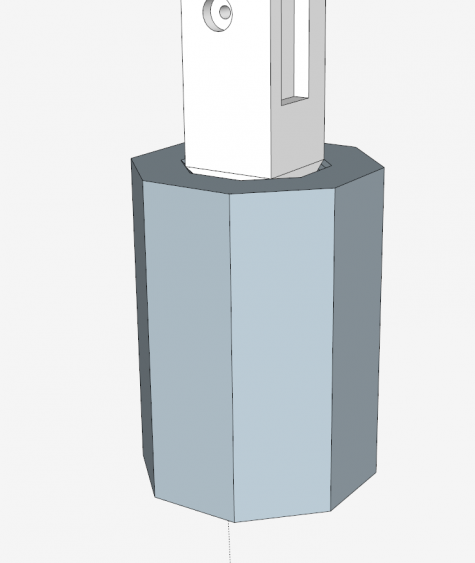
After the waste is cleared away, you see a rough pencil post shape. The Smooth & Soften function removes many of the extraneous edges.
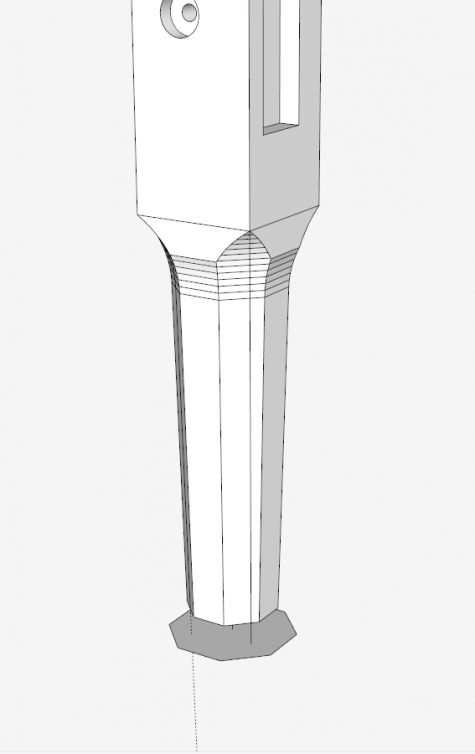
The shaped portion at the bottom of the Post is now copied and moved to the top of the Post.This copy is flipped and stretched to create the upper portion of the Pencil Post.
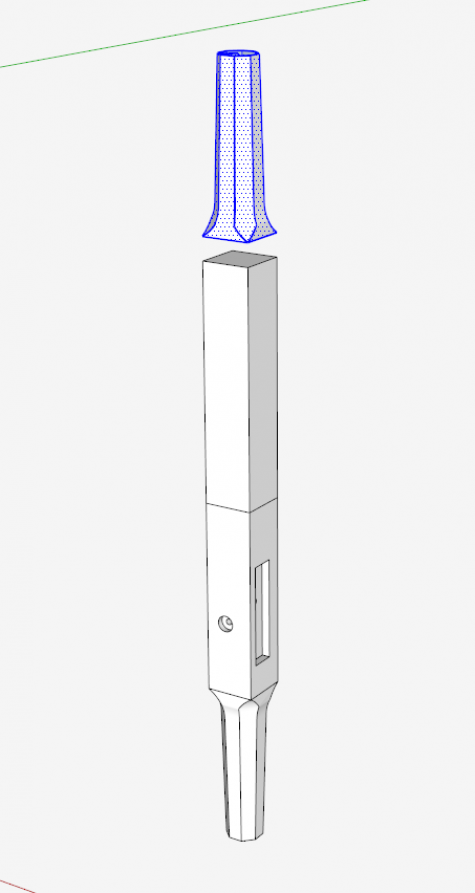
The Scale Tool is used to stretch the shape to fit the upper Post. Now the Foot Post is complete. This same copy and Scale procedure can be used to create the pencil shapes on both ends of the Head Post.
Tim
http://killenwood.com
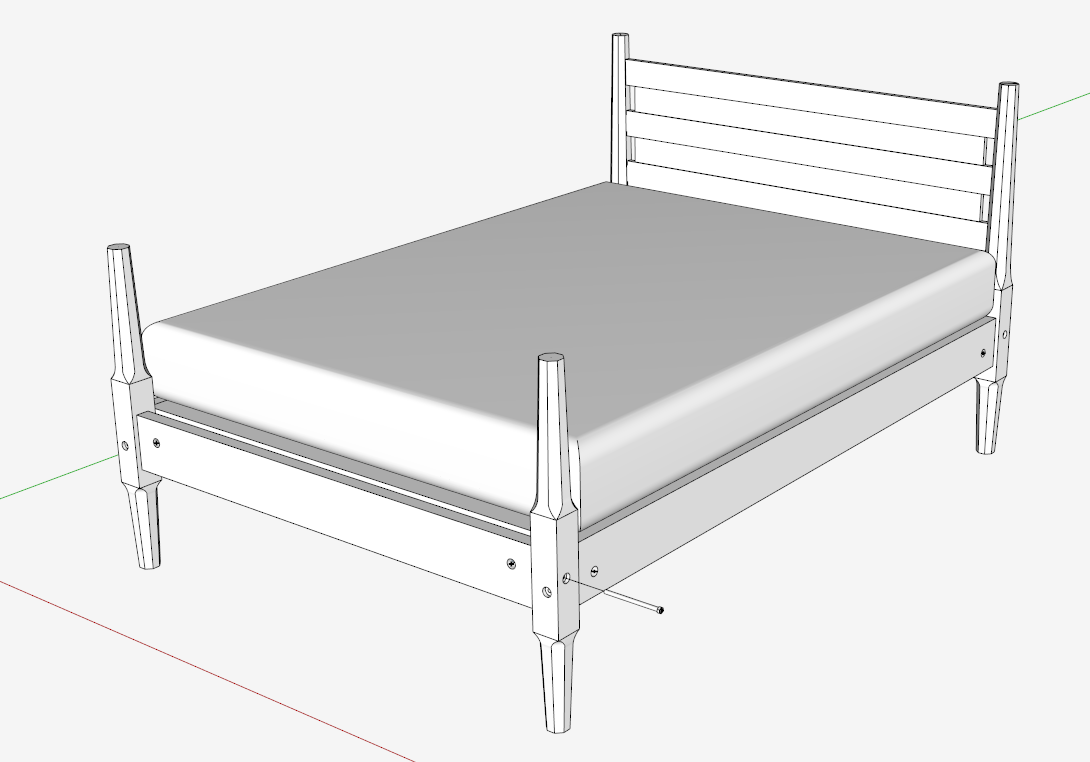
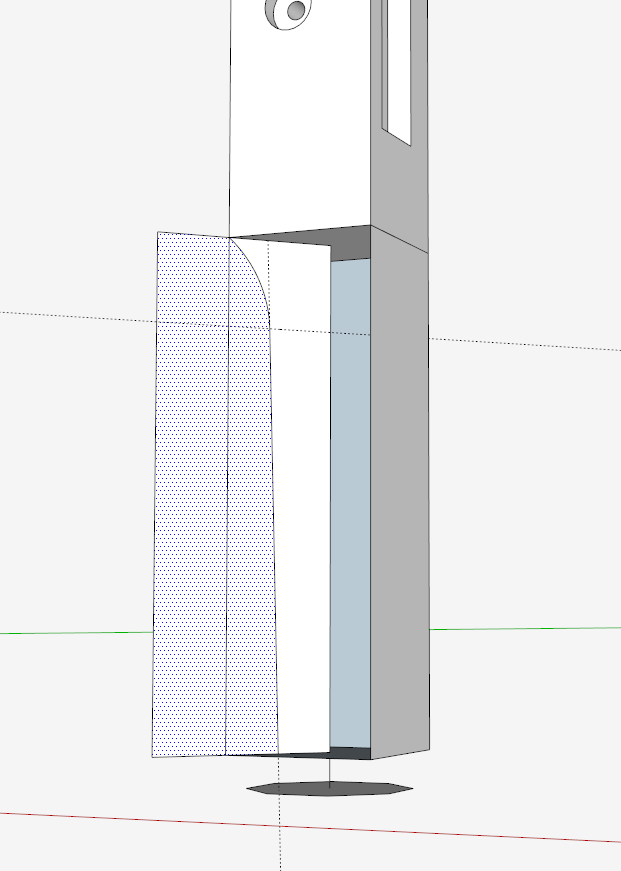
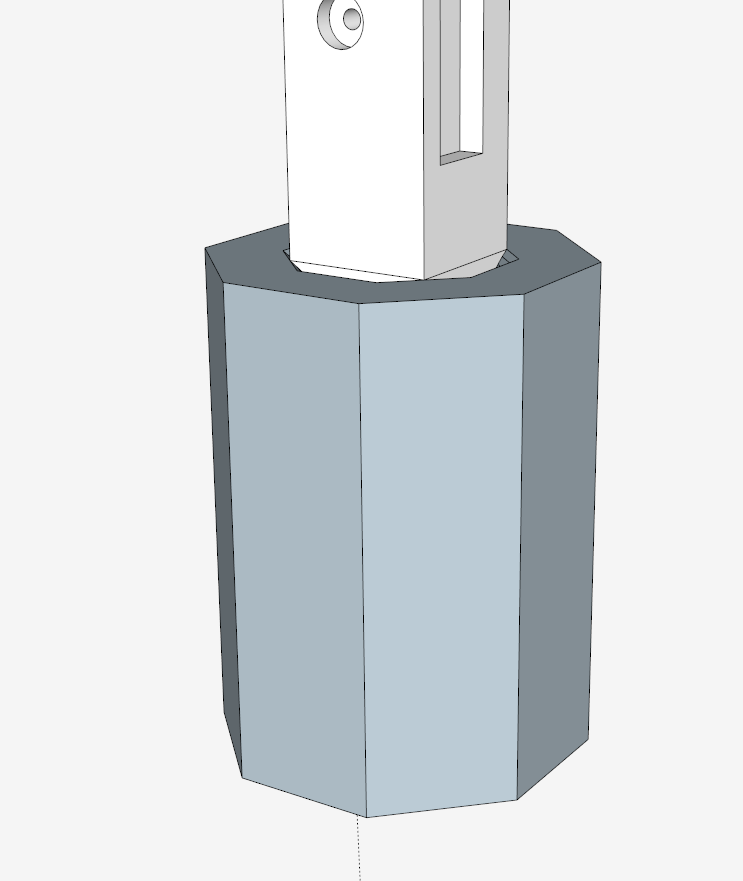
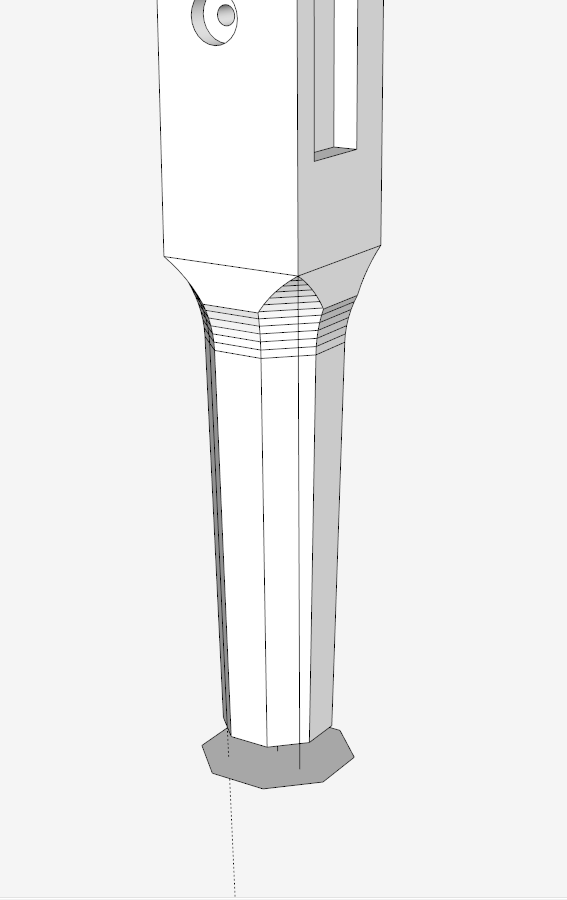
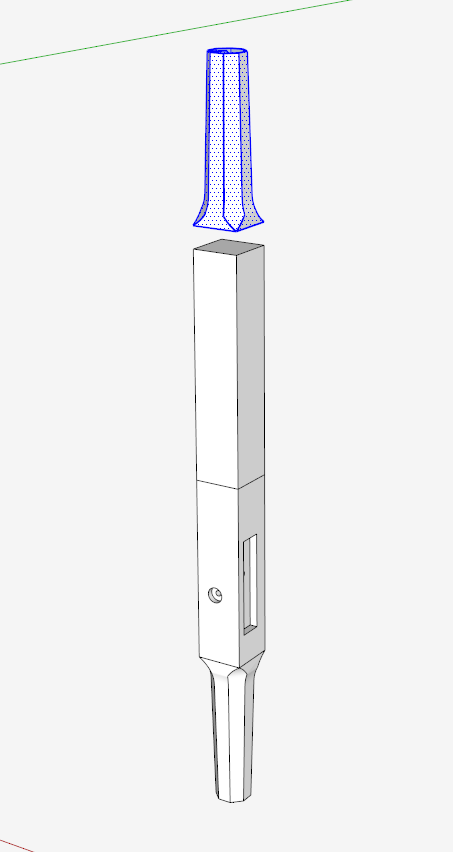
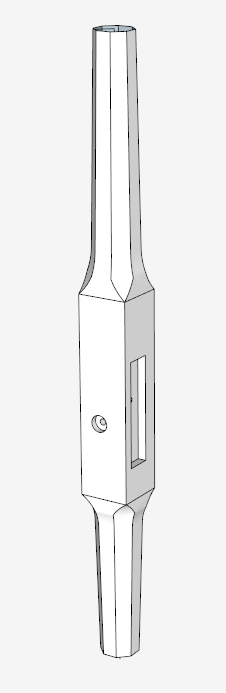





















Log in or create an account to post a comment.
Sign up Log in