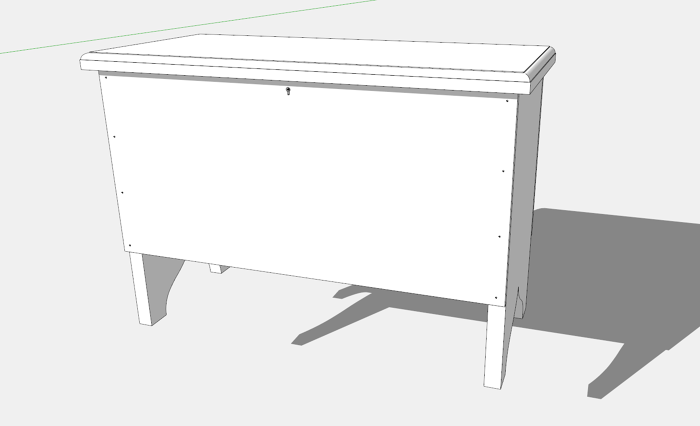
I’m continually interested in furniture drawing styles. I admire many of the older styles (pre-computer) for their beauty and efficiency. It’s hard to imagine how they were able to get so much information onto one sheet of paper.
So I attempted a SketchUp and Layout version of an old-style drawing by Russell Hawes Kettell in his book “The Pine Furniture of Early New England”. This book was first published in the late 1920’s.
The example I used was this Small Six Board Chest.
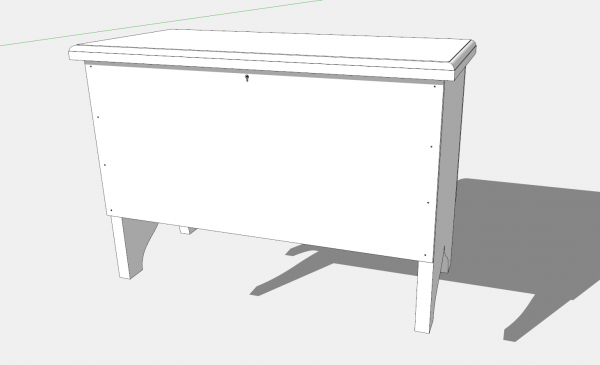
By the way, I think this is a good practice piece for SketchUp beginners. It provides experience in important fundemental SketchUp procedures – such as, building simple components, connecting and flipping components with basic joinery, making a molded edge, practicing guideline use with the Tape Measure, and simple Arc Tool application for shaping the Ends.
His drawing of the chest was indeed illustrated on one page of the book and it included:
1. An orthographic dimensioned front and end view
2. A Material or CutList
3. A partial Exploded isometric view
4. A Scale bar to show the sizing of the orthographic views
5. And one section view of the molding treatment on the chest’s Top
Here’s my replication of his drawing using Layout to arrange the various Scenes on one sheet of paper.
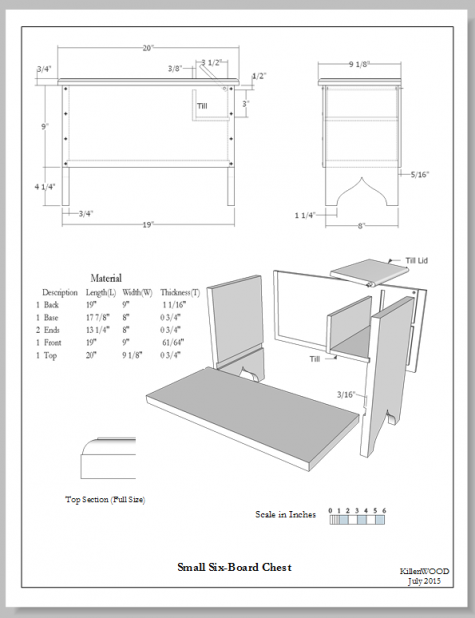
The Scale he used for the Orthographic views was 1-in. on the drawing to 6-in. for the Chest. This was a unique scale not shown in the standard options in Layout. So I created a new scale 1:6 as shown below (on the right) in the SketchUp Model Dialog Box.
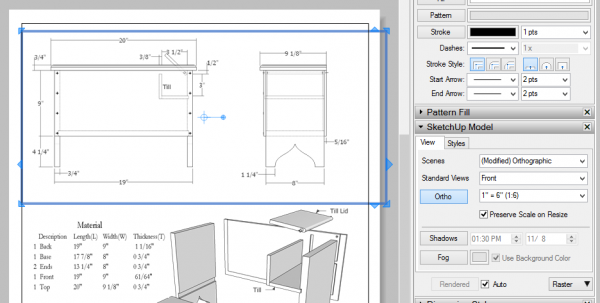
To create a new Scale in Layout click on Edit/Preferences and then Scales. Below you can see the dialog box to create a new scale.
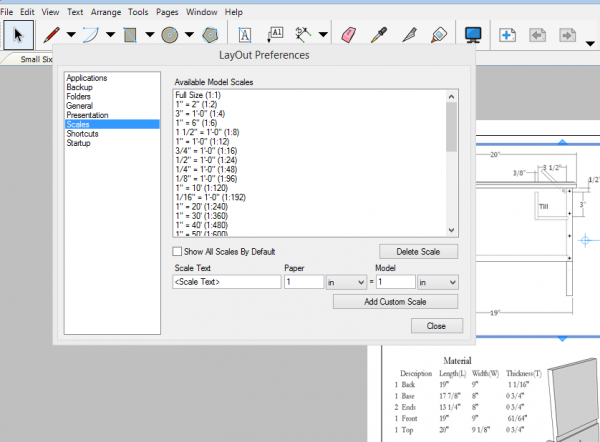
The old one-page drawing is adequate for building the chest, but it leaves a bit of detail to the craftsman in the shop – particularly hardware (hinges and locks), and the full size arc shape of the Ends.
We are spoiled with SketchUp and can much more easily sort out details and expand the furniture drawing. We can easily improve the readability and not worry about duplicate copies of dimensions and components. This has surely been my experience, where at first I was doing minimal hand-drawn sketches, then to 2D orthographic computer generated drawings, and finally to 3D SketchUp multiple detailed Scenes. Also, I include all hardware in my SketchUp as it many times impacts component details.
In contrast my drawing requires 10 full size sheets of paper, as shown below. This includes models of the hardware, front, side, top orthographics, an exploded view, a cutlist created from a SketchUp Extension, each component individually fully dimensioned, and all full-size templates.
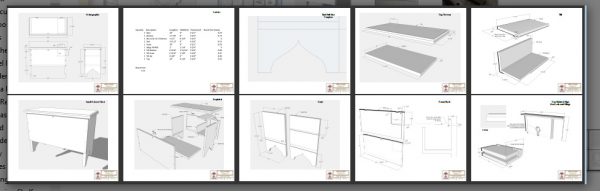
Tim
@KillenWOOD
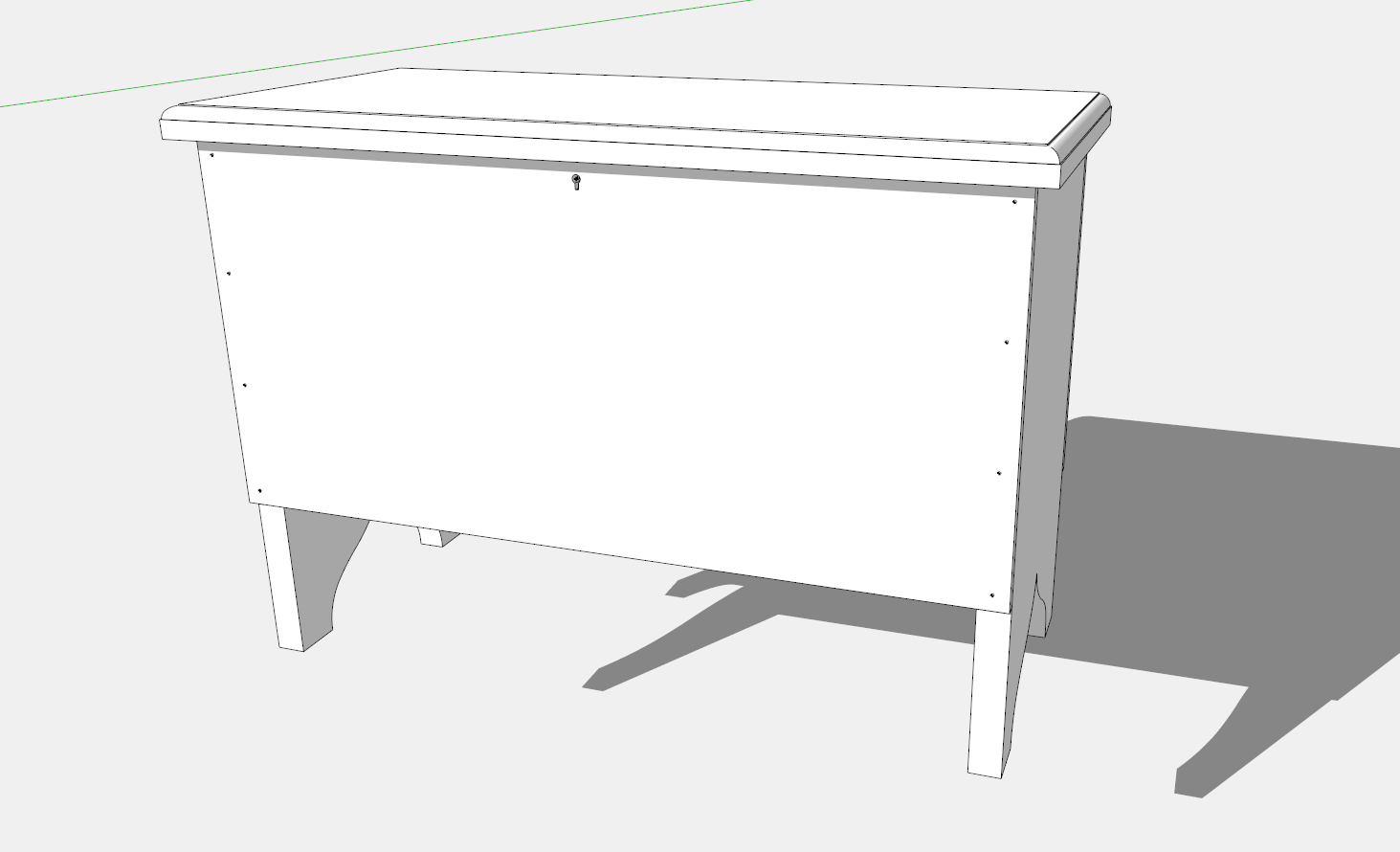
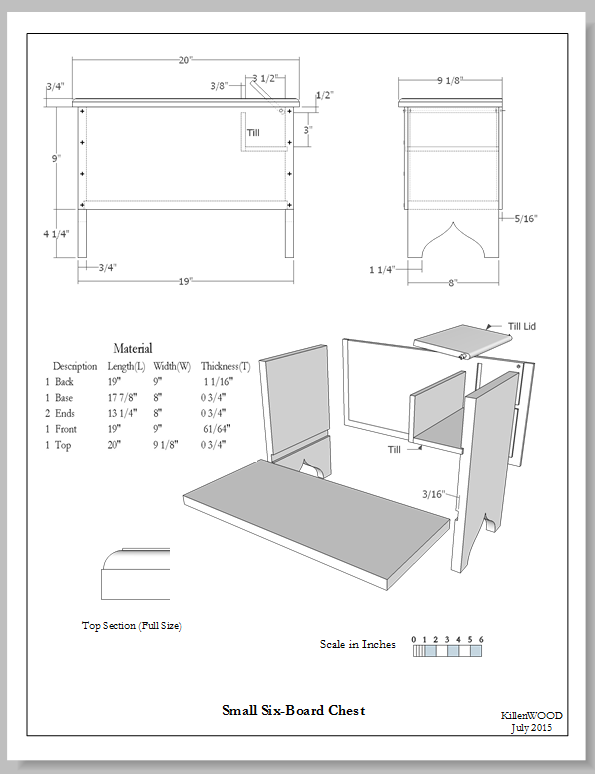
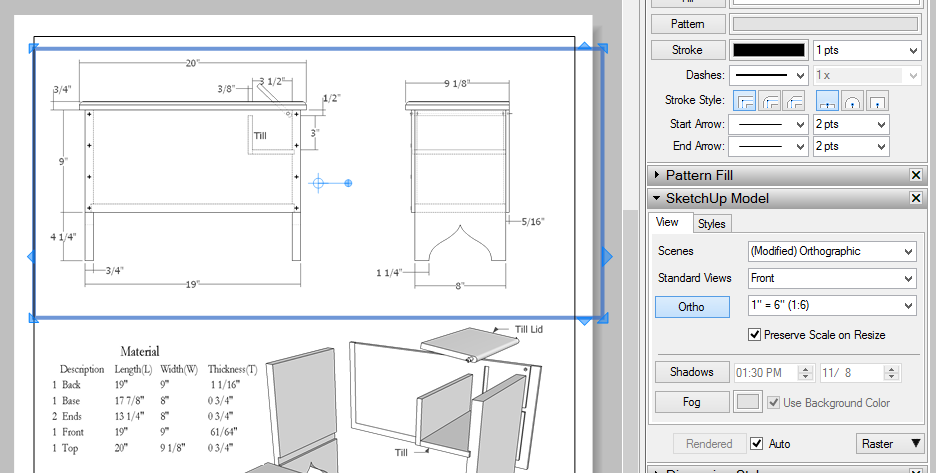
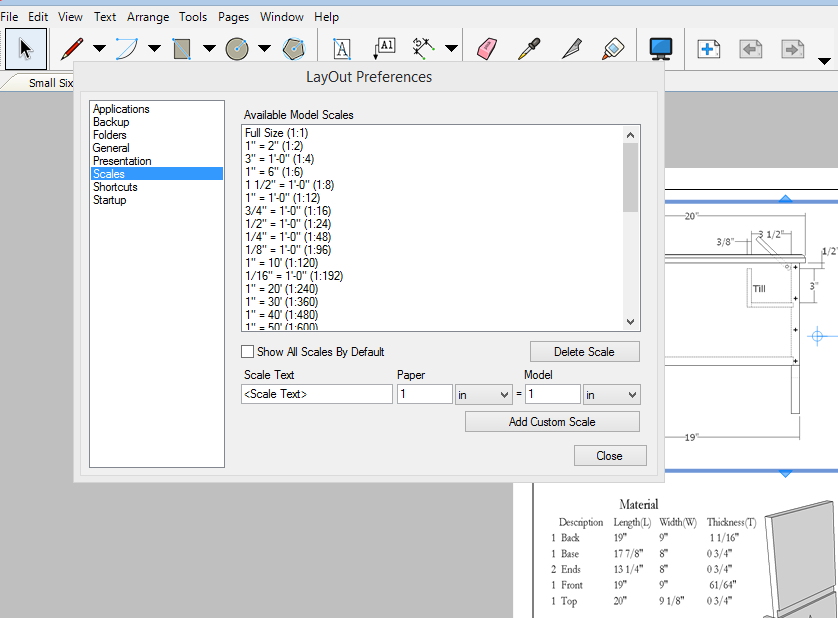
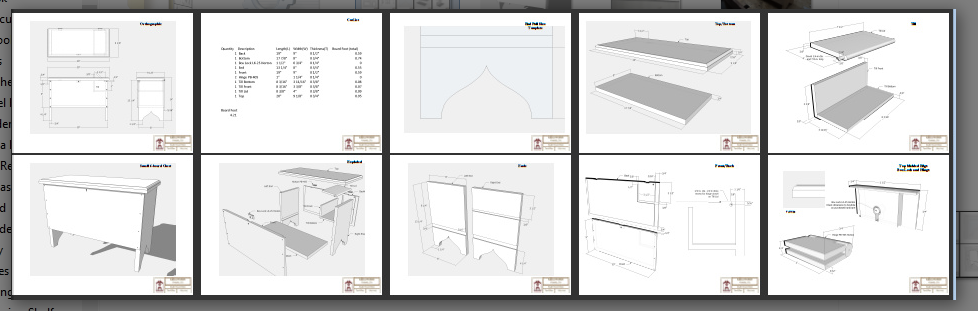






















Comments
Tim
Just a few comments on the subject raised in your post .
I have enjoyed searching out and dipping into the books you occasionally refer to in your post ,e.g. those by .Lester Margon and Verna Cook Salomonsky , so thanks for the new reference in this post .
It is a constant fascination seeing how much information that can be found in the drawings on one page of these books .
There is art involved , the better the draftsman /woman the more that could be could be conveyed on each page .
Where does this leave us with computer drawings?
The difficulty now is the proliferation of images required for even modest pieces and consequently use more paper , We can easily copy , paste and separate out layers and individual pieces, Because we can we do .
Having said that I do enjoy the experience of drawing with Sketchup, There seems to be a closeness between the drawing and the final product , a piece of drawn 2x4 actually looks like the real thing .I also love the those wonderfully thin dotted guide lines - I couldn't live without them !.
Thanks again
Jonas Mac
JonasMac: thank you for the note and your insightful comments.
Tim
I had a customer provide me with his furniture specs when we were doing furniture removals Sydney. He wanted to make sure that my removalists could dismantle his cupboards properly because they were made by him from scratch and had a lot of sentimental value!
Log in or create an account to post a comment.
Sign up Log in