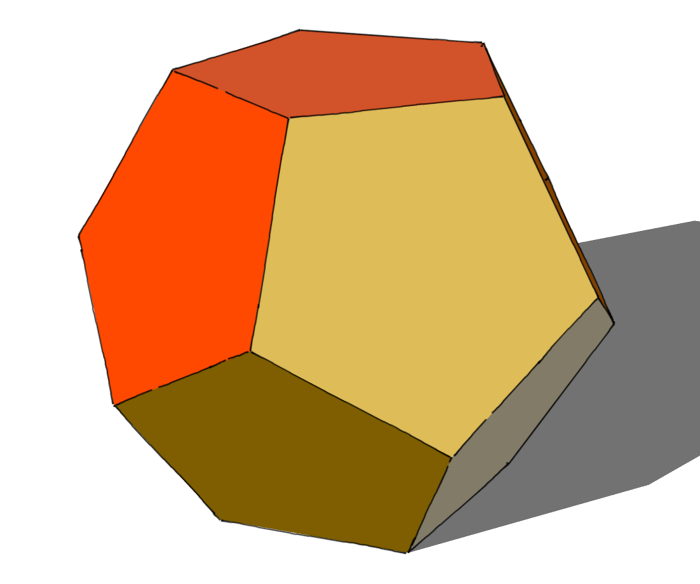
A friend of mine periodically sends me e-mails asking how to draw this, that or the other thing. He often surprises me with some sort of off the wall request. I always enjoy getting those e-mails because they often make me think about different approaches. Usually it’s one thing for me to just make the drawing but since I need to be able to show my work and be able to explain what I did, he forces me to look for the easier path.
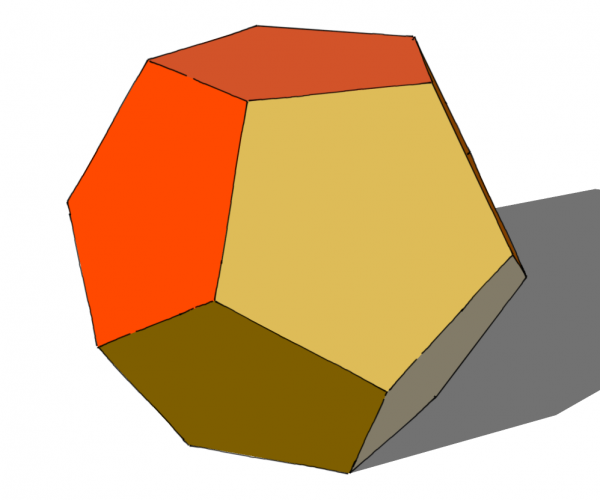
This time he was after drawing a regular dodecahedron. That is, a sold with 12 faces. Each face is a regular pentagon. His ultimate goal was to determine the bevel angle he’d need to cut on the pieces of wood he’ll use to make a real one. We both know that the bevel angle could be calculated to as many decimal places as your want after you calculate the angle between the faces. And there’s probably any number of websites that would give the angle between faces without any math at all. But there’s something kind of pleasant about working the angle out graphically and without using any math which is what I show in the following video.
My first thought was to draw a 3D shape for one of the faces and then try to figure out the angle. Then I thought about folding one out of paper. It occurred to me that making a virtual paper one in SketchUp would help to simplify the puzzle down to the bare essentials. The hardest part was figuring out where the corners would meet in space and as I hope you’ll see, that wasn’t really difficult at all.
This was all done with native tools. Although I did this in SketchUp 2016, it could all be done in any version.
–Dave






















Comments
Thank you, I always watch the sketching videos with interes, I think you are very skilled. I recently registered although I have been browsing this website for awhile now. Keep sharing your knowledge with us(for free) please! :D
Very nice, Dave. I tried it before I watched the video and came up with a similar solution, but yours was more elegant than mine. I was wondering if you could use Move and Toggle Auto-fold to create the thickness while at the same time creating the beveled edges. I was able to do it but I'm not sure it saved any steps. Thanks for the post.
Irvine H, thank you for the nice comments.
Thank you, too, Carl. You could use Autofold with the Move tool but it would be difficult to know what the offset distance is. I made the thickness first so I could use the neighboring part's thickness as a reference for the offset distance. With some bevel angles such as 45°, it would be easy to figure out. Using the neighboring part to inform the offset distance, there's no need to know the actual value.
-Dave
Log in or create an account to post a comment.
Sign up Log in