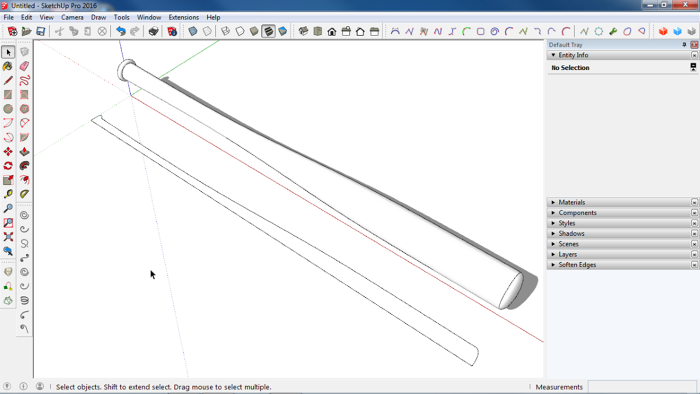
A reader wrote to me for some help in making a pattern to guide him in making a replica of a baseball bat owned by his father. He had measured the diameter of the bat at regular intervals along its length and he wanted to turn those into a nice curve.
I showed him a method of connecting guidepoints at affset distances from the center line using a Catmull spline which is available in the Bezier Spline extension. Later I thought of a different way using Curviloft. I’ve shown both methods in this video.
These same processes could also be used for turned table legs, spindles and other objects you might turn on the lathe.
–Dave





















Comments
Okay Dave, you're holding out on us! Five minutes in to the video, you created a circle perpendicular to the red axis. How did you do that? SketchUp does not do that by default (at least not that I'm aware of.)
Hi Carl,
You have sharp eyes. In SketchUp 2016 they added a feature to the Circle tool as well as the Polygon, Arc (not 2-Point Arc), Pie, Rotate, and Protractor tools that allows you to set the orientation with the cursor keys. Right arrow for red as in the video, left arrow for green, up arrow for blue, and down arrow to lock on a non-axis direction. It really makes it easier to set up those tools without all the orbiting.
-Dave
That would become a very nice baseball bat ! After seeing how skillful you are, have you thought of designing a light spinning rod made of bamboo. That costs a fortune but the demand for it is super huge and there is almost no supply. People wait for months to get theirs. it also requires top level skills in woodworking ...
Log in or create an account to post a comment.
Sign up Log in