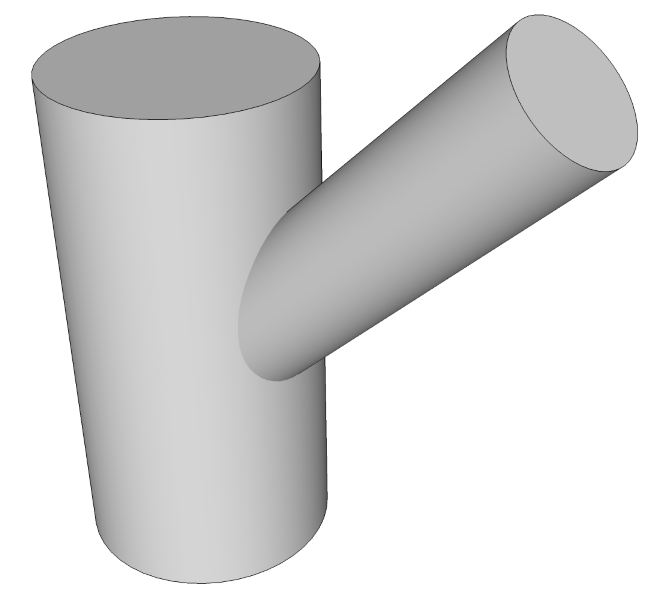
Way back, early in the life of Design. Click. Build. a reader asked me how to create a pattern for the joint between two pipes, one of which is angled at 45° to the other. The video I created at the time was unfortunately and without my knowledge lost into the ether. Recently another reader looking to do a similar thing brought the missing video to my attention. Here’s a sort of redo, then.
As in the old post, I show creating the patterns for a couple of intersecting pipes but this same I idea could be useful for making patterns for other applications. Perhaps you have to join a couple of pieces of wood at some odd angle. Maybe the pieces aren’t rectangular in cross section. The basic process is the same as I show in the video.
For the unfolding process, I used an old plugin called Unfold written by Jim Foltz. I discovered after making the video that it is no longer available but there is an extension called Flattery that does the same thing. It is available from the Sketchucation Plugin Store. If you use the Sketchucation Plugin Store extension to download it, the extension will be automatically installed in the correct location and you’ll get a toolbar on screen.
–Dave

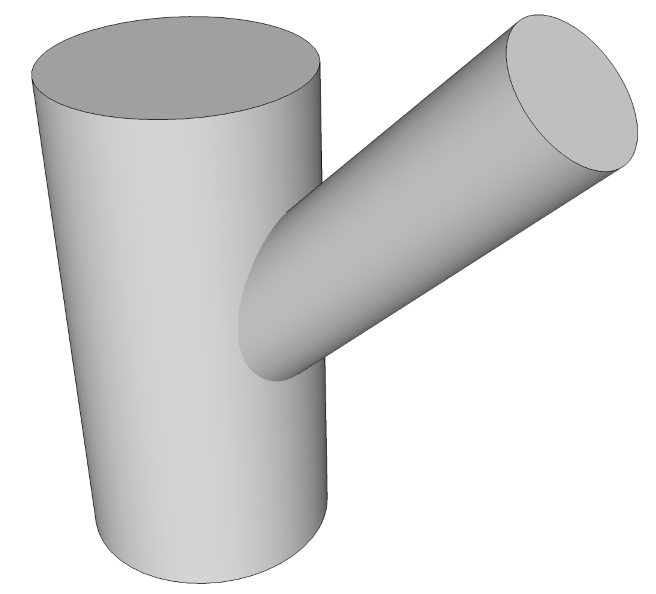
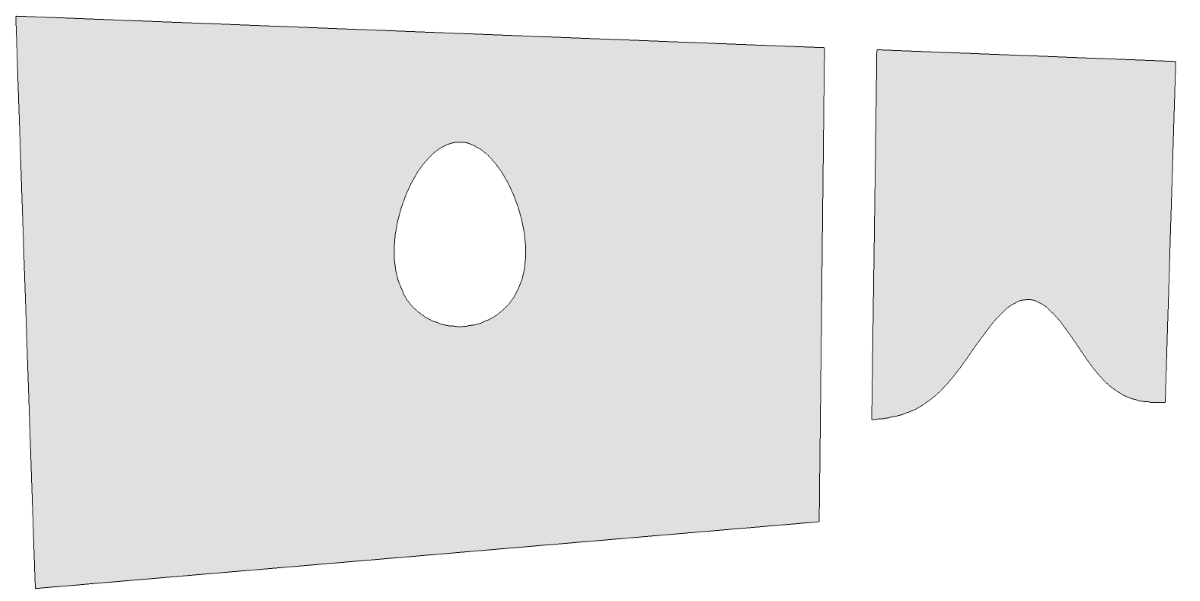




















Comments
Great video, this is all new to me, however what I am confused about is: how do I know what angle to set my notcher at? How do I determine angle of rotation for a second notch?
@TommyJJ, sorry, I don't understand. what "notcher" are you referring to?
Log in or create an account to post a comment.
Sign up Log in