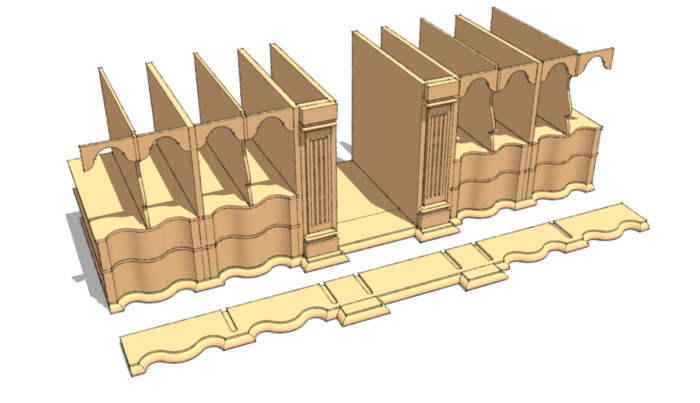
Recently a friend asked me how I would draw the front edge profile for the bottom board, the gallery seat, for Lonnie Bird’s Pennsylvania Secretary from the March/April 2002 issue of Fine Woodworking. He was having trouble drawing the radius profile that gets routed on the front edge. Follow Me is the obvious tool of choice and the typical approach would be to draw the shape of the cutter and remove the waste with it. This creates a number of artifacts that need to be cleaned up. Fortunately, there’s a better approach thanks to the timely release of SketchUp 2017.
My friend was also curious about how I’d go about drawing the scalloped edge details, so in this video I start the gallery seat from the beginning. Then I show how cutting away the waste with Follow Me works but gives some unwanted geometry. After that, I show the new Offset tool in SketchUp 2017 which makes the roundover process almost too easy. Also, at the end of the video I demonstrate how I used the curves from the gallery seat to get the front surface of the drawer front and the horizontal dividers.
I used one plugin and that’s TIG-Weld which is available at no charge in the Sketchucation Extension Store.
–Dave





















Comments
Thanks for the great tutorial Dave!
Log in or create an account to post a comment.
Sign up Log in