Last weekend, while I was in Ohio at Hartville Hardware’s Tool Expo to give some presentations on SketchUp, I was asked about how to draw an edge profile that continues over several parts. Generally these parts are drawn as separate components in SketchUp. You could just edit each component in turn, draw the profile, and use Push/Pull or Follow Me as appropriate. There are other ways and I think they may be easier and faster. In this video, I’ve shown two ways. The cabinet is based on one by Edward Barnsley.
As with many operations in SketchUp, I can see the start of these methods as analogies for running a router around the real pieces. The process involves drawing cutter profiles and then drawing the volume of space the cutter passes through as it cuts the wood.
The first method I show can be done in any version of SketchUp. Once you get the steps figured out, it’s not very difficult to do. In the second method, I used an extension called Trim and Keep which relies on Trim from the Solid Tools. These are only available in the pro version of SketchUp.
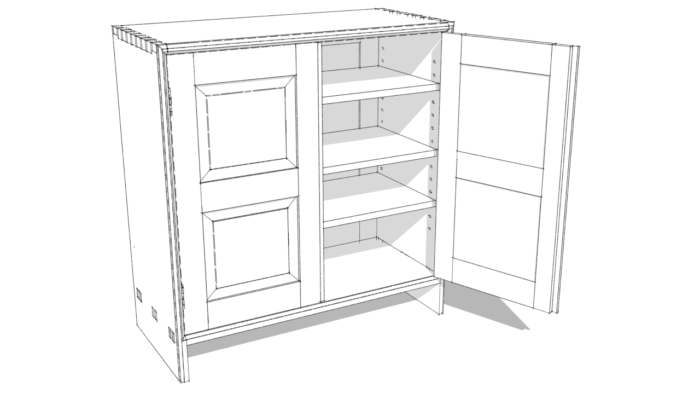
–Dave





















Log in or create an account to post a comment.
Sign up Log in