When I drew the SketchUp model for Kevin Rodel’s Arts and Crafts-Inspired Bed for the printed and digital plans, I found most of the bed was pretty straightforward. The poppy inlays on the head and foot boards offered a little challenge, though. It’s actually not difficult to draw if you are making up the design as you go but I had to make my drawing match dimensions that were provided by the author. Along with the dimensions I was given a copy of his pencil sketches. If the sketches had been drawn accurately, I could have probably traced them. Kevin drew them to suit his needs so they did the job for him but weren’t suitable for tracing in SketchUp.
In the attached video I’ll show you how I drew the curves for the center section and then I’ll draw the poppy. Later in the process of creating the plans, I did get a photo of one of the poppies so I wound up redrawing it by tracing the photo. Fortunately I made the original poppy a component so it was a simple matter of replacing the old geometry with the new and the change was propagated throughout the model.
I did some layout for the curved center section prior to starting the video so that the drawing process would be more continuous. I’ll admit this makes the drawing space a little cluttered. In practice, I generally don’t lay in quite so many guides before I start drawing. I also have a keyboard shortcut for Edit>Delete Guides.
To draw the most of the curves I’m using the Classic Bezier Curve tool from the Bezier Spline extension which is available in the Sketchucation Extension Store.
–Dave
















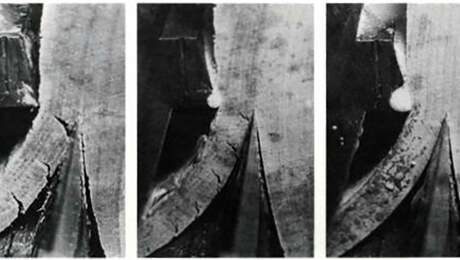








Comments
Welcome back Dave.. Been hanging out for your informative posts.
Log in or create an account to post a comment.
Sign up Log in